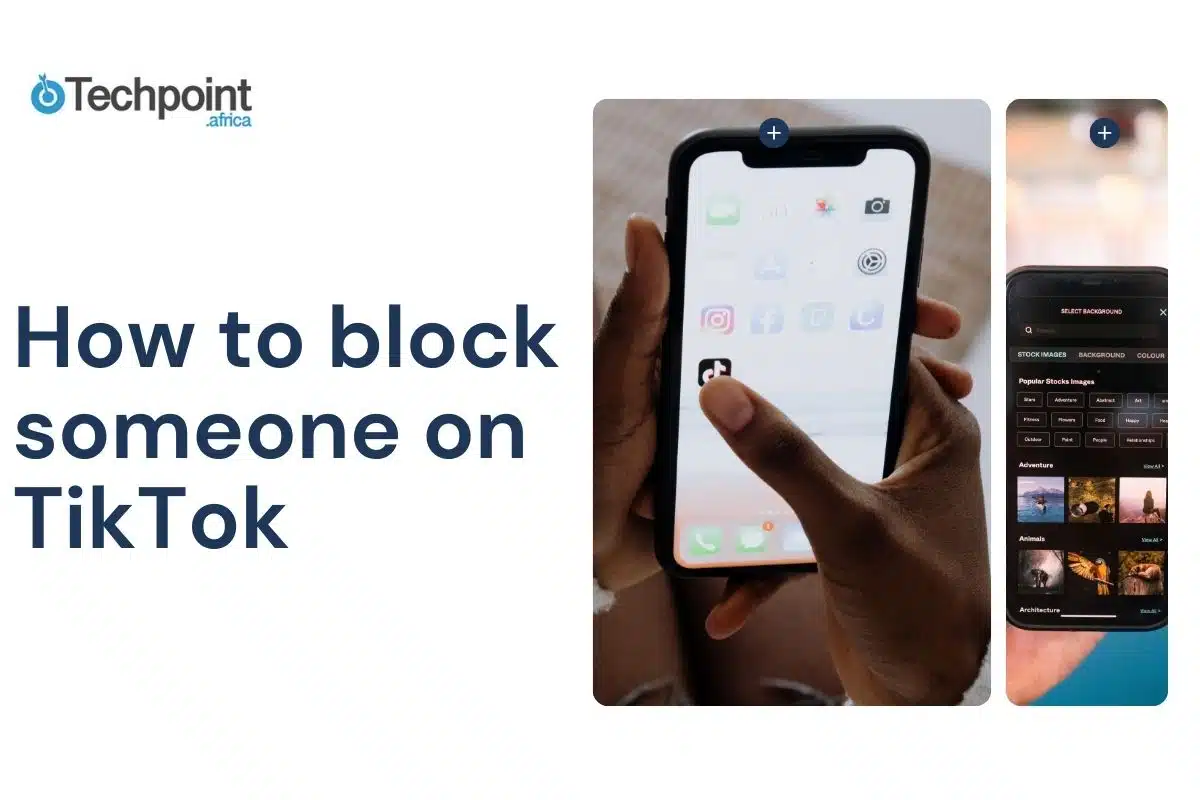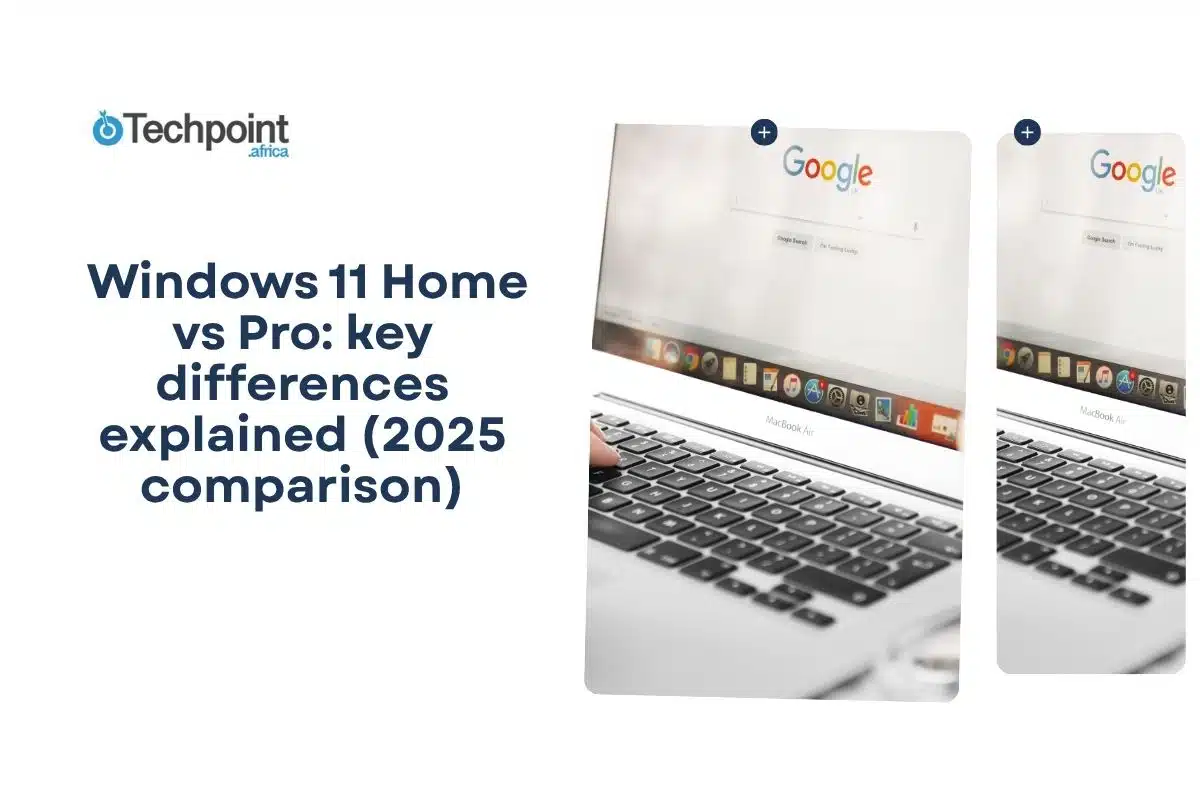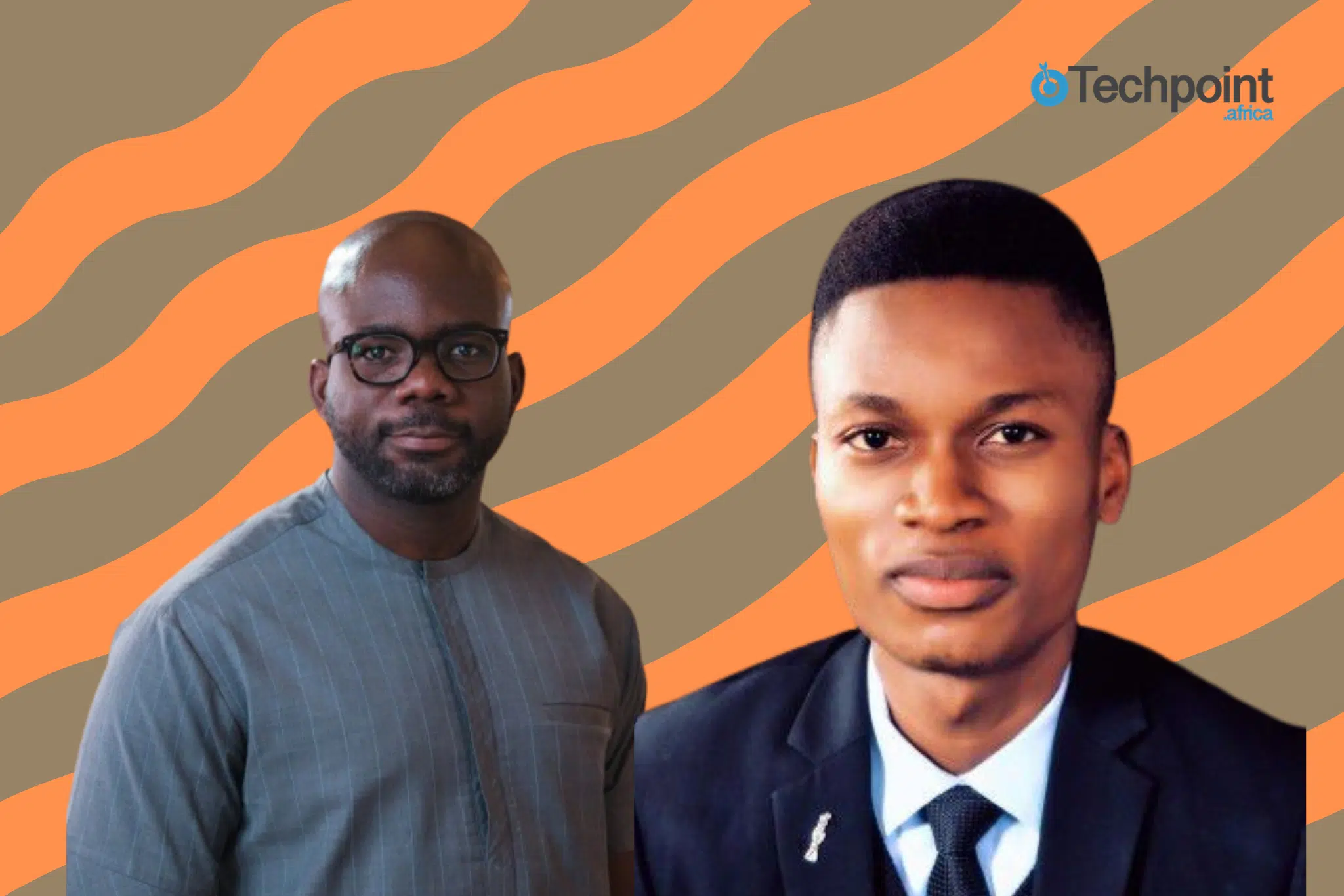On the bright side, TikTok offers endless possibilities for creativity, but not every interaction works towards this positivity. If you’ve ever felt the need to take control of your experience on that platform, blocking someone can be a powerful shield.
While social media is designed to be a source of joy and creativity (and it is on several occasions), sometimes it’s necessary to take action to protect your peace. On TikTok, blocking someone is the necessary, simplest, and most effective action to protect your curated space.
But how do you get this done? How many ways are there to block someone on TikTok? How easy and time-conscious are these ways? In this article, you’ll find these answers and many more.
I have gone in search and found 5 solid and workable methods to block someone on TikTok from your Android, iPhone, or even desktop. Let’s get into it immediately!
The 5 solid and easy methods for blocking someone on TikTok
Method 1: How to block someone directly from their TikTok profile (Mobile App)
This is the classic way, and it works on both iPhone and Android. All you have to do to get it done is follow the easy instructions below.
The step-by-step process
- Open the TikTok app. You won’t need to log in since you are a regular user.
- Find the user you need to block.
- Tap the search bar and type their username.
- Or, tap their username from a video or comment you remember.
- Go to their profile.
- Tap the “Share” button (arrow icon or three dots) in the top right corner.
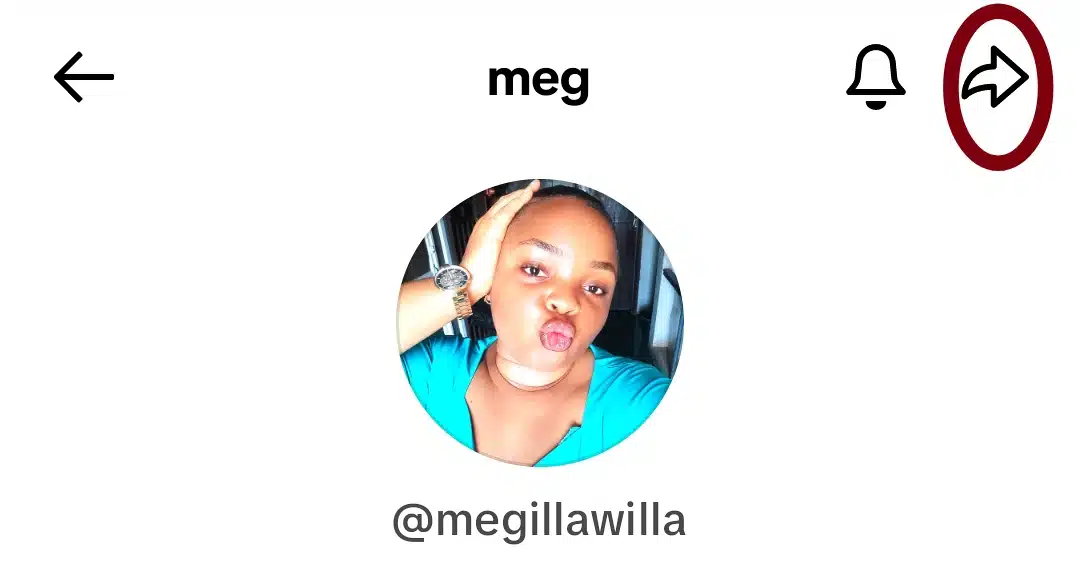
- Select “Block” from the menu.
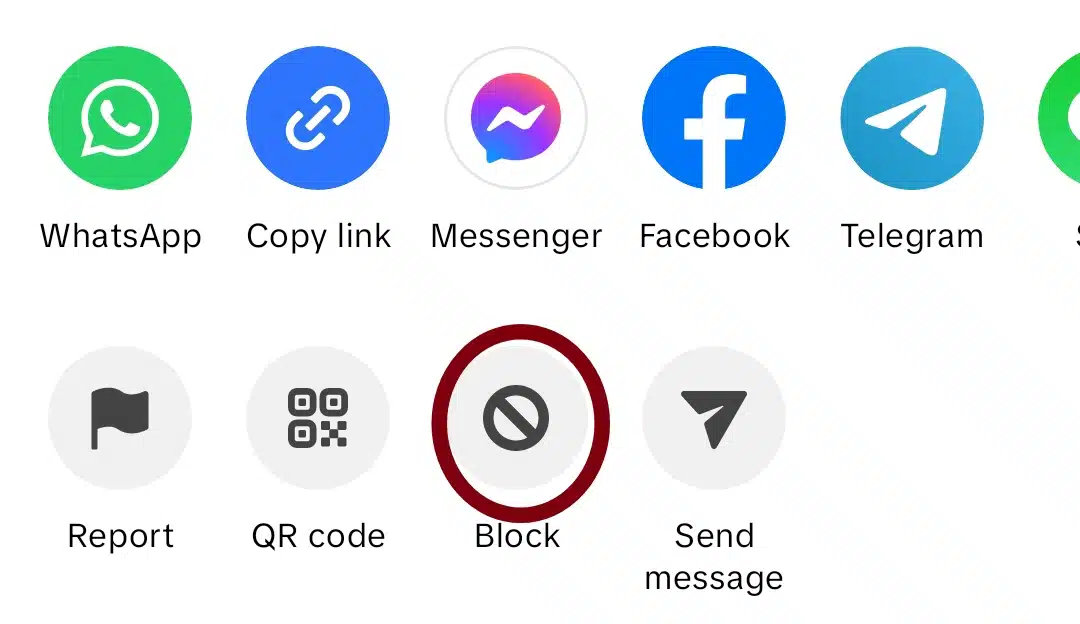
- Confirm when TikTok asks if you’re sure.
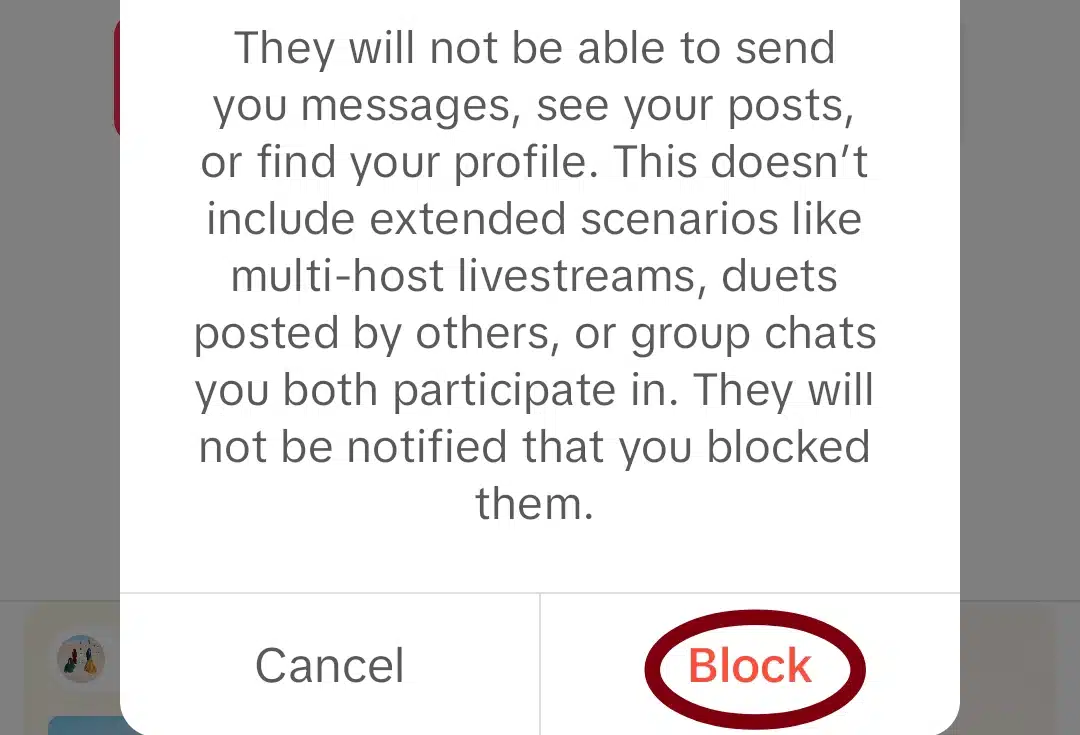
Method 2: How to block someone from your TikTok comments section
Let’s say someone leaves a nasty comment on your video. You can block them right from the comments without visiting their profile. Here’s how to get it done.
The step-by-step guide
- Open your video and tap the comments button.
- Find the comment from the user you want to block.
- Long-press on their comment.
- Tap “Manage user” or “Manage multiple comments” (the wording may vary).
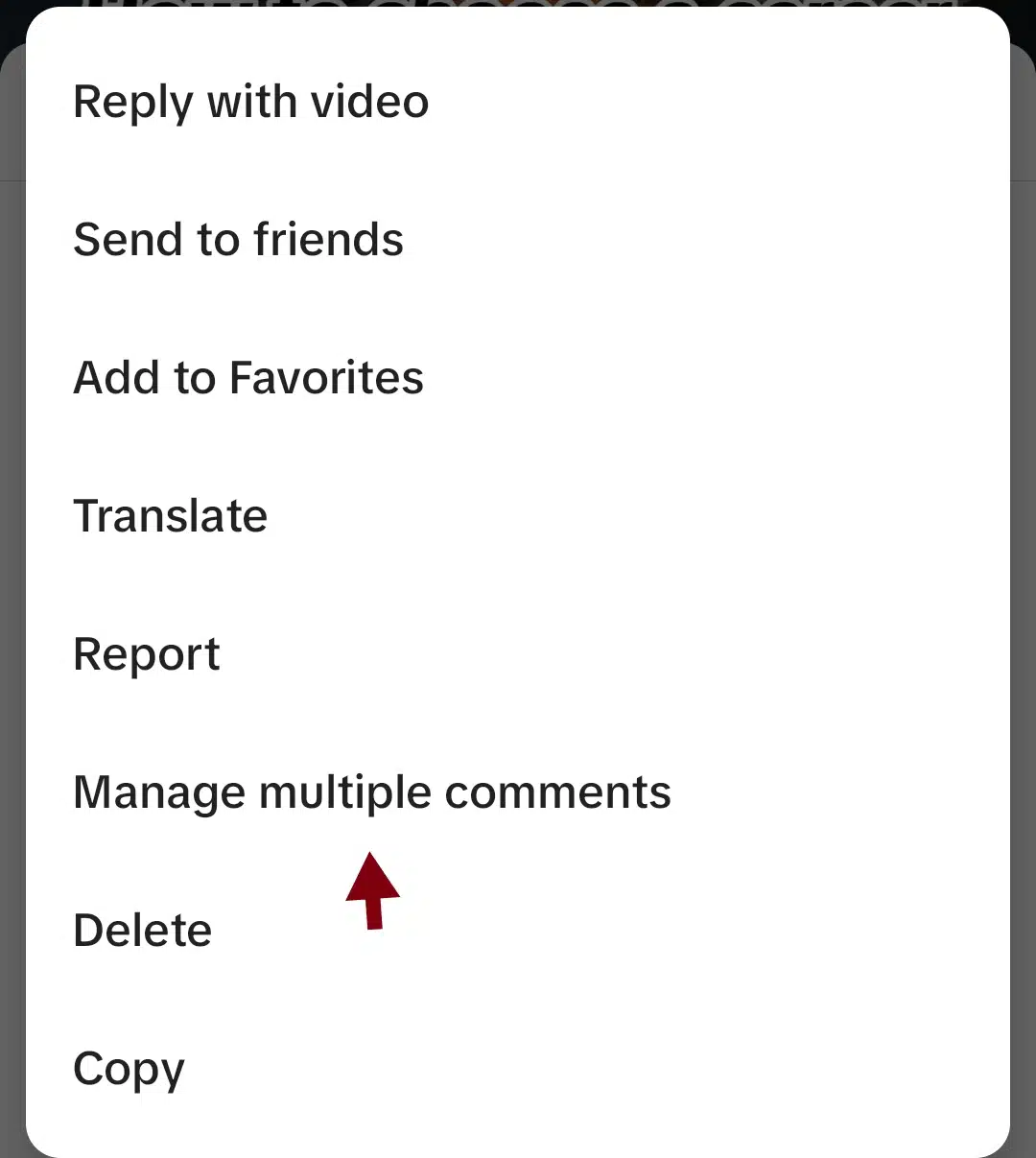
- The comment will appear beside a circle box; click on the box.
- Next, you’ll be shown two options: Delete or click on “More.” Choose” More.”
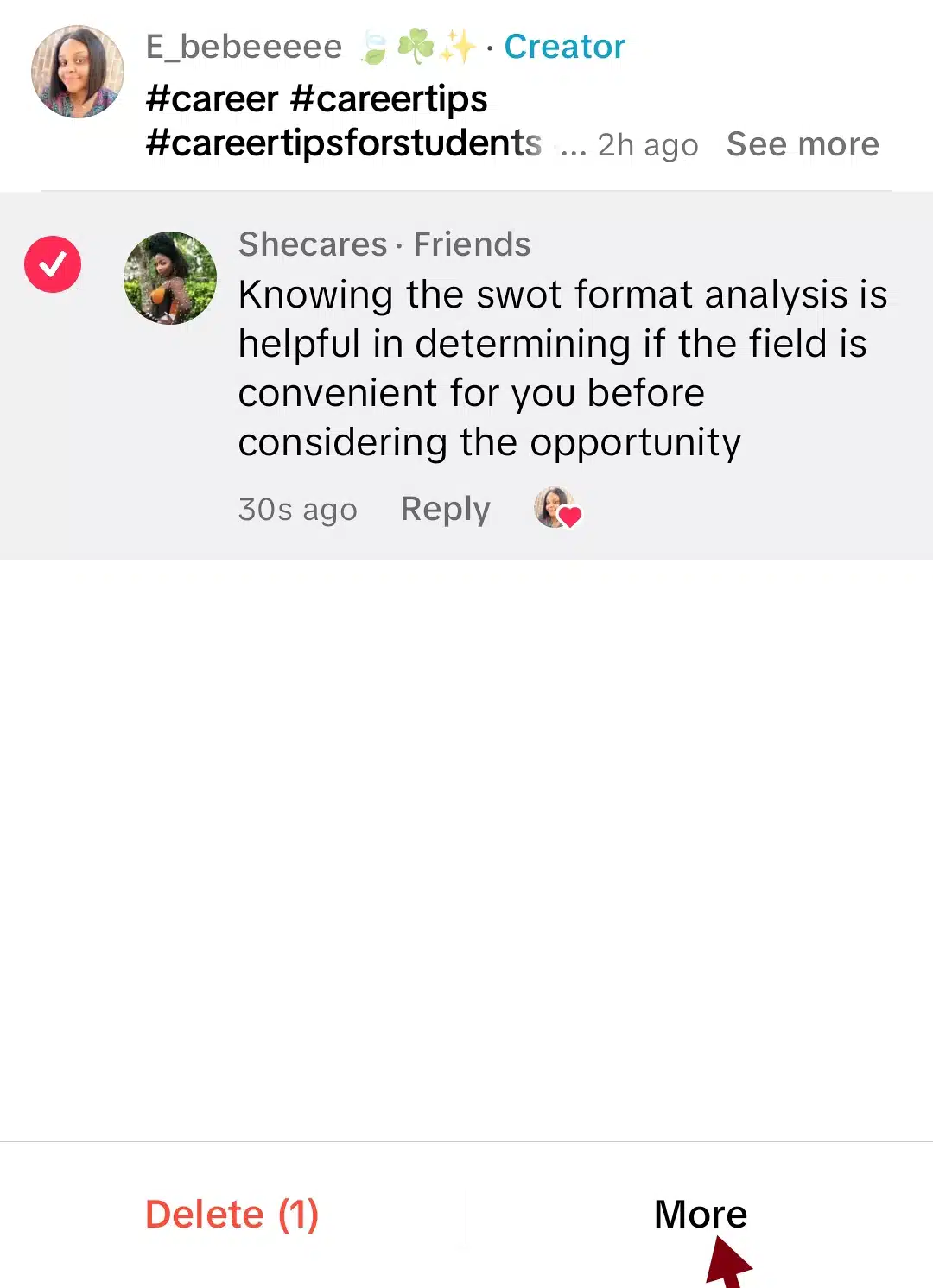
- Now, the button you need will appear.
- Tap “Block” or “Block accounts.”
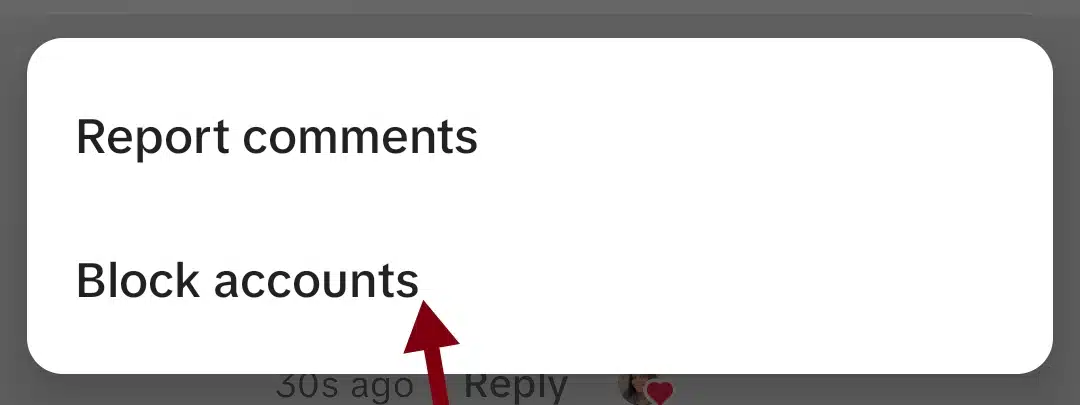
- Confirm the block.
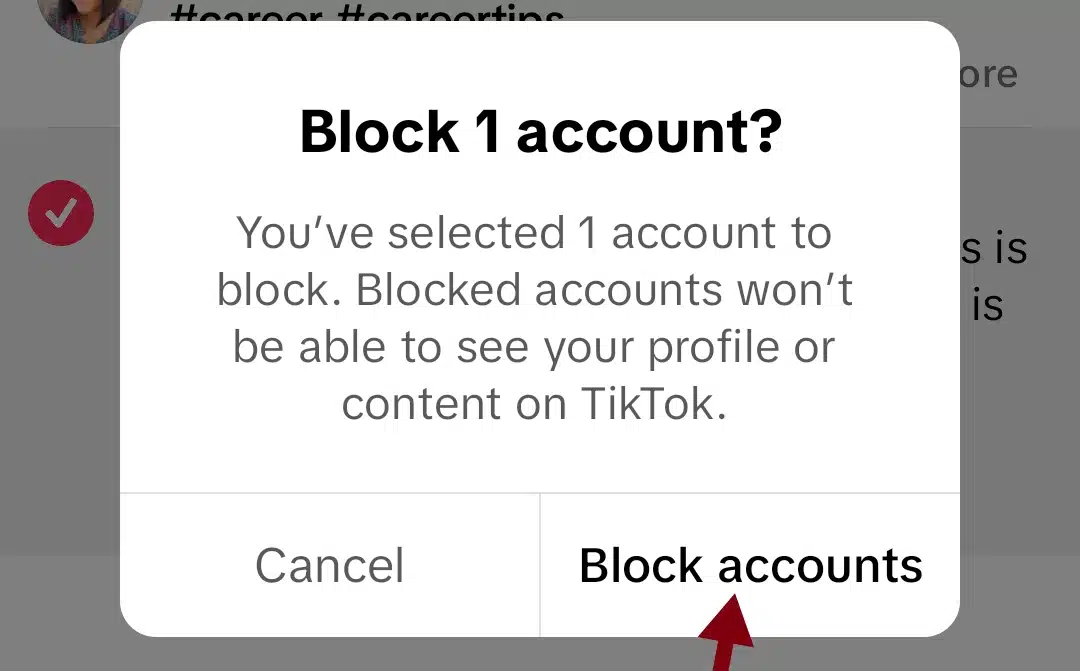
And that’s it!
Method 3: How to bulk block multiple TikTok users from your comments
Have more than a single user to get rid of and little time? There’s no need to sponsor that blocking spree. TikTok lets you block up to 100 users at once from your comments section. So time-saving, this one. Let’s get into how you can make that happen (if you ever face that).
The step-by-step process
- Open your video and tap the comments button.
- Long-press any comment.
- Tap “Manage multiple comments.”
- Select all the comments from users you want to block (up to 100!).
- Tap “More” (usually at the bottom).
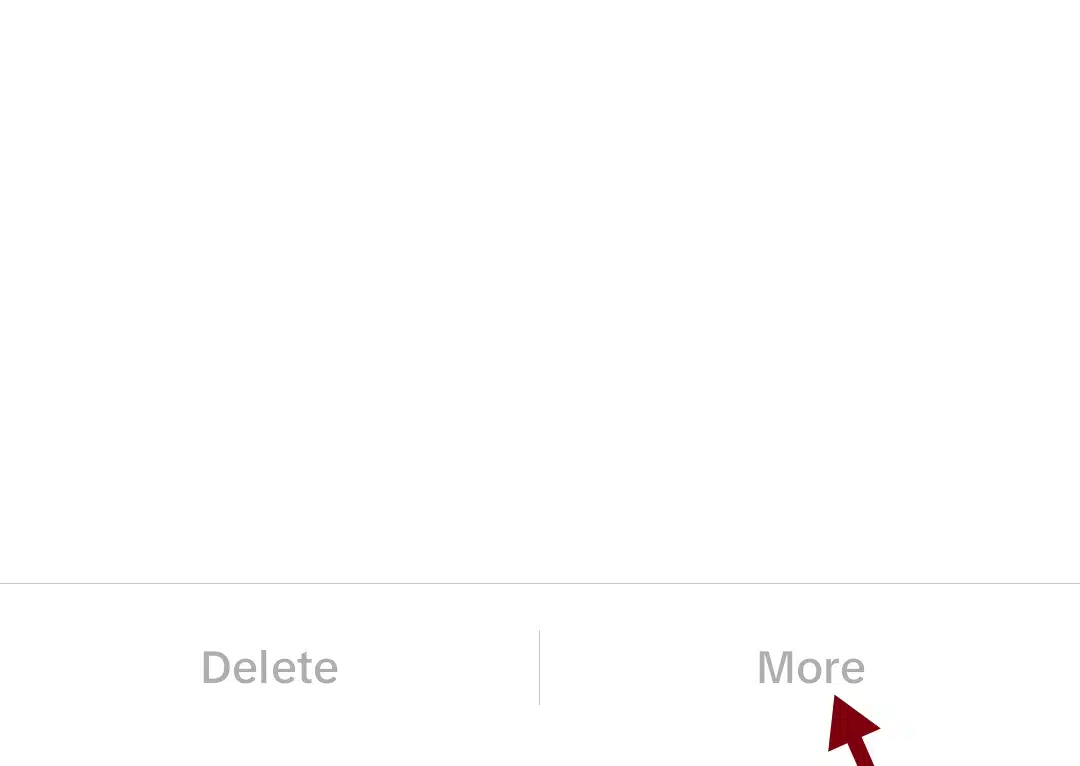
- Tap “Block accounts”.
- Confirm your choice.
Method 4: How to block someone on TikTok from your Notifications or Direct Messages
Have you ever seen some off-comments in your notifications or DMs? Well, you can block the sender right from there when you do these:
The step-by-step procedure
- Open Notifications or Inbox.

- Tap the user’s profile picture from the notification or message.
- Go to their profile.
- Tap the “Share” button (arrow or three dots).
- Select “Block” and confirm.
Method 5: How to block someone on TikTok through a desktop (Website)
If you prefer using TikTok on your computer, you can block users there, too. It’s pretty similar to doing it on Android and iPhone, but here are the steps.
The step-by-step guide
- Go to TikTok.com and log in.
- Search for the user or find them via a video/comment.
- Go to their profile page.
- Click the Three Dots on their profile.
- Select “Block”.
- Confirm your choice.
But when should you block someone on TikTok?
Let’s be very real: TikTok is so fun, but like I you know not everyone brings good energy. Here are several reasons why you might want to and should block someone.
Block when:
- They’re leaving rude or negative comments.
- You’re getting sexually harassed messages.
- You don’t like their content, and you don’t want to see it.
- You want to keep your account private and safe from specific users.
- You notice someone keeps spamming your videos with “follow for follow” comments. Block them from the comments section.
- Someone keeps messaging you, even after you’ve asked them to stop. Block them from the inbox.
- Your video goes viral, and trolls flood the comments. Use bulk blocking to clear them out in seconds.
- You just want a clean break from an offending friend or ex. Block them from their profile, and they’ll be out of your TikTok life.
Why blocking someone on TikTok beats muting
Blocking isn’t just about hitting a button but more about setting boundaries. While muting hides someone’s content from you, blocking is a two-way street. It works like this:
- You vanish from their TikTok, so they Can’t view your profile, comment, message, or even see your likes.
- They vanish from your TikTok orbit, so their content disappears from your For You Page (FYP) and search.
- No take-backs: Unlike restriction, they can’t weasel back into your DMs.
What if you change your mind? (How to unblock someone on TikTok)
Unblocking is just as easy as blocking is and takes nanoseconds.
Just:
- Go to the user’s profile (search for them, even if you blocked them).
- Tap the “Share” button (or three dots).
- Select “Unblock” and confirm.
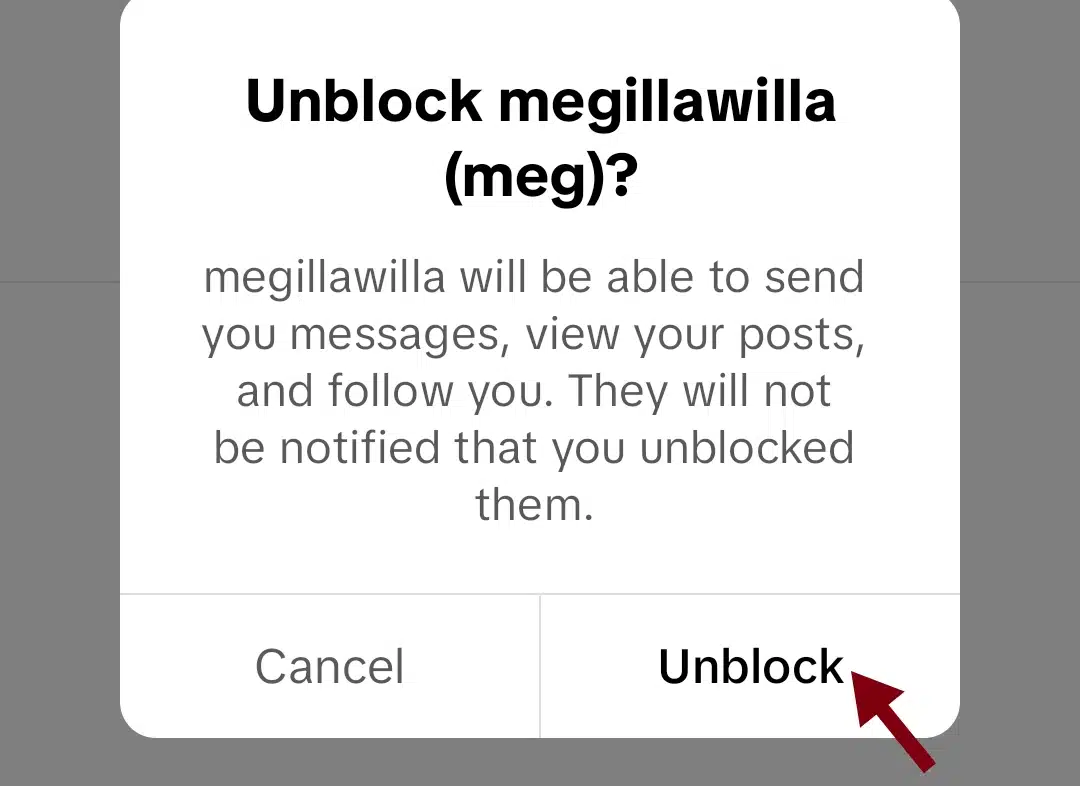
OR, manage all your blocked accounts by:
- Going to your profile.
- Tapping the three lines (menu) in the top right.
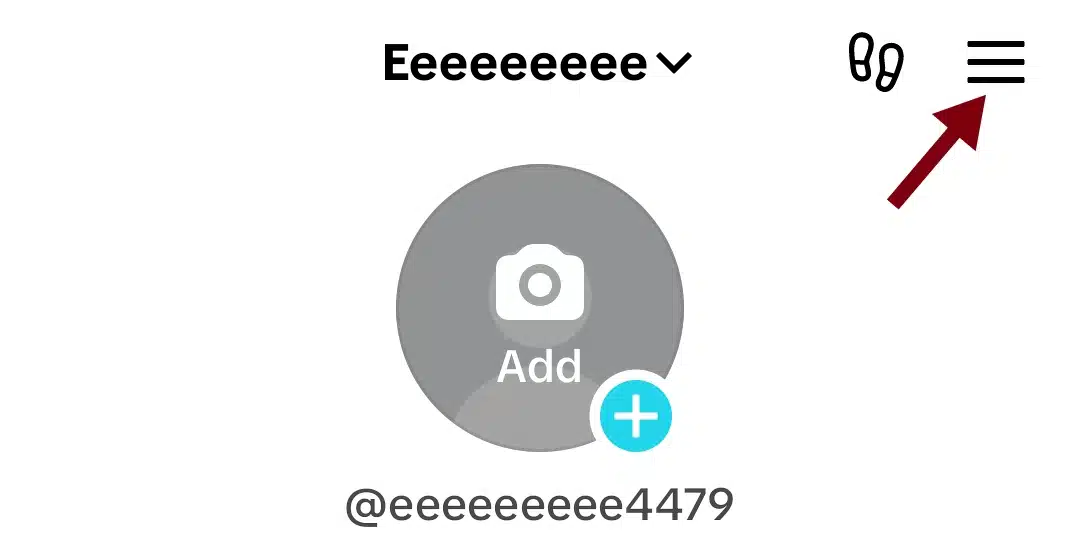
- Going to “Settings and Privacy”.
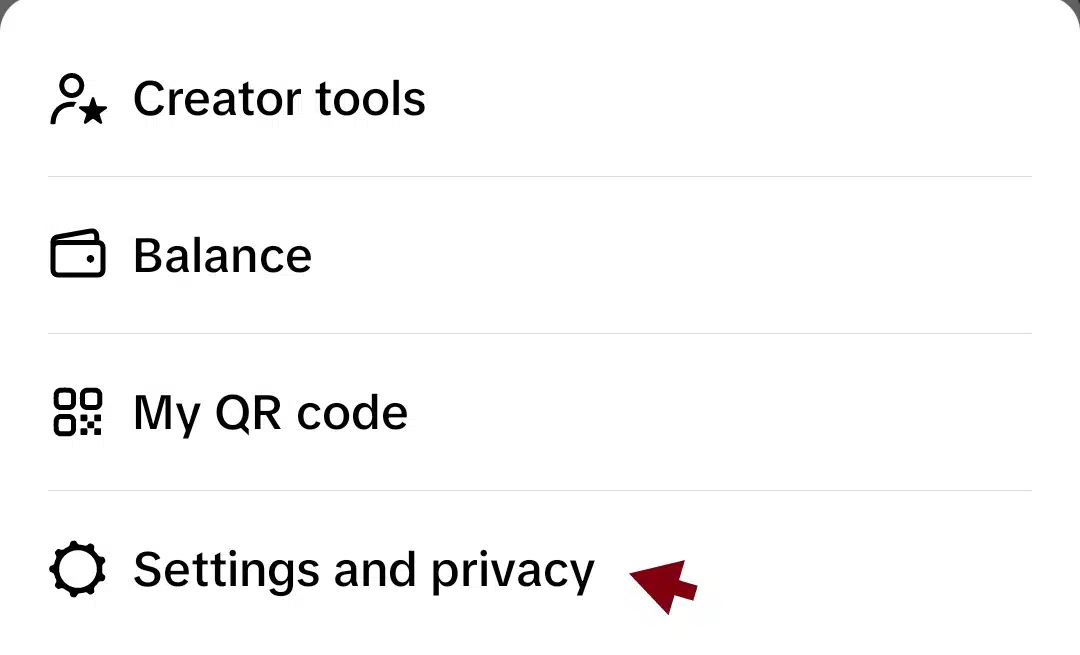
- Tapping “Privacy”.
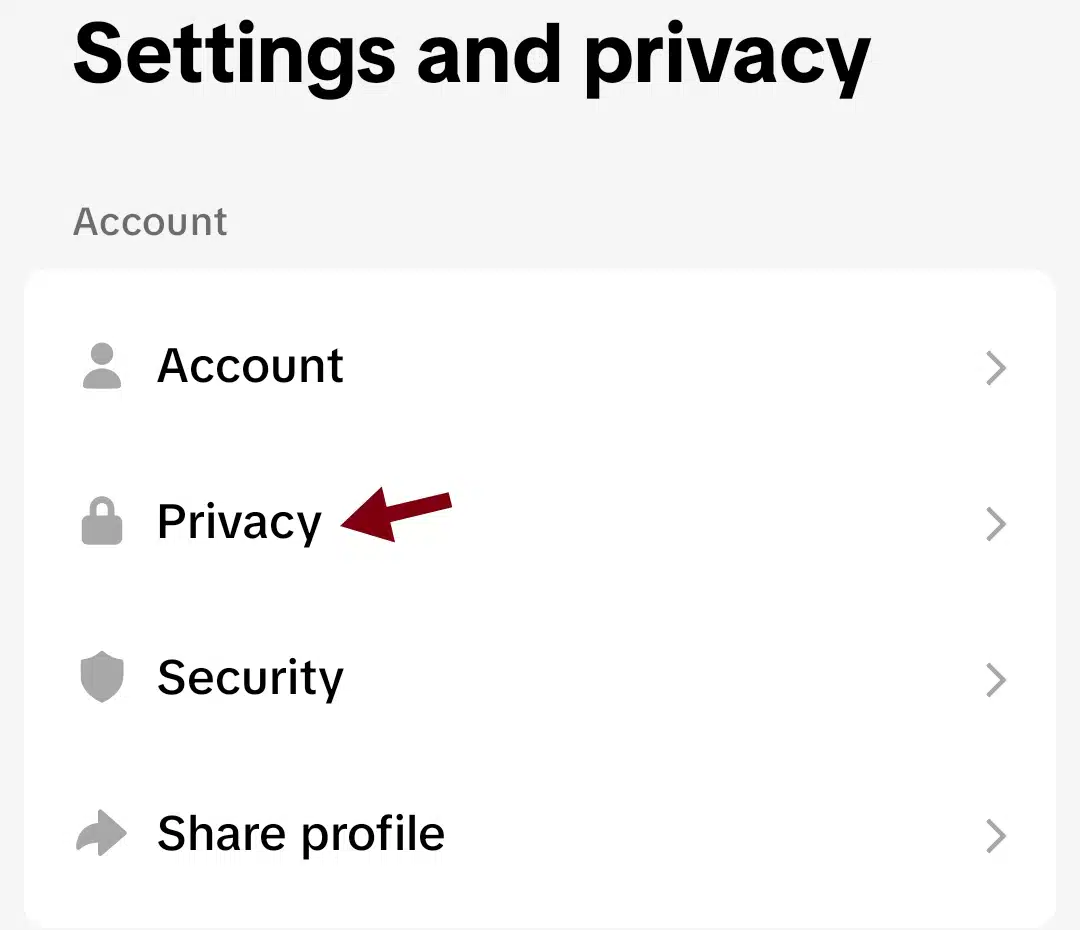
- Tapping “Blocked accounts” to see everyone you’ve blocked. Unblocking anyone with a tap.
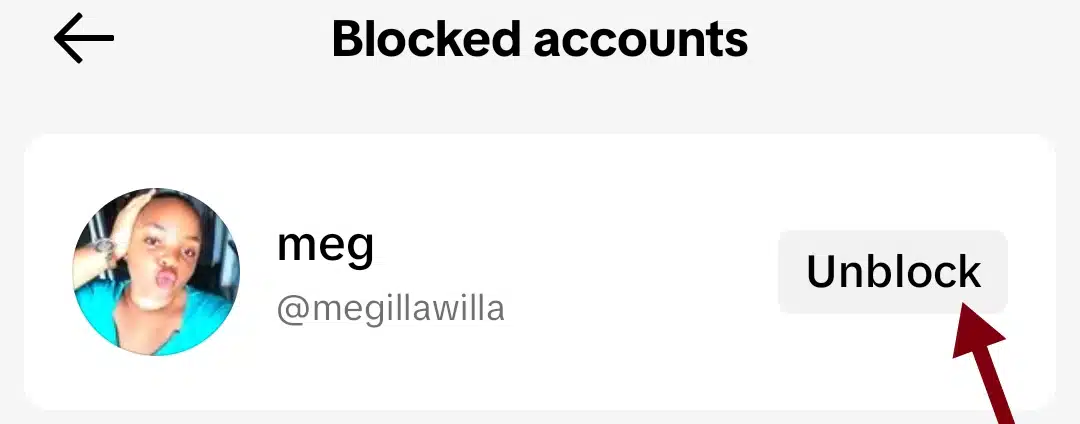
Frequently asked questions about blocking someone on TikTok
- Will the person know I blocked them?
- Nope! TikTok doesn’t send a notification. They’ll only figure it out if they try to visit your profile or interact with your content and realize they can’t.
- Can a blocked user still see my old messages?
- Yes. They’ll still see past messages but can’t send new ones or interact with you.
- What happens if I unblock someone?
- They will be able to interact with you again, just like before. But they won’t be automatically refollowed or added as a friend.
- Can I block someone who isn’t following me?
- Absolutely. You can block any user, whether they follow you or not.
- Is there a limit to how many people I can block?
- There is no practical limit for most users. Bulk blocking is capped at 100 accounts per action, but you can repeat the process as needed.
Wrapping Up: Take control of your TikTok
So, with the methods provided above, you now know the what-and-what details of blocking that troll, spammy follower, or unrelatable content creator from your TikTok orbit. Blocking on TikTok is quick, easy, and, most importantly, puts you in charge of your own experience. Whether you plan on blocking a single person or a hundred, you surely have the guidelines to keep your feed positive and safe.
Next time you spot someone who isn’t adding value to your TikTok journey, follow these steps, and you’ll be on a bump-less path to enjoying a better, brighter For You Page.
Do you have any questions? I’d love to hear them. Kindly subscribe to us so you can read from me again soon.