There are so many series to live for. For every cinephile, the joy that fills the heart and calms the nerves when the rolling credits burst on screen is immeasurable. However, most good feelings come with a price tag,, and here, in this conversation, I’m referring to TV site subscriptions. I know, right? Why can’t we have it for free?!
Well, if you’ve ever wanted to get on the feeling without getting stopped in your tracks by these payment blocks, then you’ll make a gem of this article.
I have gone out to surf and compile a list of 10 free sites where you can watch TV series online legally for your easy choice. Start reading and stay reading to learn all about it. And maybe you won’t need a Netflix subscription to watch the finale of YOU coming up on the 24th of this month!
Pro-tip: Many free streaming platforms are geo-restricted. A reputable VPN helps you access a broader range of shows and keeps your browsing private. Also, update your apps and browsers for the best streaming quality and security.
10 legal online sites to watch TV series for free
1. Tubi
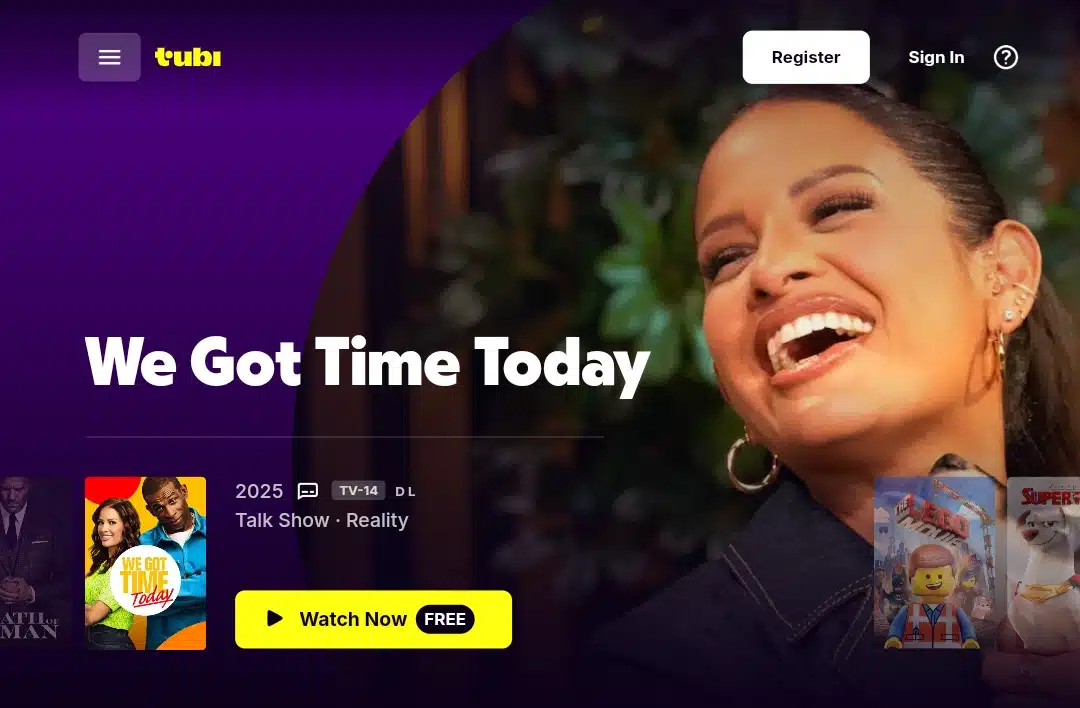
Tubi is one of the most prominent and accessible free streaming services available today. It offers over 52,000 movies and TV episodes and more than 260 live TV channels, all supported by ads. Owned by Fox Corporation, Tubi’s appeal lies in its sheer content volume and its free, no-subscription-required model. Tubi’s library includes everything from Hollywood blockbusters and popular TV series to anime, kids’ programming, documentaries, and niche genres, making it a favorite among cord-cutters and viewers seeking variety without cost.
Key features
- Free, but ad-supported.
- 50,000+ movies/TV shows (including exclusives like Tubi Originals).
- 200+ live channels (news, sports, niche genres).
- No account is required (optional for watchlists/parental controls).
- Device support: Smart TVs, iOS/Android, Roku, Fire TV, Xbox, PlayStation, web.
- Personalized recommendations based on viewing history (if signed in).
What you’ll like
- User-friendly design
- It is entirely free and legal, with no credit card required.
- An enormous, diverse library with something for everyone.
- Easy to use and available on nearly every device.
- Optional sign-up for personalized features.
- Reliable streaming quality and minimal buffering.
What you won’t like
- Ads are frequent and unskippable, though generally shorter than traditional TV.
- There is no option for offline viewing; content must be streamed live.
- No simultaneous streams or cloud DVR.
- Some titles may rotate out due to licensing agreements.
How to get started with Tubi
- Open your web browser and navigate to tubi.tv
- Choose to browse as a guest or select “Sign Up” in the upper right corner
- If registering, enter your email address and create a password, or use a social media account
- Verify your email address if prompted
- Begin browsing categories or use the search function to find specific shows
- Select any title to begin watching immediately
2. Pluto TV

Pluto TV, owned by Paramount, is a unique free streaming service that combines the feel of traditional cable TV with the flexibility of online viewing. It offers more than 250 live channels and an extensive on-demand library, all supported by ads. Pluto TV’s interface is designed to mimic a cable TV guide, allowing users to “flip” through channels in real time and browse a robust catalog of movies and TV shows.
Standout features
- Live TV Experience
- On-Demand Library
- No Registration Needed
- Works on web browsers, smart TVs, Roku, Fire TV, Apple TV, Android, iOS, and more.
- Includes channels dedicated to specific genres, shows, or franchises.
What you will like
- 100% free, no sign-up required.
- Wide variety of content, including niche channels and classic TV.
- It has a simple, cable-like interface that’s easy to navigate.
- Available on almost every device.What you won’t like
What you won’t like
- Ads are frequent and sometimes repetitive.
- There are no local channels or major network live feeds.
- Performance issues can occur, such as buffering or lag.
- Channel lineup can skew toward niche or older content rather than mainstream hits
- Geographic availability restrictions
Getting started in Pluto TV
- Visit Pluto.tv in your browser or download the application
- Begin watching immediately without account creation
- Use the channel guide to browse currently airing programming
3. Crackle
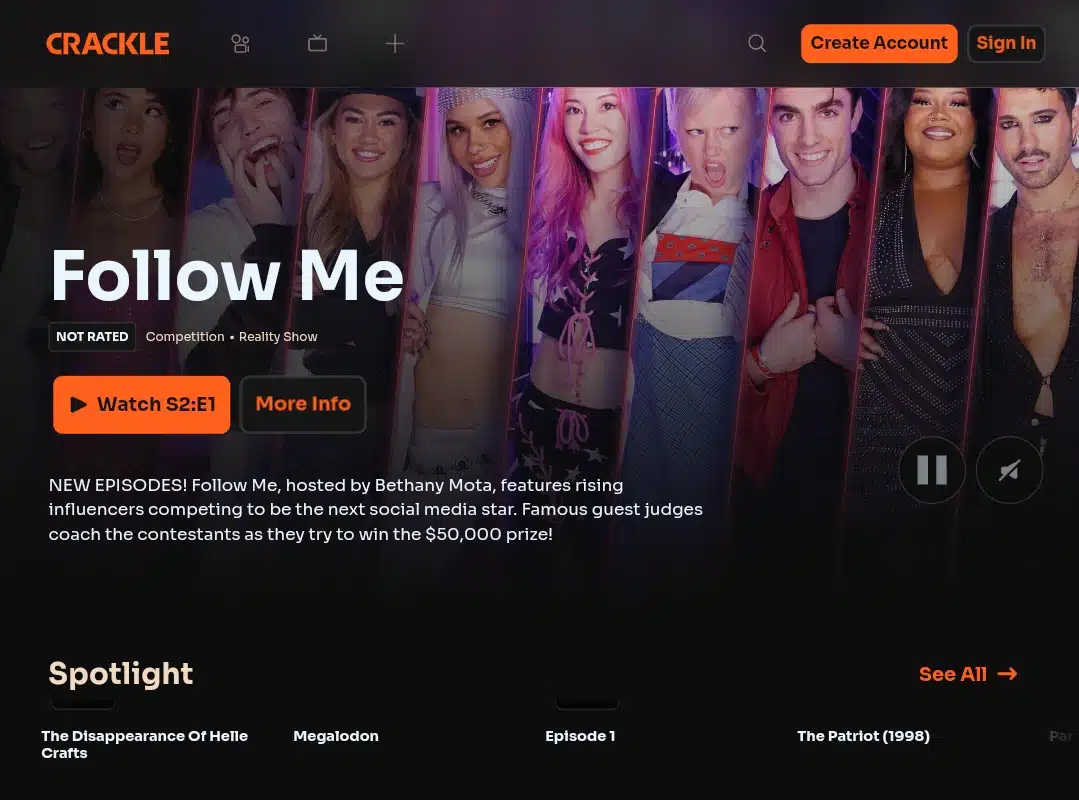
Crackle is a long-standing, legal, and trusted free streaming platform, now owned by Chicken Soup for the Soul Entertainment. It offers a robust selection of movies, TV series, and original programming, all supported by ads. Crackle’s interface is clean and easy to navigate, and the service is available on various devices. While its library isn’t as vast as some competitors, Crackle distinguishes itself with exclusive originals and a curated mix of popular and classic titles.
Key features
- Free, licensed movies/TV shows (e.g., Snatch, The Shield).
- Crackle Originals (e.g., Going From Broke, Rob Riggle’s Ski Master Academy).
- HD streaming with minimal buffering.
- Parental controls.
What you’ll like
- Good mix of classic and contemporary content, plus Crackle Originals.
- User-friendly interface and easy navigation.
- Available on nearly every central device.
- Optional account for personalized features.
What you won’t like
- Frequent ad breaks can disrupt viewing.
- There is no option for ad-free or offline viewing.
- The app may occasionally freeze after ads.
- The library size is smaller and rotates regularly, so some titles may disappear.
How to get on Crackle
- Access crackle.com or download the Crackle application.
- Begin exploring content immediately without registration.
- Select any show to start watching.
- Optional: Create an account for personalization features.
- Enter your email address and create a password if registering.
- Begin using additional features like watchlists if signed in.
4. The Roku Channel
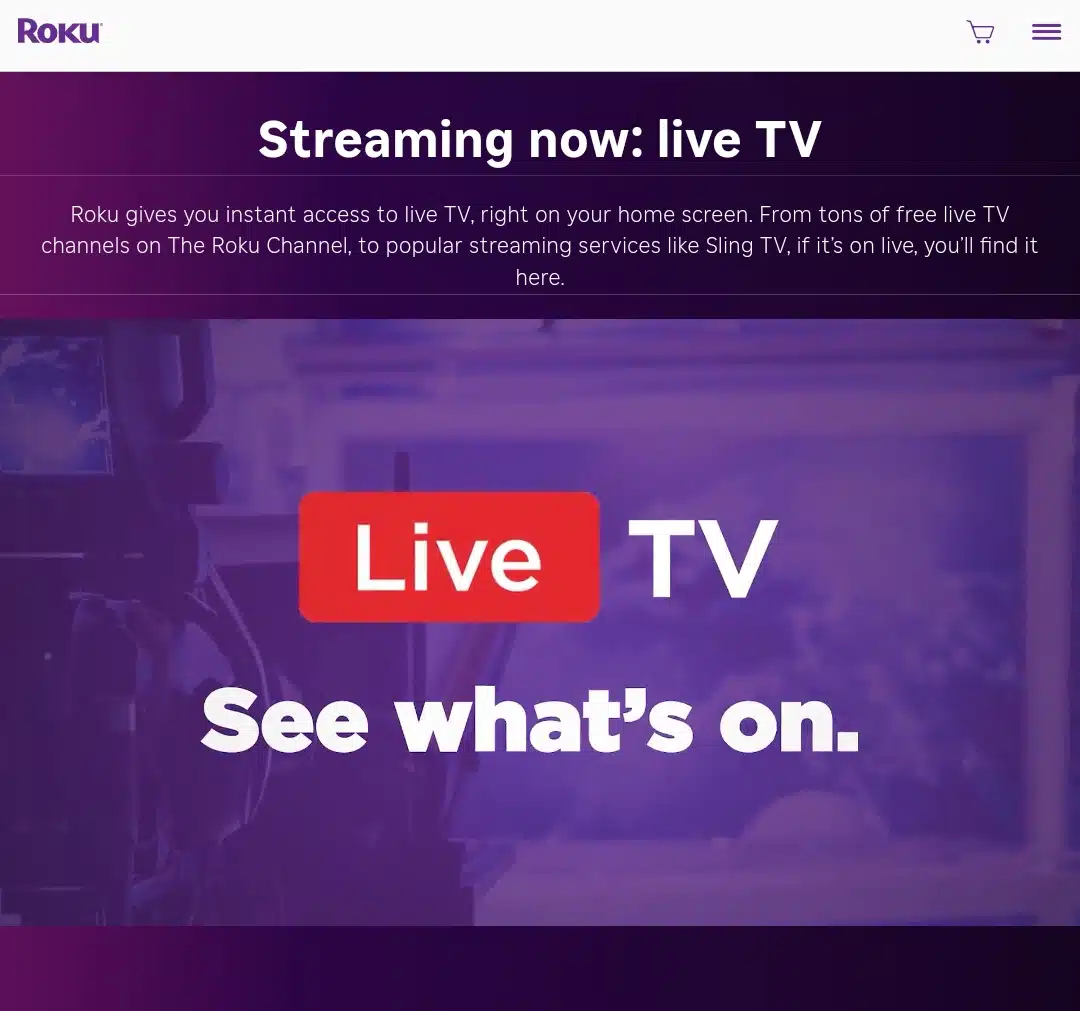
The Roku Channel is a leading free, ad-supported streaming service offering over 80,000 movies and TV shows, 500+ live linear channels, and premium subscriptions. Launched in 2017 by Roku, Inc., it has become the most popular FAST (free ad-supported TV) platform in the U.S., reaching 145 million users by 2024. Available in the U.S., Canada, Mexico, and the U.K., it blends on-demand content, live news, sports, and Roku Originals (from Quibi’s rebranded library) into a unified hub. Its cross-device compatibility, minimal ad load (8–9 minutes per hour), and integration with Roku’s ecosystem make it a top choice for free streaming.
Core features
- 80,000+ free movies and TV shows, including classics, recent releases, and exclusive Roku Originals like Die Hart and Reno 911!
- 500+ free live channels spanning news (ABC, NBC, Bloomberg), sports (NBA Fast, MLB Sunday Leadoff), lifestyle, and niche genres.
- Personalized Experience
- It is available on Roku devices, smart TVs (Samsung, LG, TCL), web browsers, iOS/Android apps, and Google TV.
- Titles available in Ultra HD ( may vary by device).
What you’ll like
- Core content requires no subscription, and the ad load is half that of cable TV.
- Combines live channels and a vast on-demand library in one interface.
- It can stream on Roku devices, non-Roku TVs, mobile apps, or browsers.
- Roku Originals and partnerships (e.g., Miss Universe, NBA) offer unique programming.
- Restrict content by rating for family-friendly viewing.
- Available in four countries, with plans likely to expand.
What you won’t like
- Frequent ad breaks (though fewer than cable).
- Geo-restricted outside the U.S., Canada, Mexico, and U.K.
- Some titles rotate out due to licensing.
- Requires an internet connection.
- Constant prompts to upgrade to paid services.
How to begin using Roku Channel
- Visit therokuchannel.com or download the app on your device (no Roku hardware required).
- Create a free Roku account for personalized features(this is optional)
- Use the homepage’s curated rows (e.g., “Trending,” “Live TV Guide”) or search by title/genre.
- : Click any movie/show to stream instantly with ads.
- Subscribe to HBO, Starz, etc., via Roku’s payment system.
- Navigate to the “Live TV” tab to browse 500+ channels by category (news, sports, etc.).
- Use the Roku app for voice search, casting, and private listening.
5. Plex
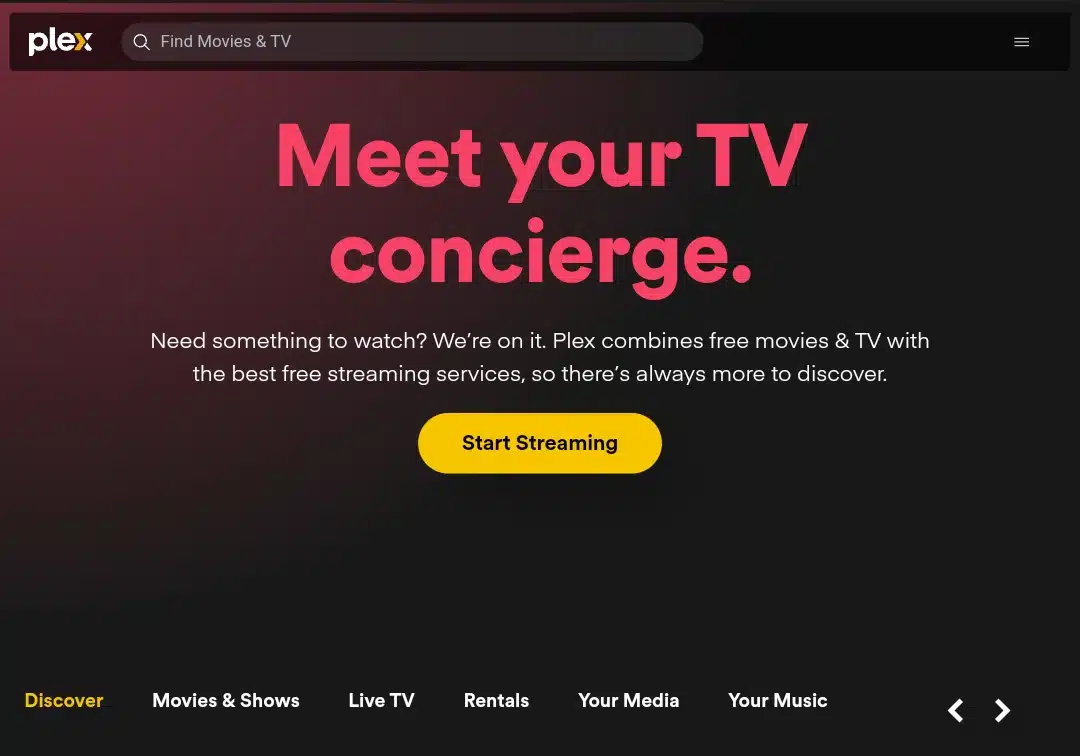
Plex is a free, legal streaming service that combines thousands of movies, TV shows, and over 600 live TV channels with the ability to organize and stream your own media collection. Its ad-supported library includes about 50,000 titles from partners like Lionsgate, AMC, and A24, plus classic and recent TV series. Plex also lets you host your own media server to stream your personal movies, music, and photos anywhere. The Premium Plex Pass (from $3.99/month) adds features like offline downloads and advanced sharing but doesn’t remove ads from free content.
Key features
- 50,000+ free, ad-supported movies and TV episodes.
- 600+ live TV channels (US), hundreds internationally.
- You can upload and stream your own content.
- It works on smart TVs, streaming devices, web, mobile, and game consoles.
- No sign-up is required, but a free account unlocks watchlists and syncing.
- There are optional rentals for the latest releases.
What you’ll like
- Completely free, legal, and available worldwide.
- Massive, diverse library and live TV.
- It lets you organize and stream your own media.
- No credit card or subscription is needed for core features.
What you won’t like
- Ads during free content.
- Mobile apps require a one-time fee or a Plex Pass for unlimited playback.
- Premium features (like downloads) require Plex Pass.
How to Use the Site
- Download the Plex app or visit plex.tv on your device.
- Browse and stream free movies, shows, or live TV instantly since no account is needed.
- Sign up (optional) with email, Google, Facebook, or Apple for watchlists and syncing.
- To stream your own media, install Plex Media Server on your computer and add your files.
6. AZMovies
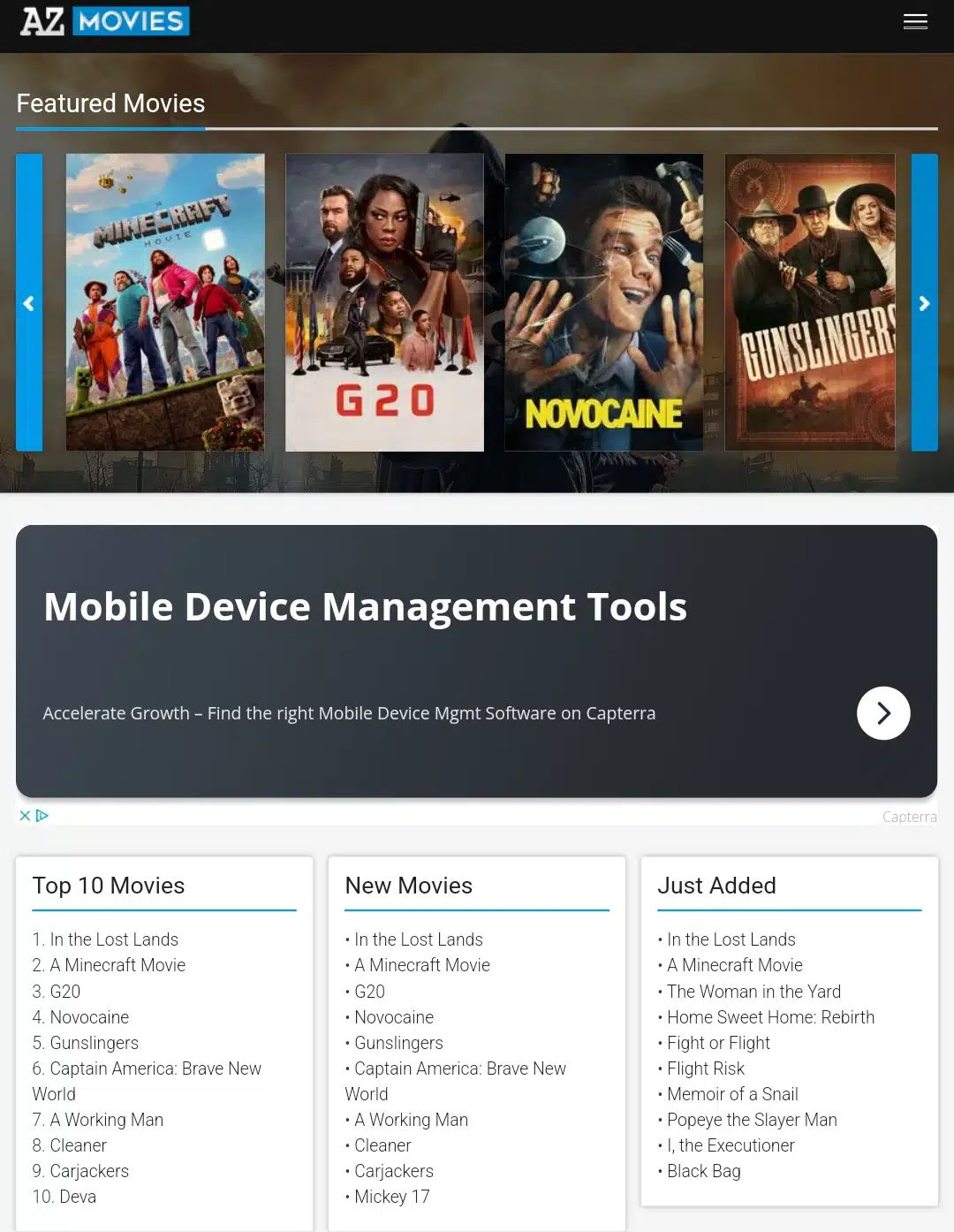
AZMovies is a long-running favorite among free movie streaming sites. With a reputation for reliability and a library spanning decades, AZMovies caters to both cinephiles and casual viewers. Its simple interface, powerful search engine, and daily updates make it a go-to for those seeking both classics and the latest releases.
Key Features
- A vast catalog covering over 70 genres, from timeless classics to the latest blockbusters.
- Most titles are available in HD, with some in full HD.
- New releases and trending movies are added daily, keeping the library fresh.
- Highlights the most popular movies of the year for easy browsing.
- Quickly locate films by title, year, or genre.
- No Registration is required, and no account is needed; just watch instantly.
- Works on desktops, laptops, tablets, and smartphones.
What you’ll like
- Unlimited access to a massive, frequently updated library.
- High-quality streams with minimal buffering.
- No sign-up or subscription required.
- Simple, intuitive interface.
- Free forever.
What you won’t like
- Ad-supported, with pop-ups and banners that can be intrusive.
- Has mostly movies and a little TV series or episodes.
- Some content may be hosted without proper licensing, raising legal and security concerns.
- No official mobile app.
The getting ready process
- Visit the site
- Browse or search for your movie
- Click play and enjoy your movie
- You can optionally provide an email address to receive updates, but this is not necessary for streaming.
7. Freevee
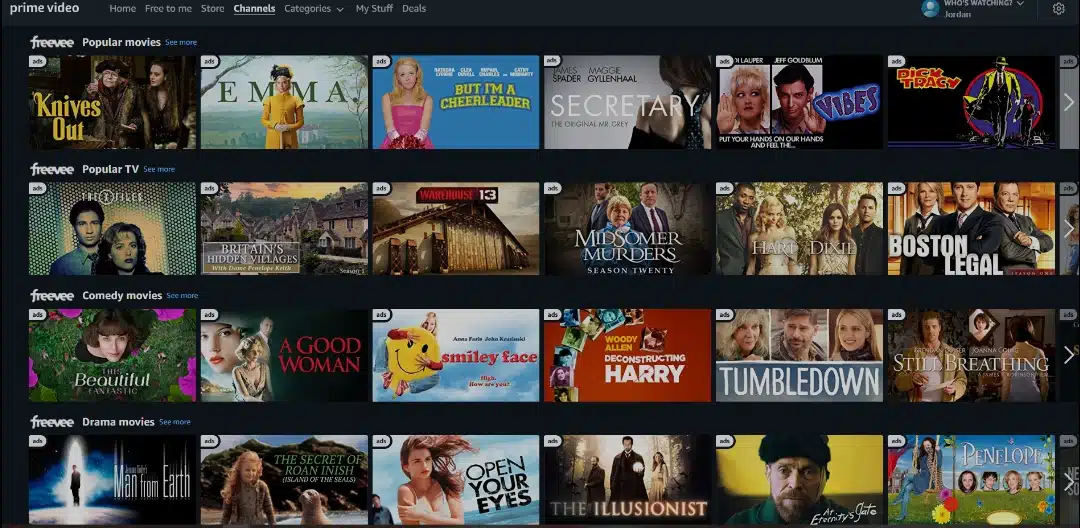
Freevee is Amazon’s free, ad-supported streaming app designed for viewers who want a vast selection of movies, TV shows, and live channels without a subscription fee. Launched as a response to the growing demand for no-cost streaming options, Freevee stands out by offering a blend of popular films, hit TV series, exclusive originals, and live TV, all legally and at no cost to the user.
The platform is accessible to anyone in the US and select regions, whether or not they are Amazon Prime members. It is available on various devices, including smart TVs, streaming sticks, smartphones, tablets, and web browsers. Freevee’s intuitive interface, regularly updated content library, and genre-based browsing make it easy to discover new favorites or revisit classics. With dedicated channels for news, sports, and kids’ content, as well as curated recommendations and staff picks, Freevee provides a flexible, user-friendly streaming experience for individuals and families alike.
Core features
- Includes popular movies, TV shows, and Amazon originals.
- All content is officially licensed.
- Short ad breaks during playback.
- Available via Amazon Prime Video app, Fire TV, and web browsers.
- Signing in with your Amazon account allows recommendations and watchlists.
What you’ll like
- High-quality, legal streaming.
- Includes exclusive Amazon originals.
- Minimal, non-intrusive ads.
- Seamless integration with Amazon devices and apps.
What you won’t like
- It is only available in the US, UK, and a few other regions and requires a VPN elsewhere.
- Requires an Amazon account for personalization.
- Some content rotates out as licenses change.
How to use Freevee
- On Mobile Devices: Download the Freevee app from the Apple App Store or Google Play Store.
- On Smart TVs and Streaming Devices: Freevee is available as an app on most smart TVs, Roku, Amazon Fire TV, Apple TV, and other major streaming platforms.
- Via Amazon Prime Video App: Freevee content is integrated into the Prime Video app, so you can also access it there.
8. PopcornFlix
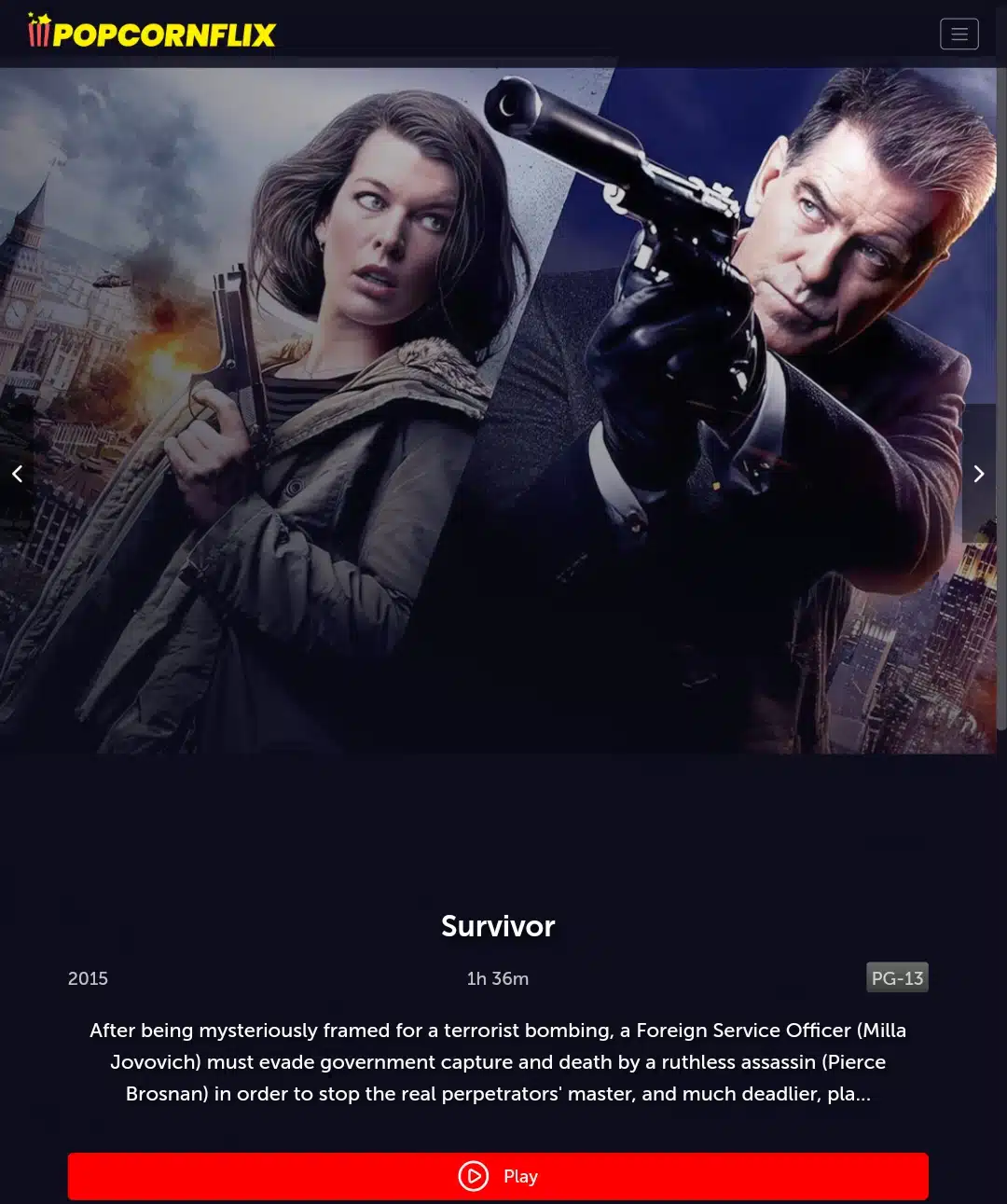
PopcornFlix is a free, ad-supported streaming service that offers a broad selection of movies and TV shows, with a special focus on indie films, cult classics, and older titles. Launched in 2011 by Screen Media Ventures, it was created to provide a legal and accessible alternative to piracy, making quality entertainment available without subscription fees. The platform is user-friendly and compatible with various devices, including smartphones, smart TVs, and web browsers. While it doesn’t feature the newest blockbusters, PopcornFlix’s diverse library and simple interface make it a solid choice for viewers in the US and Canada seeking budget-friendly streaming options without the hassle of sign-ups or subscriptions
Features
- Free streaming of movies and TV shows with no subscription or hidden fees.
- It is an extensive, regularly updated library focusing on indie films, cult classics, older blockbusters, and some original content.
- User-friendly interface with easy navigation, genre browsing, and search functionality.
- Available on multiple platforms: web browsers, iOS, Android, Roku, Amazon Fire TV, Chromecast, and smart TVs.
- Minimal storage usage on mobile devices
- Most content is available in HD, though some titles may have lower resolution.
- No registration or sign-up is needed to watch.
- Ad-supported, with commercials before and during playback.
- Lightweight app for mobile devices, ensuring smooth performance.
What you’ll like
- Completely free, legal streaming with no subscription required.
- Diverse content library, robust in indie and lesser-known films.
- The simple, intuitive interface makes it easy for anyone to use.
- It is compatible with a wide range of devices, allowing viewing at home or on the go.
- Regular content updates bring new titles frequently.
- No sign-up or account creation is needed. Just visit and start watching.
- Cost-effective entertainment for budget-conscious viewers.
What you won’t like
- Frequent ad interruptions can disrupt the viewing experience.
- Limited availability: mainly accessible in the US and Canada; viewers elsewhere may need a VPN.
- Smaller library of recent releases and limited original content compared to paid platforms.
- Some titles may rotate in and out of the library, leading to inconsistent availability.
- Video quality can vary, with some films only available in lower resolutions.
- The mobile app is less polished than the major competitors.
How to Get Started on PopcornFlix
No sign-up or subscription is required.
- Simply visit the PopcornFlix website or download the PopcornFlix app from your device’s app store.
- Browse by genre, search for specific titles, or explore featured and trending content.
- Click on a movie or show to start watching immediately—ads will play before and during your selection.
- For viewers outside the US or Canada, a VPN may be needed to access the full library
9. Flixtor
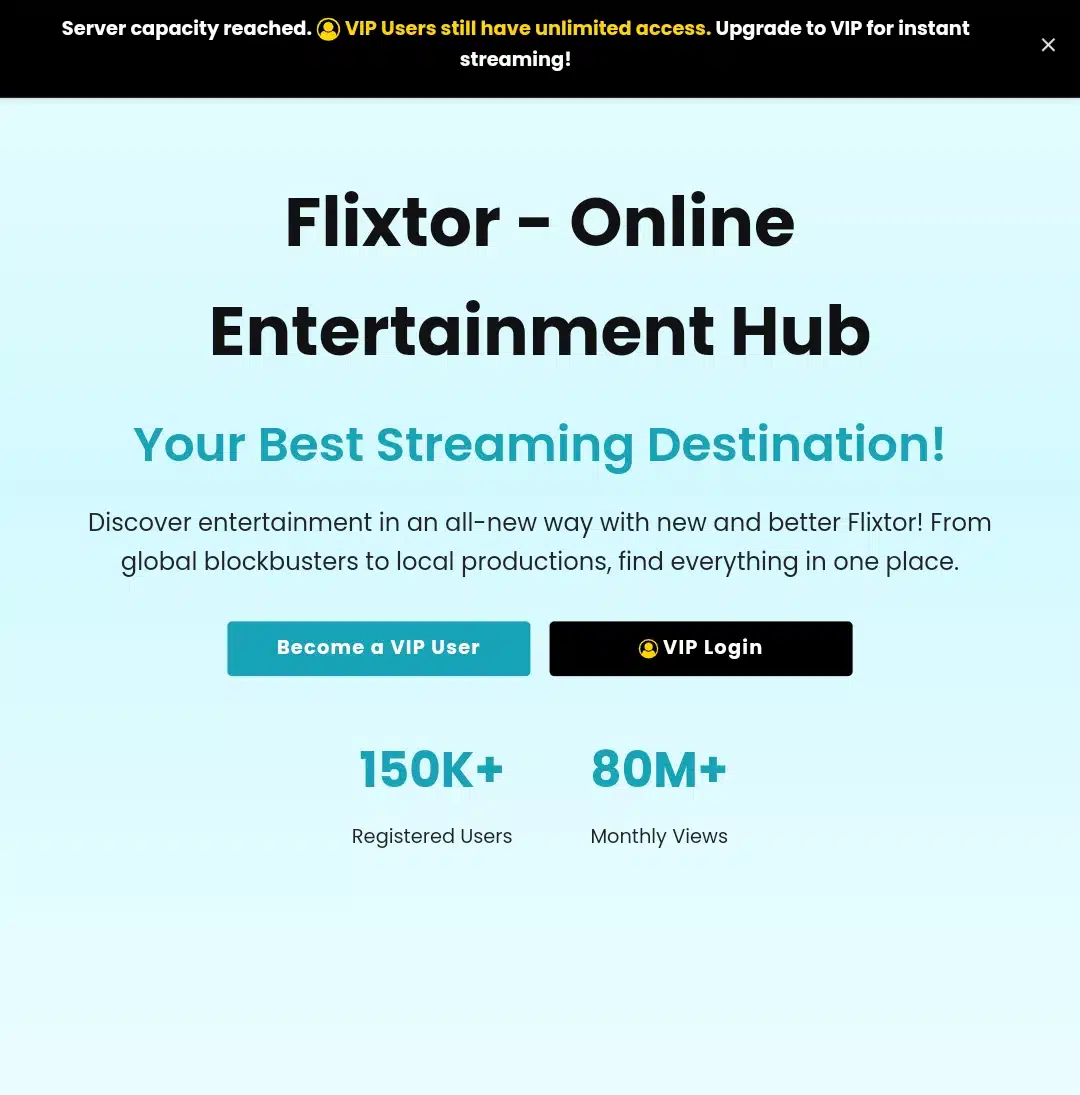
Flixtor is a popular online streaming platform known for its vast collection of movies and TV shows, user-friendly interface, and high-definition playback. It allows users to watch the latest releases and classic favorites without registration or subscription fees. Flixtor’s intuitive navigation, advanced search, and regular content updates instantly make it easy to find and enjoy entertainment. Access is free, but a premium (VIP) membership unlocks more content and higher-quality streams.
Key features
- Extensive library of movies and TV shows, including new releases and classics.
- No registration is required for free content; instant streaming.
- User-friendly interface with advanced search and filter options.
- High-definition and, for VIP users, 4K streaming quality.
- Regularly updated catalog, including international and multi-language content.
- Adaptive streaming for minimal buffering.
- VIP membership unlocks more recent releases, exclusive content, and ad-free viewing.
What you’ll like
- Extensive, diverse content library updated frequently.
- Easy to use and navigate; no sign-up is needed for most features.
- Free access to a wide variety of titles.
- High-quality streaming experience, even for free users.
- VIP option available for enhanced access and features.
What you won’t like
- Content may not be officially licensed and may violate copyright laws in many countries.
- There is a risk of malware and scams from fake Flixtor sites, so always verify the official domain.
- Ads or pop-ups may appear in video streams, especially for free users.
- Free users have limited access to older content and may face server availability issues.
- Official domains change frequently due to takedowns.
How to Use Flixtor
- Visit the official Flixtor site (always check for the correct domain to avoid scams).
- Browse or search for your desired movie or TV show using the homepage or search bar.
- Click on the title to start streaming instantly; no registration is required for free content.
- For access to older or exclusive content, consider signing up for a VIP membership (paid).
- Use filters to narrow content by genre, year, or rating.
- Ensure your device has updated antivirus protection, and consider using a VPN for privacy and security.
10. YouTube
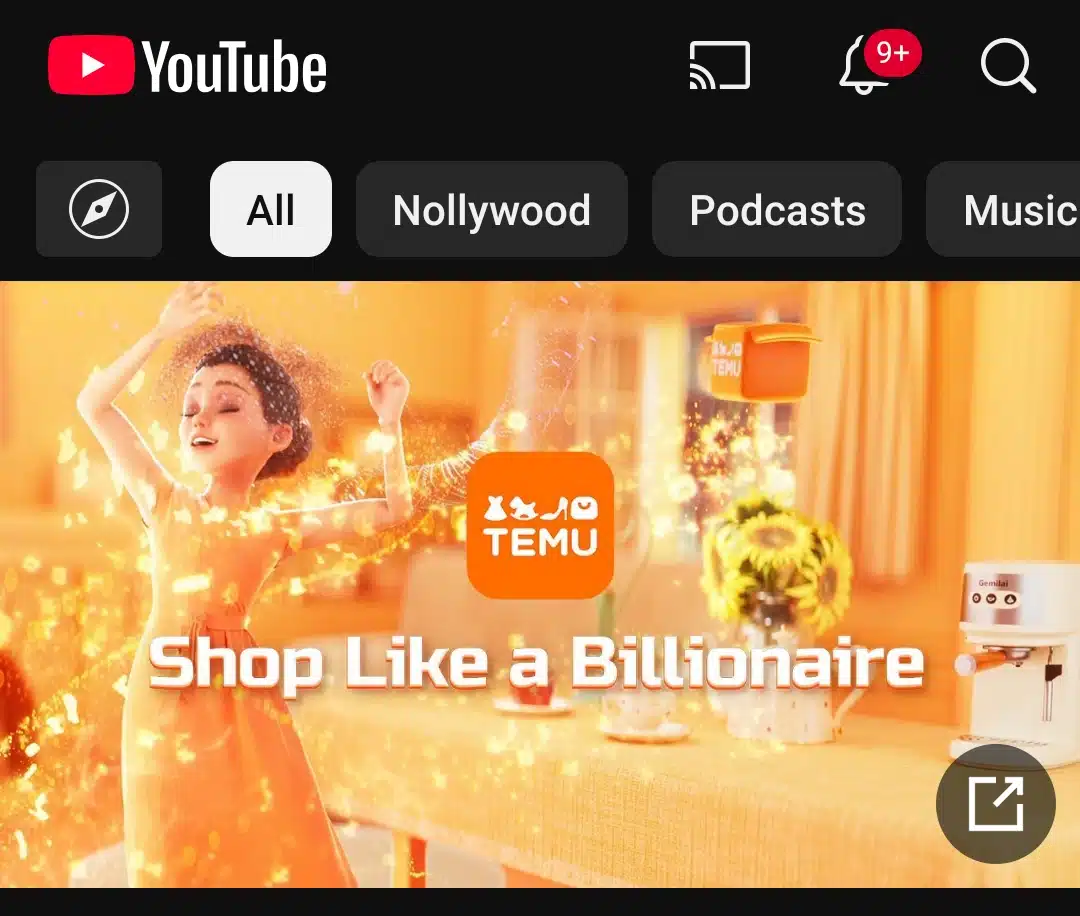
YouTube is a worldwide platform that offers free access to thousands of TV series, from classic episodes to web originals and network-backed shows. As the world’s largest video-sharing site, users can discover, watch, and share TV series legally uploaded by official channels, production studios, and independent creators. Its intuitive interface, robust search, and personalized recommendations make finding new series easy. While some content is interrupted by ads, and availability can vary by region, YouTube’s accessibility and device compatibility make it a top choice for streaming TV series online.
Key features
- A massive, diverse library of TV series, including official uploads, web series, and classic episodes.
- User-friendly interface with powerful search and recommendations.
- Available on the web, mobile apps, smart TVs, and streaming devices.
- Personalized watchlists and subscriptions for channels.
- Supports captions, variable playback speed, and offline viewing (with YouTube Premium).
- Community features: comments, likes, playlists, and sharing.
What you’ll like
- Free to use; no subscription is required for most content.
- Wide variety of genres and series, including niche and international shows.
- It is accessible worldwide on almost any device.
- Easy to discover new series or follow favorite channels.
- Option to subscribe to channels for updates.
What you won’t like
- Ad interruptions are frequent unless you subscribe to YouTube Premium.
- Not all series are available in every region due to licensing restrictions.
- Video quality and episode completeness can vary.
- Some content may be unofficial or removed due to copyright claims.
How to use youtube to watch TV Series
- Go to youtube.com or open the YouTube app on your device.
- Use the search bar to find a specific TV series or browse by channel or genre.
- Look for official channels or verified uploads for the best quality and reliability.
- Click on a series or episode to start watching; ads may play before or during videos.
- Subscribe to channels or add episodes to your playlists for easy access.
- Optional: Sign in with a Google account to personalize recommendations and manage subscriptions.
The 10 best free & legal sites for tv series compared
| Site | Library Size | Device Support | Ads | Geo-Restrictions | What You’ll Like | What You Won’t Like |
| Tubi | 50,000+ | All major devices | Yes | US, VPN elsewhere | Massive library, easy to use, legal | Frequent ads, no offline download |
| Pluto TV | 250+ channels | All major devices | Yes | US, UK, others (limited) | Live TV, on-demand, no sign-up | Ads, niche content, geo-blocks |
| Crackle | 1,000+ | All major devices | Yes | US, VPN elsewhere | Good originals, curated classics | Frequent ads, smaller library |
| Roku Channel | 80,000+ | Roku, smart TVs, web, apps | Yes | US, CA, MX, UK, VPN elsewhere | Massive library, live TV, originals | Geo-blocks, ads, some content rotates |
| Plex | 50,000+ | All major devices | Yes | Global | Organize own media, live TV, free | Ads, premium features paid |
| AZMovies | 10,000+ | Web, mobile browsers | Yes | Global | HD quality, no sign-up, updated daily | Mostly movies, intrusive ads, legality |
| Freevee | 5,000+ | Amazon, web, smart TVs | Yes | US, UK, DE, AT, VPN elsewhere | Amazon originals, legal, minimal ads | Geo-blocks, Amazon account needed |
| PopcornFlix | 2,000+ | Web, mobile, smart TVs | Yes | US, CA, VPN elsewhere | Indie films, simple, no sign-up | Ads, limited new releases, geo-blocks |
| Flixtor | 10,000+ | Web, mobile browsers | Yes | Global | New releases, HD, no sign-up | Legality, pop-ups, fake sites |
| YouTube | Millions | All devices | Yes | Global | Huge variety of official channels | Ads, incomplete series, copyright claims |
Finally!
Free streaming sites offer legitimate, legal options for watching TV series without subscription costs. Each platform discussed above has distinct strengths and limitations. However, for viewers willing to work within these limitations, these platforms collectively offer thousands of hours of free entertainment across nearly every genre.
As advertising-supported streaming continues to grow, expect these services to expand their offerings, improve technical capabilities, and potentially add more original programming. For now, they represent a valuable alternative or supplement to paid streaming subscriptions.
Have you used any of these sites before now? How was it? I’m all ears and waiting to hear from you. And if you haven’t used any, which do you know now hosts the genres you love to watch? Let’s talk. Don’t forget to subscribe to hear from us again!
Disclaimer!
This publication, review, or article (“Content”) is based on our independent evaluation and is subjective, reflecting our opinions, which may differ from others’ perspectives or experiences. We do not guarantee the accuracy or completeness of the Content and disclaim responsibility for any errors or omissions it may contain.
The information provided is not investment advice and should not be treated as such, as products or services may change after publication. By engaging with our Content, you acknowledge its subjective nature and agree not to hold us liable for any losses or damages arising from your reliance on the information provided.
Always conduct your research and consult professionals where necessary.






