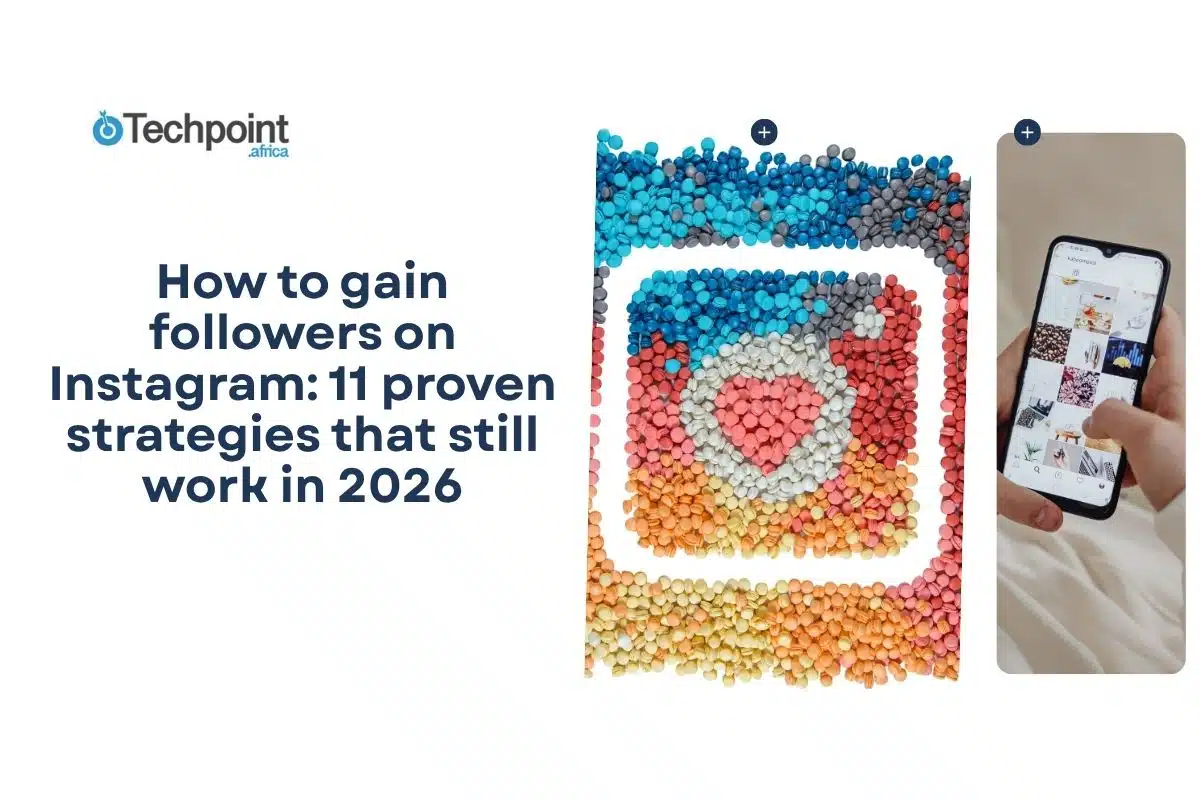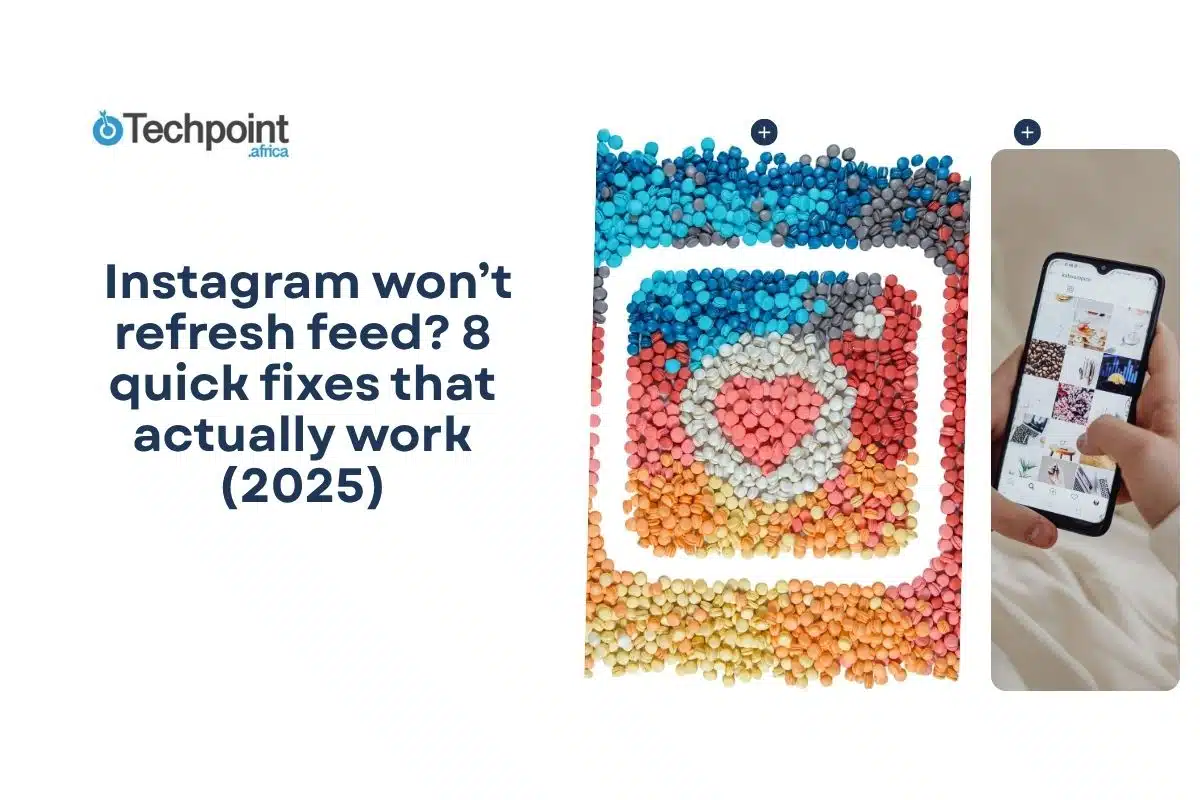Have you ever wanted to find someone on Facebook but only had their phone number? Maybe you lost touch with an old friend or want to verify a contact’s identity. In this case, searching by name can be frustrating because many people share the same name, or the person might use a nickname there. That’s where searching by phone number comes in handy.
In this article, I’ll show you 8 ways to find a Facebook profile using a phone number. I’ll walk you through each method step-by-step, explain when and why to use it, and highlight the pros and cons so you know exactly what to expect.
By the end, you’ll have 8 full methods for tracking down Facebook profiles linked to phone numbers, all while respecting privacy boundaries and using legitimate techniques.
1. Direct search in the Facebook search bar
Why use this method?
This is the most straightforward method. If the person has linked their phone number to their Facebook profile and allowed it to be searchable, typing the number directly into Facebook’s search bar can bring up their profile immediately.
How to do it
- Open the Facebook website or app and log in to your account.
- Locate the search bar at the top of the page (usually marked by a magnifying glass icon).
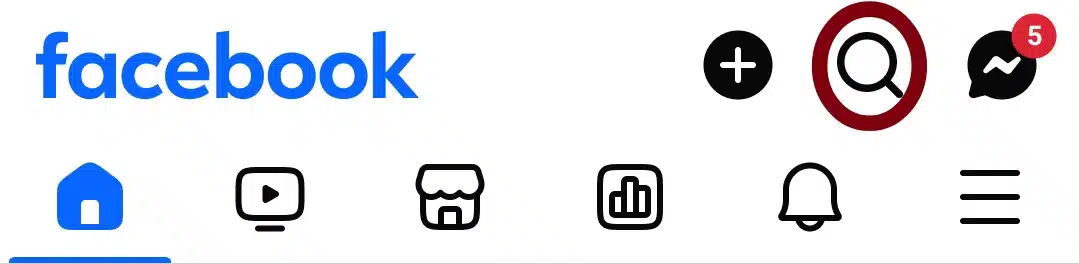
- Type the phone number you want to search for, including the country code (e.g., +1 for the US, +234 for Nigeria, etc, and others depending on the country the person’s number is registered to). This is optional, you can just type in the number like I did below:
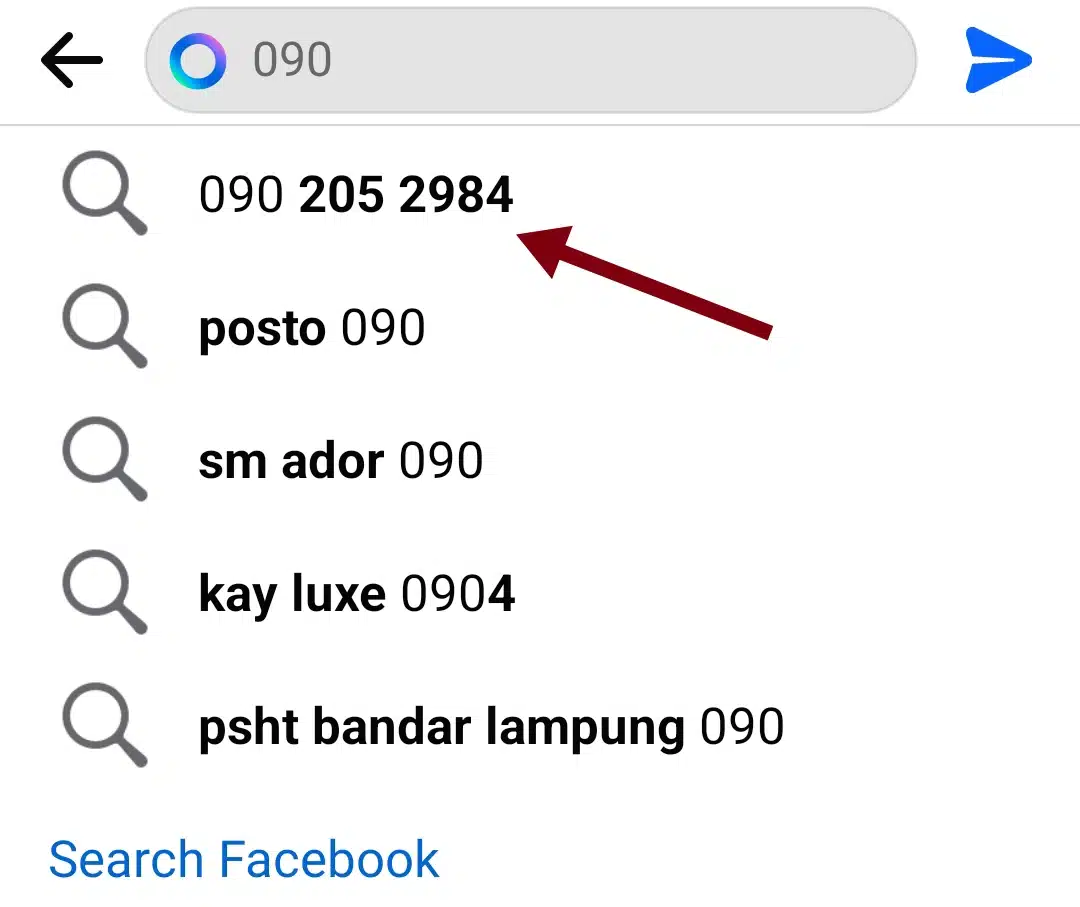
- Press Enter or tap the search icon.
- Review the search results. If the phone number is linked to a Facebook profile and the user’s privacy settings allow it, their profile will appear.
Pros
- No expenses attached: Free to use.
- Fast and easy: You simply type the numbers and search.
- No extra tools needed: You only need a Facebook account.
- Direct: The profile appears immediately if the number is linked and public.
Limitations
- Privacy settings: If the user has hidden their phone number or disabled phone number search, you won’t find them this way.
- Requires Facebook login: You must have an active Facebook account.
- False positives: Sometimes unrelated results may appear if the number is similar to other content.
- Not 100% certain: There is no guarantee the Facebook profile will be found.
2. Sync your phone contacts with Facebook
Why use this method?
Facebook’s contact syncing feature lets you upload your phone’s contact list so Facebook can suggest friends whose numbers match those in your contacts. This is primarily useful if you have multiple numbers to check or want to find several people simultaneously.
How to get it done
- Save the phone number in your phone’s contact list.
- Open the Facebook app and log in.
- Go to the menu (three horizontal lines).
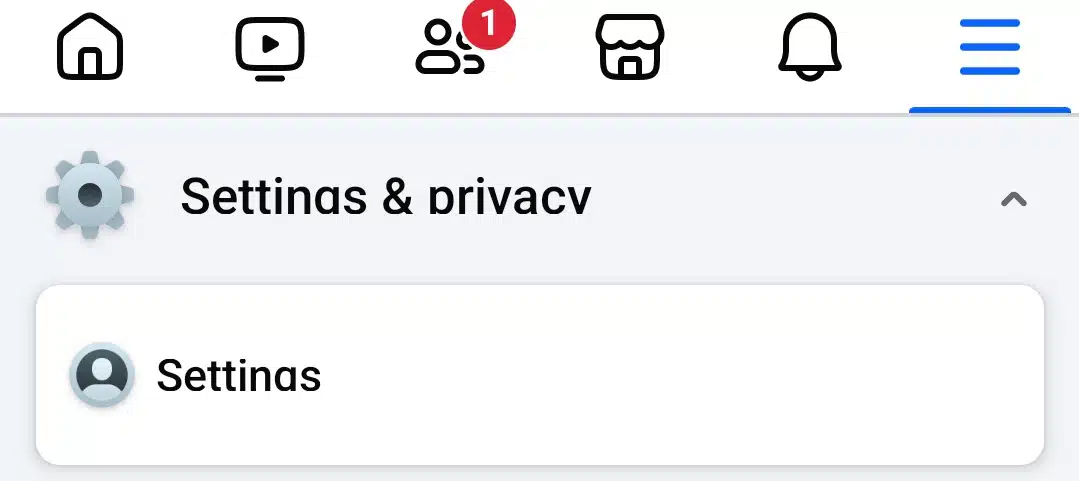
- Look for “Settings & Privacy” and tap it, then select “Settings.”
- At the top, tap “Accounts Centre.”
- Under “Your Information and Permissions,” choose “Upload Contacts.”
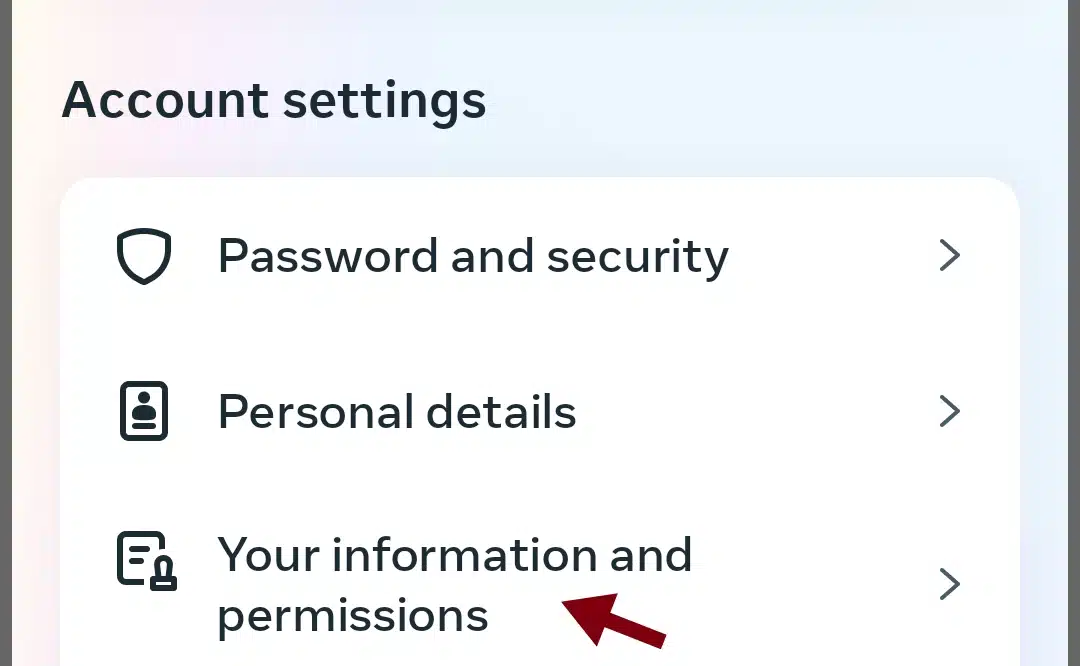
- Pick your Facebook account from the list if you’re asked to select one.
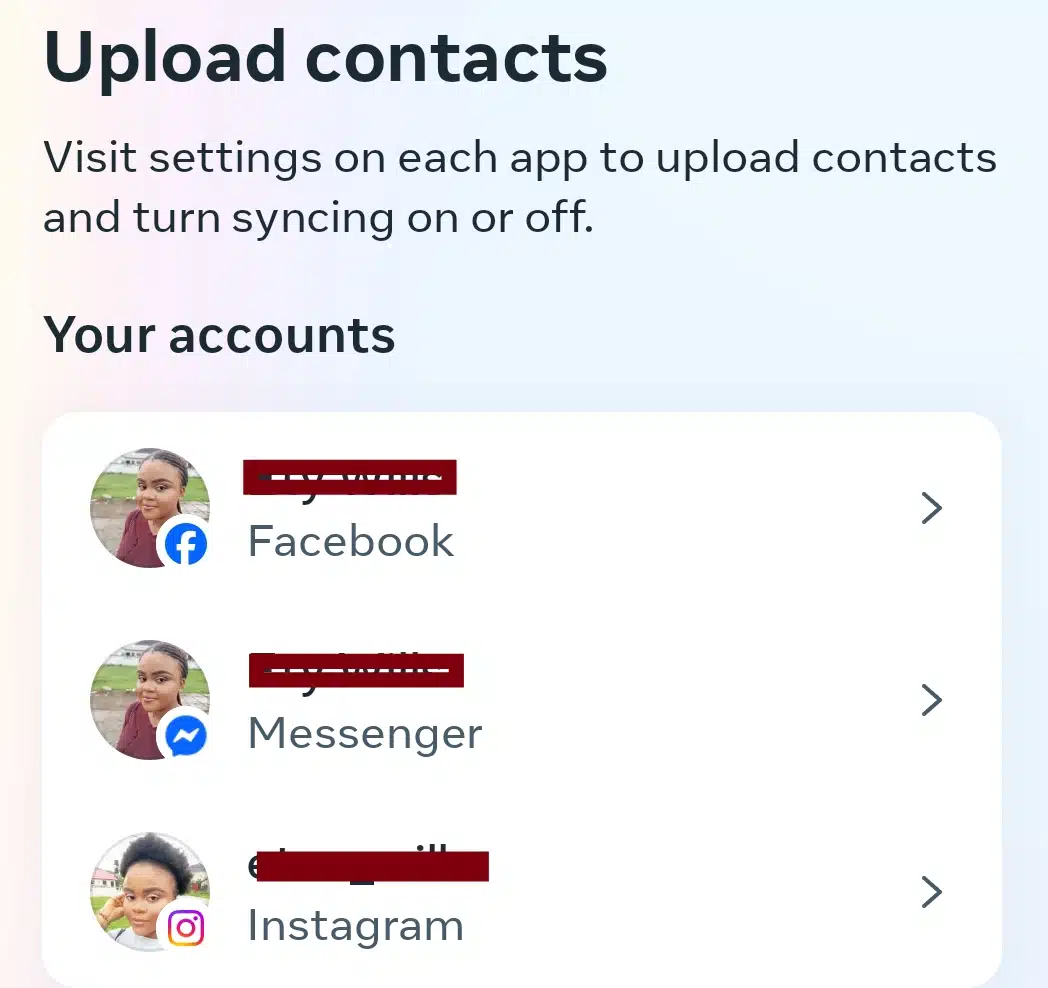
- Switch on the option for continuous contact uploading.
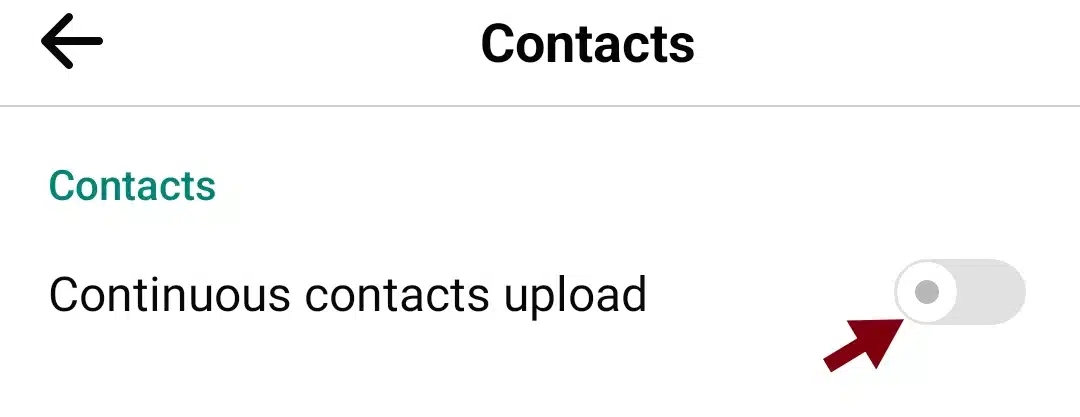
- Return to your home screen and tap the Friends icon.
- Facebook will now check your saved contacts for phone numbers or emails that match existing accounts and show these people as suggestions in your “People You May Know” section.
Browse the suggestions and tap on any profile to see if it matches your saved number.
Pros
- Bulk search: Great for bulk searching multiple numbers at once.
- Automatic suggestions: This can help you discover friends or acquaintances you didn’t know were on Facebook.
- Easy to set up: Easy to do from your mobile device.
Limitations
- Privacy trade-off: You must upload your contacts, which some users may find intrusive.
- Dependent on others’ privacy settings: This only works if the phone number is linked to a Facebook account and is discoverable.
- It only works for contacts you save: You need the number saved on your device.
- Privacy-conscious users may not appear in suggestions.
3. Use Facebook’s password recovery page
Why use this method?
If you don’t want to log in or if a direct search fails, the “Forgot Password” feature can help. When you enter a phone number into the login box, Facebook shows the profile name and picture linked to it for account recovery purposes.
Step-by-Step guide
- Visit facebook.com/login/identify or click “Forgot Password?” on the login page.
- Enter the phone number you want to search, including country code.
- Click Search.
- Facebook will display the profile’s name and photo if the number is linked to an account.
- Use this info to search for the profile on Facebook by name.
If no account is associated with the number, the system will display a message saying, “No account found.” On the other hand, even if the number is connected to an account, you might not be able to access complete profile details. This often happens when the user has disabled account recovery via their phone number.
Pros
- It doesn’t require you to be logged in.
- It can reveal profile info even if a direct search fails.
- Useful for account recovery or verification.
Limitations
- It only shows limited info (name and profile picture).
- You cannot directly access the profile from this page.
- No info will be shown if info will be shown if the profile is private.
Third-party lookup tools and applications
Why use this method?
Third-party tools aggregate data from multiple sources, including social media, public records, and directories. They can sometimes reveal Facebook profiles linked to phone numbers, especially if Facebook’s own search is limited by privacy settings.
How to get this done:
- Use reputable reverse phone lookup services such as Spokeo, Truecaller, or Whitepages.
- Enter the phone number into their search fields.
- These services aggregate social media and public records data and may show linked Facebook profiles.
- Review the results for Facebook profile links or associated names.
Pros
- Aggregates multiple data sources: It can provide additional information beyond Facebook, like email, address, or other social profiles.
- It is helpful if a Facebook search fails due to privacy settings.
- It is often accessible without a Facebook account.
Limitations
- Often involves paid services: Many services require payment or subscription for complete details.
- Variable accuracy: Accuracy and data freshness vary. Data may be outdated or incomplete.
- It involves privacy and legality concerns, so you should use reputable services only.
5. Google and other search engines
Why use this method?
Google indexes publicly available Facebook profiles and posts. Searching the phone number on Google may reveal Facebook profiles or related content containing the number.
Step-by-Step guide
- Open Google or your preferred search engine.
- Type the phone number in quotes, e.g., “+15551234567”.
- Optionally, add “Facebook” to the query to narrow results.
- Review the search results for Facebook profiles or posts mentioning the number.
Pros
- Simple and free to do.
- Can uncover profiles or public posts where the number is mentioned.
- It works even if Facebook privacy settings block internal searches.
Limitations
- It only works if the info is public and indexed.
- It may return unrelated or outdated results.
- There is no guarantee of finding the exact profile.
6. Cross-platform social media search
Why use this method?
People often use the same phone number across multiple social media platforms. Searching the number on Instagram, Twitter, LinkedIn, or WhatsApp might help you find usernames or profiles linked to Facebook.
Step-by-step guide
- Search the phone number on other platforms like Instagram, Twitter, or LinkedIn.
- Look for usernames, profile pictures, or email addresses that match or are linked to Facebook.
- Use these details to search on Facebook.
- Alternatively, check WhatsApp or Telegram profiles linked to the number for Facebook links.
Pros
- It can help when Facebook search alone doesn’t work.
- It helps find people who use consistent usernames across platforms.
- It may reveal additional contact info.
Limitations
- It is time-consuming and requires multiple platform checks.
- Finding one Facebook depends on the person’s cross-platform presence and privacy settings.
- It’s not a direct Facebook search method.
7. Reverse online directories and public records
Why use this method?
Reverse phone directories and public records databases collect data from multiple sources, including social media. They can help you find names and Facebook profiles linked to a phone number.
Step-by-step guide
- Use services like Intelius, BeenVerified, or Whitepages.
- Enter the phone number in their search field.
- Review the report for Facebook profile links or associated names.
Pros
- Aggregates data from multiple sources, including social media.
- Can provide detailed background info.
- It is helpful for business or professional searches.
Limitations
- Often paid services with limited free info.
- Data may be outdated or incomplete.
- Privacy and ethical considerations apply.
8. Social media search engines (e.g., Pipl)
Why use this method?
Specialized people search engines like Pipl scan multiple social networks and databases, including Facebook, to find profiles linked to phone numbers.
Step-by-step guide
- Visit Pipl, Social Catfish, or similar sites.
- Enter the phone number and start the search.
- Review the aggregated results for Facebook profiles.
- Use the info to locate the profile on Facebook.
Pros
- Powerful aggregation of social media and public data.
- You can find profiles hidden from direct Facebook searches.
- Useful for investigative or professional purposes.
Limitations
- Usually subscription-based or costly.
- It may return false positives or irrelevant results.
- Use responsibly and respect privacy laws.
A summary table of these 8 methods
| Method | Requires Facebook Login | Ease of Use | Privacy Dependent | Cost | Key Pros | Key Limitations |
| Direct Search in Facebook Search Bar | Yes | Easy | High | Free | Fast, no extra tools needed | Privacy settings may block results |
| Sync Your Phone Contacts | Yes | Easy | High | Free | Bulk search, friend suggestions | Uploads contacts, privacy concerns |
| Facebook Password Recovery Page | No | Easy | Medium | Free | Shows name/photo without login | Limited info, no direct profile access |
| Third-Party Lookup Tools | No | Medium | Medium | Often Paid | Aggregates multiple data sources | Costly, variable accuracy |
| Google and Other Search Engines | No | Easy | Low | Free | Can find publicly indexed profiles | May return unrelated results |
| Cross-Platform Social Media Search | No | Medium | Medium | Free | Finds linked profiles on other sites | Time-consuming, indirect |
| Reverse Online Directories | No | Medium | Medium | Often Paid | Detailed background info | Costly, privacy concerns |
| Social Media Search Engines (Pipl) | No | Medium | Medium | Often Paid | Powerful aggregation | Costly, possible false positives |
Final thoughts
Finding someone on Facebook using their phone number is definitely possible. Still, your success depends heavily on the other person’s privacy settings and how they’ve linked their phone number to their profile. The easiest and most direct way is to use Facebook’s search bar or sync your contacts, but exploring password recovery, third-party tools, or broader internet searches can help if those don’t work.
Always respect privacy and use these methods responsibly. These tools can be invaluable if you’re searching for legitimate reasons like reconnecting with friends or verifying contacts.
Frequently Asked Questions about finding Facebook profiles by phone number
1. Can using Incognito or Private Browsing improve phone number searches on Facebook?
- Yes, using incognito or private browsing mode can sometimes help when searching for a phone number on Facebook, primarily through the “Forgot Password” page. Since this mode doesn’t use your logged-in session or cached data, it can show unbiased results like the profile name and picture linked to the number, even if you’re not logged in. This trick can bypass personalized filters that might otherwise limit what you see.
2. Does Facebook notify users when someone searches their account by phone number?
- No, Facebook does not notify users if someone searches for their profile using their phone number. Whether you search via the standard search bar, sync contacts, or use the password recovery feature, the person whose number you searched won’t receive any alerts or messages about your search.
3. What role do caller ID apps like Truecaller or Hiya play in finding Facebook profiles?
- Caller ID apps like Truecaller or Hiya collect public data and user reports to identify unknown phone numbers. Sometimes, they link phone numbers to social media profiles, including Facebook. These apps can be useful as a complementary tool if you want to identify who owns a number or find their social media presence. Still, they are not foolproof and depend on user contributions and public info.
4. Are there risks in using online phone lookup websites to find Facebook profiles?
- Yes, there are risks. Many online phone lookup services offer free or paid searches, but their accuracy varies widely. Some may misuse your search data, sell it to third parties, or operate in ways that violate privacy laws, depending on your location. It’s important to use only reputable, trusted services and understand their privacy policies before entering personal data.
5. Can searching by phone number reveal outdated or incorrect profiles?
- Absolutely. Phone numbers can be reassigned or changed over time. This means that a search might lead you to a profile that no longer belongs to the current owner of the number. To avoid confusion, always verify the profile by checking photos, mutual friends, location, or recent activity before assuming it’s the right person.
6. How does Facebook’s “Find Friends” feature use phone numbers?
- Facebook’s “Find Friends” feature scans the phone numbers in your synced contacts and compares them to numbers linked to Facebook accounts. It then suggests these people as potential friends, even if you don’t know their names. This feature helps you connect with people you already know but might not have added yet.
7. What should I do if I find multiple Facebook profiles linked to the same phone number?
- If you come across several profiles linked to the same phone number, it could be because the number was reassigned or shared. To identify the correct profile, look closely at profile details like photos, location, mutual friends, and recent posts. You can also try contacting the person directly if appropriate to confirm.