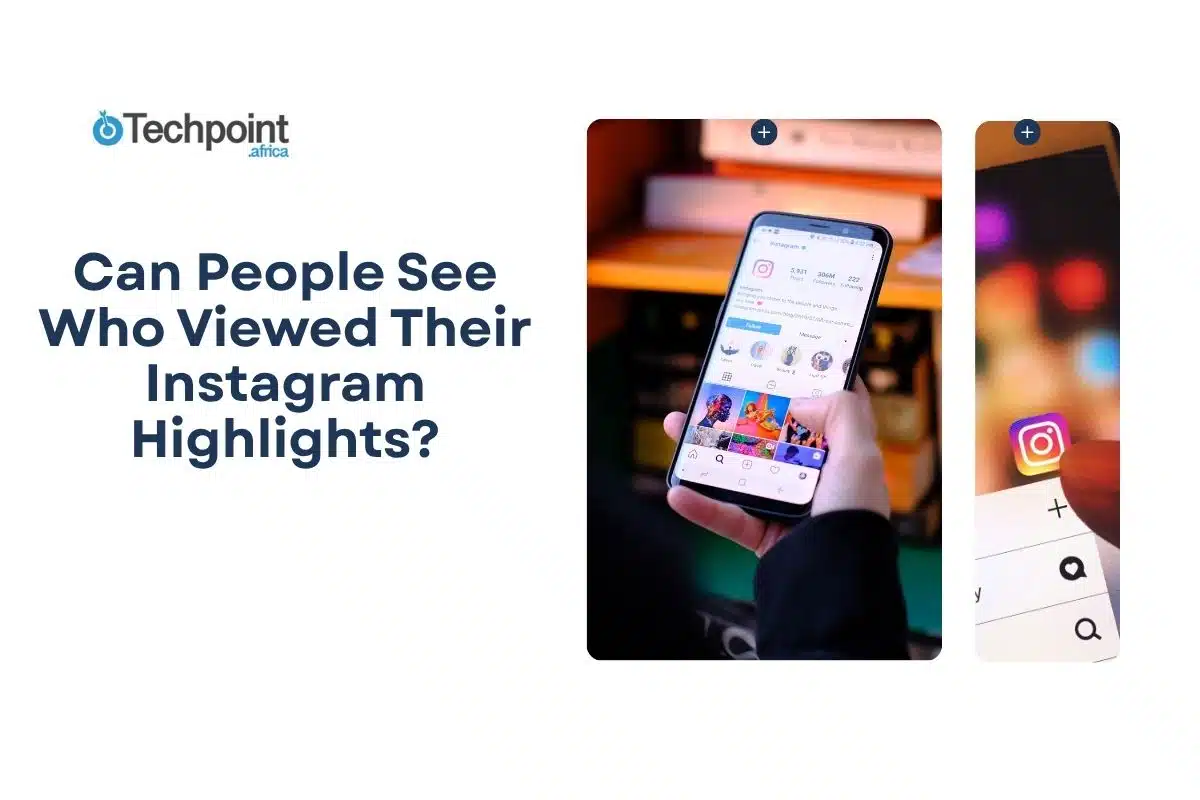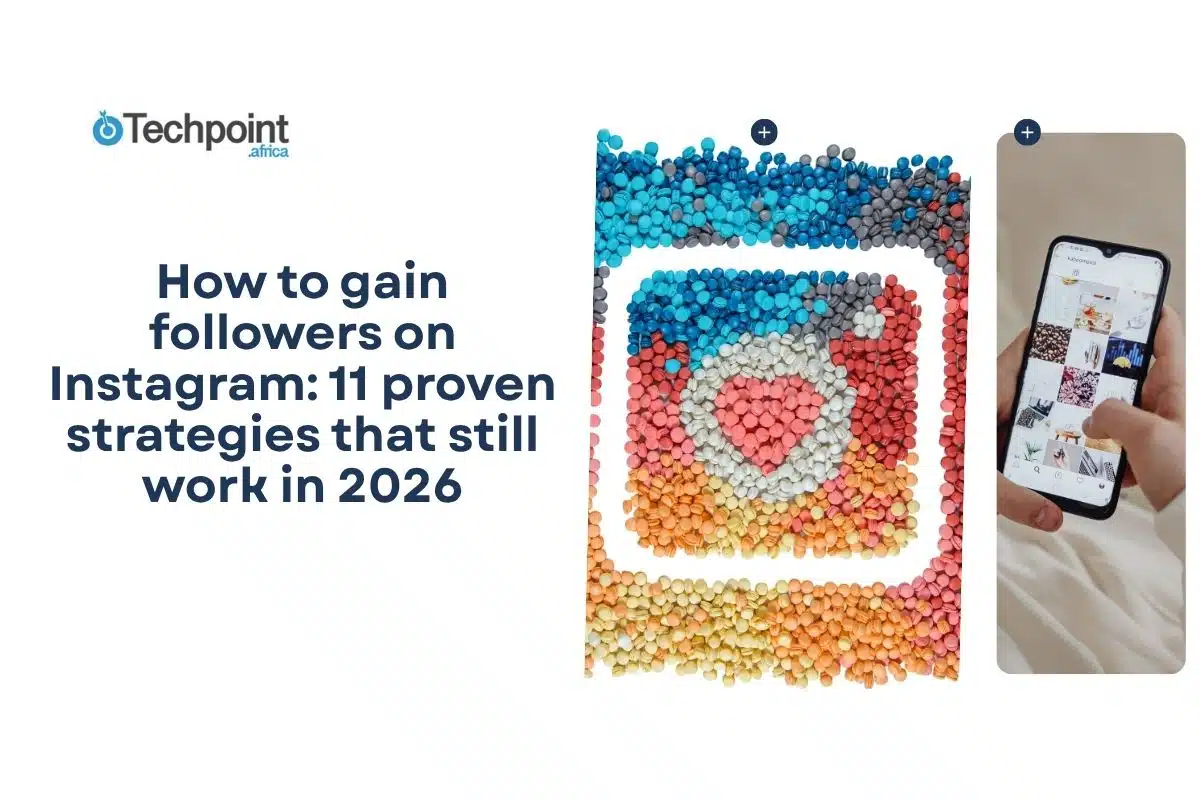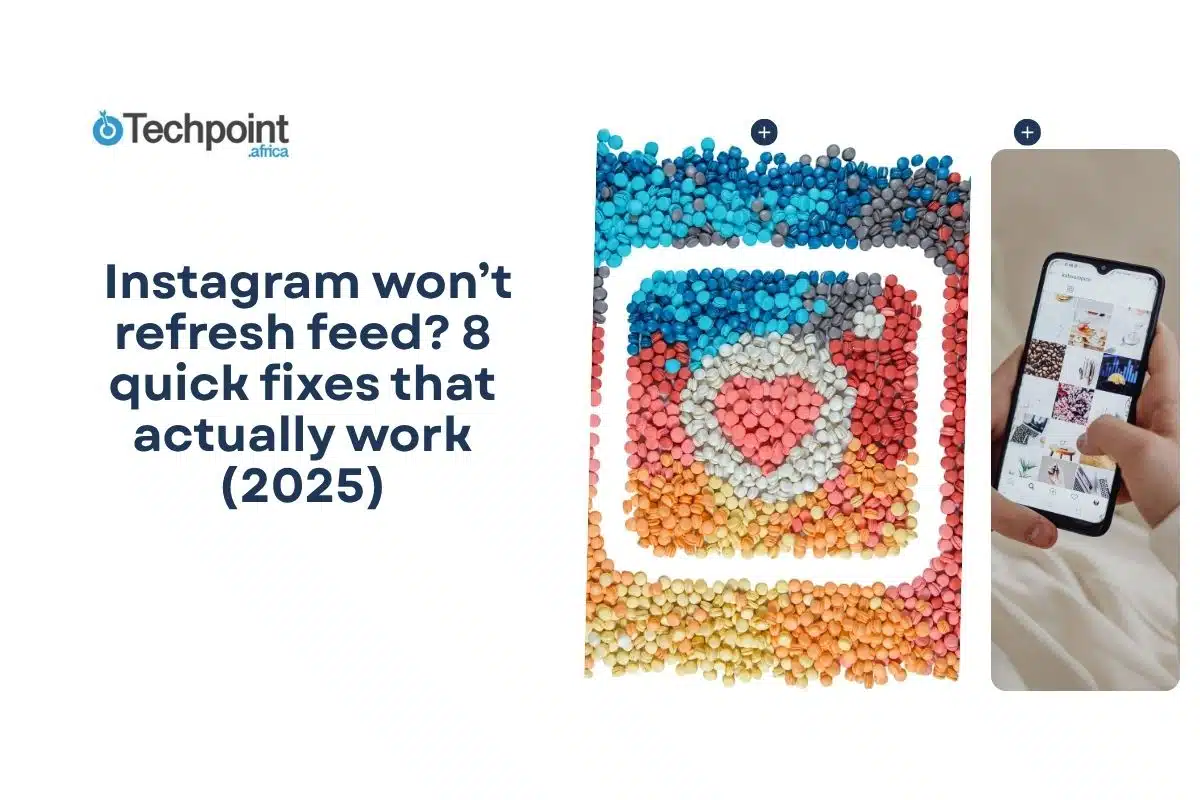You’re scrolling through someone’s profile, maybe an ex, a crush, or your friend’s situationship and you tap on a Highlight. It plays. Too late.
Now you’re asking the question most people never say out loud: Can they see I viewed it?
But whatever the reason, you’re now wondering how Instagram works behind the scenes and whether your name just landed in someone else’s viewer list. You’re not alone. Tons of us have been there and whether it’s curiosity, nostalgia, or just pure accident, the real question is this:
Can people see who viewed their Instagram Highlights?
This article gives you a clear answer. We’ll break down what Instagram shows, when it shows it, and what disappears after a while. Let’s just say this is a wholesome article answering all questions on your mind about the Instagram Highlights.
Dig in!
What Instagram highlights are and how they actually work
Instagram Highlights are those little circles pinned to the top of someone’s profile. They’re made up of Stories the person chose to keep long after the usual 24-hour expiration. Think of them like saved folders for memories, updates, or curated moments.
But here’s what matters: even though highlights stay visible, they’re still built from Stories. That means whatever rules apply to Story views also affect Highlight views at least in the background.
Each Highlight is a replay of a Story that once had a 24-hour lifespan. If you tap it within that original 24-hour window, your view is tracked the same way a Story view would be. After that window closes, it becomes a “viewable” highlight, but not a “trackable” one.
So the Highlight might live on, but your chance of being seen as a viewer depends on when the original Story went up. That’s the part most people miss, and it’s what we’ll clear up next.
Can people see who viewed their Instagram highlights?
Here’s the straight answer: yes, but only within a certain timeframe.
Instagram only tracks views on Highlights if you watch them within 24 hours of the original Story being posted. That’s because a Highlight is just a saved version of a Story. And like regular Stories, viewer lists disappear after 24 hours, even if the Story is added to a Highlight that stays up forever.
So, if you viewed someone’s Highlight and the Story it came from was posted more than 24 hours ago, you’re in the clear. Your name won’t appear on any list, and they won’t know you watched it.
But if you tapped into that Highlight within the 24-hour window, especially if the Story was added just moments ago, then yes, they’ll see your name. Instagram logs it exactly the way it does with regular Stories.
It doesn’t matter whether the person has a personal or business account; this 24-hour viewer visibility rule is the same for everyone.
In short:
- Within 24 hours of the original Story, they can see you.
- After 24 hours: you’re invisible.
Up next, we’ll walk through exactly how to check who viewed a Highlight (if you’re the one posting).
How to check who viewed your Instagram highlights
If you’ve just added a Story to your Highlights and it hasn’t passed the 24-hour mark, you can still see who’s watched it. Here’s how to check:
- Go to your profile: Tap your profile picture in the bottom right of the app.
- Tap the Highlight you want to check: Choose the specific Highlight that contains the Story you’re curious about.
- Swipe up on the Story: If it’s within 24 hours of posting, you’ll see a list of usernames who viewed it. Their names appear just like they would under a regular Story.
- After 24 hours: You’ll still see the Highlight, but the viewer list will be gone, no names, no numbers, nothing.
There’s no special setting to extend that 24-hour tracking window. Once it’s over, it’s over.
One thing to note: if you have a business or creator account, Instagram will still show you how many people viewed the Story in Insights (under “Content you shared”), but it won’t show who they were.
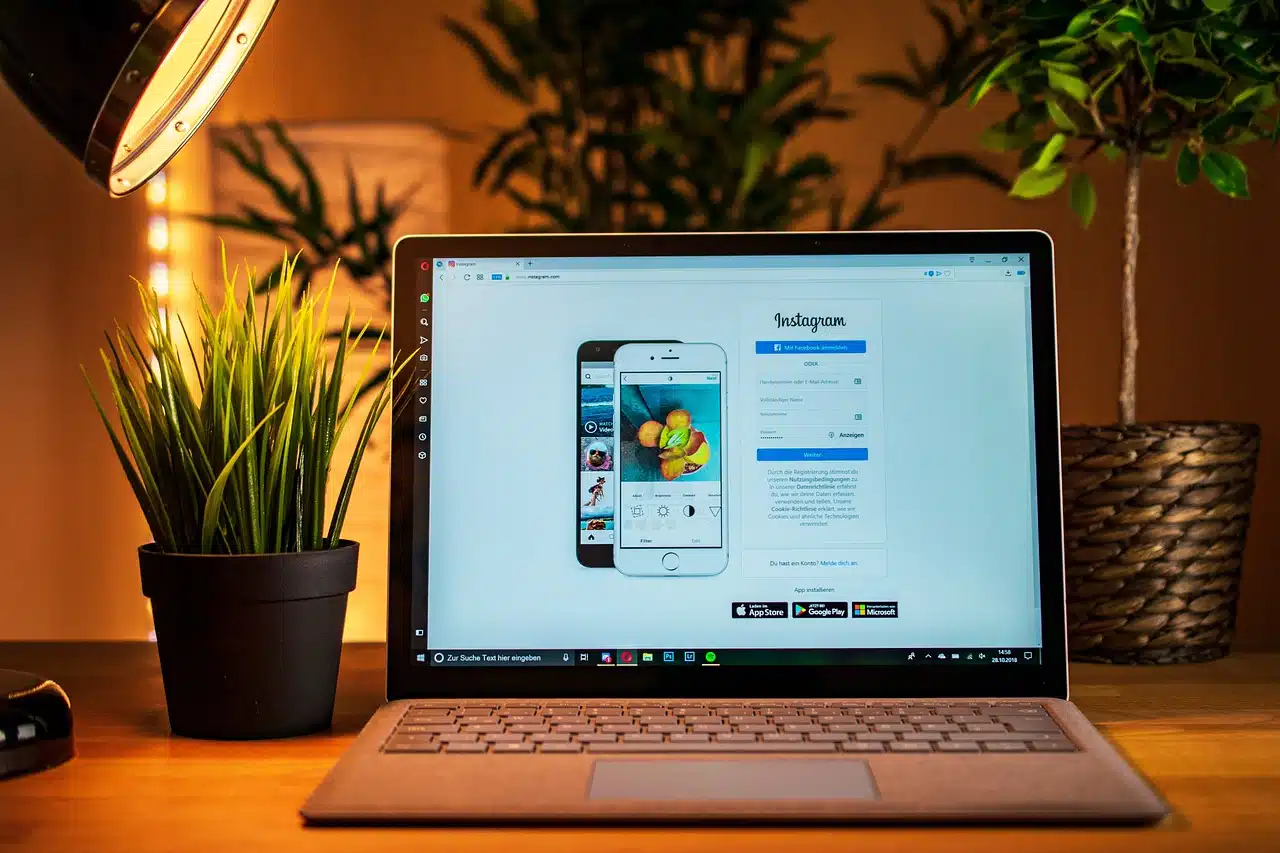
Can people see if you viewed their Instagram highlights?
Yes, but only if the Highlight includes a Story that’s still under 24 hours old.
From the viewer’s side, this isn’t always obvious. You might tap into a Highlight thinking it’s old, but some Stories in there could be freshly added. If they are, your name will appear on the person’s viewer list for that specific Story.
They won’t get a notification. But if they check their viewer list within that 24-hour window, they’ll see you there.
If all the Stories in the Highlight are past that 24-hour mark, you can tap through them freely. You won’t show up, and they won’t even know you stopped by.
Can you see who viewed old Instagram highlights?
No, once a Story has been up for more than 24 hours, Instagram stops showing you the list of viewers, even if it’s saved to a Highlight.
You can still keep the Highlight on your profile for months or even years, but the viewer data disappears after that 24-hour window. You won’t see names, total view count, or any trace of who tapped through it later.
This applies whether you have a personal, business, or creator account. Instagram doesn’t bring back viewer info once it expires, and there’s no workaround or setting that changes that.
For business accounts, you might see impressions or reach under Insights for a short while, but that still won’t give you access to specific viewer names. Just numbers.
So if you’re hoping to track who’s been silently watching your Highlight from three weeks ago? Instagram won’t show you. The app treats Highlights as long-term content, not something meant for tracking eyes.
Do people get notified if you view, replay, or screenshot their highlight?
No, Instagram doesn’t send any kind of notification when you view someone’s Highlight. You could watch it once, replay it five times, or even pause and stare for a while; they won’t know.
And screenshots? Still no alert. Unlike apps like Snapchat, Instagram doesn’t notify users when someone screenshots their Highlights or Stories.
Here’s what actually happens:
- If the Story inside the Highlight is under 24 hours old, your name will appear on their viewer list once.
- Replay it ten times? They’ll still only see your name once.
- Screenshot it? Instagram keeps that between you and your camera roll.
There’s no extra tracking, no visibility for how many times you rewatched, and no way for them to tell if you saved a copy unless you tell them yourself.
Can you view Instagram highlights without being seen?
Yes, but only under certain conditions and most of the “hacks” people try don’t really work the way they hope.
Here’s what’s true: If the Story in the Highlight is more than 24 hours old, you’re automatically hidden.
You can view it as many times as you like, and the person won’t see your name at all.
If it’s under 24 hours old, avoiding detection gets trickier. Some people try:
- Airplane mode trick: Open Instagram, let the Highlight load, then switch on airplane mode and watch it. But this only works if it was fully preloaded which Instagram doesn’t guarantee anymore.
- Alternate accounts: Viewing from a different or fake account keeps your main identity out of sight. But that comes with its own ethical and privacy concerns.
- Third-party apps: These are usually unreliable, can violate Instagram’s terms, and may even compromise your login or data. Most don’t work anymore and some are flat-out scams.
So if you’re trying to view in secret, the safest bet is simple: wait until the Highlight’s content is more than 24 hours old. After that, your view stays invisible.
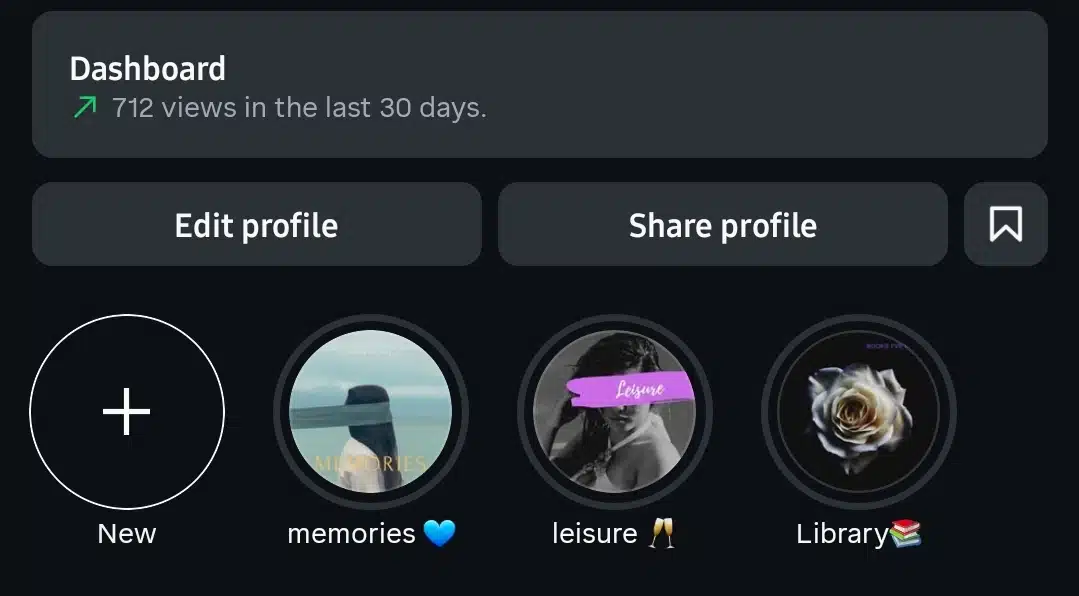
What does Instagram want highlights to be used for?
Instagram Highlights weren’t built for tracking; they were built for preserving. While Stories disappear after a day, Highlights let users keep certain moments visible on their profiles. It’s meant to be a way to showcase memories, updates, or key content that deserves more than a day.
From Instagram’s perspective, Highlights are more like a curated gallery than a watchlist. They’re designed to help you:
- Pin important moments (like events, announcements, or behind-the-scenes clips)
- Share evergreen content (travel memories, tutorials, Q&As)
- Organize your Stories into themed collections
That’s why the platform doesn’t extend viewer tracking past the 24-hour window. It’s a privacy-conscious choice that encourages sharing without pressure. You can tell your story without feeling like you’re constantly watching who’s watching.
So if you’re scrolling someone’s Highlights, wondering whether you’ll be spotted, it helps to remember: Instagram didn’t build Highlights to expose your curiosity. It built them so people could keep their stories around longer, without turning the feature into a surveillance tool.
Do business or creator accounts get more viewer info on highlights?
Not really, at least, not in the way many people expect.
If you’re using a business or creator account, Instagram gives you access to Insights. These show things like reach, impressions, taps forward or back, and completion rates for each Story even when they’re part of a Highlight.
But here’s the catch: you still won’t see the names of viewers after 24 hours, just like with personal accounts. That rule applies across the board.
So what’s different with business or creator accounts?
- You get analytics which include numbers, not names.
- You can see how a Highlighted Story performed while it was still fresh.
- But once the 24-hour window closes, individual viewer info disappears.
If you’re hoping that switching to a professional account will unlock some hidden list of stalkers, it won’t. But if you want to understand how many people are engaging with your Highlights overall, Insights do help.
Still, whether you’re a brand or just a regular user, Instagram keeps names private after that 24-hour mark.
Can you see how many times someone viewed your highlight?
No, Instagram only logs a person’s view once. If someone watches your Highlight five times in a row, you’ll only see their name once (and only if it’s within that 24-hour window).
There’s no feature that shows:
- How many times someone rewatched your Highlight
- Who watched it the longest
- Who tapped through quickly vs. slowly
Instagram doesn’t track replays for Highlights the way platforms like YouTube might for video content. It also doesn’t rank viewers based on activity, so there’s no way to tell if someone is “obsessively” watching your content unless they tell you themselves.
Even if you’re using a business or creator account, the data stays general. You’ll see things like:
- Total impressions (which includes multiple views from the same person)
- Forward/back taps
- Exits
But again, you won’t know who watched more than once, just that the total number of views increased.
So if you’re wondering, “Did they come back to watch it again?” — Instagram won’t tell you. And it never has.
Do ‘close friends’ highlights show views differently?
No, the view tracking works exactly the same, whether a Highlight is shared with everyone or just your Close Friends list.
The only difference is who can access it. If you post a Story to Close Friends and later add it to a Highlight, only the people in that Close Friends list will be able to see it in your Highlights. Everyone else won’t even know it exists.
But when it comes to view tracking:
- You’ll still only see viewer names for 24 hours after the Story is posted.
- Viewer names will only include people on your Close Friends list (since they’re the only ones who can view it).
- There’s no special notification or extra insight just because it’s private.
So, while Close Friends gives you tighter control over your audience, it doesn’t give you extended access to view data. Same rules, just a smaller circle.
Can you hide your view from a highlight after watching it?
Unfortunately, once your name appears in someone’s viewer list, there’s no way to remove it, at least not instantly or manually.
But some people try a few workarounds. Here’s what actually happens when you take certain actions:
- Blocking the person
If you block someone after viewing their Highlight (and the Story is still under 24 hours old), your name usually disappears from their viewer list. But results can be inconsistent and they’ll notice you blocked them.
- Restricting the person
Restricting doesn’t remove your view. It simply limits what they can see or comment under your posts. It doesn’t affect highlights you’ve already viewed.
- Deleting your account
Extreme, but yes, this would wipe your name from their viewer list because your account no longer exists. But that’s hardly a practical option.
- Waiting it out
If the Story inside the Highlight is about to cross the 24-hour mark, the safest option is to wait. After that, the viewer list disappears automatically including your name.
There’s no official way to “unsend” a view. Once it’s recorded, it’s in their list unless you act fast with a block or wait for the system to clear it on its own.
Why Instagram doesn’t show views forever (and probably never will)
Instagram has always kept view tracking short-term, especially with Stories and Highlights. That’s intentional. The platform is designed to encourage sharing without making people feel like they’re under surveillance.
If Instagram let people see who viewed a Highlight weeks or months later, it would shift how people interact with the app. Casual browsing would start to feel risky, and engagement could drop.
Here’s why Instagram keeps viewer info temporary:
- Privacy balance: People want to explore freely without being tracked forever.
- Reduced anxiety: Knowing your curiosity isn’t recorded forever helps users relax and enjoy the app.
- Performance: Keeping detailed logs of every view would take up massive storage and slow down the platform.
Instagram’s current system offers a middle ground: you get viewer info for a brief window, then it disappears with no record, no receipts.
Unless the platform completely changes its values, long-term viewer tracking for Highlights isn’t likely to happen. They’re meant to showcase moments, not monitor people.
How to control who sees your Instagram highlights
If you’re more concerned about who’s watching your Highlights than who’s viewing theirs. Good news: you’re in control.
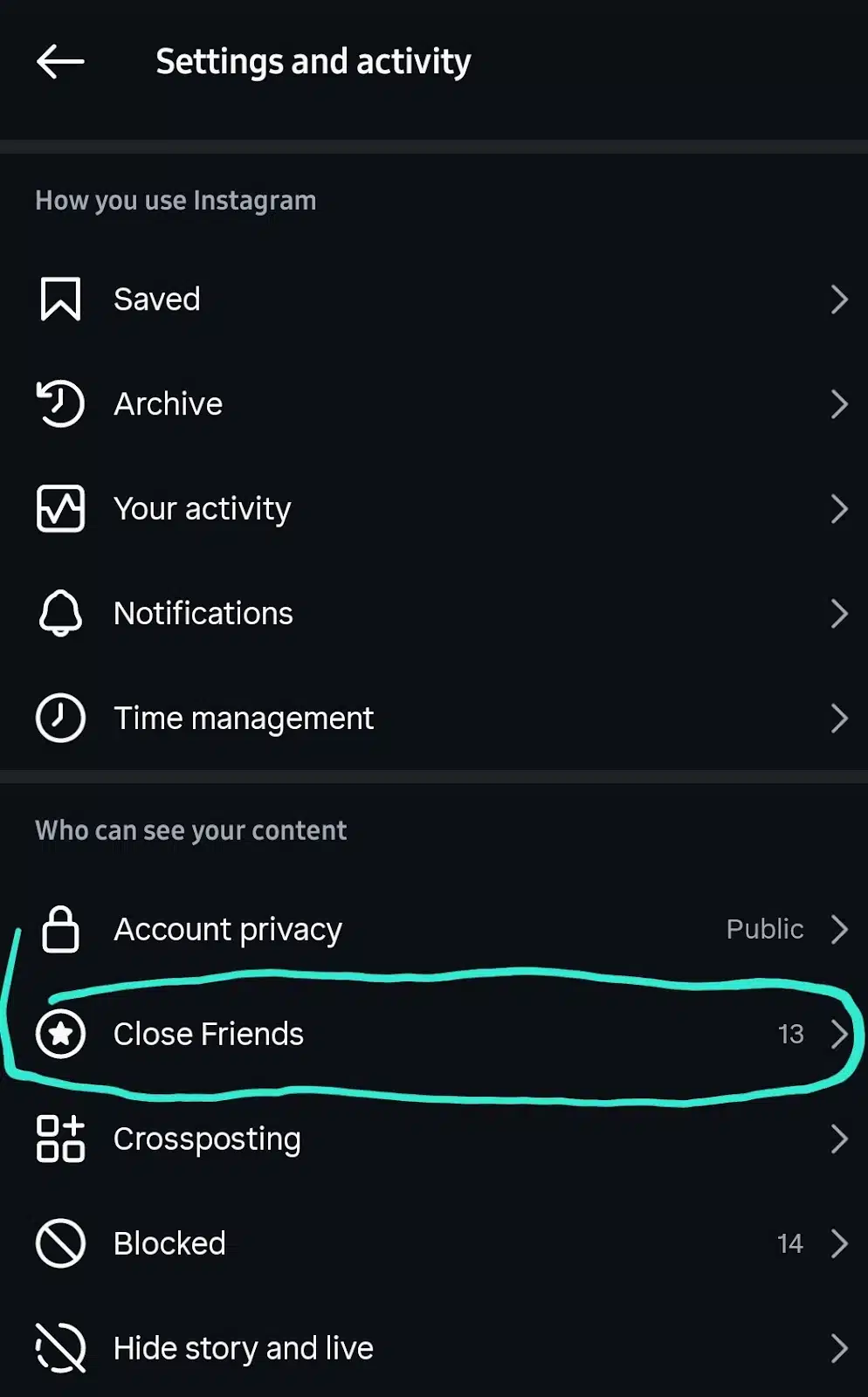
Instagram gives you a few ways to manage your audience:
- Use the Close Friends feature
When you post a Story, you can choose to share it with just your Close Friends. If that Story is added to a Highlight, only those people can view it, even if the Highlight sits on your profile.
- Hide Stories (and Highlights) from specific people
Go to Settings → Privacy → Story, then tap “Hide Story From…” and choose the followers you want to exclude. Any Story hidden from someone is also hidden if you add it to a Highlight.
- Edit your Highlights after posting
Tap and hold the Highlight → select “Edit Highlight.” From there, you can remove certain Stories or limit visibility by removing them from Stories altogether.
- Remove a Highlight entirely
Just want it gone? Long-press the Highlight and tap “Delete Highlight.” That removes it from your profile, instantly and for everyone.
Whether you’re sharing vacation clips, tutorials, or moments that feel personal, Instagram lets you decide who gets to see them. You’re not stuck with a public audience if that’s not what you want.
Final thoughts: don’t let a view worry you too much
It’s easy to overthink one tap. Whether it was your ex, a crush, or someone you’d rather not be seen watching, that quick Highlight view can suddenly feel like a big deal.
But Instagram’s viewer tracking is short-lived, and for good reason. The platform was built around moments, not permanent receipts. If you view something by accident, there’s a good chance no one will notice. And if they do? Most people scroll on just like you did.
So instead of stressing over who saw what and when, focus on how you use the app. Control what you share. Set your privacy the way you want it. And remember that curiosity is human even on Instagram.
Got more questions about Instagram Highlights or how the platform works in general?
Drop them in the comments, let’s figure it out together. Your question might help someone else, too.
You May Also Like
| How to turn off vanish mode on Instagram | Why longer videos are taking over Instagram and TikTok |
| How to see who doesn’t follow back on IG | Locked post feature on Instagram for engagement and monetization |