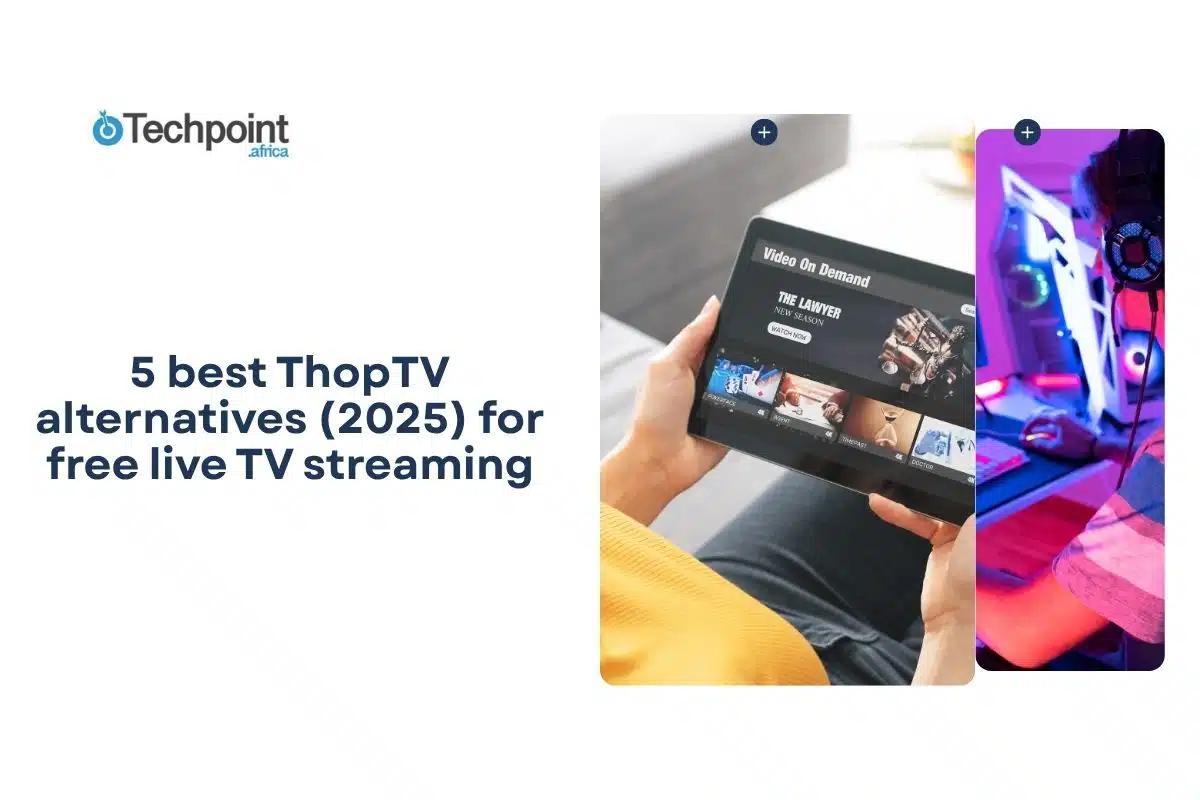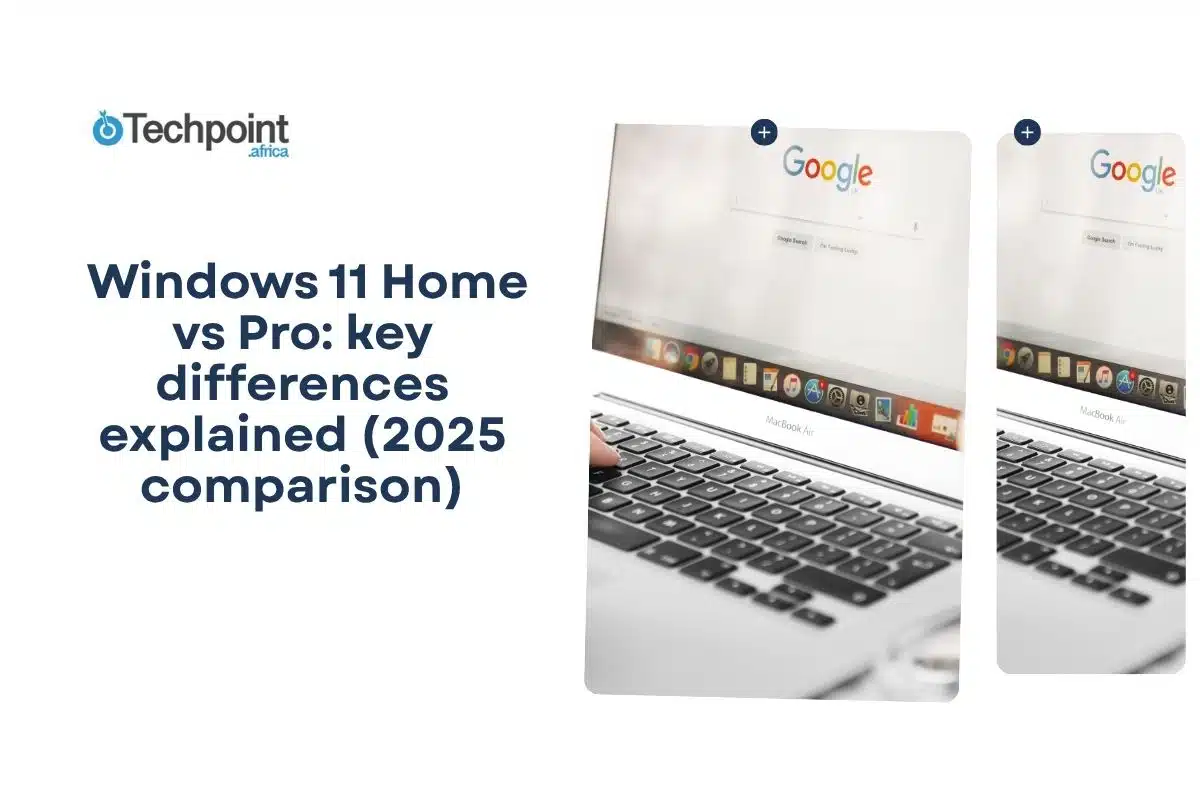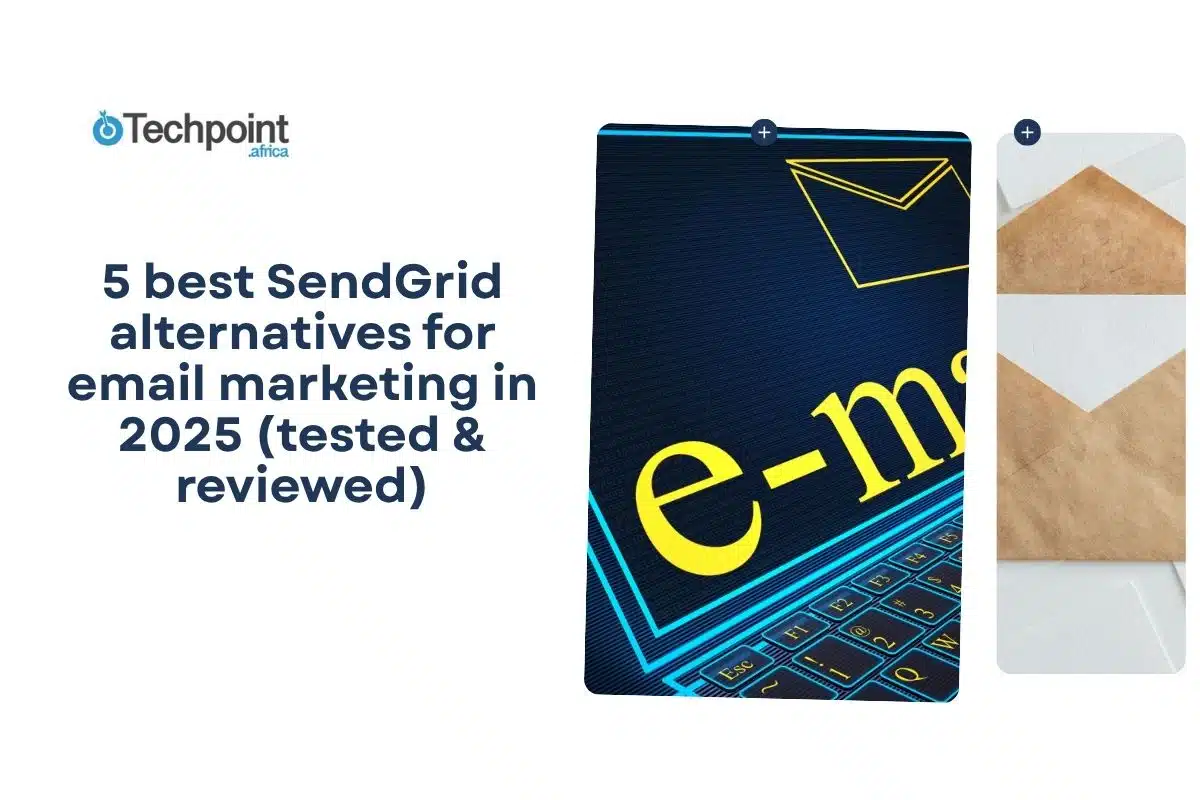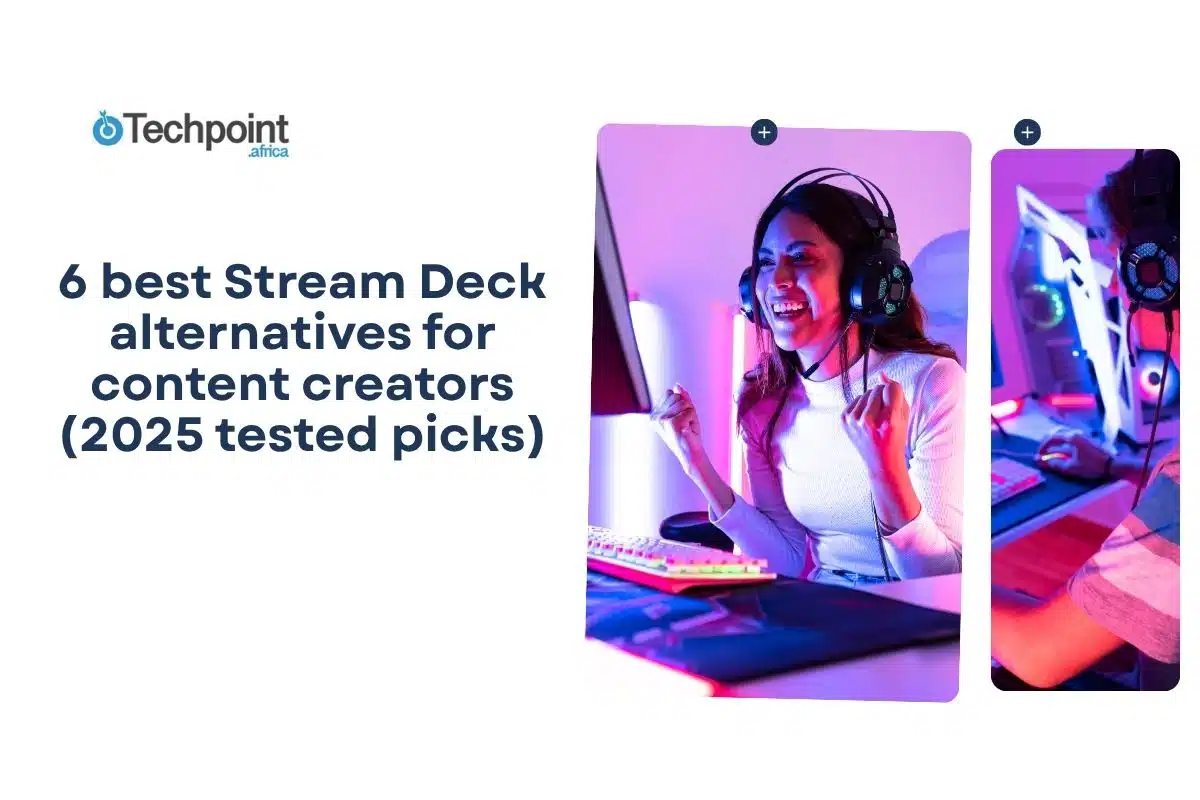Key takeaways:
- ThopTV offers a massive free media hub, but device support is limited. It also operates in a legal gray area, posing risks related to copyright, security, and privacy.
- Legal alternatives offer safer options, although their availability, content lineups, and subscription costs vary significantly by region.
- Free platforms like Pluto TV and Tubi TV are great for casual viewers, but streaming quality can be inconsistent, and ads are unavoidable.
- Paid platforms like Amazon Prime Video, Plex, and Netflix deliver smoother streams, higher quality, and premium content, but they come with subscription fees that sometimes differ across regions.
- The best alternative depends on your priorities, and all platforms require a strong internet connection. Slow or unstable connections can cause buffering, especially on free services.
Getting the entire media hub that ThopTV offers for free is a big deal. It’s one of the reasons it keeps showing up at the top, even in searches for Pikashow alternatives. But like every app, it’s not without its limitations.
One limitation is that it’s Android-centric, which means you need an emulator to run it on Windows or macOS. That can be stressful if you’d rather stream directly on your laptop or desktop without extra setup.
Another trade-off is that while the app itself might not be illegal, the content it streams might be, which could pose legal consequences.
These concerns are why many ThopTV users, including me, are considering alternatives.
I spent almost two full days testing the 5 best legal ThopTV alternatives for quality and performance. I included pricing, explained how to get started with each one, and gave my honest take on what I liked and didn’t like about each.
The 5 alternatives I tested were
- Pluto TV
- Tubi TV
- Amazon Prime Video
- Netflix
- Plex
ThopTV quick overview

ThopTV is a streaming platform that provides users with access to live TV channels, movies, and series. It is subscription-free and aggregates content from various sources. ThopTV was initially available only on Android, but now supports Windows and macOS through the use of emulators.
On the home screen of ThopTV, you will find featured content and popular channels that you can browse through to pick the one you want to watch.
The categories organize content into genres and types, which makes searching easier. However, you can also use the search bar to enter a title or keyword to find a show.
ThopTV key features
- Live TV Channels: ThopTV offers a selection of live TV channels from different countries, covering news, sports, entertainment, and educational content. In the live TV section, you can find channels listed with their logos and names. When you tap on one, you start streaming the live content.
- Movies and Series: ThopTV offers a diverse selection of movies and TV series across multiple genres and preferences. You can browse categories like action, drama, comedy, and horror. Each title is accompanied by a brief description and a rating.
- Sports streaming: ThopTV provides live streaming of major sports events, including football, cricket, and basketball. You will find schedules, live matches, and highlights of various sports.
Meanwhile, ThopTV makes it clear that it operates in a legal gray area. While the ThopTV app itself is not illegal, the content it streams might be. The aggregated content may not have proper licensing agreements and can lead to copyright infringement issues.
Risks of using ThopTV
- Legal risks: Streaming copyrighted content on ThopTV without proper authorization can lead to legal action against you.
- Security risks: Downloading files from unverified sources can expose your device to malware and viruses.
- Privacy risks: Free streaming apps often lack solid privacy policies, which can put your personal data at risk.
My top 5 legal ThopTV alternatives
- Pluto TV
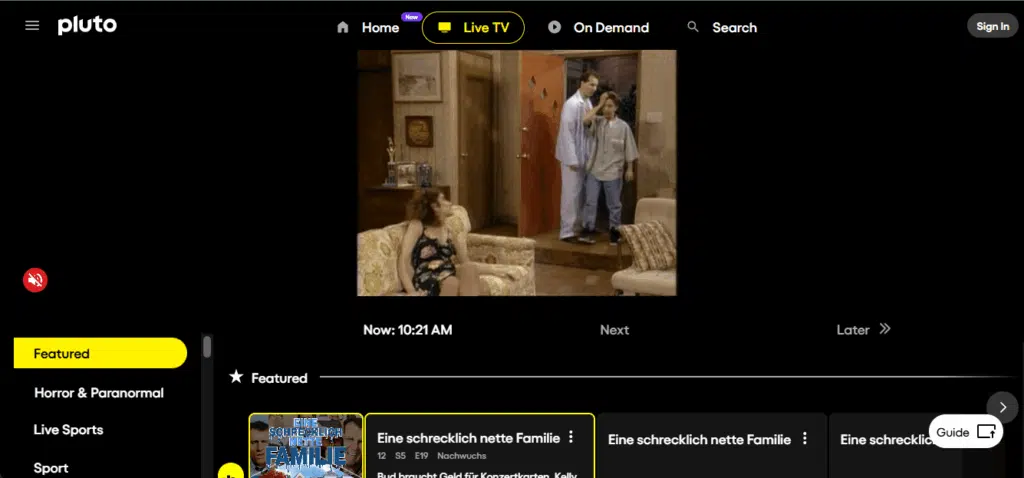
Pluto TV is a free, ad-supported streaming television service (FAST) owned and operated by Paramount’s streaming division. It provides channels and on-demand TV shows and movies over the internet.
Because of territorial licensing constraints, the actual channel count and selection can vary by country or region. Platform access is also dependent on the region, unless viewing with a VPN.
Devices supported
- Web browser (PC / Mac) via pluto.tv
- Mobile: Android, iOS apps
- Smart TVs and streaming devices
- Gaming consoles
How to get started on Pluto TV
You don’t need to sign up. You can start streaming through the Pluto website or its apps. However, if you choose to register, you can add channels to your favorites, resume on-demand viewing across devices, and receive more personalized recommendations.
The interface features Home, Live TV, On-Demand, and Search. Once on the app or site, browse the live channels, click on a channel, and start streaming. For on-demand content, you go into the library section.
Content lineup
- News
- Movies and Entertainment
- Kids and Family
- Sports highlights. Pluto doesn’t generally carry live major sports events, but it offers highlights, discussions, replays, and specialty sports channels.
What I liked
- 100% free, no subscription needed
- Large selection of curated channels and an on-demand library across genres
- Several devices support
What I didn’t like
- Doesn’t reliably offer live major sports events
- Quality can fluctuate; buffering and glitches
- Availability varies by region or is completely restricted in some regions
- UI glitches and slow performance
- Limited exclusives
Best for
- When you want something to watch without actively choosing, like news, talk shows, or classic TV
- People unwilling or unable to pay for live TV services
Not best for
- Anyone who depends on consistent, high-quality streaming with minimal buffering
- Those expecting live major sports or premium new-release exclusives
- Tubi TV
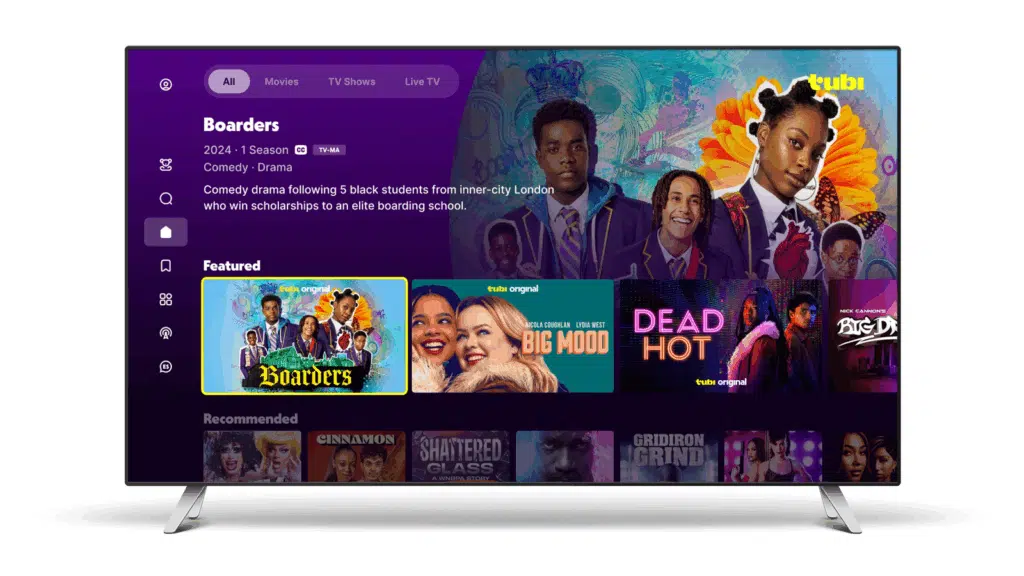
Tubi is a free, ad-supported streaming service owned by Fox Corporation. It combines an on-demand library of movies, TV shows, and live channels.
One of the features I found interesting is Scenes, which shows short clips from its catalog to help users browse and find something to watch.
The interface is clean, intuitive, and easy to navigate, especially for casual viewing. It is organized into categories like Genres, Collections, Networks, and Continue Watching.
However, because of licensing, what you see in the interface can differ by country.
Devices supported
- Mobile: Android, iOS
- Web (through browser)
- Smart TVs and streaming hardware
- Game consoles
How to get started on Tubi TV
You don’t need an account to start watching on Tubi. Many videos and channels are available without logging in. However, if you create an account, you get features like
- Add to watchlist to save shows and movies to watch later
- Resume-watching across devices
- Better personalization
- Content filtering and parental controls in some cases
I didn’t have to download the app, but you can download and stream using the app.
Content lineup
- On-demand movies and TV titles
- Live/linear channels
- News
- Sports and highlights
What I liked
- Free with no subscription; you can start immediately using the app or browser
- Large on-demand streaming catalog
- The Scenes feature helps with discovery or finding something to watch
What I didn’t like
- Ads are unavoidable, though relatively light
- Many titles are older, not blockbusters or the newest seasons
- Video quality is modest
- No offline downloads
- Not available in many regions
Best for
- Users who don’t want to pay for streaming and are okay with watching ads in exchange for a large content library.
Not Best for
- Users who want a replacement for premium subscriptions, especially those looking for new or exclusive content.
- Amazon Prime Video
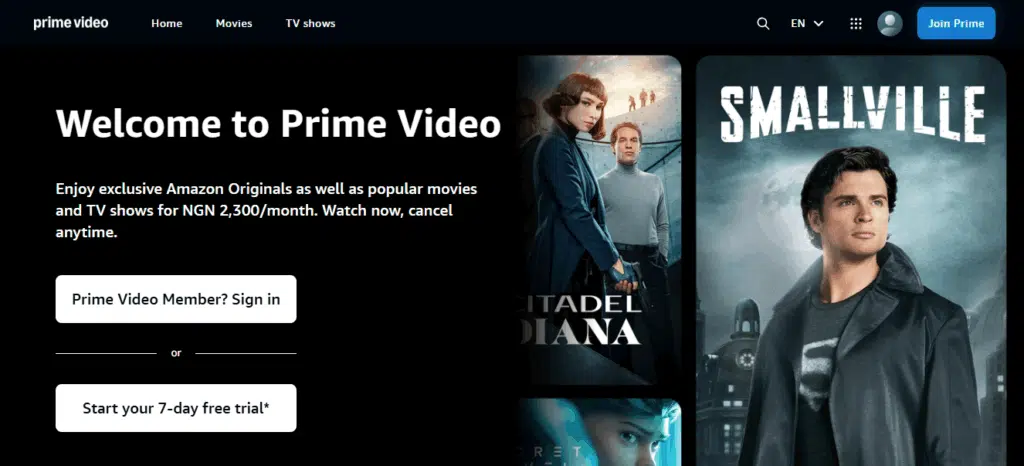
Amazon Prime Video is Amazon’s streaming service for video-on-demand and live or linear content. It is offered as part of the broader Amazon Prime membership or as a standalone service.
Prime Video offers a diverse range of content, including live events, sports, FAST (Free Ad-Supported Television) channels, linear channels, and add-on channels.
The Prime Video interface is generally user-friendly, clean, and intuitive. In my testing, it was easy to navigate.
If you are unsure what to watch, it has a strong recommendation engine with personalized suggestions and the ability to search by title or genre.
Meanwhile, Prime Video includes ads by default for most members, but you can pay an additional monthly fee to watch content ad-free.
Devices supported
- Mobile and tablet: iOS, Android
- Desktop and web: Windows, macOS, Linux
- Smart TVs and streaming boxes/devices
- Game consoles
How to get started on Prime Video
- Create an account or use your existing Amazon account if you already have one.
- Prime Video can be included with an Amazon Prime membership, but you can also subscribe to Prime Video as a standalone service without the full Prime membership.
- Download the Prime Video app or use the Prime Video web interface, then log in.
- Once you are signed in, you can browse or search content, subscribe to additional channels, and stream included movies, series, or live events.
You can stream immediately or download certain titles for offline viewing.
Pricing
Pricing differ by region;
- 7-day free trial
- ₦2,300/month ($1.55/month)
Content lineup
- Movies
- TV shows
- Documentaries
- Amazon Originals
- Licensed third-party content
- Live/Linear/Add-on Channels: Includes live events and sports.
What I liked
- Strong content library, including Amazon Originals
- Unified interface and add-on channels
- Support for 4K, HDR, and Dolby audio on supported content
- Offline downloads
- Wide device support
What I didn’t like
- The live TV/linear channel selection is limited compared to pure live-TV services
Best for
- Viewers are primarily interested in on-demand content, originals, movies, and series rather than full TV channel bundles
- Users wanting high-quality streaming (4K, HDR) for supported content
Not Best for
- Heavy live TV, news, or sports viewers who rely on many live channels.
- Netflix
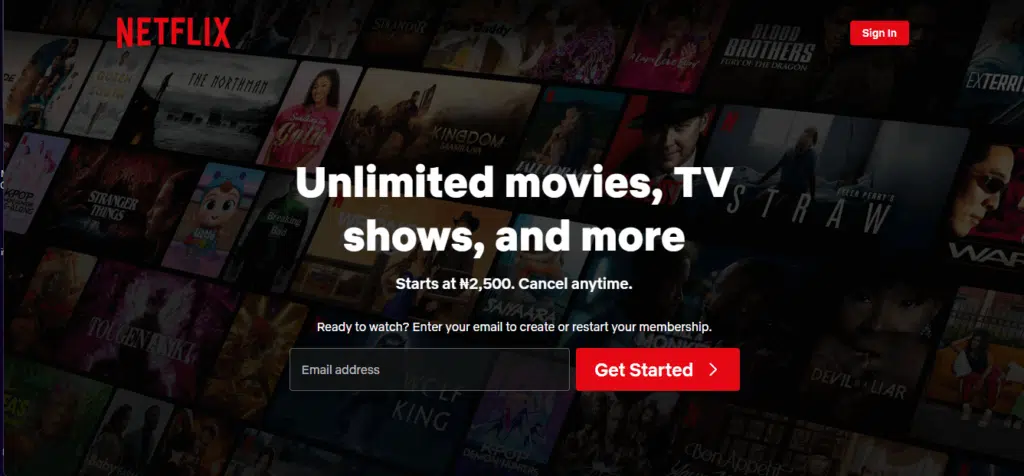
Netflix is a subscription-based streaming service offering movies, TV series (both licensed and original), documentaries, specials, and a small selection of mobile games. The exact library available to you depends on your region.
While Netflix makes it to my top options as a legal alternative to ThopTV, it is not primarily a live TV service like linear TV channels. It is on-demand, though it also features live event content. The UI is easy to navigate, with tabs like Home and Search, and the content is organized into recommendations and trending.
Features I found interesting on Netflix include mobile games, downloads for offline viewing, profiles and personalization, autoplay and the recommendation engine, and live and event content. Live events are included with any Netflix plan and contain ads.
Devices supported
- Smart TVs and streaming devices
- Game consoles
- Mobile Devices: Android, iPhones and iPads
- Computers through the web browser
- Blu-ray players
How to get started on Netflix
- Go to the Netflix website or download the Netflix app on your device.
- Sign up and register an account, then pick among the available plans: Basic, Standard, and Premium.
- Install and launch the app on your device. When open, sign in. Then use menus, the search bar, or recommendations to explore.
- You can start streaming or download content for offline viewing.
Pricing
Plans and tiers differ by region. In Nigeria,
- Mobile (watch in 480p SD): ₦2500/month ($1.68)
- Basic (watch in 720p HD): ₦4000/month ($2.70)
- Standard (watch in 1080p full HD): ₦6500/month ($4.38)
- Premium (watch in 4K (Ultra HD) + HDR): ₦8500/month ($5.73)
Content lineup
- Movies
- Sports: Live sports coverage, sports documentaries, and docuseries
- Live TV: While Netflix does not operate like a traditional cable TV service with scheduled 24/7 channels, in some regions it has experimented with linear TV channels that constantly stream certain titles.
- TV shows
What I liked
- I like the streaming quality I get on Netflix. With a good internet connection, it is reliable and stable.
- The large, curated content library
- Offline downloads available
- The interface makes it easy to browse through movies and shows
What I didn’t like
- Subscription cost. While there’s a Basic plan, premium features and access come at a higher cost.
- Heavy reliance on the internet. If your connection is slow or unstable, streaming performance can suffer unless you have already downloaded content offline.
Best for
- On-demand viewers who prefer to pick what to watch (movies or series) rather than tuning into a live channel.
- Users with stable internet who want high-quality streams (HD, 4K).
- Multi-device households; families that want to watch different shows simultaneously
Not best for
- Users whose primary use is live TV (news, sports, local channels, and real-time broadcasts).
- Users with very limited or slow internet, especially for HD or 4K.
- Plex

Plex is a hybrid media platform: it combines a client-server media server for your personal media collection with free, ad-supported streaming content like movies, shows, and live TV.
Other features include Live TV + DVR with a tuner to record live TV shows and sports to watch later. There’s also personalization and favorites. Also, its server can transcode media into a format compatible with your client device if needed.
A feature I found interesting on Plex is the remote access support, which allows you to stream your media or broadcast captures outside your home network.
There isn’t an option yet to watch Plex-provided content without ads. A Plex Pass does not remove ads, nor does it provide access to extra content in the free services.
Devices supported
- Android (mobile)
- Android TV / TV boxes
- iOS (iPhone / iPad)
- Apple TV (tvOS)
- macOS and Windows desktop or web app
- Smart TVs and streaming devices
- Gaming consoles
How to get started on Plex
- Register for a Plex account to access its free services. You can upgrade to a paid plan later. However, you do not need an account to use Plex, though having one unlocks more features.
- If you only want to use the free live TV channels, simply install the Plex app. If you want to integrate your own media library or DVR, install Plex Media Server on a computer or supported device.
- From the web app, enable Live TV so the ad-supported channels appear in your client apps.
Pricing
Plex offers both free and paid features. Here’s the breakdown:
- Plex Media Server: Free for all users across devices with the free Plex app.
- Remote Access Pass: $1.99/month or $19.99/year.
- Plex Pass: $6.99/month, $69.99/year, or $249.99 for lifetime access.
Content lineup
- Live TV Channels: Over-the-air and Plex channels
- On-demand content, including Movies and shows
- Personal Media Server
- Sports
- News
What I liked
- It has a broad device support and works on almost all platforms
- There’s integration with your personal media library
- The free plan offers solid value even without paying
- The interface is clean and smooth
What I didn’t like
- The free content lineup is often niche-focused; many popular networks or major channels are missing
Best for
- Users with personal media collections they want to organize and stream across devices.
- Those looking for a free, ad-supported streaming service with movies, TV shows, and live TV.
Not best for
- Users who don’t want an ad-supported live TV streaming alternative to ThopTV.
Head-to-head comparison: My top 5 legal ThopTV alternatives
| Platform | Free? | Devices supported | Live TV (/10) | On-demand (/10) |
| ThopTV | Yes, but in legal grey area | Android, Windows and macOS (using emulator) | 8/10 | 7/10 |
| Pluto TV | Yes | Web, Android, iOS, Smart TVs, consoles, streaming devices | 6/10 | 7/10 |
| Tubi TV | Yes | Web, Android, iOS, Smart TVs, consoles | 6/10 | 8/10 |
| Amazon Prime Video | No. (However, there’s a 7-day free trial.) | Web, Android, iOS, Smart TVs, consoles | 7/10 | 9/10 |
| Netflix | No | Web, Android, iOS, Smart TVs, consoles, Blu-ray players | 3/10 | 10/10 |
| Plex | Yes (but paid for Plex Pass and Remote Pass) | Web, Android, iOS, Smart TVs, consoles, Windows and macOS | 6/10 | 7/10 |
Frequently asked questions about legal ThopTV alternatives for live TV streaming
1: Are these alternatives completely legal and safe?
Yes, the ones I tested are legal and much safer than ThopTV. However, legal does not mean zero risk, and you should still respect each platform’s terms of use.
2: Which service has the best sports coverage?
It depends heavily on your country and what sports you want. From my testing, Amazon Prime Video has stronger sports and live event coverage, though it’s not as extensive as full sports networks. Plex, Pluto TV, and Tubi mostly offer sports highlights, secondary or niche sports, or replays rather than live major league matches in many regions.
3: Can I Legally Watch International Channels?
Many legal streaming services license content for specific regions. An international channel may not be included in your country’s library due to rights limitations.
4: Do these services work outside the US?
In many cases, yes, especially with Plex, Netflix, and Prime Video. Pluto TV and Tubi TV are more restricted. If a service isn’t available in your region, you can use VPNs, but it may violate the streaming service’s terms of use. Also, in some countries, using VPNs is restricted or regulated, so check your local laws and the platform’s terms of use.
Conclusion
ThopTV may seem tempting due to its free nature and extensive selection, but it operates in a legal gray area that could put you at risk. That’s why the safest bet is to stick with legal alternatives.
After testing the 5 best legal alternatives to ThopTV for live TV streaming, I found several important things you should know.
First, availability plays a big role. Some platforms are accessible globally, while others are restricted to certain regions. Even with paid platforms, subscription costs and plans differ depending on where you live. What feels affordable in one country might be expensive in another.
Another thing I noticed is that free platforms usually come with trade-offs. While they save you money, the streaming quality can drop, ads are unavoidable, and you still need a strong connection. Overall, both paid and free require a stable internet connection to avoid constant buffering. However, Netflix, Plex, and Prime Video deliver smoother streams and more premium content.
Finally, if a platform you like isn’t available in your region, a VPN can help you unlock it. Still, keep in mind that streaming quality will depend heavily on your internet speed.
Ultimately, selecting the ideal ThopTV alternative depends on your specific priorities. Do you value free access with ads, or are you willing to pay for smoother streaming and exclusive content? Either way, there’s a legal option out there that works better and is safer than sticking with something that could cause legal headaches.
Disclaimer!
This publication, review, or article (“Content”) is based on our independent evaluation and is subjective, reflecting our opinions, which may differ from others’ perspectives or experiences. We do not guarantee the accuracy or completeness of the Content and disclaim responsibility for any errors or omissions it may contain.
The information provided is not investment advice and should not be treated as such, as products or services may change after publication. By engaging with our Content, you acknowledge its subjective nature and agree not to hold us liable for any losses or damages arising from your reliance on the information provided.