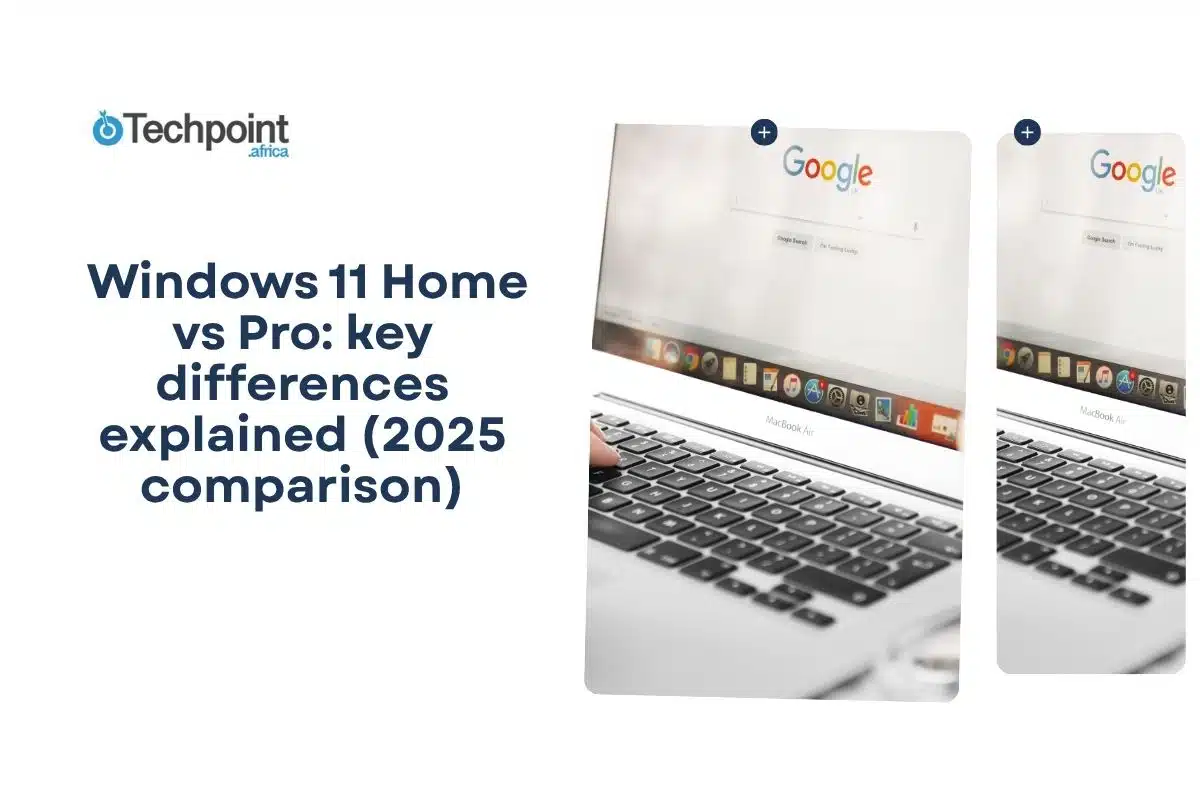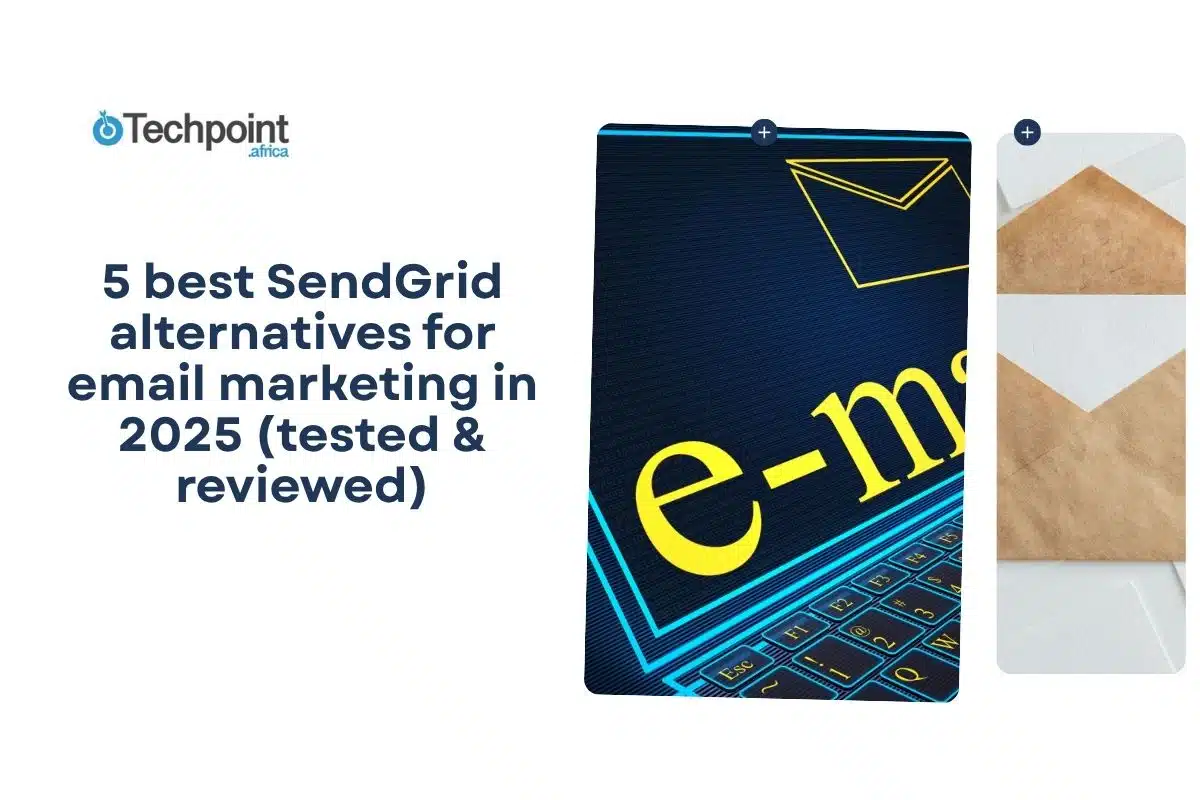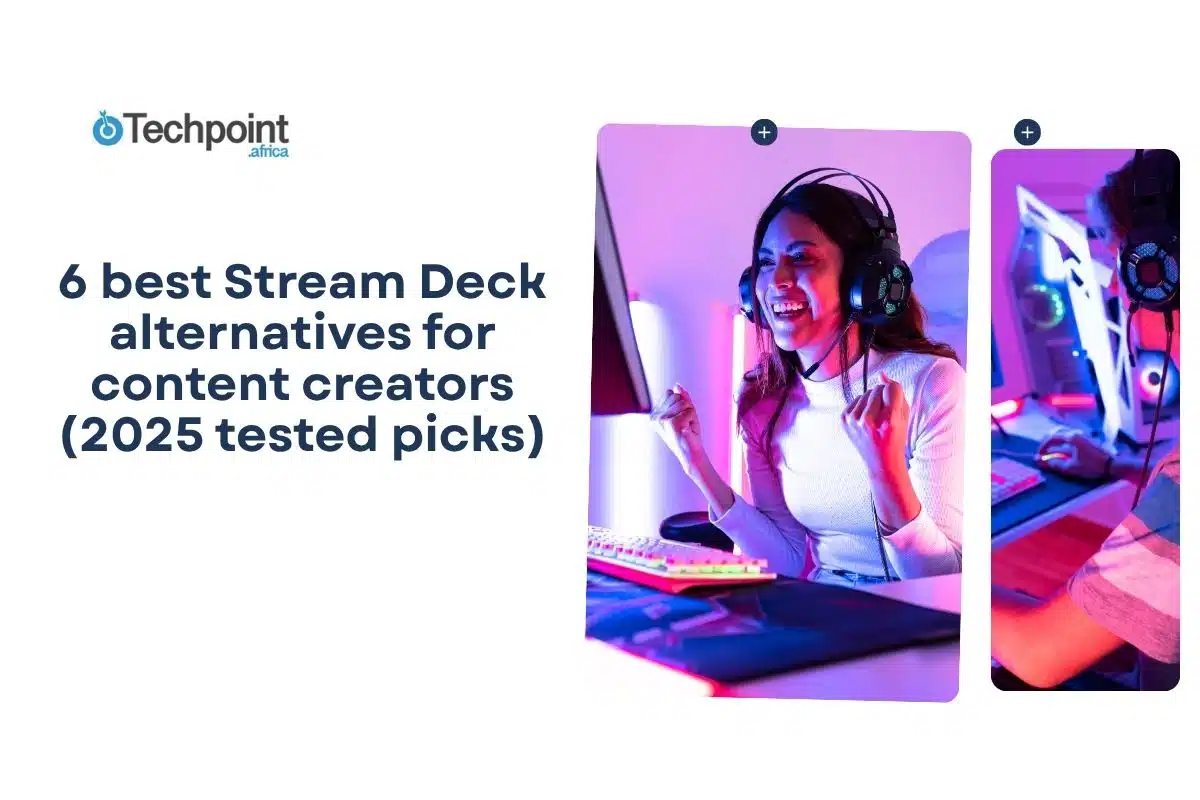SFlix built its reputation on being quick, free, and easy. You clicked play, and the movie started. No signup forms, no subscription nags. The problem is that sites like that rarely stay stable for long. Between domain changes, intrusive ads, and the constant question of safety, watching a film could feel like a gamble. And now SFlix’s website is limited.
I wanted another streaming app like SFlix. Over the past few weeks, I tried out six platforms that offer the same convenience but without the sketchy trade-offs. Each one is free, supported by ads instead of shady pop-ups, and available across devices. More importantly, they’re legal, so you don’t have to worry about your screen freezing mid-movie because the site got pulled.
What I found was a mix of live TV experiences, massive on-demand libraries, and even a few surprising gems. Here’s my honest take on the best SFlix alternatives worth streaming right now.
1. Tubi
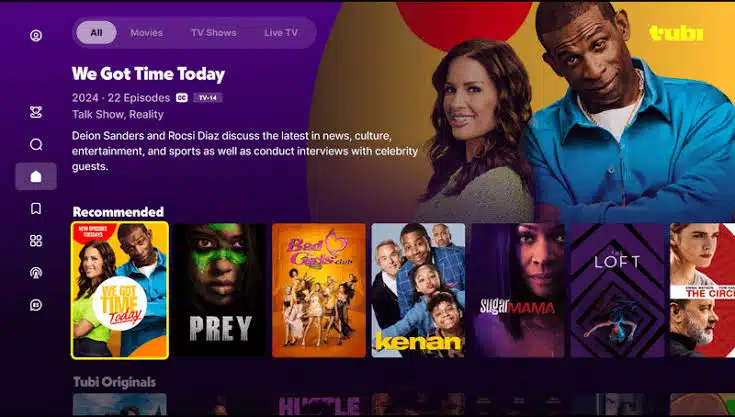
Tubi was the first platform I tried when looking for a solid SFlix alternative, and I was honestly surprised at how much it offered for free. No sign-ups, no trial period that suddenly flips to entering your card details. I just opened the site and started watching. Within minutes, I realized this wasn’t a shady corner of the internet, but a legitimate streaming service backed by Fox Corporation. That gave me instant confidence it wouldn’t disappear overnight.
What I found in the Library
Scrolling through Tubi’s catalog felt like opening a treasure chest. I landed on a few action films I’d seen years ago, then stumbled across some indie dramas I’d never heard of. The range is wild. You get:
- Recognizable Hollywood titles are a couple of years old.
- Cult classics and TV favorites from the ’90s and 2000s.
- A surprisingly rich anime collection.
- A dedicated “Tubi Kids” section that’s safe for children.
I spent one evening bouncing between a classic thriller and an anime series. It felt like browsing an old-school video store, which was random but fun.
My experience
I tested Tubi on my laptop and my smart TV. The layout is clean, with rows like “Trending” or “Recently Added” that make discovery easy. The search function worked well when I wanted something specific. Ads did show up, about three to five times during a movie, but they were short, roughly a minute each. Compared to SFlix’s constant pop-ups and redirects, it was a huge relief.
Why I’d pick it over SFlix
The biggest win for me was peace of mind. On SFlix, I always felt like I was one click away from a virus. With Tubi, I got steady HD quality, subtitles, and a platform I didn’t have to babysit. It’s stable, legal, and safe to recommend to anyone in my circle.
My verdict
Tubi quickly became my top pick among free streaming services. Sure, it doesn’t carry brand-new releases, and some genres lean on lower-budget films. But for a free platform with thousands of titles, it delivers more than I expected. If you’re looking for a safe SFlix alternative, I’d recommend starting with Tubi.
2. Pluto TV
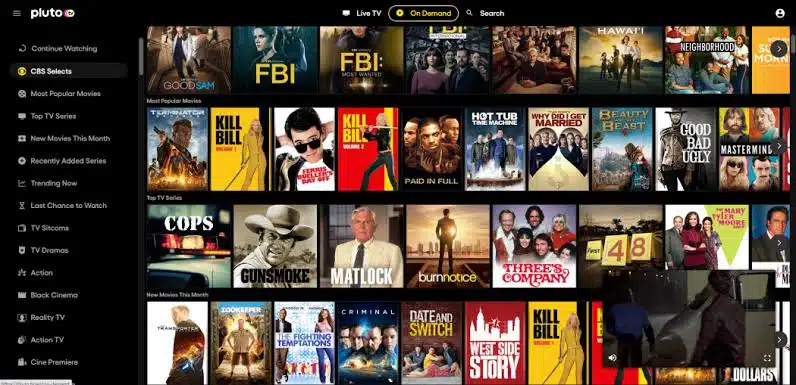
After Tubi, I moved on to Pluto TV. Right away, it felt different. Instead of a typical on-demand streaming library, Pluto runs more like traditional cable. When I opened it, I saw a live TV guide with channels playing in real time, including news, movies, comedy, and even reality shows. It was almost nostalgic, like flipping through channels back in the day, except this time it was free.
What I watched
I tested it on a quiet afternoon, letting the “Pluto Movies” channel run in the background while I worked. Later, I flipped over to a channel dedicated entirely to CSI. That’s when I realized how wide the selection really is. Here’s what stood out to me:
- Live news channels from CNN and CBS.
- Genre-based movie channels (action, horror, romance).
- Dedicated series channels running nonstop episodes of shows like Baywatch or Star Trek.
- A mix of sports, music, and even quirky niche channels.
It felt less like scrolling endlessly and more like discovering something that was already playing.
My experience
Pluto TV is available on smart TVs, Roku, Fire TV, mobile devices, and browsers. I tried it on both my phone and TV, and it synced seamlessly. The interface is straightforward: a channel guide for live content and a tab for on-demand movies and shows. The ads were frequent but short and closer to what you’d expect on traditional television.
Why it stands out against SFlix
Where SFlix focuses on on-demand titles, Pluto TV offers both live TV and a decent on-demand catalog. The experience feels more structured, and because Paramount owns it, I never worried about it going down mid-show. I didn’t have to deal with redirects, pop-ups, or the lingering question of whether what I was watching was legal.
My Verdict
Pluto TV surprised me by filling a gap I didn’t realize I missed, which is channel surfing. It’s perfect when you don’t want to overthink what to watch and just let something play. If SFlix felt like a chaotic buffet, Pluto TV is the orderly, cable-like version that still costs nothing. I’ll definitely keep it installed for those times when I want background TV without stress.
3. Amazon Freevee

Amazon Freevee (formerly IMDb TV) caught my eye because Amazon backs it. After dealing with unstable sites like SFlix, I wanted something that wouldn’t vanish overnight. Since I already had the Prime Video app on my TV, Freevee was easy to access. It’s built right in, but you don’t need a Prime subscription to use it. That alone made me curious to see how much value it could really deliver for free.
What I found in the Library
The catalog felt more polished than I expected. Unlike SFlix, which throws random titles at you, Freevee has a curated, almost premium feel. Here’s what stood out while I browsed:
- Recent movies—big studio releases that were only a couple of years old.
- A lineup of classic shows plus modern series like Bosch: Legacy, one of their originals.
- Reality TV and documentaries tucked into neat categories.
- Kids’ titles and family-friendly picks.
I ended up watching a couple of episodes of Bosch: Legacy just to see if the originals held up and honestly, they did.
My experience
I tested Freevee both on the Prime Video app and through its standalone website. On both, the interface felt sleek, clean, and modern. Movies and shows load quickly, subtitles are available, and the overall design feels like a paid service. Ads show up, but they’re shorter and less frequent compared to traditional TV, which made it easy to sit through.
Why it beats SFlix
SFlix had quantity, sure, but the quality was inconsistent and often questionable. Freevee flips that because its library may not be endless, but it feels intentional. You don’t waste time digging through knock-off titles or worrying about dodgy links. And because Amazon owns it, there’s zero risk of malware or disappearing domains.
My verdict
Freevee surprised me by feeling closer to a paid subscription than a free service. The mix of newer movies, polished originals, and classic TV shows made it stand out. While the library isn’t as massive as Tubi, the quality per title is higher. If you liked SFlix for easy access but wished it felt more premium, Freevee is the upgrade you’ll appreciate.
4. Crackle
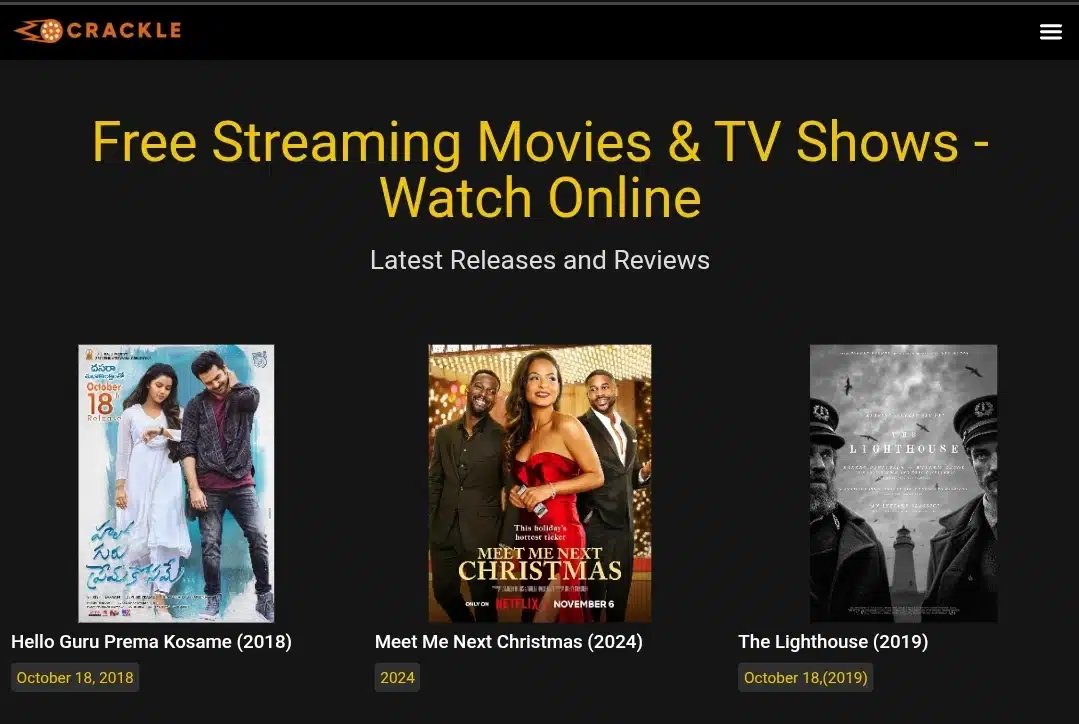
Crackle was one of the platforms I’d heard about years ago but never really tried until I started testing SFlix alternatives. When I finally sat down with it, I noticed something right away: it doesn’t try to copy Netflix with a never-ending scroll. Instead, Crackle focuses on curated collections. The homepage welcomed me with categories like “Thrillers to Keep You Up,” “Classic Comedies,” and “90s Throwbacks.” After the chaos of SFlix’s hit-or-miss library, this felt organized and intentional.
What I watched
To get a real feel for the service, I tested a couple of titles. First, I went for Groundhog Day, a classic I hadn’t revisited in years. It streamed smoothly in HD, ads and all. Later, I tried one of Crackle’s originals, a crime drama series I hadn’t heard of before. It wasn’t Emmy-level television, but the production quality was solid, definitely better than I expected from a free service. Here’s what stood out during my browsing:
- Recognizable Hollywood movies, mostly a few years old.
- Crackle Originals, an unexpected bonus that felt like a value add.
- Classic TV shows from earlier decades.
- Handy themed collections that save you from scrolling endlessly.
The library isn’t as massive as Tubi’s, but it feels less overwhelming and more handpicked.
My experience
I tested Crackle on both my phone and my smart TV. The app design is simple, almost bare-bones compared to Amazon Freevee, but it works. Movies start quickly, and subtitles were available on everything I tried. Ads appear three or four times in a film, but the breaks are shorter than traditional TV. I actually appreciated how the platform grouped titles into moods and genres; it cut down on that indecision spiral I often get on streaming apps.
Why it beats SFlix
On SFlix, I spent a lot of time clicking on broken links or dealing with low-quality streams. Crackle gave me consistency. No sketchy redirects, no malware risk, just press play and watch. The fact that it even invests in original programming made me trust it more.
My verdict
Crackle isn’t the flashiest service, but it’s steady. It’s the one I turn to when I don’t want to scroll for hours. If Tubi feels like an endless buffet, Crackle is like a curated café menu, smaller, but with reliable picks. For me, it became a nice alternative among the SFlix options I tested.
5. Plex
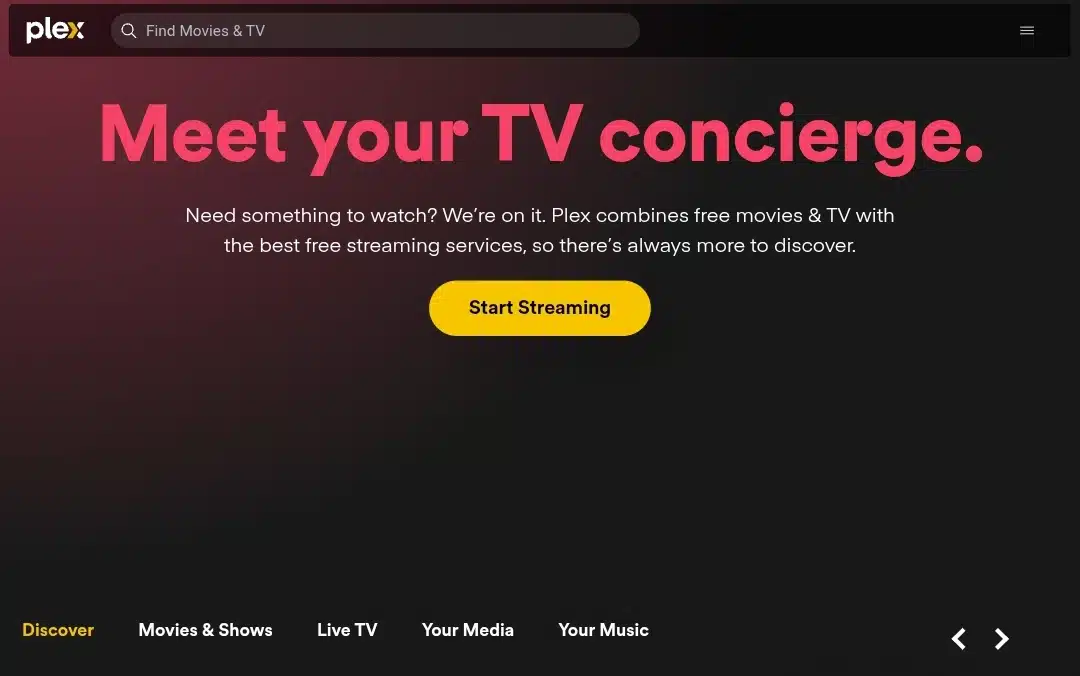
Plex was one I originally thought of as just a media server, not a free streaming platform. I’d used it years ago to organize a hard drive full of movies, but testing it again as an SFlix alternative gave me a different perspective. The free tier isn’t just about managing your own files anymore. It actually offers live TV and a surprisingly decent on-demand library. Right away, I noticed how clean the interface felt, almost as if I were setting up a personalized Netflix account, but without the subscription fee.
What I watched
To put Plex to the test, I started with its live TV channels. I flipped through a cooking channel, then landed on a live sports broadcast—something I didn’t expect from a free service. After that, I browsed the on-demand movies and ended up watching The Big Short. It streamed in solid HD, with only a few ad breaks. Here’s what stood out while browsing:
- Over 300 live TV channels covering news, sports, and entertainment.
- A catalog of older films and cult classics, mixed with some hidden gems.
- The option to add my own downloaded content and watch it through Plex’s interface.
- Reliable subtitles and playback across devices.
My experience
I tested Plex on my laptop first, then synced it with my smart TV. Both worked seamlessly. The live TV felt like traditional cable, but with a cleaner, digital feel. Movies played without lag, and I liked how the interface separated “Free to Watch” from “Your Library.” What really impressed me was adding my own files—I uploaded some old videos, and Plex turned them into a slick, bingeable library alongside its free catalog. Ads were there, but less intrusive than I expected.
Why it beats SFlix
SFlix always felt like a gamble; sometimes the stream worked, sometimes it didn’t, and broken links were common. Plex gave me stability. Even if I didn’t find the latest blockbuster in the free tier, I knew whatever was there would actually play. Plus, the ability to merge my own content with Plex’s free stuff gave it an edge SFlix could never offer.
My verdict
Plex isn’t just a free streaming site; it’s a hub. For me, it became more than just an alternative to SFlix. It was a place where I could combine live TV, movies, and my personal media all in one interface. If you want flexibility and consistency, Plex stands out among the free options.
6. Peacock free
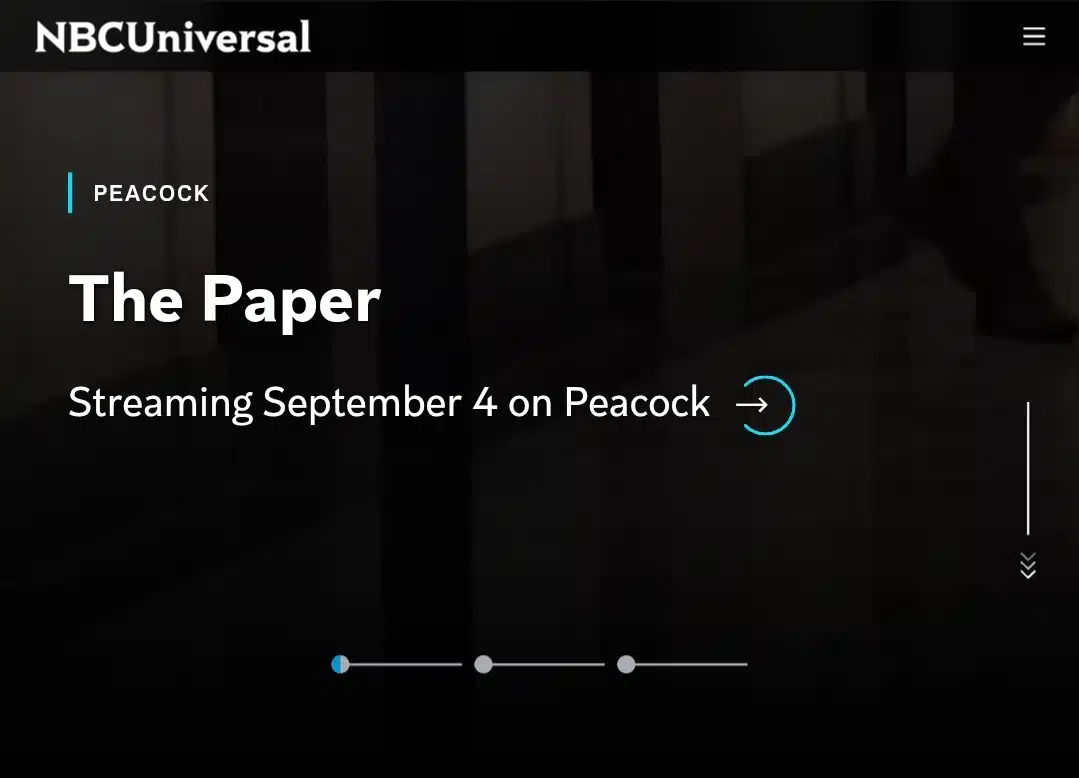
Peacock was one of those services I’d heard a lot about because of NBC, but I never paid attention to its free tier until I started testing SFlix alternatives. At first, I assumed the no-cost version would be barebones or little more than a teaser for the paid plan. What I found was a library that felt surprisingly full: a mix of TV shows, movies, news, and even live channels. Right away, it struck me as one of the more polished free services I’d tested, with an interface that rivaled the big streamers.
What I watched
To get a real sense of what Peacock Free offers, I dipped into different areas. I started with a few episodes of The Office (though only select episodes are free). Then I checked out a live NBC News broadcast, followed by a movie—The Bourne Identity, which ran in HD with only a few short ad breaks. Here’s what stood out as I browsed:
- A rotation of popular NBC shows, though often limited to sample episodes.
- A decent lineup of Hollywood films, refreshed regularly.
- Live news and sports coverage, something most free platforms skip.
- 24/7 “channels” that stream sitcoms, crime shows, and reality TV nonstop.
- A polished interface that feels closer to Netflix than a budget service.
My experience
I tested Peacock Free on my phone and then cast it to my TV. Both worked without hiccups. The playback was smooth, and ads, while frequent, didn’t feel longer than a minute or two. I liked the live channels more than I expected—they were perfect for when I didn’t want to think about what to watch. Compared to something like Pluto TV, the design felt more modern and less cluttered.
Why it beats SFlix
SFlix might give you everything upfront, but half the time I dealt with broken links or sketchy streams. Peacock Free gave me something better: consistency and quality. Sure, not every episode or movie is unlocked, but whatever is free plays in HD without me worrying about malware or buffering roulette.
My verdict
Peacock Free isn’t the endless vault that SFlix tries to be, but it’s reliable and well-made. For me, it became a “second screen” app, the one I’d throw on for background sitcoms or a quick news catch-up. Among the free alternatives, it felt the most like a mainstream streaming service that just happens to cost nothing.
Key takeaways
- Free streaming apps like Tubi, Pluto TV, and Crackle prove you don’t need a subscription to access thousands of movies and shows.
- Platforms like Amazon Freevee and Peacock Free add premium titles without charging a dime, funded by ads.
- Plex stands out if you want a media hub that doubles as a free streaming service.
- Each app has strengths, whether it’s live TV, classic movies, or original programming.
Wrapping up
After trying all these apps myself, I can honestly say that watching TV without paying a monthly fee is easier than ever. Sure, ads pop up here and there, but that’s a small trade-off for the variety you get. What I love most is that there’s something for every mood, including comedy, drama, action, and even live channels, without stressing over subscription renewals.
If you’ve been debating whether free streaming apps are worth your time, I’d say give them a shot. Download a couple, see which one clicks with your viewing style, and keep it in your rotation. For me, it’s been a game-changer, and I don’t see myself going back to juggling paid subscriptions anytime soon.