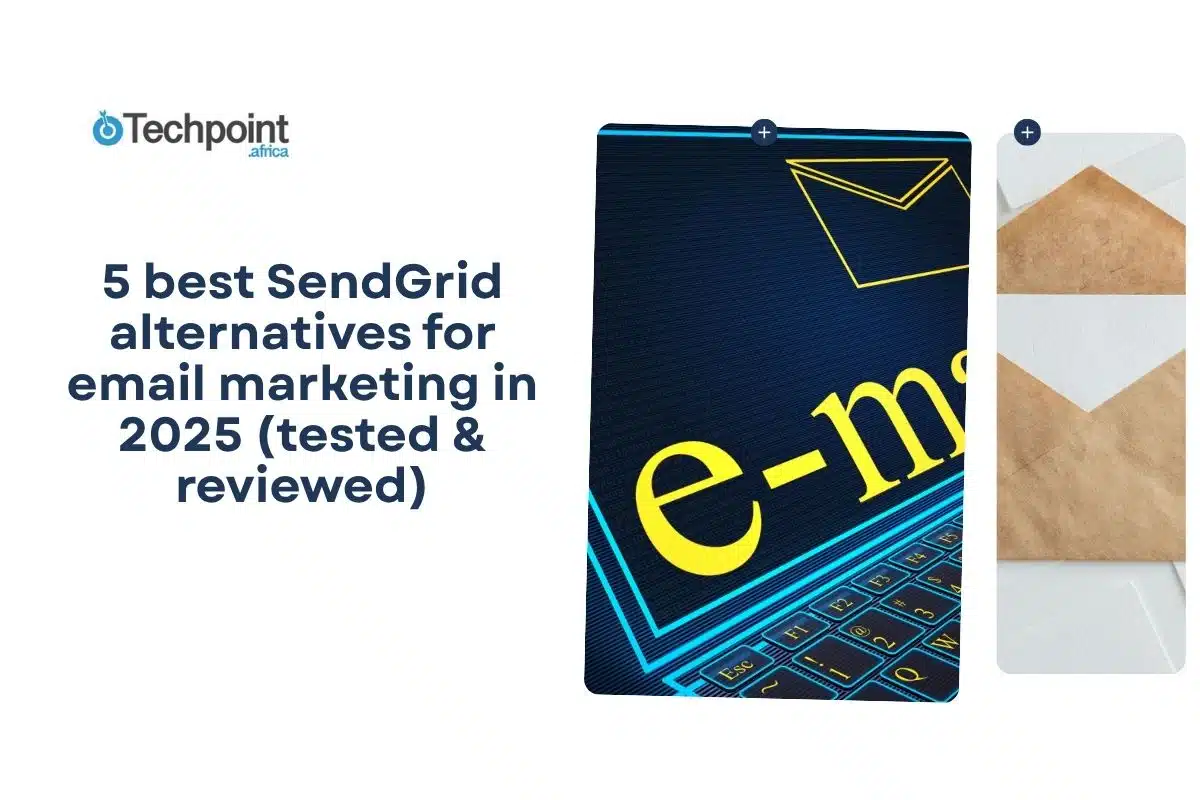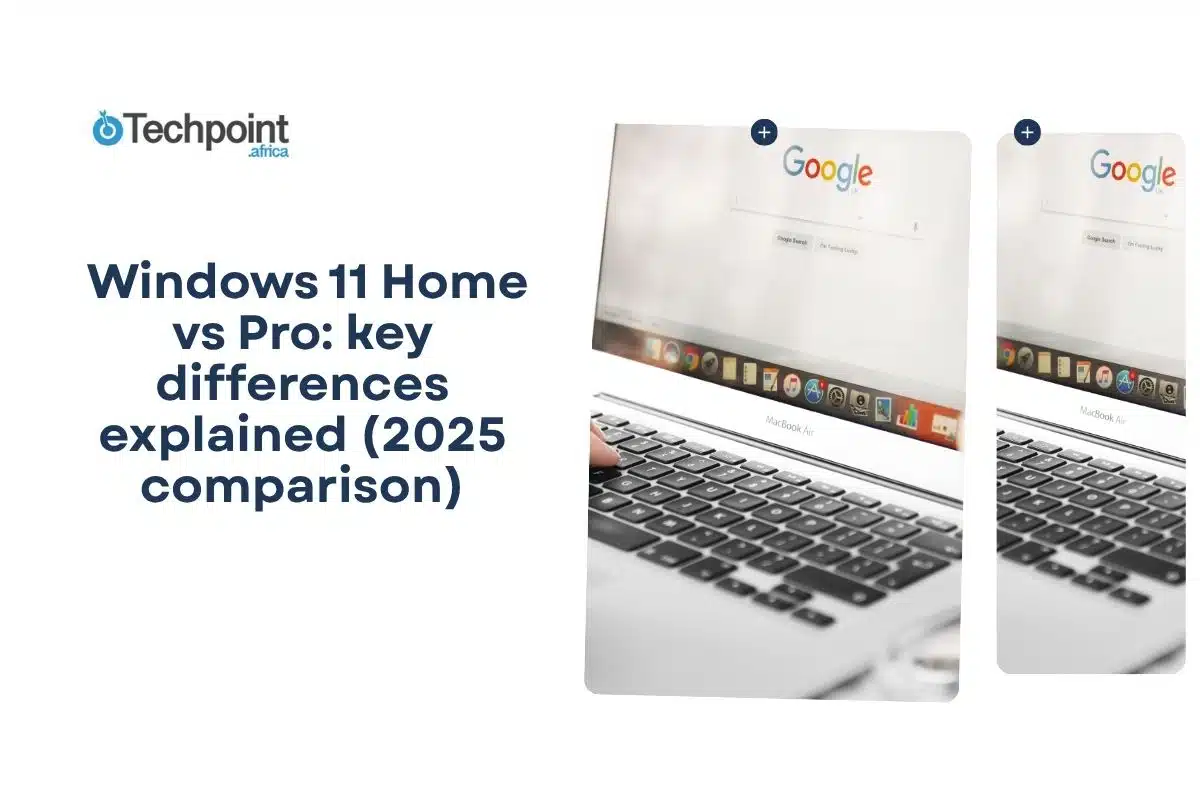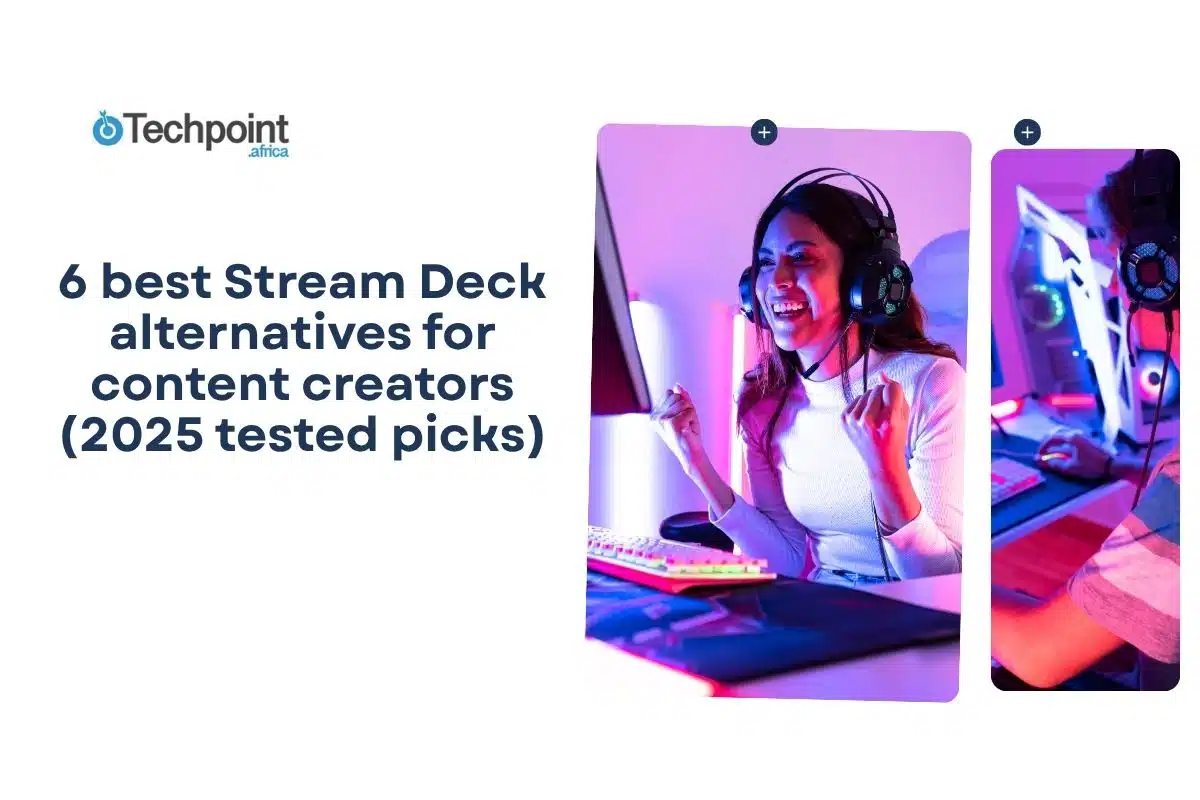If you’ve ever watched your SendGrid deliverability nosedive or received that dreaded “account suspension” email out of nowhere, you know the panic that follows. SendGrid might be one of the most popular email platforms on the planet, powering campaigns for big brands, but it’s not without its limitations.
From inconsistent deliverability to rising costs and rigid automation limits, SendGrid can sometimes feel less like a partner and more like a gatekeeper. I’ve managed multiple email campaigns across SaaS, media, and eCommerce, so I’ve seen how fragile a marketing workflow becomes when your email service provider (ESP) suddenly falters.
That’s why I decided to test the five best SendGrid alternatives to help you find a platform that fits your strategy without losing any of the key features you rely on today.
TL;DR: Key takeaways
- SendGrid is great, but not perfect. Its deliverability, automation limits, and rising costs make it worth exploring alternatives.
- This article covers five great alternatives that I tested, and the right choice depends on your workflow.
What is SendGrid?
SendGrid, now owned by Twilio, is one of the most popular cloud-based email delivery platforms. It’s built to help businesses send transactional and marketing emails at scale. It handles everything, from password resets and newsletters to promotional blasts, all from one dashboard.
Why do marketers use SendGrid?
Marketers love SendGrid for its reliable infrastructure, detailed analytics, and developer-friendly API. It’s known for high-volume email delivery and features like automation workflows, customizable templates, and A/B testing. For teams with technical support or developers on hand, SendGrid is a powerhouse.
Pricing
SendGrid has separate pricing tiers: Email API (for developers) and Marketing Campaigns (for marketers). Pricing starts with a free trial (up to 100 emails per day), but paid plans start at $15 per month.
Why are people considering SendGrid alternatives?
Despite its scale and reputation, SendGrid’s user experience can feel complex for marketers who aren’t developers. Many users also report:
- Inconsistent deliverability rates over time.
- Rising costs as campaigns scale.
- Limited marketing automation and personalization options.
- Sudden account suspensions or compliance reviews.
For growing teams or businesses that prioritize customer engagement and flexible automation over raw sending power, these pain points make exploring SendGrid alternatives necessary.
The 5 best alternatives to SendGrid (hands-on reviews)
These are the five alternatives to SendGrid:
- Mailgun.
- Postmark.
- Amazon SES.
- Brevo.
- Mailchimp.
1. Mailgun [Best for developers and transactional emails]
Mailgun is a developer-focused email delivery service built for people who prefer APIs over drag-and-drop editors. It’s primarily designed for transactional emails (e.g., password resets, sign-ups, and notifications), and integrates easily with web and mobile apps. Owned by Sinch, Mailgun has a solid reputation for reliability and scalability, even if it doesn’t come packed with flashy marketing features.
Mailgun at a glance:
| Developer(s) | Sinch (formerly Mailgun Technologies) |
| Year launched | 2010 |
| Platform type | Cloud-based email delivery and API service |
| AI capabilities | Basic AI-driven deliverability and send-time optimization |
| Free version? | Yes |
| Starting price | $35/month |
Key features:
- Email validation: Mailgun lets you clean your email lists directly from the dashboard, reducing bounce rates and improving sender reputation.
- Isolated sending domains: Each project can have its own domain, which keeps deliverability metrics separate and helps maintain a clean sender score.
- Send-time optimization: Mailgun’s system analyzes engagement data to automatically deliver emails when recipients are most likely to open them.
- Inbound email routing: You can process incoming emails programmatically, which is useful for building support ticketing systems or automated responses.
What I liked about Mailgun:
- Great domain isolation that lets you manage multiple projects without any overlap.
- Emails landed right when they should.
- Solid delivery performance even with high volumes.
What I didn’t like about Mailgun:
- No visual campaign builder or contact segmentation tools.
- Lacks marketing automation features like drip campaigns.
- It can be tricky for non-technical users to set up.
Pricing
- Free plan: Up to 100 emails per day, including one-day log retention.
- Basic: $15 per month for 10,000 emails
- Foundation: $35 per month for 50,000 emails.
- Scale: $90 per month for 100,000 emails.
- Enterprise: Custom pricing.
2. Postmark [Best for reliable transactional email delivery]
Postmark focuses purely on transactional email delivery. There’s no marketing automation or campaign builder, but it’s fast, reliable, and developer-friendly email sending. Now owned by ActiveCampaign, Postmark complements its parent platform beautifully. Postmark handles your transactional emails, while ActiveCampaign manages your marketing automations.
Postmark at a glance:
| Developer(s) | ActiveCampaign |
| Year launched | 2009 |
| Platform type | Cloud-based transactional email API and SMTP service |
| AI capabilities | None |
| Free version? | Yes |
| Starting price | $15/month |
Key features:
- Detailed tracking and analytics: Every email includes delivery, open, and bounce data, making it easy to debug and measure performance.
- Message Streams: Separate transactional and broadcast messages under one account to maintain better deliverability.
- Webhooks and API integration: Developers can easily tie Postmark into apps, CRMs, or custom systems for automated sending.
What I liked about Postmark:
- Clean, intuitive dashboard.
- Transparent logs and detailed message tracking.
- Easy integration with ActiveCampaign for marketing use cases.
What I didn’t like about Postmark:
- No native marketing or automation tools.
- Lacks AI-assisted features.
- It can get expensive at higher email volumes compared to SendGrid.
Pricing
- Free trial: 100 emails/month.
- Basic: From $15/month.
- Pro: From $16.5/month.
- Platform: From $18/month.
3. Amazon SES [Best for affordable, large-scale email delivery]
Amazon Simple Email Service (SES) is Amazon’s take on email delivery. It’s a budget-friendly solution for developers and businesses that need to send high volumes of transactional or bulk emails. It runs on the same AWS infrastructure trusted by global enterprises, which means reliability is baked in.
Amazon SES at a glance:
| Developer(s) | Amazon Web Services (AWS) |
| Year launched | 2011 |
| Platform type | Cloud-based email service for developers and businesses |
| AI capabilities | Non-native |
| Free version? | Yes |
| Starting price | Pay-as-you-go |
Key features:
- Pay-as-you-go pricing: Instead of fixed plans, SES charges you only for what you send.
- Scalable infrastructure: Built on AWS, SES easily handles everything from small to millions of messages daily.
- Flexible authentication: Supports DKIM, SPF, and custom domain authentication for strong deliverability.
- Dedicated IPs and reputation management: Advanced users can use dedicated IP addresses and monitor sending reputation directly through AWS tools.
What I liked about Amazon SES:
- Customizable pricing that lets you only pay for what you actually send.
- Generous free tier.
- Reliable deliverability that runs on Amazon’s infrastructure.
- Comprehensive documentation.
What I didn’t like about Amazon SES:
- Setup can be intimidating if you’re not familiar with AWS or DNS configuration.
- Support is limited, mostly ticket-based.
- No built-in email builder or marketing automation.
- Basic analytics and reporting.
Pricing
- Free plan: 3,000 emails/month for the first 12 months (for users hosted on AWS EC2).
- Pay-as-you-go: $0.10 per 1,000 emails + additional charges for attachments and dedicated IPs.
- Dedicated IPs: $24.95 per IP per month.
4. Brevo (formerly Sendinblue) [Best for small businesses]
Brevo, which you might remember as Sendinblue, is a versatile, five-in-one email and marketing platform that combines transactional and marketing email capabilities under one roof. You can use it to send user-triggered transactional emails (like password resets or receipts) or to build full-fledged marketing campaigns.
Brevo at a glance:
| Developer(s) | Brevo (formerly Sendinblue SAS) |
| Year launched | 2012 |
| Platform type | All-in-one email marketing and transactional platform |
| AI capabilities | AI subject line generator, predictive sending, and automation workflows |
| Free version? | Yes |
| Starting price | $9/month |
Key features:
- Workflow automation: Build automated campaigns based on user behavior.
- Omnichannel messaging: Send emails, SMS, and even WhatsApp messages from one dashboard.
- CRM integration: Brevo’s integrated CRM helps you track contacts and segment audiences easily.
- Template gallery: 40+ pre-built templates that actually look modern.
What I liked about Brevo:
- Super intuitive workflow editor (you won’t need a manual).
- Huge selection of templates that don’t feel outdated.
- Smooth integrations with Shopify, WooCommerce, and WordPress.
- Generous free plan for beginners and small brands.
What I didn’t like about Brevo:
- You get basic analytics.
- Some automations are locked behind higher tiers
Pricing
- Free plan: 300 emails/day, up to 500 contacts.
- Starter ($9/month): 5,000 emails/month, up to 500 contacts.
- Standard ($18/month): 5,000 emails/month, up to 500,000 contacts.
- Professional ($499/month): 150,000 emails/month.
- Enterprise: Custom pricing for high-volume senders.
5. Mailchimp
Mailchimp is built for people who want to launch campaigns fast without needing a developer. Beyond sending newsletters, Mailchimp lets you design landing pages, build signup forms, perform A/B testing, and connect everything through an API. In my tests, I found Mailchimp to be one of the most user-friendly tools out there, which makes it suitable for businesses just starting out.
Mailchimp at a glance:
| Developer(s) | Intuit (acquired Mailchimp in 2021) |
| Year launched | 2001 |
| Platform type | All-in-one marketing automation and email platform |
| AI capabilities | AI subject line optimizer, content suggestions, send-time prediction |
| Free version? | Yes |
| Starting price | $13/month |
Key features:
- AI email writer: Generates subject lines and content ideas to improve engagement.
- A/B testing: Test everything from subject lines to send times with real-time analytics.
- Marketing automations: Pre-built customer journeys to onboard, nurture, and re-engage users.
- Multichannel support: Manage SMS and digital ads alongside your email campaigns.
What I liked about Mailchimp:
- User-friendly drag-and-drop email editor.
- Automation templates that actually make campaign setup faster.
- Rock-solid infrastructure with reliable deliverability.
- Clean analytics dashboard with A/B testing and performance insights.
What I didn’t like about Mailchimp:
- Pricing jumps fast as your contact list grows.
- Customer support isn’t always responsive and is unavailable on the free plan.
Pricing
You get to customize your plan.
What should you look for in any SendGrid alternative?
Before you jump ship from SendGrid, it’s worth knowing what makes a good alternative actually good.
Here’s what I’d recommend you look for before making the switch:
1. Deliverability and reliability
No email tool matters if your messages end up in spam. Check if the platform has strong IP reputation management, domain authentication (SPF, DKIM, DMARC), and inbox placement stats.
2. Ease of integration:
Whether you’re running a SaaS app or an eCommerce store, your email tool should plug into your stack without trouble. So, APIs, webhooks, and native integrations with CRMs or CMS platforms are must-haves.
3. Automation and segmentation
Look for built-in automation flows, smart triggers, and segmentation tools that make your messages feel personal.
4. Analytics and reporting
A good SendGrid alternative shows you how emails perform after sending them. This means open rates, click maps, deliverability metrics, and A/B test insights you can actually act on.
5. Pricing and scalability
Transparent pricing matters. Some tools lure you in with cheap starter plans, only to hit you with massive overage fees when your list grows. Choose one that scales fairly with your business.
6. Support and compliance
If your account ever gets flagged or throttled (it happens), you’ll want responsive support and clear compliance policies.
Conclusion
If you’ve ever relied on SendGrid, you know it’s still one of the most capable email platforms out there. But as businesses evolve, and as email marketing becomes more about engagement than just delivery, it’s fair to expect more flexibility, better automation, and friendlier pricing.
After testing these five alternatives, I realized that each platform shines in its own way. In the end, your best SendGrid alternative depends on you, your audience, your tech stack, and how much control you need.
FAQs
Can I switch from SendGrid to another provider?
Yes, you can. Migrating away from SendGrid is completely feasible and is increasingly common.
Are there free alternatives to SendGrid?
Yes, several providers offer free plans or generous free tiers, making them suitable for low-volume users or those testing a new setup. For instance, Brevo, which I’ve discussed in this article, offers up to 300 emails/day on its free plan.
Disclaimer!
This publication, review, or article (“Content”) is based on our independent evaluation and is subjective, reflecting our opinions, which may differ from others’ perspectives or experiences. We do not guarantee the accuracy or completeness of the Content and disclaim responsibility for any errors or omissions it may contain.
The information provided is not investment advice and should not be treated as such, as products or services may change after publication. By engaging with our Content, you acknowledge its subjective nature and agree not to hold us liable for any losses or damages arising from your reliance on the information provided.
Always conduct your research and consult professionals where necessary.