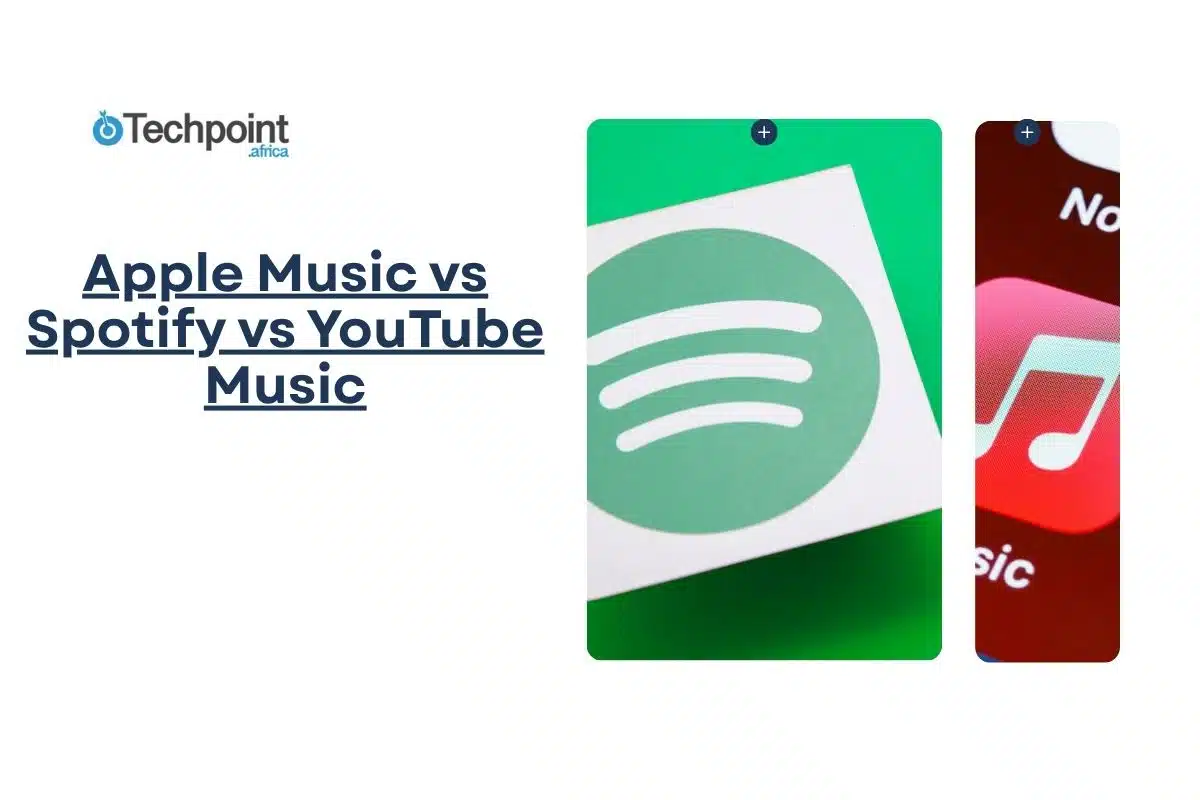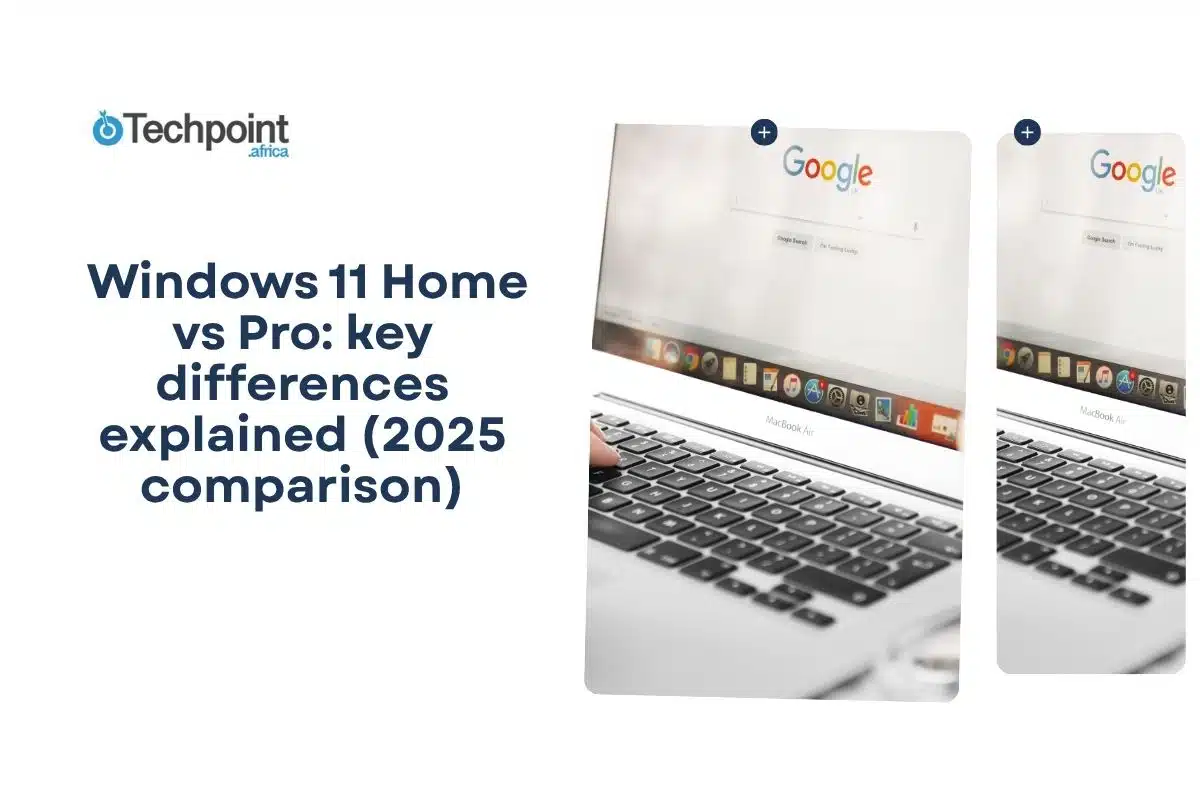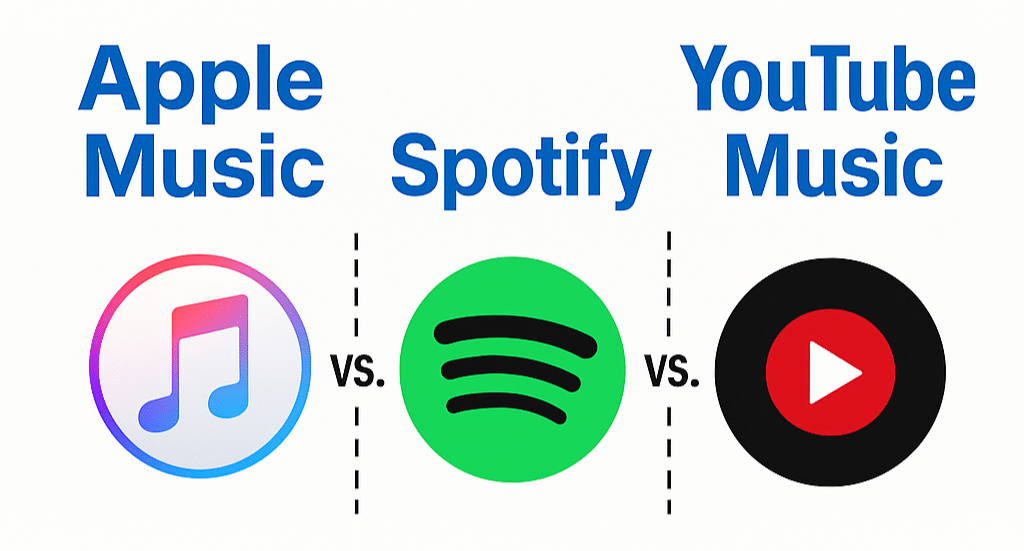
Do you live a day without music? No? I don’t either. And with these streaming platforms present for download, listening experiences have never been better!
The famous trio that stays in people’s minds and devices is obviously Apple Music, Spotify, and YouTube Music. Now these services didn’t come through in one single day. Spotify launched first in October 2008, setting the tone for on-demand streaming. Apple Music followed on June 30, 2015, from Apple’s acquisition of Beats Music. Lastly, on November 12, 2015, YouTube Music came, eventually growing out of Google Play Music to focus more on visuals and video-driven listening.
I tried them not hastily or absent-mindedly but with attention to details in core areas like sound quality, UI and UX, data-driven personalization/recommendation, lyrical previews, catalog diversity, cross-device compatibility, community experience, pricing, and more.
Let’s head into these aspects and see what’s up!
Interface, ui & ux
Visually, Apple Music made the strongest impression on me. The interface feels polished and high-end, with clean layouts and smooth transitions between tabs like “Listen Now”, “Browse,” “Radio”, “Library,” and “Search Bar”. I liked the new “Liquid Glass” look; it brings in soft transparency and layered blur effects, making the app feel premium without being too flashy. The “Stations for You” menu feels less cluttered, too.
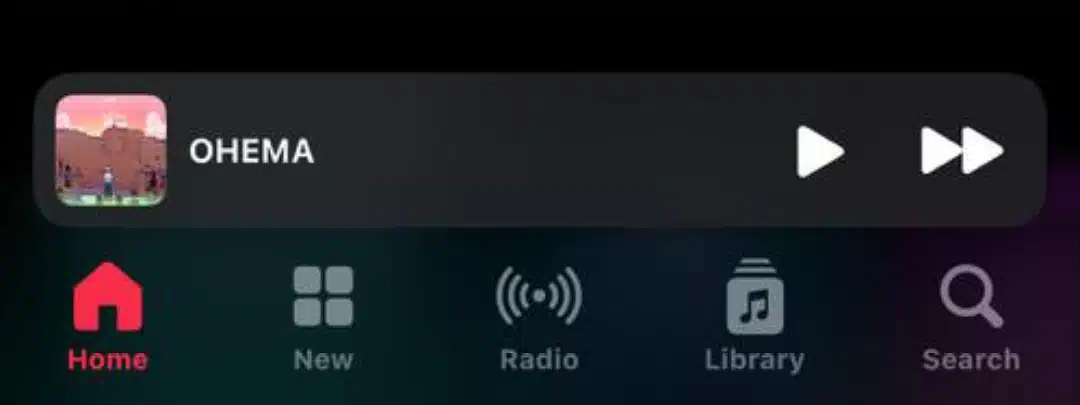
That said, I ran into a frustrating bug more than once. Sometimes when I tapped “Play Next,” the song didn’t start. I had to force-close the app and reopen it before playback responded again. It wasn’t a constant issue, but it did disrupt my flow enough that I remembered it. And because major updates are tied to iOS and macOS releases, fixes and features roll out more slowly compared to other apps.
The app is fluid on mobile and integrates effortlessly with things like Siri, AirPlay, and the Control Center. The macOS version mirrors the mobile layout while retaining the classic music library feel. Apple Music also has great widget support and a fully responsive dark mode. Overall, it’s one of the most visually beautiful interfaces I’ve used, though it’s not without moments of annoyance, like the lull I mentioned above that kept it from being perfect.
Verdict: Apple Music’s UI and UX are elegant, immersive, and clearly built for Apple device users. Just be ready for the occasional playback stoppages.
Spotify’s interface felt the most stable and familiar to me. No matter what device I used, whether my phone, desktop, or web, it always looked and behaved the same. That consistency made it easy to settle into. I liked how the “Home”, “Search”, “Library”, and “Create “ tabs were laid out for fast access, and it was clear the UI was built for discovering new music.
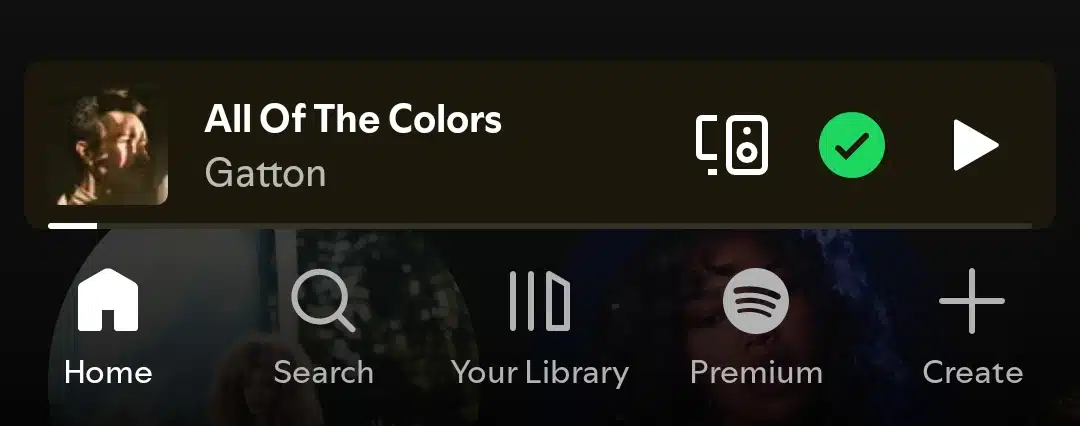
The app felt seamless whether I was exploring algorithm-driven mixes or curated playlists.
One of Spotify’s biggest perks is that it updates itself independently of your phone’s operating system. This means improvements and bug fixes arrive more regularly than they do on Apple Music. I found the desktop app particularly useful since organizing playlists with drag-and-drop is super easy, and the multi-selection features made it easy to clean up my library.
The dark theme is the default, which I personally prefer, because it’s easy on my eyes and keeps the soulful. And I love the simple but effective widget support on both iOS and Android. That said, the interface is definitely more “function-first” than beautiful (though you might disagree since my opinion is subjective anyway). Still, Spotify lacks the stylish visuals, animations, and clutter-free look that Apple Music is known for. However, talk about some speed, stability, and predictability, and then Spotify really delivers.
Verdict: Spotify is fast, reliable, and discovery-friendly. It may not be flashy, but it’s incredibly efficient.
YouTube Music took a little getting used to at first. Its interface feels like a blend of a music player and a video platform, which makes sense, given its closeness with YouTube. However, the hybrid layout grew on me over the days. I especially liked the new gesture where double-tapping album art automatically adds a song to my likes. It felt snappy and modern, kind of like being on Instagram.
Like Apple Music and Spotify, YouTube Music had the whole tabs—”Home,” “Samples”, “Explore,” and “Library”.
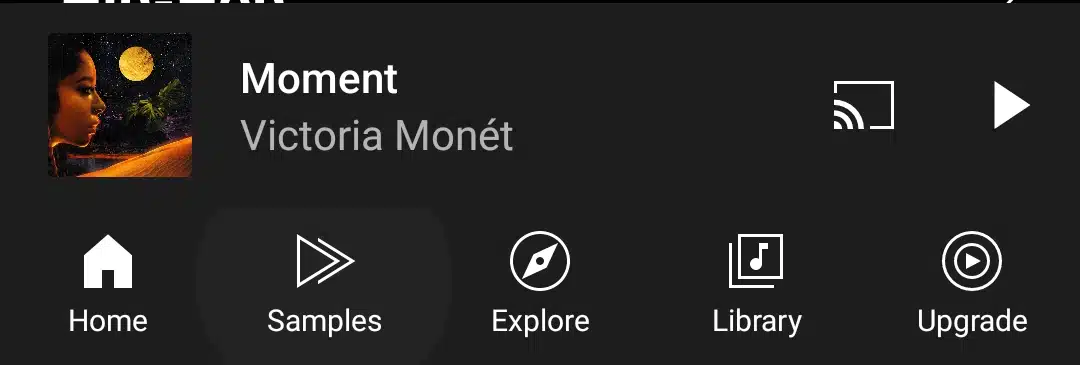
Navigation was easy, and moving between regular audio tracks and official music videos was simple. The experience was clearly designed for people who enjoy that visual juxtaposition. While YouTube Music updates separately from the Android OS, it still lags behind Spotify in one area: multi-device playback. Switching between phone, tablet, and web player wasn’t always as smooth, and syncing playback across devices didn’t always work on the first try.
Dark mode worked well, but I found the widget support underwhelming. If I wasn’t using the app directly, I didn’t have much control from the lock screen or home screen unless I had the Premium plan. Speaking of which, without Premium, you can’t even play music in the background, or without ads interrupting, which I found restrictive for casual listening. But occasionally, you can in Preview seasons, which last 14 days maximum.
Verdict: YouTube Music is great if you like visuals and music together. But without Premium, the experience feels limited.
Pricing & plans
Since I signed up for Apple Music, Spotify, and YouTube Music and evaluated their UI and UX using the Free trial, which led to experiencing walled features, I wanted to know what each platform offers for the price. So, I looked into their current subscription tiers and what’s bundled in. Here’s what I found about the three.
Apple Music now charges $10.99/month for its Individual plan. Students get a discount at $5.99/month, and a Family plan at $16.99/month for up to six people. What stood out to me was that all plans, even the most affordable ones, included Lossless Audio, Hi-Res Lossless, and Spatial Audio with Dolby Atmos. New users also receive a Free trial (like I did), and Apple Music can be included in the Apple One bundle, which combines it with other Apple services, such as iCloud, TV+, and Arcade. This feels like a generous package for people already deep in the Apple ecosystem.
Spotify offered more variety in its pricing, but with a few catches. The Individual Premium plan is $11.99/month, after a one-month free trial. Students pay $5.99/month, and that also comes with Hulu (with ads) if you’re in the U.S., which is a nice bonus. There’s also the Duo plan at $16.99/month for two people in the same household, and a Family plan at $19.99/month for up to six accounts, complete with parental controls and access to Spotify Kids. Plus, Spotify gives 15 hours/month of audiobook access for Individual, Duo, and Family plan managers.
One thing I did notice is that Spotify’s HiFi tier isn’t out yet. It’s expected to launch by the end of 2025 under the name Spotify Music Pro, and when it launches, it’ll likely cost around $5–6 extra on top of your regular subscription. So, if you’re chasing high-fidelity audio, the price could rise to $17.99/month, more than either Apple or YouTube music.
YouTube Music has the simplest structure. There’s a free tier with ads, but it’s extremely limited—you can’t play music in the background or without ads. The real value kicks in with YouTube Music Premium, which costs $10.99/month, or $109.99/year if you pay annually (which saves about 15%). Students pay $5.49/month, and the Family plan is $16.99/month. I liked that Premium also unlocks full YouTube access, meaning no ads across YouTube, background play, and video downloads, which is perfect if you jump between music and video a lot.
Verdict: Apple Music offers the most value per dollar if sound quality matters to you. Spotify gives the most flexibility, especially with bundles and audiobook perks. YouTube Music Premium works best for people who also watch a lot of YouTube, not just listen
Popularity & user base
While testing these three platforms, I wondered how widely used they are. So, I looked into recent reports, company earnings, and industry stats for 2025 to get a clearer picture.
I found that Spotify is still far ahead in terms of global reach and usage. As of this year, Spotify reports over 678 million total users, with 268 million paying subscribers across more than 180 countries. They also crossed a significant milestone in 2024 by generating their first annual net profit of €1.1 billion, out of a total revenue of €15.6 billion. Europe remains its strongest market, followed by North America and Latin America. So when it comes to sheer scale, Spotify still holds the front line.
For Apple Music, I found that it now has over 93 million subscribers, up by about 5.7% from the previous year. It brought in $9.2 billion in revenue, and interestingly, it accounts for 6.4% of Apple’s total revenue. The platform is used in 167 countries and holds about 30.7% of the U.S. music-streaming market. I also noticed that Apple Music’s listener base skews slightly female, with 56% of users identifying as women. While it’s far behind Spotify in total numbers, it’s clearly holding firm, especially among Apple device users.
As for YouTube Music, I found that the platform now has over 125 million subscribers, including both YouTube Music and YouTube Premium plans. It’s hard to separate the two sometimes since they’re bundled together. Still, either way, it shows that YouTube Music has a significant and growing presence, especially among people who prefer music videos and visual content alongside streaming.
Verdict: Looking at all three, Spotify leads in overall numbers, Apple Music holds strong with deep integration and loyalty from Apple users, and YouTube Music is steadily rising thanks to its video-first approach and the strength of the broader YouTube ecosystem.
Sound quality
When I started testing all three platforms, one of the first things I paid attention to was sound. It was not just clear but also how loud, immersive, and detailed the music felt, especially with good headphones or earbuds. After switching back and forth for days, listening to different genres, and even researching what kind of files each uses behind the scenes, here’s what I found.
Apple Music stood out to me almost immediately. It offers both Lossless audio and Hi‑Res Lossless, which can go up to 24‑bit/192 kHz, and that’s all at no extra cost. So you don’t have to pay any subscription fee for them. I also noticed Apple Music felt louder and fuller, even at standard volume. Tracks felt clean, warm, and rich, especially when I played Dolby Atmos or Spatial Audio–enabled songs. Though it’s not always present in every song. If you’re using AirPods Pro or a device with an Apple chip, the immersive quality really kicks in. Honestly, if pure audio quality is what you care about, Apple Music is so hard to beat.
On the other hand, Spotify still tops out at 320 kbps using Ogg Vorbis, which sounds decent (clear and punchy enough), but it’s not in the same league as Lossless audio and Hi‑Res Lossless. I read that Spotify’s long-awaited HiFi tier (now called Spotify Music Pro) is supposed to launch later in 2025, and it’ll likely cost a bit more, around $5–$6 monthly, to include this feature. Until then, it’s just not there yet in terms of audiophile-level quality.
YouTube Music streams at around 256 kbps using AAC or Opus. While it technically doesn’t offer a lossless option, I was surprised to find that some tracks still sounded better than expected. In some comparisons, AAC held up nicely against Spotify’s 320 kbps, though Apple Music still felt cleaner and more dynamic overall.
Verdict: If you’re after the best sound, Apple Music leads, and you don’t have to pay extra for it.
Music discovery & personalization
Of all the features I explored, discovery and personalization were some of the most revealing.
On Apple Music, I liked how the “For Your Mood” mixes rotated weekly with themes like Relax, Love, Favorites, Chill, and Friends.

And other “For You” stacks like Made For You, New Releases for You, Top Picks for You, and Stations for You.
The newer Replay All Time playlist, launched mid-2025, gave me a deeper look into my most-played songs. I actually found it more sentimental than Spotify Wrapped. Apple’s recommendations felt tailored but often a bit safe, like it didn’t want to take too many risks with suggestions.
Spotify, though, was the strongest for pure music discovery. The Daily Mixes, Discover Weekly, and Release Radar playlists constantly gave me fresh music that aligned with my taste.
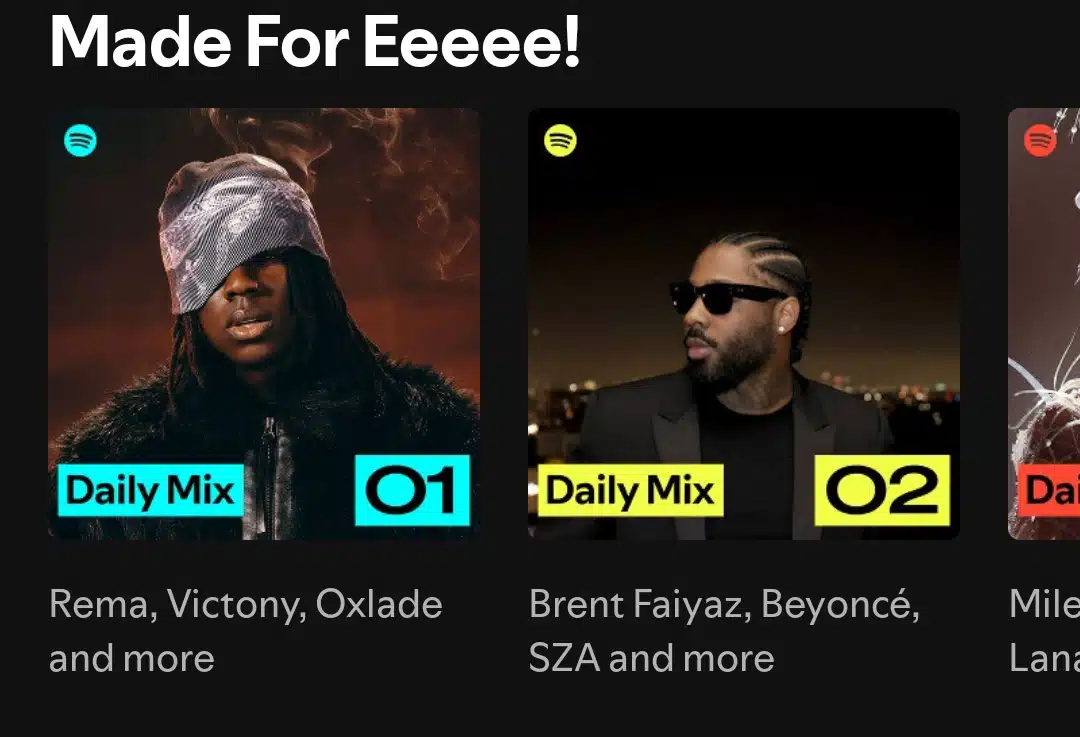
Their AI-driven playlist generator, where I could type prompts like “lo-fi beats for a rainy night,” worked better than I expected. I also liked how editorial and algorithmic picks worked side by side. Spotify’s algorithm also learns quickly from skips, likes, and playlists I build, which makes the results more refined over time.
YouTube Music leaned more into visuals. Their “Samples” feed reminded me of short-form videos, and I could tap through previews to discover songs quickly. I also had a test of their For You collections, ranging from mixes, featured songs, albums, and radio tracks.
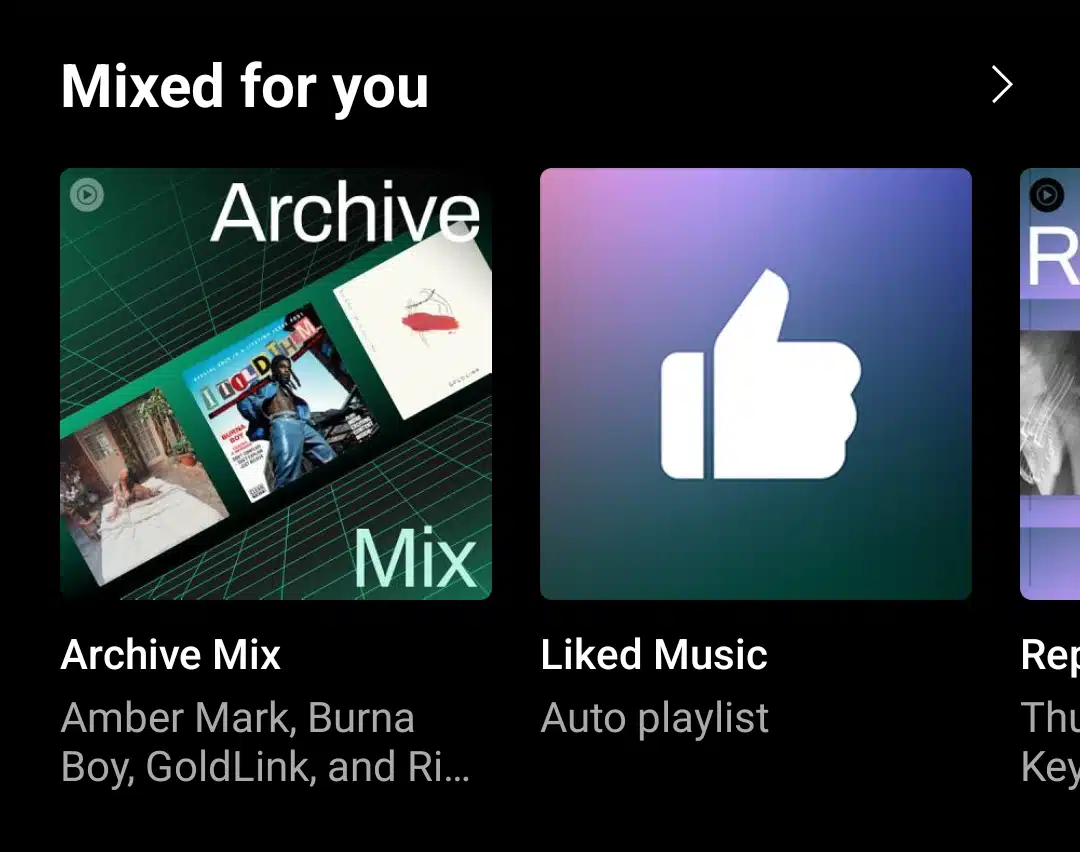
Verdict: Spotify leads for smart recommendations. Apple is more about your individual searches, so there’s no surprises. YouTube Music feels experimental but fun.
Curated & AI playlists
Apple Music still relies heavily on its editorial team for playlist curation. Whether I was listening to their R&B picks or an Essentials mix, everything felt handpicked with care. But I noticed they haven’t fully rolled out AI playlists yet, at least not in an interactive way like Spotify or YouTube Music. That said, the human touch (that’s what I searched for) comes through on artist spotlights, genre-specific sets, and curated event playlists. There’s the “Heavy Rotation Mix” that are songs I listen to a lot.
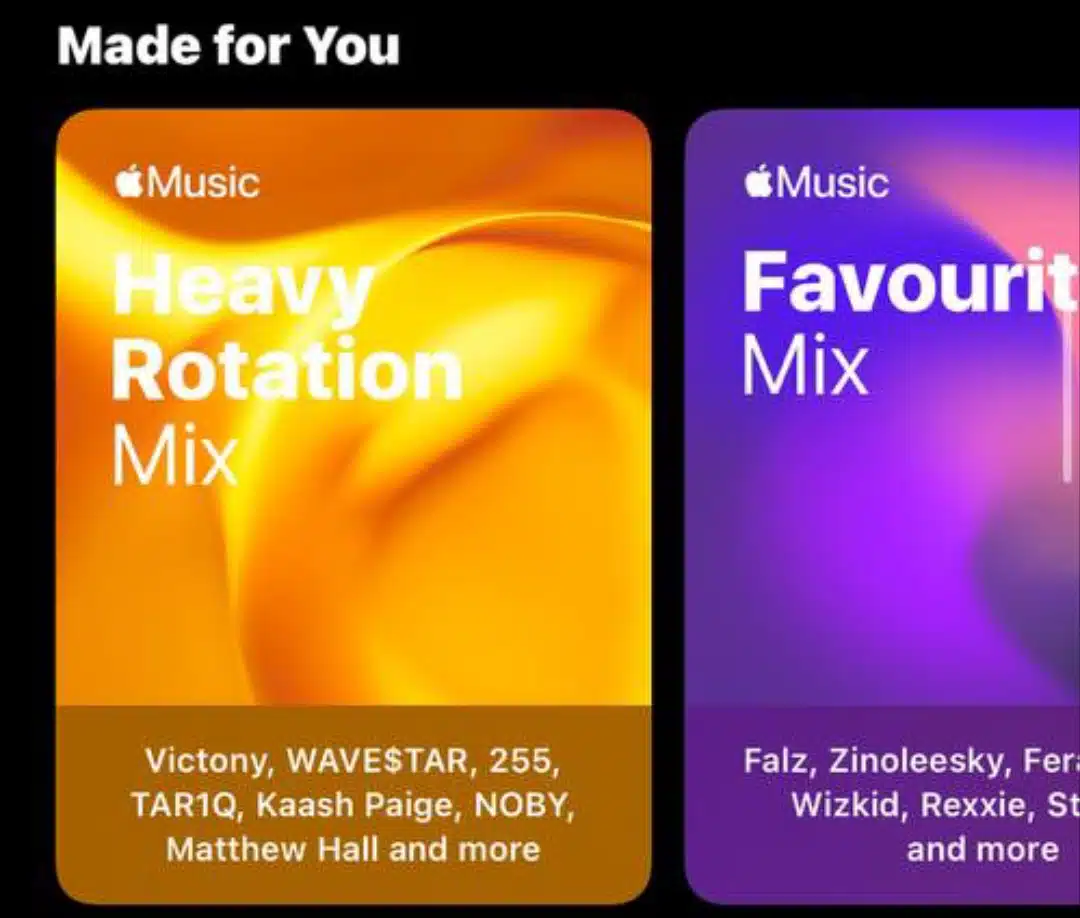
On Spotify, the balance between human curation and AI impressed me most. There’s something for everyone, from New Music Friday to niche mood playlists. I also enjoyed using their AI prompts to build unique playlists in seconds. That kind of flexibility made me use it more often. I even found playlists using weird prompts like “anime fight scenes scored with synthwave,” and it worked.

YouTube Music was a little lighter on curation but stronger visually. Some playlists had personalized thumbnails or themed visuals, and their generative stations based on prompts weren’t bad either. It didn’t have the Spotify range, but I still managed to build good vibes when I needed something specific. It feels more visual than musical in places, but that can work if you’re into aesthetics.
Verdict: Spotify wins on depth and flexibility. Apple feels premium but limited. YouTube Music is growing fast in this space.
Catalog depth & diversity
Regarding variety, I found Apple Music to be strong in mainstream genres. There were plenty of international artists, soundtracks, and even instrumentals. The catalog was clean, organized, and professionally curated, but it didn’t really go beyond what’s officially licensed. I didn’t come across fan covers or unofficial remixes; those things simply don’t exist there.
Spotify was deeper than I expected. Not only did it match Apple Music on catalog size, but it also included tons of extras. I discovered full Netflix soundtracks, obscure indie singles, songwriter pages, ambient playlists, and rare artist demos. That range extended across genres and moods. The user-uploaded content, bonus tracks, and discovery playlists made it feel like a living archive, not just a catalog.
YouTube Music went the widest. Because it’s connected to YouTube, I stumbled into live concert recordings, mashups, reaction tracks, karaoke edits, ambient soundscapes, and those niche 2-hour instrumental loops that never make it to official streaming apps. It was a lot, sure, but also endlessly surprising.
Verdict: Apple has the most polished library. Spotify strikes a balance between depth and structure. YouTube Music is wild, vast, and a goldmine for the adventurous listener.
Podcasts & video
One thing I wanted to understand clearly while using these platforms was how well they handle more than just music. I’m not always in the mood to listen to albums because sometimes I want to catch up on a podcast episode or just let music videos play in the background. So I paid attention to how each app dealt with podcasts and video content.
With Apple Music, I quickly noticed that podcasts aren’t part of the platform. At first, I kept searching for a way to listen to one of my favorite shows within the app, but it turns out Apple keeps its podcasts on a totally separate app: Apple Podcasts. That app works well on its own, especially if you’re deep into the Apple ecosystem, but if you’re hoping for an all-in-one solution where your playlists and podcasts live side by side, Apple Music won’t give you that.
What it does offer, though, is a good selection of official music videos. You’ll find them sprinkled into search results or featured placements, and they’re easy to play without leaving the app.
On the other hand, Spotify felt like a full hub for music and podcasts.
Right from my first interaction with the app, I saw podcasts recommended alongside albums and playlists. Switching between music and podcast episodes is fast, and playback resumes where you left off, just like you’d expect from a true hybrid platform. This was helpful when I went on a walk or commuted since I didn’t have to jump between apps.
Then there’s YouTube Music, which honestly felt a bit in-between. You get music videos seamlessly baked into the experience; sometimes tracks will even switch into the video version without you doing anything. That part works really well. But for podcasts, it’s a different story. Some creators upload podcast episodes as videos, and that’s the only way to find them; there’s no separate section or organization. Additionally, background playback isn’t available unless you’re on YouTube Premium, making it challenging to treat YouTube Music as a genuine podcast app. I’d start listening, then forget I couldn’t lock my screen without it stopping. Total vibe killer.
Verdict: If you want podcasts and music in one place, Spotify nails it. Apple Music and YouTube Music both separate the experience, but YouTube Music gets points for video integration
Offline downloads
Offline listening is a big deal for me, so I made sure to test how each platform handles offline playback, how easy it is to use, and what limitations it has.
With Apple Music, the process was super straightforward. I could download as many songs or albums as I wanted as long as I had an active subscription; there’s no hard limit on the number of tracks or devices. It was just tap, download, and done. I appreciated that I could choose the audio quality too, but here’s the thing: if I wanted to download Hi-Res Lossless, I needed a wired connection and an external DAC. That’s not something most people will use casually, but it’s good to know if you’re deep into high-quality sound. Once downloaded, everything stayed available offline unless I unsubscribed, in which case, like with any subscription-based service, the files expired.
Spotify made things just as easy but with some more apparent limitations. You can download up to 10,000 songs per device, across up to five devices. I like having that boundary since it helps you keep your library focused. Downloads are fast, and playback works smoothly offline. However, if I didn’t go online for 30 days, Spotify would remove the downloads until I reconnected. That might not matter for most people, but it’s something to be aware of. Also, because Spotify doesn’t currently support HiFi audio, at least there’s no option to download a lossless track.
YouTube Music was surprisingly flexible. I could download both songs and music videos, which felt like a nice bonus compared to the others. However, there wasn’t a clear limit anywhere, making me wonder how much I could store long-term. The downloads were reliable, but just like with podcasts, background playback and offline access are only available with YouTube Premium. Without it, you’re pretty limited in what you can do since there’s no offline experience on the free tier.
Verdict: Apple Music is the most flexible option for serious music collectors. Spotify is efficient and well-managed. YouTube Music is good, but only once you’ve paid for Premium.
Lyrics & extras
I’ve loved getting into lyrics and bonus features on each platform. Listening to music means falling in with it and wanting to sing along, and lyrics make that possible.
When I used Apple Music, the live-synced lyrics were a highlight. It’s satisfying to follow along as the words highlight in real time, making it easier to sing or pinpoint that line I loved. Recently, I discovered Apple Music Sing, a karaoke-style feature that lets me silence or reduce the lead vocals using a microphone slider.
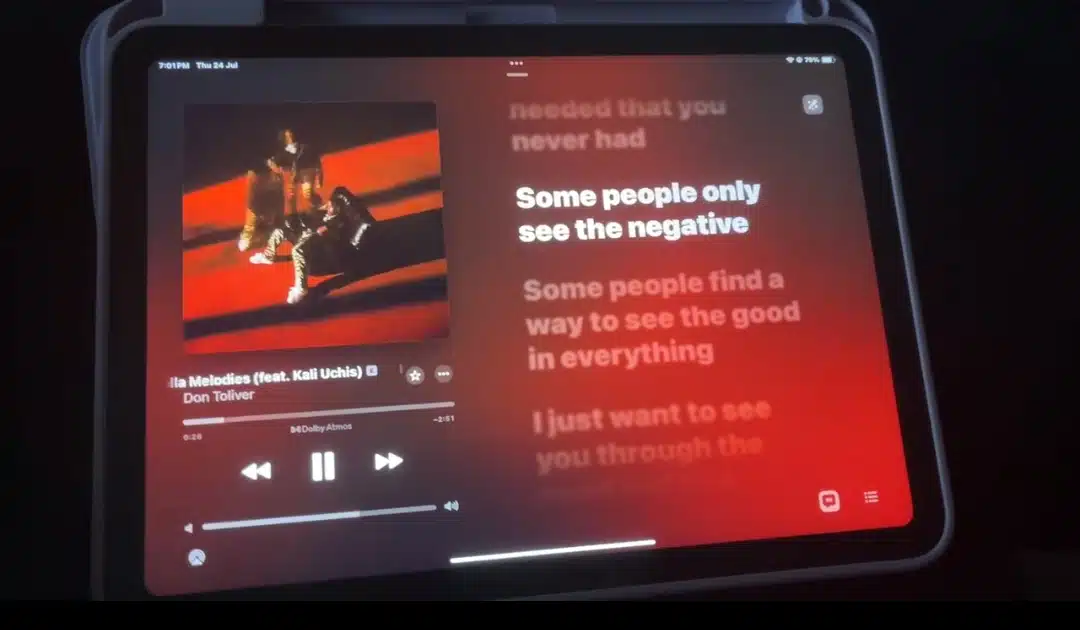
It works across supported tracks, so I can sing along while the lyrics flow effectively, turning my iPhone or Apple TV into a karaoke setup. I even tested the Duet View, which separates vocal parts for group sing-alongs. It’s a fun, intelligent addition that enhances the interactive feel. And I could tell Siri to repeat a song over and over again, and it does. But sometimes it fails to connect or gets confused.
On Spotify, I found that Musixmatch powers lyrics and show up live for most songs, so I didn’t need to Google the lyrics.
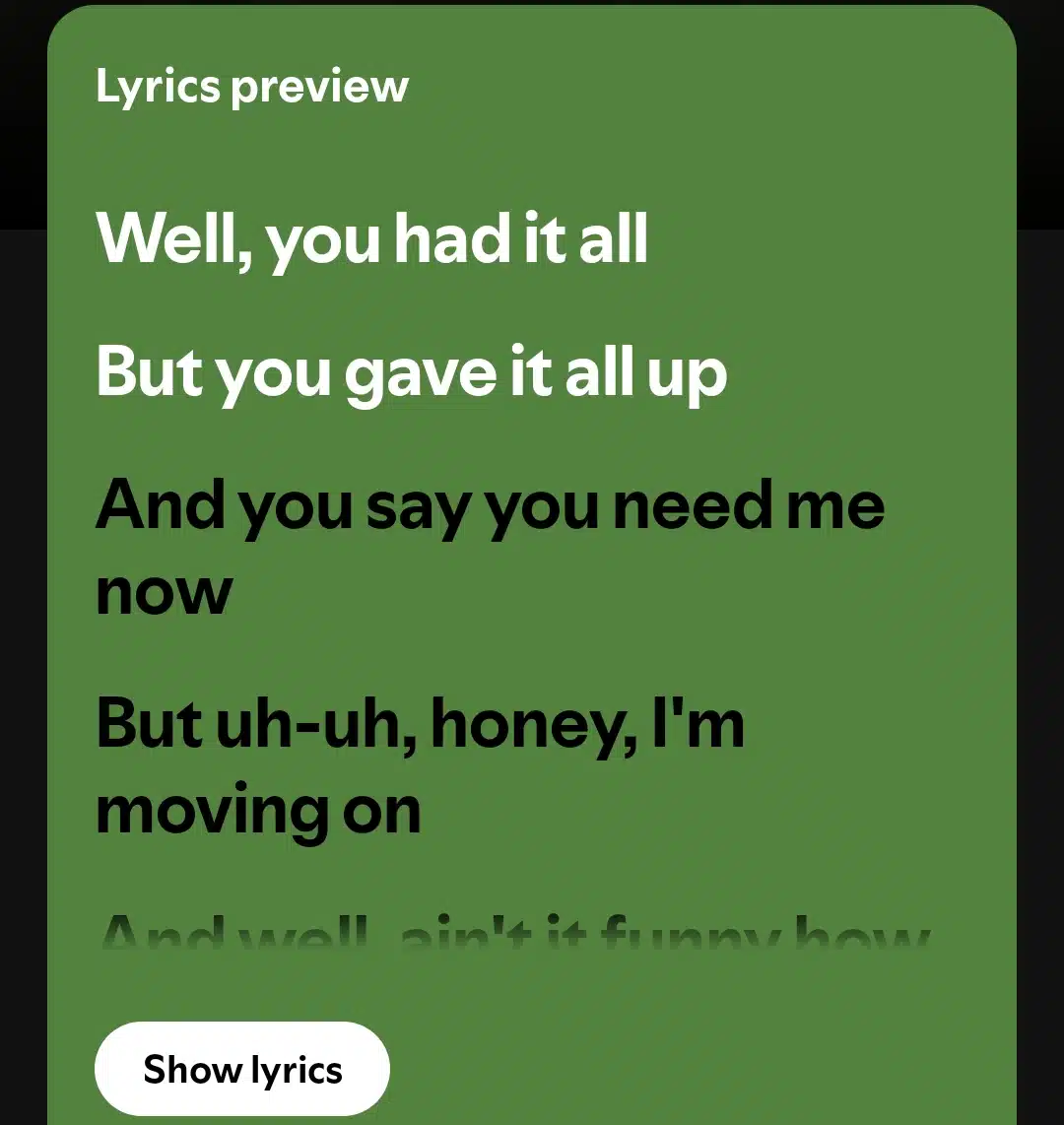
What enticed me more were the Canvas visuals, those short, looping animations behind track covers. I found them engaging, especially for newer artists who get creative with them. Spotify also displays editorial cards with behind-the-scenes trivia, artist quotes, or merch links, which are nice extras that feel like backstage. Note that lyrics do not appear in the free trial at all times. If you use the Free trial to play ten songs, you might see the lyrics to just one song or none at all.
With YouTube Music, lyrics feel more basic; they appear when available, which is the case with most songs and even the Free trial plan.
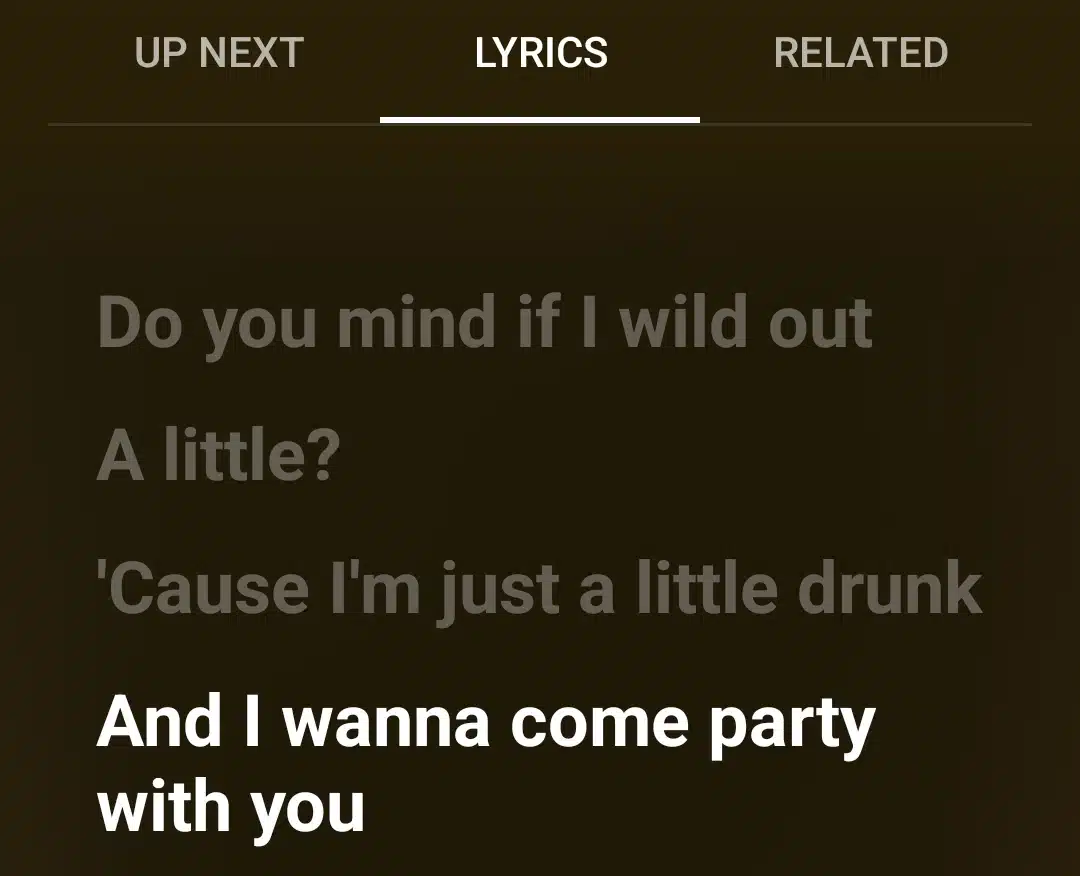
The real appeal lies in the video context: I did scroll down to see comments, live performances, or fan reactions tied to the track. It doesn’t replace the karaoke-style interaction that Apple Music offers, but it offers a different, more social listening experience.
Verdict: Apple Music wins on thoughtful lyrics and karaoke features, especially with Apple Sing mode and synced lyrics. Spotify offers visual flair and artist storytelling. YouTube Music brings community vibes.
Cross-platform experience
One of the most important things I wanted to test was how well these platforms worked across different devices. I don’t just listen to music on my phone, I move between my laptop, tablet, and sometimes even a smart speaker, or connect to Uber. So I paid close attention to how smooth the experience felt when switching devices and how accessible each platform was outside its “home turf.”
The experience was excellent with Apple Music, but mostly when I stayed within Apple’s turf. Everything was tightly integrated on my iPhone and MacBook. I could ask Siri to play a song, or control playback straight from the Control Center, or even my Apple Watch. It also worked perfectly in CarPlay, which I sometimes use. But once I tried using Apple Music on Windows or Android, the experience dipped. It works, yes, there’s an official Android app and a web player, but it just didn’t feel as smooth or responsive. The features are a bit scaled back outside of Apple’s ecosystem. You lose some of that seamless continuity, making it stand out on iOS or macOS.
Spotify, on the other hand, felt completely device-agnostic. I mean, it is receptive to all. Be it on iOS, Android, desktop, web, smart speakers, or even a game console, the app just worked. What stood out the most was Spotify Connect. I could start a playlist on my phone, then continue it on my laptop or Bluetooth without pausing or re-pairing anything; it was incredibly fluid. I also noticed that Spotify felt the same no matter where I used it. That consistency made it easy to jump between devices without feeling like I was relearning the interface every time.
YouTube Music did better than I expected, especially on mobile and desktop. It synced my history and playlists across devices easily, and playback would often pick up where I left off, even when switching from phone to web player. I saw improvements, too, like Tesla integration, which rolled out recently. But outside the basics, it still lacks some of the polish that Spotify has. For example, support for smart speakers and wearables (like Wear OS watches or Google Assistant devices) felt less robust. I couldn’t control music as smoothly as I could with the others, especially in more passive listening environments.
Verdict: Spotify wins for versatility; it just works everywhere and connects beautifully. Apple Music is unbeatable on Apple devices, but falls short outside that space. YouTube Music is improving, but still feels a step behind on the innovative ecosystem side.
Community & Sharing
One of the things I’ve come to value more over time is how a music app helps me connect with others, whether through collaborative playlists, shared listening sessions, or just discovering what friends are into. So I paid attention to how social or “community-driven” each platform felt while I used it.
With Apple Music, I’ll keep it short, it felt a bit more personal and closed-off than the others. Apple did reintroduce collaborative playlists in iOS 17, which was a welcome improvement. I tried it out with a friend—we both added songs to a shared list, and the syncing worked well. There’s also the ability to share songs via Messages, which fits nicely into Apple’s space. But beyond that, things start to feel limited. There’s no public profile for me to customize, no way to follow people, and no way to peek into what they’re listening to, as I can on Spotify. Apple Music keeps your music world mostly to yourself, which might be a plus for some, but I missed having more interactive features.
Spotify, on the other hand, felt built for sharing and community. I first noticed how easy it was to make collaborative playlists. I could invite friends to add tracks, even in real time, and everything would be updated instantly.
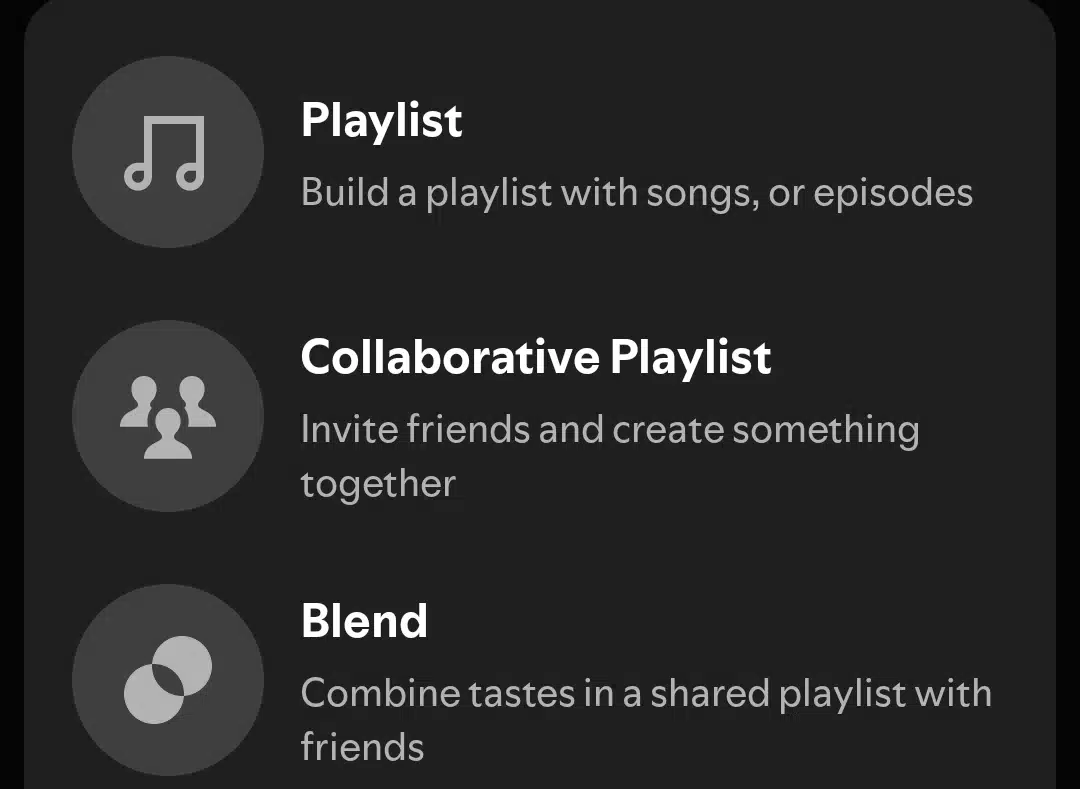
Spotify also lets me set up a public profile, which I used to show off playlists and follow friends. Seeing what someone’s been listening to, or jumping into their playlists, made things feel more social. I also liked that I could share songs directly to Instagram Stories or Messenger, complete with cover art and links. There’s even a social listening mode, where two people can stream a playlist simultaneously, great for long-distance friends or shared workouts, and romance.
YouTube Music turned out to be more social than I expected. At first, I assumed it would feel completely isolated, but once I started using it more, I noticed that every user has a visible profile.
When I clicked on someone’s name—usually through a playlist, a comment on a song, or a song they uploaded—I could see their curated playlists, liked tracks, and even music-related uploads. It gave me a sense of what they were into without needing to “follow” them the way you would on Spotify. Sharing playlists is also straightforward, though there’s still no collaborative playlist feature; it’s not as built-out as Spotify’s social tools, but it’s not entirely lacking either. I’d call it quietly social—there if you look for it, but not pushed in your face.
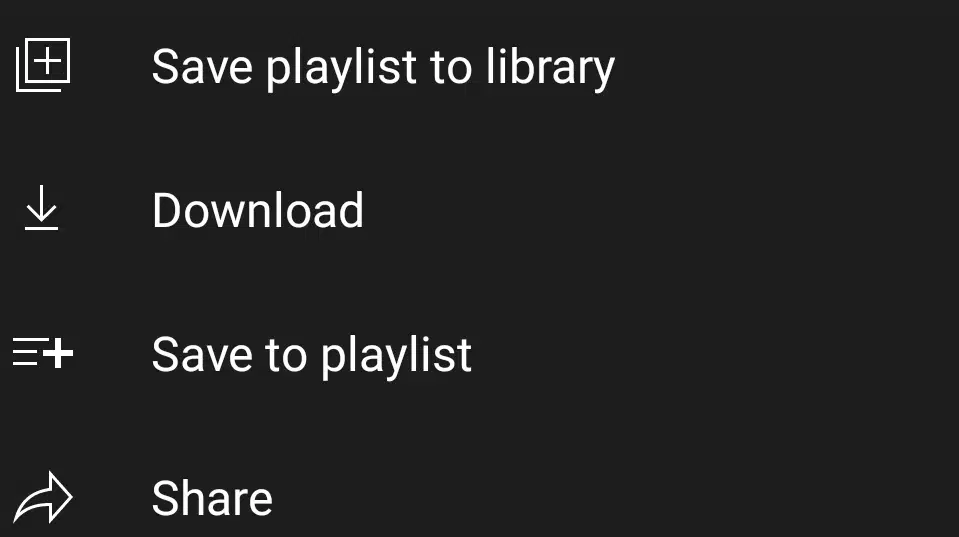
Verdict: Spotify leads when it comes to community and sharing; it’s built to be social. Apple Music is catching up with collaborations but still feels private. YouTube Music leans more on YouTube itself for interaction, not the music app.
Apple Music vs Spotify vs YouTube Music full comparison table (2025)
If you’re just here for the straight facts, I’ve put together this side-by-side table comparing Apple Music, Spotify, and YouTube Music. It sums up all the features I’ve talked about in detail above.
| Category | Apple Music | Spotify | YouTube Music |
| User Interface & UX | Elegant, polished design with Liquid Glass UI; tight ecosystem integration; occasional playback bugs | Fast, consistent UI across platforms; excellent for playlist control and updates | Visual-heavy hybrid design; strong on continuity, light on widget support |
| Pricing & Plans | $10.99 Individual, $5.99 Student, $16.99 Family — all features included | $11.99 Individual, $5.99 Student (with Hulu), $16.99 Duo, $19.99 Family; HiFi coming at extra cost | $10.99 Individual, $5.49 Student, $16.99 Family; background play with Premium |
| Sound Quality | Lossless and Hi-Res up to 24-bit/192 kHz; Spatial Audio with Dolby Atmos included | 320 kbps Ogg Vorbis; HiFi tier launching late 2025 (Music Pro) | 256 kbps AAC/Opus; no lossless support |
| Music Discovery & Personalization | Weekly mood mixes, All-Time Replay, and safe, tailored picks | Best-in-class AI discovery (Discover Weekly, prompts, Release Radar); fast-learning algorithm | “Samples” video previews, AI Radio prompts, “For You” mixes |
| Curated & AI Playlists | Strong editorial curation; AI tools not widely rolled out yet | Hybrid of AI + human picks; creative AI prompts like “synthwave fight music” | Visual-first playlists, custom thumbnails, AI-based stations |
| Catalog Depth & Diversity | Clean, officially licensed catalog; strong on soundtracks, global genres, instrumentals | Massive and deep: Netflix soundtracks, indie, songwriter pages, Latin content, etc | Wildest range: live gigs, remixes, karaoke, edits, ambient loops via the YouTube app |
| Podcasts & Video | No podcasts (use Apple Podcasts app); licensed music videos included | Full podcast support, including originals; seamless with music | Music videos built in; podcasts as videos; background play requires Premium |
| Offline Downloads | Unlimited; quality selectable; expires after subscription ends | 10,000 songs per device (5 devices); expire after 30 days offline | Downloadable songs/videos with the Premium plan, which is also needed for background & offline playback |
| Cross-Platform Experience | Best on Apple devices; also on Android/Windows; tight Siri, CarPlay integration | Universally available; Spotify Connect excels at device switching | Good on mobile/web; newer integrations like Tesla, but weaker smart speaker support |
| Lyrics & Extras | Live lyrics, animated art, karaoke-style vocal reducer | Synced lyrics, Canvas, artist commentary, editorial content, and Rare lyrics preview in the Free trial | Basic and extraordinary lyrics with YouTube comment context |
| Community & Sharing | Collaborative playlists (iOS 17+); share via Messages; no public profiles | Public profiles, follows, collaborative playlists, social listening, Messenger/IG integration | Playlist sharing, visible profiles, and a light social feel through comments and likes |
So, this pretty sums up every aspect at a glance.
Apple music vs Spotify vs YouTube music: pros and cons
This article wouldn’t be balanced without examining the pros and cons of Apple Music, Spotify, and YouTube Music. So here’s where they excel and, inversely, areas that need reworking.
Apple Music
Pros
- Offers Lossless and Hi‑Res audio (up to 24-bit/192kHz) at no extra cost.
- It includes spatial audio with Dolby Atmos for immersive sound on supported devices.
- Seamlessly integrates with the Apple ecosystem, including Siri, Apple Watch, and CarPlay.
- Features curated editorial playlists that feel thoughtfully crafted by music experts.
- Supports karaoke-style lyrics mode, allowing vocals to fade while lyrics sync live.
- Allows unlimited downloads across devices with high-quality resolution settings.
- Features a clean and visually refined UI using Apple’s Liquid Glass design.
- New Replay All Time playlist highlights lifetime listening stats.
- Works with the Apple One bundle for added value across Apple services.
Cons
- Does not support podcasts directly in the Apple Music app (separate Apple Podcasts app).
- App updates are tied to iOS/macOS releases, meaning a slower feature rollout.
- No AI playlist generator as of mid-2025, only rumored at WWDC.
- Has limited social features but no public profiles or a visible follow system.
- Lacks user-uploaded content like covers, mashups, or live bootlegs.
- Occasionally experiences UI glitches, such as “Play Next” failing to respond until relaunched.
Spotify
Pros
- Offers best-in-class music discovery, including Discover Weekly and Release Radar.
- Features an AI-powered playlist generator that works via text prompts.
- Maintains a uniform interface across all platforms, including web, mobile, and desktop.
- Supports podcasts natively, including exclusive Spotify Originals.
- Allows collaborative playlists, public profiles, and social sharing through Instagram and Messenger.
- Offers up to 10,000 downloads per device, across 5 devices.
- Provides a dark, minimal interface optimized for ease and speed.
- Expected to launch HiFi tier (Music Pro) with lossless audio in late 2025.
- Features Canvas visuals, audiobook access, and strong device-switching via Spotify Connect.
Cons
- Until Spotify Music Pro launches, it does not truly offer Lossless audio.
- The upcoming HiFi tier requires an extra fee ($5-$6 per month).
- Some users find the algorithm too repetitive and not varied.
- Criticized for Discovery Mode, which can favor artists who waive higher payouts.
- Less immersive UI compared to Apple’s layered visual design.
YouTube Music
Pros
- Offers seamless integration with YouTube, combining video and audio experiences.
- Features a “Samples” feed that previews songs like short-form clips.
- It includes AI Radio with real-time prompt adjustments, such as “more upbeat” or “slower.”
- It supports live performance videos, remixes, bootlegs, and rare content from YouTube’s archive.
- Shows lyrics with contextual comments and video info on the same screen.
- It provides a YouTube Premium bundle that combines ad-free YouTube with music.
- Has user profiles that display playlist curation and public music activity.
- Allows background playback, downloads, and offline access for Premium subscribers.
Cons
- Requires YouTube Premium ($10.99/month) to unlock core features like background play.
- There is no lossless or high-resolution audio, so streams max out at 256kbps AAC/Opus.
- The interface can feel cluttered or inconsistent, especially when using the web or app.
- Still lags behind Spotify Connect in seamless multi-device playback.
- Editorial curation and playlist depth are less developed than those of Spotify or Apple.
- Widgets and smart speaker integration remain limited compared to competitors.
So, which one should you use: Apple Music, Spotify, or YouTube Music?
Look, it doesn’t fall back on a single choice. These trios have everything you’d need during different music or streaming listening hours of your life.
In those moments, you feel like shutting off the voice around you and getting lost in a new sound. Apple Music’s lossless audio and spatial playback will blow your mind and make that a reality. And don’t get me started about the new feature that makes karaoke nights or afternoons, or even mornings (if you’re feeling it) a great experience.
When you want to connect with a friend or lover with music, Spotify makes this socializing possible and shareable. Even your favorite or discoverable podcasts are at your fingertips on Spotify.
And if you want to play the videos to songs or anything as you listen, YouTube Music makes it possible to use your eyes and ears simultaneously. What about getting into how other music lovers feel about a particular song? The comments are all visible.
But limitations exist, too. YouTube Music needs a Premium plan for background play and an ad-free listening experience. Spotify lacks a karaoke-style lyrics feature and might not show lyrics to songs if you’re not subscribed. Still, YouTube Music offers this, though, and Apple Music can feel too locked into the Apple space, so Android users are walled off.
So, now that you know these, deciding is easy, right?