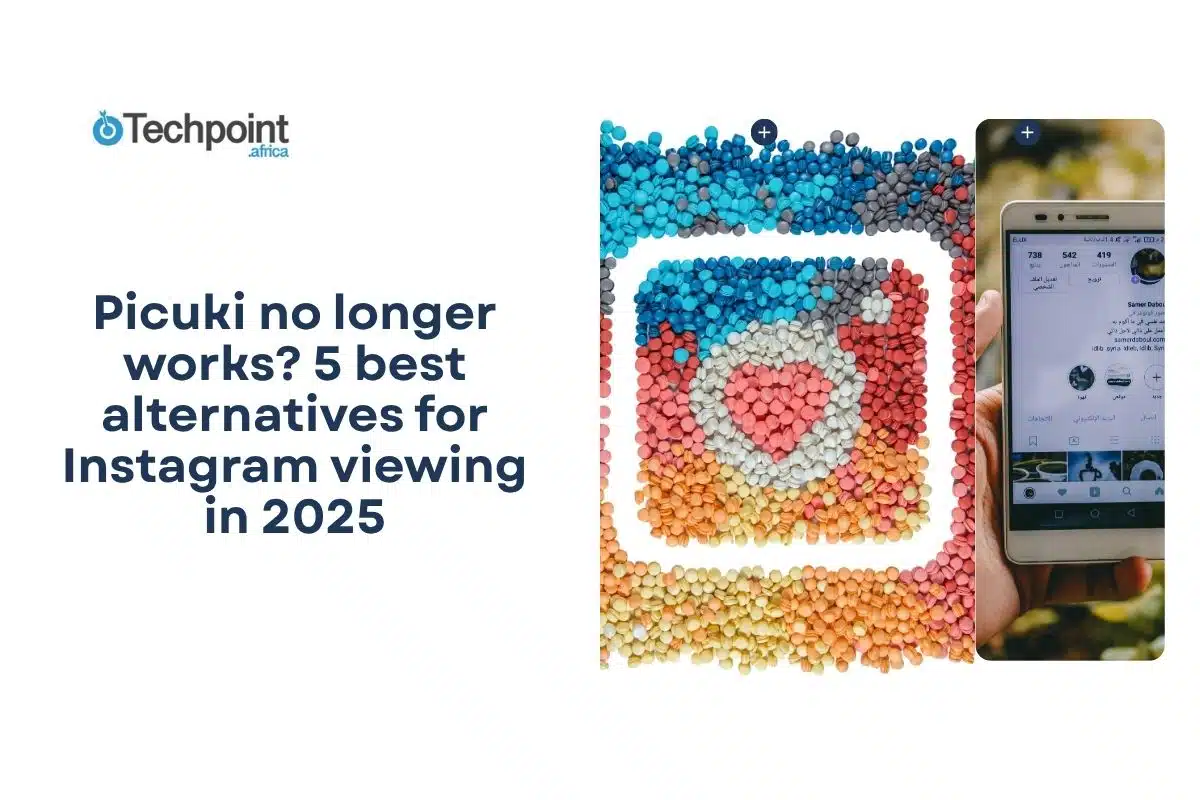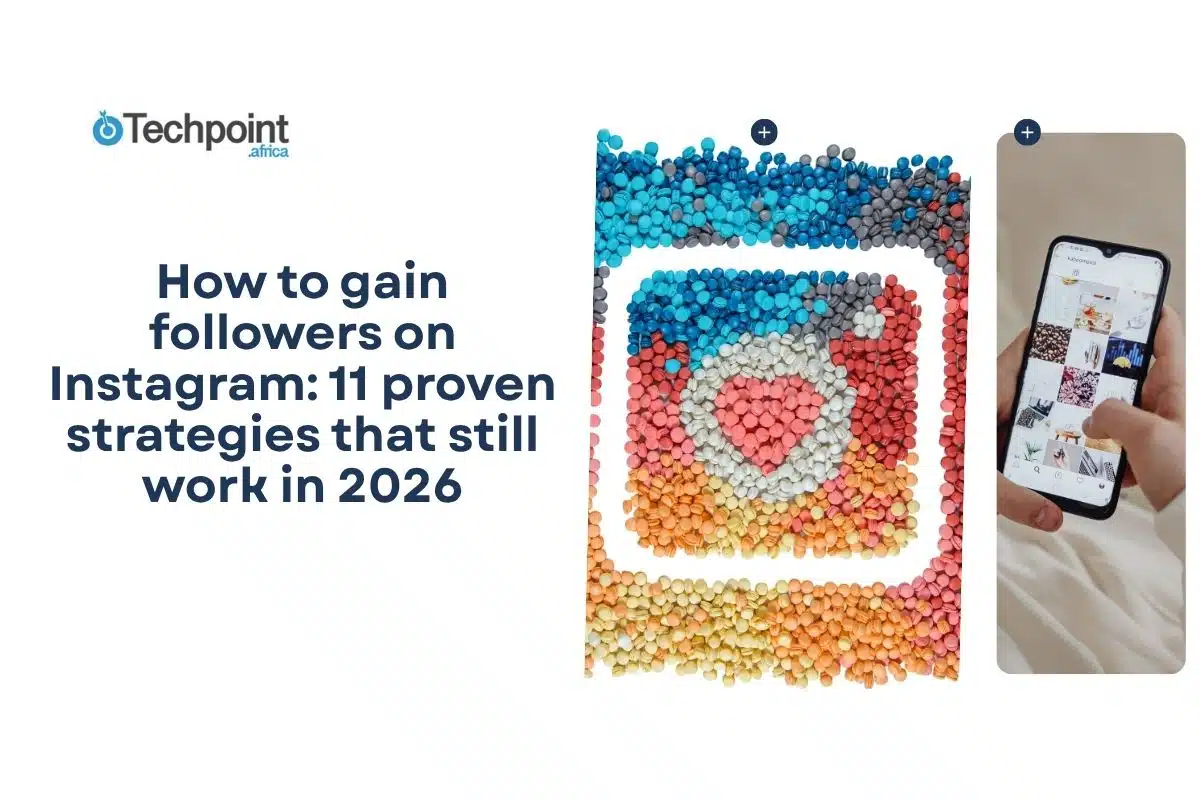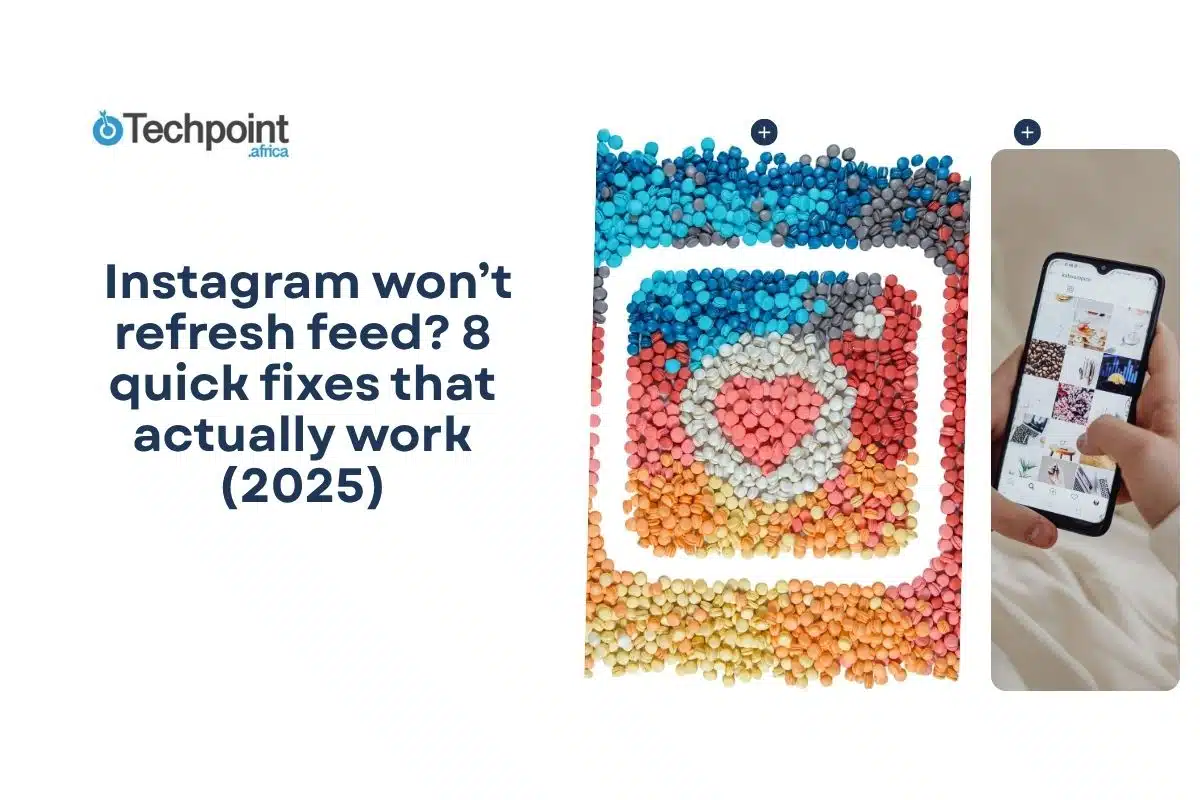Even with over 1.5 billion users, millions who are not logged in still view Instagram profiles and stories. For some time, Picuki was the go-to platform, giving users a straightforward way to explore Instagram anonymously.
However, the focus has changed. With the recent updates, it’s clear that the tool now focuses on TikTok, causing frustration among consistent Instagram viewers, who then seek alternatives. When you use Picuki these days, you will notice it sends you to an entirely different platform.
Therefore, I will test the 5 best alternatives to Picuki in 2025. These tools don’t just replace what Picuki was known for but also improve on it. This article will provide tested and reliable alternatives to Picuki if you are seeking anonymous Instagram viewing, story downloading, and profile browsing, while addressing safety and privacy concerns.
If you’re a social media manager researching competitors, a content creator looking into trends privately, someone who values anonymous Instagram browsing, or a user unhappy with Picuki’s recent focus shift, this guide is for you.
Enjoy the read!
Key Takeaways
- Picuki has shifted its focus to TikTok due to a reported reason, such as Instagram’s changes to block third-party tools to protect user privacy, which made maintaining Instagram functionality unsustainable.
- Dumpor, Inflact, StoriesIG, AnonyIG, and StoriesDown are the five best Picuki alternatives in 2025.
- Each of the Picuki alternatives I tested satisfies specific needs, but a common feature is their prioritisation of anonymity for public Instagram content.
- An Instagram viewer is a tool that allows you to check Instagram profiles, stories, or posts without logging in.
- Many Instagram users can explore the platform publicly without sharing personal details.
- Some Instagram viewers allow you to quietly monitor brand mentions, which is useful for reputation management.
Why look beyond Picuki in 2025?
Picuki was originally popular for allowing users to browse public Instagram content anonymously, edit photos, and download media with no need for an account. However, because of frequent Instagram API updates, privacy enhancements, and technical limitations, the platform pivoted to TikTok in 2025.
This shift can be attributed to Instagram’s changes to block third-party tools, which were made to protect user privacy, making it unsustainable to maintain Instagram functionality.
Understandably, this transition has frustrated Instagram viewers, with complaints about lost features like hashtag searches, story viewing, and complete post scrolling. Reddit discussions from January 2025 highlight this as a “super annoying move,” with users reporting the site now redirects or fails for Instagram queries.
What makes a good Picuki alternative?
In your quest for the best Picuki alternatives for Instagram viewing, note that it’s not just about finding any random tool that loads a profile. A suitable Picuki alternative will offer you features you loved about Picuki, and possibly even more. Also, if you are new to Instagram viewing, this section will cover the features to look out for in an Instagram viewer.
Key features to consider when choosing an Instagram viewer:
- Anonymous profile and story viewing
As mentioned earlier, one of the major reasons people used Picuki was to view Instagram profiles and stories without logging in. For this reason, suitable Picuki alternatives must enable you to browse anonymously. Also, it should not restrict the number of times you view profiles and content.
- High-quality media downloads
Your Picuki alternative should be able to download high-quality Instagram content. Look for an alternative that allows you to download images and videos in high quality. An Instagram viewer should avoid blurry compression or screenshot hacks, providing clear media for offline use, archiving, or content creation with a simple, reliable interface.
- Privacy
Many Instagram viewers are not safe. They exploit users’ needs to invade their privacy. Some sites are filled with pop-ups or shady redirects. A suitable Picuki alternative should be free from malware, intrusive ads, or data risks to allow you to browse confidently. A safe Instagram viewer should not ask for your Instagram password. Always check reviews and make sure the site uses secure connections.
- Compatibility
This is an era of flexibility! With increased switching between mobile and PC, the best Picuki alternatives should function across devices. This means it should have a mobile-friendly website, a responsive design, or even dedicated apps for smooth viewing.
- Free vs. paid features
Picuki never charged users, setting a standard. While free Instagram viewers cover the basics, some alternatives offer paid perks, such as HD downloads and advanced analytics. The right choice depends on whether you just want casual browsing or advanced tools.
Ultimately, the best Picuki alternatives for you will depend on your specific requirements, as each option has strengths for different purposes. For instance, if you want to download Instagram stories anonymously, select a tool that prioritises privacy and easy download options. Choose a tool that provides more profile data if you want detailed analytics. You should also consider speed and simplicity.
What to avoid when choosing Picuki alternatives
It is important to understand that some alternatives to Picuki may not be safe or reliable. Some options, for instance, may have downsides, such as excessive unwanted ads or privacy issues. Avoiding certain things can save you time and ensure you select the right tool.
- Hidden or expensive premium costs: Some sites claim “free” but then lock the best features behind costly upgrades. For this reason, avoid Instagram viewers that only allow you to pay for basic features like viewing profiles or stories.
- Directs you to suspicious websites: Once a website directs you to a suspicious website, back out immediately. This could be a case of malware or phishing.
- Required personal details: If a tool requires you to provide your details, you may have to withdraw. As an anonymous viewer, you don’t have to submit your personal details.
- Annoying ads and pop-ups: Understandably, there are a few pop-up ads that are normal, but nobody likes being interrupted unnecessarily. Aside from the frustration that comes with this, excessive pop-ups can also lead to malicious websites. Suitable Picuki alternatives should feel smooth and distraction-free.
- Insecure websites: If a site doesn’t use HTTPS (you’ll notice a missing padlock in the URL bar), that’s a warning sign. Using an insecure Instagram viewer can expose your data or compromise your privacy. So, handpick a platform that keeps your browsing safe.
How I tested Picuki alternatives for safe & anonymous Instagram viewing
Before recommending any Picuki alternatives, I didn’t just look at features theoretically. I tried them out. I tested how each tool works on both mobile and desktop, checking speed, ease of use, and whether the browsing felt secure. I also paid attention to aspects like ads, pop-ups, login requirements, and hidden costs.
To make it practical, I focused on key features you should care about the most:
- Anonymous profile viewing capabilities
- Story viewing and downloading features
- Image and video download quality
- Mobile vs desktop performance
- Privacy protection measures
- Ad intrusion and safety concerns
5 best Picuki alternatives for Instagram viewing in 2025
- Dumpor
- Inflact
- StoriesIG
- AnonyIG
- StoriesDown
Feature comparison matrix
| Feature | Picuki | AnonyIG | Dumpor | Inflact | StoriesIG | StoriesDown |
| Anonymous Viewing | ✓ | ✓ | ✓ | ✓ | ✓ | ✓ |
| Story Download | ✓ | ✓ | ✓ | ✓ | ✓ | ✓ |
| HD Image Download | ✓ | ✓ | ✗ | ✓ | ✓ | ✓ |
| Video Download | ✓ | ✓ | ✓ | ✓ | ✓ | ✓ |
| Fast? | ✓ | ✓ | ✗ | ✓ | ✓ | ✓ |
| No Registration | ✓ | ✓ | ✓ | ✗ | ✓ | ✓ |
| Ad-Free Experience | ✗ | ✓ | ✓ | ✓ | ✓ | ✓ |
#1 Alternative: AnonyIG—Easy profile, story and highlight downloader
What is AnonyIG?
AnonyIG is a Picuki alternative that allows you to browse Instagram anonymously. It masks your IP address, encrypts your traffic, and anonymizes your session, enabling you to view profiles, stories, and posts without leaving a digital footprint. It doesn’t require your personal details to log in, works on both mobile and desktop, and even allows downloads for personal use. However, it cannot access private accounts or expired content, and users should respect copyright and privacy rules when using it.
Key features of AnonyIG
- Anonymous viewing
- No login required
- Profile and post access
- It is free and web-based
AnonyIG at a glance
| Aspect | Details |
| Service Type | Web-based anonymous Instagram story and content viewer with download options. |
| Login Required? | No login or registration needed. |
| Accessible Profiles | Works only with public Instagram accounts (private profiles not supported). |
| Content Supported | Stories, highlights, reels, posts, and profile pictures. |
| Platform Compatibility | Mobile and desktop browsers. |
| Privacy Features | No login required, no data storage, secure browsing. |
| Free vs Paid | Free to use |
| Limitations | It can’t access private accounts. |
How does AnonyIG work?
AnonyIG has three categories of offerings. The anonymous browsing and downloading of stories are usually done through IgAnony. It allows you to enter the username of a public account and access stories, posts, and highlights without logging in.
The second category is Instagram Highlights Viewer. This anonymous Instagram Highlights downloader is a convenient online service for viewing and downloading photos, videos, and Reels anonymously.
The third one is Instagram Profile Viewer. The AnonyIG tool allows you to see the photo in full size and save it without losing quality, even when it is obvious that the profile picture on Instagram is displayed very small and not in the best quality. As a user, you can view the profile picture of any open account completely anonymously and download it to your phone or computer without registration or privacy intrusion.
How to download a profile photo on Instagram using AnonyIG
To download a profile photo on Instagram with AnonyIG, follow the step-by-step process below:
- Find the desired profile and open the user’s page on Instagram.
- Copy the browser address line or the username from the profile in the app.
- Paste the username or profile link into the search field on the website.
- Click the Search button to open the user’s profile page, where the “Download” option is clearly displayed.
- To save a profile photo in full quality, simply click on the profile picture and then select the Download icon.
How to use AnonyIG Instagram Highlights Viewer
AnonyIG’s Instagram Highlights Viewer allows you to browse and download Instagram highlights without logging in or notifying the account owner. You only need the username or highlight link to get started. Follow the process below:
- Go to Instagram using your browser or the app on your device.
- Copy the username of the user you want to view, or copy the URL of their highlight.
- Paste or type the username into the search box, then click the Search button.
- After entering the username, click on the highlights tab. The tool will display all available highlights.
- Choose to view anonymously or download to your device. To save, simply click the Download button.
In short, AnonyIG makes it easy for you to view Instagram highlights privately and download them in just a few clicks, making it ideal for anonymous browsing.
My hands-on experience with AnonyIG
- What I tested: I tested anonymous story viewing, highlight viewing, and download options over 5 days.
- Standout features:
- Anonymous story viewing: I tested multiple accounts and confirmed that stories could be watched without notifying the profile owner.
- No account creation needed: The tool worked without requiring Instagram details, making access quick.
- Highlights and profile photo downloads: I discovered that the Instagram viewer offers smooth downloads.
- Privacy & safety: The privacy is great because the viewer didn’t ask for login or personal data. I also didn’t experience occasional ads and redirects while testing.
- Limitations I found: The only limitation I noticed is that it doesn’t work with private accounts.
- Best for: AnonyIG is best for users who want to watch Instagram stories and highlights anonymously or download public profile content without logging in.
- My testing verdict: From my hands-on use, I discovered that AnonyIG is a proper tool for anonymous Instagram viewing with an easy-to-use interface. While it comes with the usual limitations of third-party viewers, it delivered the most important features of an Instagram viewer by allowing me to browse and download Instagram content anonymously.
Meanwhile, you may not have the best mobile experience on smaller screens. I will also advise you to be cautious since it’s a third-party platform not affiliated with Instagram.
#2 Alternative: Dumpor—story and profile viewer
What is Dumpor?
Dumpor is a lightweight web application that helps you to view public Instagram content, including stories, highlights, reels, and profile photos, without logging in. As with other Picuki alternatives, the tool is not affiliated with Instagram but only surfaces publicly available material.
Key features of Dumpor
- Anonymous viewing: It allows you to view public Instagram profiles, stories, and posts anonymously.
- Content downloading: It supports downloading various Instagram content, including stories, for offline viewing or other legal usage.
- No account required: Dumpor does not require users to log in or create an account, offering a more streamlined experience.
- Cross-device compatibility: Dumpor is accessible on mobile, tablet, and desktop devices, offering flexibility for users.
- Status and uptime: It offers live availability of core services. The data updates automatically.
Dumpor at a glance
| Aspect | Details |
| Service Type | Anonymous Instagram viewer and downloader. |
| Login Required? | No login required. |
| Accessible Profiles | Works with public accounts only. |
| Content Supported | Stories, reels, photos, videos, and hashtags. |
| Platform Compatibility | Mobile and desktop. |
| Unique Feature | Easy anonymous viewing and quick downloads. |
| Free vs Paid | Free |
| Limitations | Features are limited to public data.No reels downloadSlow performance |
How does Dumpor work?
Unlike other Picuki alternatives, Dumpor has just two categories: Instagram Story Downloader and Instagram Profile Viewer. The latter allows you to save an Instagram Story before it vanishes into the digital void, while the former allows you to download profile pictures.
How to use Dumpor Instagram story downloader
Below is the step-by-step process to download Instagram stories with Dumpor
- Open Dumpor on your device using a browser.
- Enter the Instagram username in the search bar (without the “@” symbol)
- Select the correct public profile from the results.
- If stories are available (posted within the last 24 hours), they will appear.
- Click the download button under the story you want.
How to use Dumpor Instagram profile viewer
Below is the process to download profile photos with Dumpor
- Open Dumpor on your browser using your device.
- Enter the Instagram username in the search box (don’t include “@”).
- From the results, pick the public profile you want. Private profiles are not accessible.
- The full-size version of the profile photo will display (instead of just the tiny thumbnail).
- Click the Download button to save the image in full resolution.
My hands-on experience with Dumpor
- What I tested: I tested Dumpor’s anonymous viewing and download features, focusing on how well it handled stories, reels, and profile browsing.
- Standout features:
- Anonymous story viewing: it worked consistently without.
- Privacy and safety: Dumpor doesn’t require a login, which is good for anonymity.
- Status and uptime: It offers live availability of core services. The data updates automatically.
- Limitations I found:
- Doesn’t support private accounts.
- No advanced analytics or engagement insights.
- I couldn’t access Reels, and as a result, there is no way to download.
- Inconsistent and slow performance.
- It didn’t offer high-quality profile picture downloads like AnonyIG
- Best for: Casual users who want to view and download Instagram stories anonymously without logging in.
- My testing verdict: Based on my hands-on use, Dumpor is great as a no-login Instagram viewer with reliable anonymous browsing and above-average downloads. While it is best suited for simple use cases, the absence of advanced tools limits its utility for heavy users.
Quick takeaway
Dumpor says it prohibits accessing or attempting to access private or restricted content, as well as bypassing any technical or privacy controls. It also forbids using the service for stalking, harassment, defamation, or any other unlawful or harmful activity.
#3 Alternative: Inflact—Premium Instagram marketing tool
What is Inflact?
Inflact is an all-in-one Instagram marketing tool for influencers, businesses, bloggers, and power users. It offers a combination of free and paid tools to help you grow your audience, schedule content, interact with followers, analyse profiles, generate hashtags, and view or download Instagram stories.
Unlike other Picuki alternatives, Inflact is a multi-functional tool for Instagram with a diverse user base.
| Aspect | Details |
| Service Type | Advanced Instagram marketing toolkit and viewer. |
| Login Required? | Some tools require a login; basic viewing does not. |
| Accessible Profiles | Public profiles only. |
| Content Supported | Stories, reels, posts, hashtags, and downloads. |
| Platform Compatibility | Mobile and desktop supported. |
| Unique Feature | Includes extra tools like a hashtag generator, profile analytics, and marketing automation. |
| Free vs Paid | Basic features are free, while premium tools require payment. |
| Limitations | Private accounts are not supported, and advanced features are for paid plans. |
Key features of Inflact
Below are the key features of Inflact:
- Instagram account analyser: This feature allows you to analyse data from public Instagram accounts. To achieve this, just enter the account link or username in the search tab, and you will get profile infographics with detailed Instagram account follower analytics and complete account information.
It also allows you to find out how often the user posts. Identify the days with the most activity and traffic. You can also see which posts have become the most popular lately when you check Instagram profile engagement.
- Profile downloader: This feature allows you to download all Instagram profile posts in bulk. Using the Insta downloader for the profile, you can collect things like the users’ profile pictures from public profiles. Copy the URL into the IG downloader that you want to download and save it. After you do that, the content will be downloaded.
- Photo downloader: This feature allows you to save a single post image or carousel easily.
- Story downloader: This feature allows you to download stories from any public accounts. Just copy the story link into the downloader, and the software will do the rest for you. You can use what you download for discreet viewing.
- Reels downloader: Inflact allows you to get all Reels videos in the original quality.
- Video downloader: With this feature, you can save any type of video in HD without a watermark.
- Highlights downloader: This feature allows you to download highlights to your phone’s gallery. Just enter the username, hit the Instagram highlights download button, and let the software do its thing. The downloader supports multiple files, including MP4, JPEG, JPG, and other digital file formats.
- DP downloader: You can get any account profile picture in full size and high quality. Using the Instagram link saver, you can download any profile picture.
- Hashtag generator for Instagram: Inflact AI-based Instagram hashtag generator tool allows you to analyse your photos, keywords, or links and generate hashtags for social media automatically. So you both take a shortcut and get significant results.
- Instagram scheduler: This feature allows you to schedule your content for the next few weeks with an emphasis on growth and sales. It automates your reposts to maximise efficiency and connect with your followers.
- Instagram direct message automation: This feature allows you to interact with your new followers by sending them warm welcome messages. You can send mass direct messages to your existing followers and also streamline your communication by automating responses using trigger phrases and shortcuts.
Inflact pricing 2025
| Plan | Price | Accounts | Features Included | Best for |
| Research (Most Popular) | $29/month (-65%) | 1 | Viewer & Tracker, Downloader, Influencer Search, Profile Analyzer, Hashtag Generator | Individuals who need basic tools |
| Pro | $79/month (-44%) | 1 | All Research features plus Promo, Direct, and Posting modules | Influencers & small businesses |
| Custom | Flexible | Varies | Choose specific modules to build your own package | Users who want tailored tools |
| Enterprise | Request pricing | Multiple | Custom features, API access, designed for agencies | Agencies & large-scale users |
Inflact annual pricing 2025
| Plan | Annual Price | Accounts | Features Included | Best For |
| Research (Most Popular) | $20.30/month (billed annually, -75%) | 1 | Viewer & Tracker, Downloader, Influencer Search, Profile Analyser, Hashtag Generator, Promo, Direct, Posting | Individuals needing full features at a lower cost |
| Pro | $55.30/month (billed annually, -60%) | 1 | All Research features plus extended access to Promo, Direct, and Posting modules | Influencers & small businesses |
| Custom | Flexible | varies | Build your own package by selecting only the modules you need | Users who want tailored tools |
| Enterprise | Request pricing | Multiple | API access and advanced custom features | Agencies & large-scale users |
My hands-on experience with Inflact
- What I tested: I explored Inflact’s viewer, downloader, hashtag generator, and posting tools over 5 days.
- Standout features:
- Easy Instagram downloader: This feature makes downloading easier. With it, I could download Instagram reels, profile pictures, and videos.
- Hashtag generator: This is an AI-powered tool that suggests relevant hashtags based on keywords or images, helping boost reach.
- Posting scheduler: Lets you plan and auto-publish posts, captions, and stories across different times.
- Direct messaging CRM: Automates replies, sends bulk messages, and organises chats in one place.
- Bulk download: This feature stands out because It allows you to download multiple contents with one click. Please note that the “download all posts with one click” feature is a premium feature.
- Profile analyser: Without signing up, I used the basic features of its Instagram analyser.
- Privacy & Safety: Inflact does not require a login for its basic viewer and downloader, but its automation features involve connecting your account. Connecting your account could pose risks because of Instagram’s policies.
- Limitations I found:
- I discovered that Inflact only allows two downloads when you don’t sign up.
- You are prone to Instagram restrictions if the automation feature is used heavily.
- Subscription costs are high if you need multiple modules.
- Some tools (like analytics) only work fully with public profiles.
Best for:
Influencers, marketers, and businesses who want an all-in-one Instagram toolkit for scheduling, analytics, and automated engagement.
My testing verdict:
Inflact is a versatile Picuki alternative, offering far more than a simple Instagram viewer. While it delivers strong value for creators and brands, I discovered that the higher pricing and potential automation risks mean it’s best suited for serious users rather than casual users.
In short, Inflact has an easy-to-use interface and works well on desktop and mobile browsers. The Instagram downloader has options that are simple to navigate, which I like. The Instagram viewer has a beginner’s guide for navigation assistance.
#4 Alternative: StoriesIG—Best for quick story viewing and downloads
What is StoriesIG and how does it work?
StoriesIG is one of the best Picuki alternatives. It is a third-party web tool that allows you to view and download Instagram stories, highlights, and posts anonymously without the need for an Instagram account or logging in.
How does StoriesIG work?
Below is how StoriesIG works if you want an easy way to browse Stories without an Instagram account:
- First, open the IG app, and copy the the profile URL.
- Then go to the browser and write the username of the person you need in the search bar or paste the link.
- Then select what you intend to download. It could be posts, videos or reels.
- Click the Download button, and you will instantly receive it.
Key features of StoriesIG
- Anonymous viewing: You can view Instagram stories and content without revealing your identity or needing to log in to an Instagram account.
- High-quality downloads: The platform allows users to download Instagram stories, Reels, and photos in high quality.
- Fast and real-time access: StoriesIG provides you with quick access to stories, ensuring that they load instantly.
- User-friendly interface: The platform has an easy-to-use interface, allowing you to paste a username and access content.
- No login: You don’t need to provide any personal details or log in with your Instagram personal details. This guarantees privacy.
StoriesIG at a glance
| Aspect | Details |
| Service Type | Anonymous Instagram viewer and downloader. |
| Login Required? | No login or registration required. |
| Accessible Profiles | Public accounts only. |
| Content Supported | Stories, reels, highlights, posts, and profile pictures. |
| Platform Compatibility | Desktop and mobile. |
| Unique Feature | Simple interface for fast and anonymous browsing. |
| Free vs Paid | Free to use. |
| Limitations | It can’t view private accounts and also lacks advanced analytics. |
My hands-on experience with StoriesIG
What I tested: I tested StoriesIG over 5 days, exploring features like anonymous story viewing, downloading reels/highlights, and checking mobile vs desktop performance.
- Standout features:
- Anonymous story viewing: With this feature, I could load stories instantly without revealing my identity.
- Quick downloads: This fixture enables a one-click download option for stories, reels, and highlights.
- Option for favourites: This feature allows me to add an account to favourites to avoid the repeated need for copying links.
- Privacy and safety: StoriesIG doesn’t require a login, which keeps your account safe. While many StoriesIG reviews include that it runs on ads, and a few redirect, I didn’t experience the same while testing. However, you should still be cautious during usage.
- Limitations I found:
- Doesn’t work with private accounts.
- Lacks deeper analytics or engagement tracking.
- After testing, I found that while StoriesIG claims to offer profile picture downloads, I could not download any.
- The Instagram viewer may occasionally show, “Sorry, the server is temporarily unavailable. Please try again later.”
- Best For: StoriesIG is ideal for anyone seeking fast, anonymous story viewing and quick downloads without complex steps.
- My testing verdict: From my hands-on use, StoriesIG is a lightweight Picuki alternative that delivers on its promise of anonymous Instagram story viewing. While it may occasionally display, “Sorry, the server is temporarily unavailable. Please try again later.” It remains one of the best free options for quick, private browsing.
Quick Takeaway:
StoriesIG has an easy-to-use interface, which loads quickly on both desktop and mobile. Story searches are smooth, though there may be occasional failures.
#5 Alternative: StoriesDown—Best for Clean & Simple Story Downloads
What is StoriesDown and how does it work?
StoriesDown is another Picuki alternative that allows you to anonymously view and download Instagram stories, photos, and videos without needing an Instagram account or logging in.
How does StoriesDown work?
- Visit the website of StoriesDown.
- Input the public Instagram username of the profile you want to view or paste the link to the profile.
- Select and download the content you are interested in.
Key Features of StoriesDown
- Anonymous browsing:
- No Account required:
- Content downloading
- The service is a website, meaning no application needs to be installed, and it can be accessed from any device.
StoriesDown at a glance
| Aspect | Details |
| Service Type | Anonymous Instagram viewer and downloader. |
| Login Required? | No login or registration required. |
| Accessible Profiles | Public accounts only. |
| Content Supported | Stories, highlights, reels, and posts. |
| Platform Compatibility | Desktop and mobile browsers. |
| Unique Feature | Easy to navigate and quick downloads. |
| Free vs Paid | Free to use. |
| Limitations | No private account access. It has limited advanced features. |
My hands-on experience with StoriesDown
- What I tested: I tested StoriesDown by searching for multiple Instagram accounts, viewing active stories, and downloading both stories and posts.
- Standout features:
- Anonymous story viewing: I could check stories anonymously. This makes it useful for discreet browsing.
- Quick downloads: StoriesDown enabled me to download stories and posts in good quality, without any delays.
- No login required
- Privacy and safety: I didn’t encounter any forced sign-ins or suspicious data requests. It runs directly in the browser with no sign-up barrier.
- Limitations I found:
- It cannot access private profiles, just like others
- I also discovered that it lacks advanced tools like scheduling, analytics, or bulk downloads.
- Best for: StoriesDown is especially well-suited for those who prefer an easy, no-cost method for viewing and downloading Instagram Stories from open accounts, without requiring an account login.
- My testing verdict: From my hands-on use, I realised that StoriesDown is another lightweight solution for quick Instagram Story viewing and downloads. It’s perfect for casual users, though power users may find it lacking in advanced features.
Quick Takeaway
StoriesDown has a minimal and straightforward interface . It works smoothly on both desktop and mobile.
Safety and privacy insights from my testing
Based on my hands-on testing of the five Picuki alternatives, including AnonyIG, Dumpor, Inflact, StoriesIG, and StoriesDown, this section addresses safety, privacy, data collection, ad concerns, VPN recommendations, and red flags encountered.
- Which alternatives collect the least data?
My 5-day testing focused on safety and privacy across mobile and desktop. I prioritised tools that avoided intrusive ads, used secure connections (HTTPS), and didn’t require personal data.
Below are my findings:
- AnonyIG: AnonyIG stood out for privacy, requiring no login or personal details. I didn’t experience ads or redirects, making it feel secure.
- Dumpor: Dumpor is safe for basic use with no login required, but I noticed slower performance and occasional redirects, which raised minor concerns about reliability.
- Inflact: This is also safe for its basic viewer and downloader since there is no need for account creation. However, advanced features require account connection, which could risk Instagram restrictions. No major privacy issues were noted during my tests.
- StoriesIG: I didn’t encounter ads during testing, though some reviews mention redirects, suggesting caution.
- StoriesDown: StoriesDown is secure with an ad-free interface and no sign-up required. It runs directly in the browser, minimising privacy risks.
Quick Takeaway
All the Picuki alternatives I tested use HTTPS, and none asked for Instagram personal details for basic functions, aligning with safe browsing standards. However, ethical use is critical. Downloading content without consent can violate copyright laws, and Instagram’s 2025 Terms of Service discourage unauthorised third-party access.
How to protect your privacy on Picuki alternatives
- Avoid sharing personal details on these tools.
- Use a VPN for extra anonymity.
- Clear your browser history and cache after each session.
- Keep an eye out for unusual or unauthorised data activity.
In short, everything you do here starts with the most important action, which is don’t share personal info. Then moves into protective measures and ends with monitoring.
Red flags I encountered during testing
During my hands-on tests, I noted the following red flags:
- Dumpor’s slow performance and redirects: During testing, Dumpor lagged and occasionally redirected me to unrelated pages, which felt untrustworthy and disrupted the experience.
- StoriesIG’s server issues: I occasionally saw “Sorry, the server is temporarily unavailable” errors, which interrupted access and raised concerns about reliability.
- Inflact’s limited free tier: I feel that the two-download limit without signing up is restrictive. Also, connecting an Instagram account for automation risked flagging by Instagram’s 2025 policies.
- Dumpor’s lack of Reel downloads: Unlike others, I discovered that Dumpor couldn’t download reels or high-quality profile pics, limiting its utility.
- StoriesIG’s profile picture download failure: Despite claims, I couldn’t download profile pictures, which was disappointing compared to others.
In short, avoid red flags such as tools requesting Instagram personal details, tools without HTTPS encryption, and Instagram viewers with excessive pop-up advertisements.
VPN recommendations for extra privacy
Although the tools tested emphasise anonymity, using a VPN can further protect your privacy by hiding your IP and encrypting your connection. Based on my findings and general privacy needs, I will recommend the VPN below:
- ExpressVPN: ExpressVPN is a VPN known for its strong focus on privacy. It uses RAM-based “TrustedServer” technology that wipes data upon restart, along with a proprietary DNS to prevent leaks, making it a good choice for anonymity.
- NordVPN: NordVPN is another highly rated VPN for privacy and security. It has passed several no-logs audits and offers a broad feature set, though its complexity may be a learning curve for some users.
- Surfshark: Surfshark is a budget-friendly option with unlimited device connections. It provides robust privacy features and has undergone no-logs policy audits.
Use case recommendations of the top Picuki alternatives
Based on my hands-on testing of these Picuki alternatives over five days, focusing on anonymous viewing, downloads, speed, and privacy, below are my recommendations for different users:
- Social Media Managers: Inflact
During my 5-day tests, Inflact’s profile analyser and hashtag generator stood out for delivering detailed engagement metrics and trending tags, making competitor tracking easy. The bulk download and scheduling tools will save social media managers hours on content planning, though the premium plan is needed for full access. However, excessive use of the automation tool may force Instagram to flag your account.
- Casual browsers: StoriesIG
For casual browsers, I recommend StoriesIG, which loads stories and highlights instantly in my tests, with one-click downloads and no login challenges. I added accounts to favourites for repeat views, and it felt lightweight, though rare server glitches meant retrying once or twice. For me, it beats StoriesDown for speed on casual use.
- Content researchers: Inflact
Based on my hands-on use, I recommend Inflact for content researchers. Beyond its free basic viewer, which allows me to download reels and stories quickly, the paid analyser will provide a content researcher with infographics on post-performance. This is beyond what AnonyIG offers. Also, it has AI hashtag suggestions for spotting trends. This will also be useful for content researchers.
- Mobile users: AnonyIG
For mobile users, I recommend AnonyIG. It offers a seamless story and highlights downloads, without ads interrupting my flow. Also, it handled smaller screens better.
What is an Instagram viewer?
An Instagram viewer is a tool that allows you to check Instagram profiles, stories, or posts without logging in. Many of these tools are designed as safe Instagram viewer apps so you can explore publicly shared content without sharing personal details. As opposed to the original Instagram application, which notifies users when someone views their story, these tools provide anonymity by accessing the content through alternative methods.
Have you clicked an Instagram profile picture only to realize you can’t enlarge it? The reality is that Instagram doesn’t allow full-size viewing or downloading of profile pictures. However, the good news is that with an Instagram profile picture viewer, you can see and even download high-quality profile photos from public accounts, though it won’t work for private ones.
Why use an Instagram viewer?
If you’re wondering why people turn to Picuki alternatives, here are the key reasons:
- Anonymous browsing: Instagram doesn’t allow you to view stories or profiles without leaving a trace. However, an Instagram viewer allows you to stay behind the scenes while checking out stories, reels, or posts.
- Content downloads: The official Instagram app doesn’t offer you a download button for stories. However, Instagram viewers give you the option to save stories, reels, and photos directly to your device.
- No account creation needed: As I have mentioned earlier, not everyone has or wants an Instagram account. An Instagram viewer enables you to explore public profiles without signing up or logging in.
- Market research: The use of viewers enables you to view different accounts, hashtags, and content styles. This allows you to spot trends in your industry and helps you stay ahead with no need to actively follow every account.
- Privacy: Since you do not have to log in, an Instagram viewer offers you privacy by preventing a link to your personal account.
- In some instances, you want to keep an eye on what competitors are posting without announcement. Instagram viewers allow you to check their strategies, campaigns, and engagement anonymously.
- Instagram viewers enable you to monitor brand mentions quietly, which is useful for reputation management. For instance, if your brand or product gets tagged, you might want to see how it’s being discussed without always using your official account.
How do anonymous Instagram viewers work?
Instagram viewers operate as third-party services. Instead of using your account to perform activities like viewing profiles and stories or reels, all it takes is simply entering the username you want to check, and the tool provides the publicly available content for you anonymously.
The best Instagram viewer tools in 2025 include extra features like fast search, story downloads, and enhanced privacy, making them useful not just for casual browsing but also for social media monitoring and research.
Limitations of Instagram viewers
- You can’t use them for private accounts.
- They may not offer the full Instagram experience.
- Using some viewers may put you at risk of hacking or scams.
- They may break Instagram’s rules.
- You may not be free of copyright problems.
- Too many ads and pop-ups.
Important disclaimers & legal considerations
Before you use any Picuki alternative for anonymous Instagram browsing, ensure you understand the legal and ethical boundaries. Yes, many of these tools can address your needs; however, they also carry risks associated with Instagram’s Terms of Service, privacy expectations, and copyright laws. If you know the limitations, you can use these tools safely and responsibly while also preventing penalties.
Instagram’s Terms of Service regarding third-party viewers
Instagram’s Terms of Service discourage or prohibit third-party viewers from accessing or collecting data from the platform without explicit authorisation, particularly those that interfere with the service or attempt to gain unauthorised access to private information. While third-party apps can connect to Instagram with your consent to integrate services, using apps to “spy” on others or gain unauthorised access is frowned upon.
In 2025, Instagram updated its policy to combat third-party apps and ensure the safety and authenticity of its platform. Now, only approved partners using official APIs can access certain features, such as posting or analytics.
Ethical considerations for anonymous viewing
Even though anonymous viewing of public content is not totally illegal, there are still ethical boundaries and considerations. Just because you can publicly access a profile or story that is available doesn’t always mean they intended or are comfortable being viewed anonymously.
You need to respect privacy expectations and the value of consent. For instance, anonymous viewing can infringe on users’ privacy if data is collected and used without their consent or knowledge. Large amounts of data collected through social media can become vulnerable to cyberattacks, leading to serious consequences if lost or stolen.
So, I will advise you to avoid using anonymous Instagram viewing tools for stalking, harassment, or other harmful behaviour. Ethical use means using the tools responsibly and with an awareness of others’ privacy.
Copyright implications of downloading content
Here, it is essential for you to know that downloading content from someone else’s Instagram profile without their permission is considered illegal in many countries. Also, the Intellectual Property Rights explain that you do not own the copyright to any content you download from Instagram unless you are the original creator.
A country such as the United States has “fair use,” which is the right to use a copyrighted work under certain conditions without permission of the copyright owner. In all, downloading someone’s profile picture without their consent can lead to legal repercussions, including fines or even imprisonment, depending on the severity of the action.
FAQs from my testing
- Are these Picuki alternatives safe to use?
Based on my hands-on testing, most alternatives, such as AnonyIG, StoriesIG, and StoriesDown, are safe, with no login or personal data required and secure HTTPS connections. AnonyIG stood out for its ad-free experience and focus on privacy. However, some tools, such as Dumpor, may occasionally redirect, so caution is necessary. Try to avoid platforms with excessive pop-ups or non-HTTPS URLs to minimise risks of privacy breaches.
- Can Instagram detect when I use these viewers?
Instagram’s 2025 Terms of Service crack down on unauthorized third-party tools. My testing shows that tools like AnonyIG, StoriesIG, and StoriesDown don’t require logins, making detection unlikely for anonymous viewing of public content. However, Inflact’s automation features, if overused, may lead to Instagram’s restrictions, as connecting your account risks flagging.
- Which alternative works best on mobile?
From my tests, AnonyIG is the best for mobile users. Its web-based interface is ad-free and supports seamless story and highlight downloads on mobile browsers. While StoriesIG and StoriesDown are also mobile-friendly, AnonyIG’s consistent performance and privacy features make it standout.
- What are the best Picuki alternatives in 2025?
Some of the top Picuki alternatives I tested include Dumpor, AnonyIG, Inflact, StoriesDown, and StoriesIG. Each has unique features for viewing, downloading, and browsing Instagram content anonymously.
- Can I view Instagram stories anonymously with these tools?
Yes, most Picuki alternatives let you browse Instagram profiles, stories, and posts without logging in or revealing your identity, though only for public accounts.
- Do I need to log in to Instagram to use Picuki alternatives?
No, one of the main benefits of Picuki alternatives is that they work without requiring you to log in to your Instagram account. Inflact, however, necessitates a login because it provides more features than just viewing and downloading from Instagram.
- Can these tools access private Instagram accounts?
No, like Picuki, all alternatives only work with public accounts. Private content remains inaccessible.
- Are these Picuki alternatives free or paid?
Most of the alternatives are free, but premium services like Inflact offer paid plans for advanced features such as analytics, scheduling, and bulk downloads.
Conclusion
After testing the five best Picuki alternatives in 2025, I found great options to replace its Instagram features. AnonyIG impressed with its ad-free, private browsing for mobile users, while Inflact’s analytics and automation features won me over for users who want offerings beyond Instagram viewing. StoriesIG delivered speed for casual browsing, and StoriesDown kept things simple for quick downloads. Although Dumpor is functional, I experienced lag in performance.
In short, each of the Picuki alternatives I tested satisfies specific needs, but the common feature is how they prioritise anonymity for public Instagram content. With privacy and ethical use in mind, these alternatives ensure you can explore Instagram safely and effectively.
Want to browse or manage Instagram better? Try AnonyIG for privacy, Inflact for professional features, or StoriesIG for quick access.
DISCLAIMER
“This publication, review, or article (“Content”) is based on our independent evaluation and is subjective, reflecting our opinions, which may differ from others’ perspectives or experiences. We do not guarantee the accuracy or completeness of the content and disclaim responsibility for any errors or omissions it may contain.
The information provided is not investment advice and should not be treated as such, as products or services may change after publication. By engaging with our content, you acknowledge its subjective nature and agree not to hold us liable for any losses or damages arising from your reliance on the information provided.