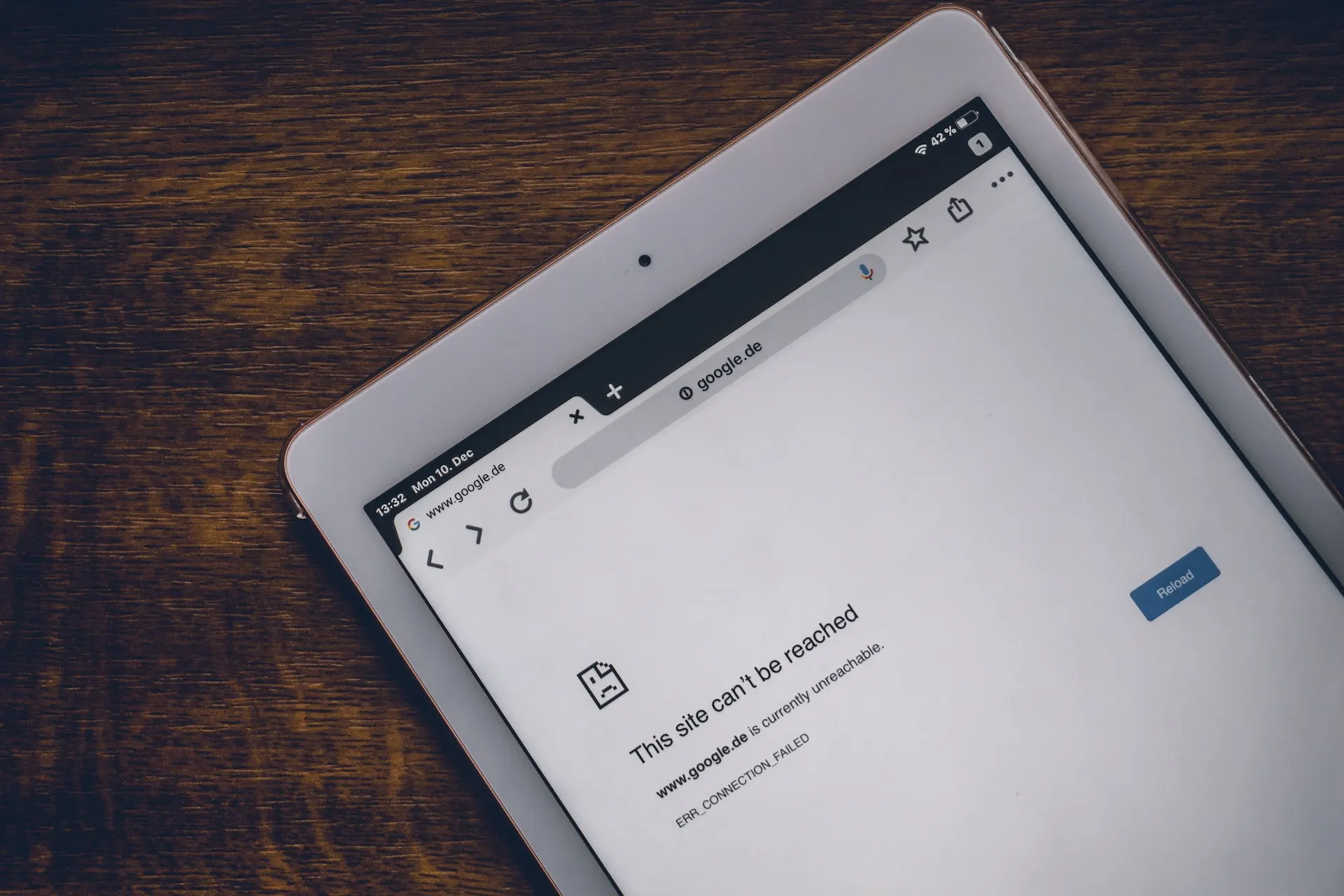I Spent 24 Hours Mastering Video Editing with Filmora AI Features
While CapCut has gained popularity for its mobile-friendly design and seamless integration with platforms like TikTok, Wondershare Filmora emerges as a robust alternative, offering a comprehensive suite of features that cater to both novice and seasoned creators. After dedicating 24 hours to mastering Wondershare Filmora’s AI capabilities, it’s evident that this software is redefining the video editing experience.
Intuitive User Interface
Wondershare Filmora‘s user-friendly interface is designed to accommodate users across the skill spectrum. Its clean, organized layout allows for effortless navigation, enabling creators to focus on their projects without being bogged down by complex menus. This intuitive design ensures that even advanced editing techniques are accessible without a steep learning curve, empowering users to bring their creative visions to life with confidence.
Advanced AI-Powered Tools
Filmora harnesses the power of artificial intelligence to streamline the editing process:
- AI Audio-to-Video Synchronization
Filmora’s AI Audio-to-Video Synchronization feature transforms uploaded audio into synchronized video with smooth transitions, allowing creators to focus more on storytelling.
- Smart Short Clips
Filmora’s Smart Short Clips feature automatically identifies key moments in longer videos and creates concise, engaging clips suitable for sharing on social media platforms.
- AI Background Removal
Filmora’s AI Background Removal tool allows users to remove the background of any video or image in one click, without the need for a green screen. This feature enables creators to replace backgrounds easily, enhancing the visual appeal of their content.
These AI-powered tools collectively position Wondershare Filmora as a comprehensive and innovative video editing solution, making it a worthy alternative to CapCut for creators seeking advanced features and ease of use.
These AI-driven features simplify complex tasks, allowing creators to focus more on storytelling and less on technical intricacies.
Extensive Effects Library
Filmora offers a vast array of effects, transitions, and templates that empower creators to produce polished videos:
- Dynamic Transitions: Facilitate seamless blending of scenes, contributing to a cohesive narrative flow.
- Cinematic Filters: Provide professional-grade filters to enhance visual storytelling, giving projects a cinematic touch.
- Motion Graphics: Include animated elements that add flair to projects, making them more engaging and visually appealing.
This comprehensive library enables creators to captivate audiences with high-quality content.
Cross-Platform Compatibility
Unlike CapCut, which is primarily mobile-focused, Filmora offers cross-platform support:
- Desktop Versions: Available for both Windows and macOS, providing a robust editing environment suitable for more intensive projects.
- Mobile App: Ensures flexibility for creators on the go, allowing for editing across different devices without compromising functionality.
This versatility ensures a seamless workflow, accommodating the diverse needs of modern creators.
Efficient Performance
Filmora is recognized for its efficient performance, which is crucial for maintaining productivity:
- Fast Rendering: Ensures quick export times, allowing creators to meet tight deadlines without compromising on quality.
- Stability: Provides a reliable editing experience with minimal crashes, enabling users to work with confidence.
These attributes make Filmora a dependable choice for various editing needs, from quick social media clips to extensive projects.
Flexible Pricing Models
Filmora offers competitive pricing options to cater to different user needs:
- Subscription Plans: Provide access to the latest features and updates, ensuring users always have the most current tools.
- Perpetual License: Allows for a one-time purchase, offering long-term use without recurring fees.
This flexibility ensures that creators can choose a plan that aligns with their budget and requirements, making professional video editing more accessible.
Robust Community and Support
Filmora boasts a vibrant community and robust support system that fosters continuous learning and skill enhancement:
- Tutorials and Guides: An extensive range of resources is available to assist users in mastering the software, from basic functions to advanced techniques.
- Active Forums: Enable knowledge sharing and troubleshooting among users, creating a supportive environment for problem-solving and idea exchange.
This support network ensures that users can continually improve their skills and stay updated with the latest editing trends.
Enhanced Collaboration and Sharing
Recognizing the importance of seamless collaboration in today’s digital landscape, Filmora offers features that facilitate teamwork:
- Project-Sharing Capabilities: Allow multiple users to work on the same project, enhancing efficiency and creativity.
- Cloud Storage Options: Enable teams to access and edit projects from different locations, ensuring flexibility and convenience.
- Direct Social Media Uploads: Streamline the sharing process, ensuring that content reaches audiences promptly.
These features make Filmora a suitable choice for collaborative projects and content creators aiming to maintain a consistent online presence.
Regular Updates and Community Engagement
Wondershare is committed to keeping Filmora at the forefront of video editing technology:
- Regular Updates: Introduce new features and effects that align with current trends and user feedback, ensuring the software evolves with the industry’s needs.
- Active User Community: Provides tutorials, forums, and customer support to assist users in maximizing the software’s potential.
This commitment to innovation and user engagement ensures that Filmora remains a relevant and valuable tool for creators.
Conclusion
After immersing myself in Filmora’s AI features for 24 hours, it’s clear that Wondershare Filmora stands as a formidable alternative to CapCut, offering a rich array of tools that cater to the diverse needs of video creators.
Its intuitive interface, advanced AI capabilities, extensive effects library, and cross-platform compatibility make it a versatile choice for both beginners and professionals. With efficient performance, flexible pricing, and a supportive community, Filmora empowers creators to produce high-quality content