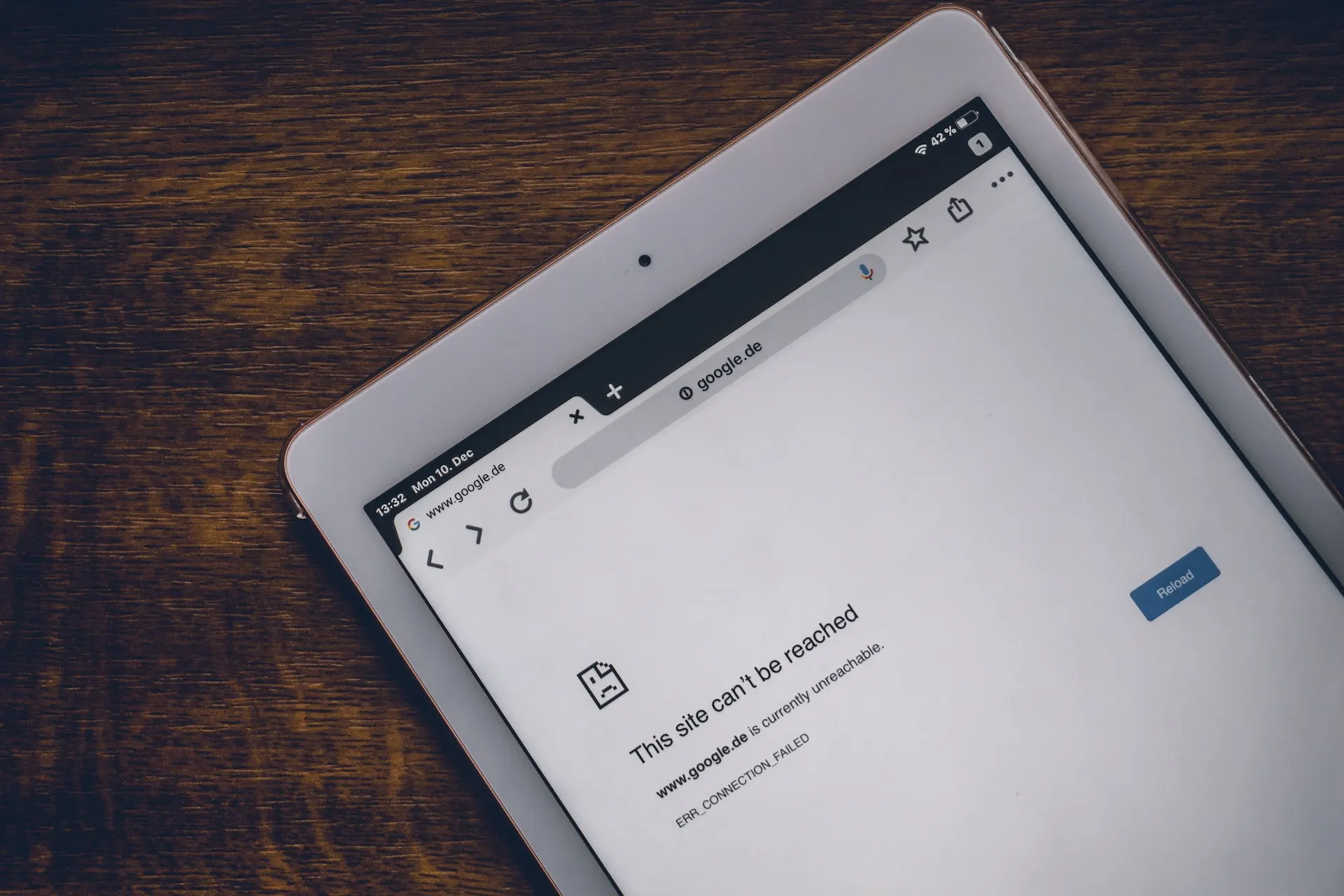GPS spoofers have become increasingly popular in the world of location-based games and applications. iAnyGo Pokemon Go spoof guide consistently appears as one of the top choices, as it is a tool created by Tenorshare. This tool enables users to change their location in Pokemon Go without physically moving from their current location. This is particularly important in games like Pokemon Go, where movement significantly impacts the gaming experience.
The Most Important Question: Is iAnyGo Safe In 2025? With all the app development churned out over time and heightened security measures from developers at reputable locations, it is high time every gamer became aware of the safer side of these benefits and potential risks.
This comprehensive review examines whether iAnyGo Pokemon Go ban concerns are justified and if this Pokemon spoofer Android and iOS solution remains worthwhile—or presents too much risk.
What is iAnyGo?
iAnyGo serves as a location changer compatible with iOS, Android, Windows, and Mac systems. Using this tool, a user can spoof or alter GPS coordinates, making it effective for location-based games such as Pokemon GO. It will be equally effective when a user needs to hunt for regional-exclusive Pokemon or try out a geo-application; smooth and secure spoofing will be provided. This is a software commonly used by gamers, developers, and privacy-centric users.
Or try the iAnyGo free trial, which they’ve made available for those wishing to sample the program’s features before making a purchase.
Key Features of iAnyGo:
- Instant GPS location changes occur with just a few taps, allowing access to different areas in Pokemon Go or other location-based applications without requiring physical movement.
- Support for 5 types of virtual movement includes Single-Spot, Multi-Spot, Joystick, Jump Teleport, and Loop Movement, allowing for the simulation of realistic travel patterns safely and naturally.
- Unique gaming features include Pokemon search, Raid scanning, and Pokéstop/Gym location tools, making it easier to find and catch rare Pokemon.
|
Pokemon Go Spoofers |
iAnyGo for iOS |
iAnyGo for Android |
iAnyGo Desktop Software |
|
Free Trial |
Yes |
No |
Yes |
|
Version |
App |
App |
Windows & Mac |
|
Available |
iOS |
Android |
Windows, Mac, Android, and iOS |
|
General Features |
Change GPS Location,
Joystick Movement, |
Change GPS Location,
Joystick Movement, |
Change GPS Location,
Joystick Movement, |
|
Unique features for gamers |
Search Pokemon/Raids, |
/ |
Search Pokemon/Raids, |
|
Cooldown Timer |
Yes |
Yes |
Yes |
|
Bluetooth hardware integration tech |
No |
Yes |
Yes |
|
Price |
From $14.99/month |
From $5.99/week |
From $12.95/month |
iAnyGo Pokemon Go spoofer primarily serves players who want to explore different locations virtually, as well as privacy-conscious users who prefer to hide their actual GPS data. Content creators and mobile app testers also find it valuable for simulating location changes without physical travel.
Is iAnyGo Safe? Let’s Break It Down
Safety concerns always arise when using tools that manipulate GPS locations—especially for players of location-based games like Pokemon GO. Understanding how to spoof in Pokemon Go safely requires examining several factors. From developer credibility to privacy policies and actual user feedback, this section helps determine the security of this solution, particularly in terms of spoofing Pokemon Go on iPhone and Android devices.
1. Legitimacy and Developer Background
iAnyGo was developed by Tenorshare, a reputable software vendor with extensive experience in producing reliable mobile solutions. The company has an official website that is transparent in its dealings, offering clear refund policies and regularly updating its software for the latest operating systems. This assures us that the tool is coming from a legitimate source- not from some shady third-party developers.
2. Security of Installation
One good safety feature, especially for the iOS version, is that it does not require jailbreaking the device. Similarly, the Android version does not require root access; instead, installation can be performed through conventional channels or by deploying a trustworthy desktop application, making the installation process much less hazardous than most other spoofing methods. These usage practices hold device integrity and mitigate malware or data breach risks.
3. Data Privacy
Privacy remains a significant concern, particularly for applications that track or modify GPS locations. According to its privacy policy, Tenorshare explicitly states that its software does not collect or share an individual’s personal location data. Therefore, such data cannot be sold to third parties, and GPS movements remain within the application. This greatly benefits privacy-sensitive users who want to spoof but do not want to compromise any further of their private information.
4. Risks in Usage
It is essential, however, to be aware that there are risks associated with any tool that spoofs GPS. Spoofing GPS locations in Pokemon GO is a violation of Niantic’s terms of service and may result in warnings or bans. Yet, iAnyGo has inbuilt safety measures to minimize these risks. The application features include cooldown timers, realistic movement speeds, and route-based walking, which collectively simulate a natural player experience. All these tools aim at reducing the chances of detection by the game’s security system.
5. User Reviews and Feedback
Real-life reviews by users add to the assurance. Pulling threads from Reddit, reviews on Trustpilot, and various tech forums reveal that a significant number of users cite positive experiences. Its praised ease of use and clean interface, as well as compatibility even among older iOS versions, have earned it credit from users.
How to Spoof Pokemon Go on iPhone without a computer?
If you’re wondering how to spoof in Pokemon Go using an iPhone without needing a computer every time, the iAnyGo iOS App offers a convenient solution. Designed by Tenorshare, this app allows you to easily change your GPS location, even after a one-time setup with a PC.
That means after the first installation, you can spoof on your iPhone directly without needing to connect to a computer again. It’s a perfect option for those who want mobile freedom while staying under the radar when playing Pokemon Go.
Steps to Install iAnyGo iOS App and PoGo Wizard
Steps to Install iAnyGo iOS App
- To get started, first download iAnyGo iOS Assistant from the official website onto your computer.
- Once the file is installed, open the assistant and then connect your iPhone or iPad using a USB cable.
- Launch the program on a Windows PC while logging in to your Apple ID when prompted.
- Thereafter, click ‘Install iAnyGo iOS App’ to begin the installation on your mobile device.
- After a few moments, the app will be successfully installed and ready to use directly from your iPhone—no computer is needed after this initial step.
Steps to Install PoGo Wizard
- Once iAnyGo appis installed, you can add extra features by downloading the PoGo Wizard
- Tap the “Install PoGo” button. This will begin downloading a custom version of the Pokemon GO app with enhanced spoofing capabilities.
- Follow any on-screen instructions that appear until the process is complete and the PoGo Wizard is fully set up on your device.
Steps to Spoof Pokemon Go without Error 12 in Pokemon Go
Setp 1: change location
- Open the iAnyGo iOS app on your iPhone.
- Use the map display to pick a location you want to appear in.
- Then, tap the “Change Location” button to teleport your GPS to that spot instantly.
Setp 2: Use Pokemon Go Routes
- Launch the app on your device.
- Navigate to the “Pokemon GO Routes” section of the app.
- Go through the list of available routes and decide which suits your style of play.
- Once chosen, the app will guide your in-game character along the route automatically, simulating natural travel to avoid detection and keep your account safe.
Tips for Using iAnyGo Safely
Use a cooldown timer to avoid game detection.
Always enable the built-in cooldown timer in iAnyGo. This option simulates real pauses for a short time between movements, which may help avoid detection by Niantic’s anti-cheat system.
Don’t Teleport Too Far Too Fast
Avoid jumping across large distances in a short time. Rapid teleportation can trigger suspicion and increase the risk of getting banned.
Stick to Realistic Movement Speeds
Keep your in-game movement speed realistic, similar to walking or cycling. This helps make your spoofing look natural to the game servers.
Always Download from Official Sources
Download the iAnyGo iOS app or iAnyGo desktop software from official websites, or the iAnyGo Android app from Google Play, to avoid malware or fake versions.
Read and Follow In-App Instructions Carefully
Take time to understand and follow the app’s guidelines and instructions. Proper use minimizes errors and enhances your overall spoofing experience.
Final Words
iAnyGo remains safe to download and use, featuring strong privacy policies with a reputable developer supporting it. The tool eliminates the need for jailbreaking or rooting, resulting in a straightforward and secure installation process.
However, responsible usage becomes essential to avoid breaking game rules and preventing potential bans. Most users can spoof with minimal risk by following safety tips, such as utilizing cooldown timers and implementing realistic movements.
Overall, iAnyGo Pokémon GO Spoofer stands as a reliable option for spoofing locations in a secure yet effective manner throughout 2025. Here’s some exciting news — hop into the GO Fest action now and use code TS-GOFEST-20 to get 20% off! With iAnyGo, you can spoof Pokémon GO Fest 2025, even if you don’t have a ticket.