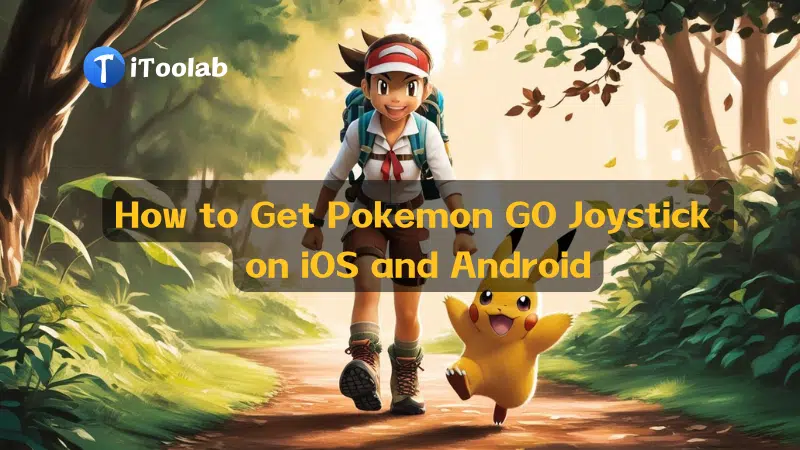Introduction
Pokémon GO is fun—until your feet start begging for mercy. Walking miles just to hatch an egg or chase a rare Pokémon sounds great in theory, but not everyone has the time (or energy) for that. That’s where the idea of a joystick comes in. A virtual joystick lets you explore the Pokémon world without actually moving, making it easier to catch rare Pokémon, spin PokéStops, and complete raids without exhausting yourself. But before you jump in, there’s a major roadblock—Niantic’s strict policies. Using unauthorized GPS spoofing can get your account banned, and no one wants to lose their hard-earned progress.
So, what’s the solution? The key is finding ethical, safe methods that won’t put your account at risk. Many players are looking for legitimate ways to simulate movement without violating the game’s rules. In this guide, we’ll explore safe alternatives, so you can enjoy Pokémon GO without the burnout..
Understanding Pokémon GO Joystick & GPS Spoofing
A Pokémon GO joystick is a GPS spoofing tool that lets you move in-game without physically walking. It places a virtual joystick on your screen, allowing you to explore different locations, catch Pokémon, and visit PokéStops from anywhere.
While it’s convenient, it violates Niantic’s terms of service, meaning careless use can get your account banned. That’s where iToolab AnyGo steps in. Unlike risky spoofing apps, AnyGo uses advanced anti-detection technology and cooldown rules to keep your movements realistic and minimize the risk of being flagged.
The Evolution of Spoofing
Early spoofing methods were unreliable—random teleports, game crashes, and frequent bans made them risky. Over time, tools have improved, offering features like adjustable speeds, automatic route planning, and cooldown timers that mimic real movement. These advancements help players avoid detection by making their actions look natural.
How Niantic Detects and Bans Users
Niantic flags account based on the following:
- Location jumps – Moving from one city to another in seconds.
- Unrealistic speeds – Walking faster than a human can.
- Behavior tracking – Erratic movements or sudden stops raise suspicion.
To avoid bans, players using the Pokemon GO joystick hack must move at realistic speeds, avoid instant teleportation, and respect cooldown times. Niantic’s detection is getting smarter, so staying under the radar requires careful and responsible use
iToolab AnyGo – A Safe & Advanced Pokémon GO Joystick for iOS & Android (2025 Edition)
Pokémon GO players often face frustrating GPS issues like “No Signal 11” or “Error 12,” which disrupt gameplay. iWhereGo POGO Genius helps resolve these errors, ensuring a smooth location-based experience. But for full control over in-game movement, the real game-changer is iToolab AnyGo.
iToolab AnyGo is a GPS location spoofer designed for iOS and Android, allowing players to move in Pokémon GO without physically walking. Unlike outdated spoofing apps, it provides advanced features like customizable speed control, GPX route import, and a built-in cooldown timer to ensure smooth and natural movements. The best part? It doesn’t require jailbreak or root access, making it safer than traditional spoofing tools.
Key Features That Reduce Ban Risks
Niantic’s detection system flags location jumps, unrealistic speeds, and erratic movements, leading to bans. iToolab AnyGo tackles these risks by offering:
- Simulated Walking & Joystick Control – Move at adjustable speeds with smooth 360-degree joystick movement.
- Two-Spot & Multi-Stop Mode – Create natural walking routes instead of teleporting.
- Cooldown Timer – Ensures you follow in-game travel cooldown rules to avoid detection.
- Customize Cycle Times – Repeat a route or walk in circles automatically to simulate natural movement.
- Import GPX Files – Load pre-made GPX routes for efficient Pokémon hunting and event participation.
- Supports Up to 15 Devices – Sync and spoof locations across multiple devices at once.
- Display Pokémon Info – View key details like CP, coordinates, and despawn timers to target high-value Pokémon.
How to Download and Use a Pokémon GO Joystick
Joystick Setup on iOS
Enable the GPS Joystick
- Download and install iToolab AnyGo – iOS Location Changer from the official website.
- Launch the app and tap on the GPS Joystick icon on the right.
- Configure your VPN settings for optimal performance.
Control Movement with Precision
- Once the joystick appears, press Start to begin moving.
- Adjust the direction using the joystick slider.
- Resize the joystick by dragging the zoom icon in the bottom-right corner for better visibility.
Exit Joystick Mode
- When you’re done, tap the Exit icon and confirm by selecting Yes to return to normal GPS settings.
Joystick Setup on Android
Activate & Configure the Joystick
- Download and install AnyGo for Android.
- Open the app and tap the Joystick icon on the main screen to activate it.
- Grant necessary permissions in Settings to enable GPS control.
Customize & Move Smoothly
- Tap Start to begin using the joystick.
- Drag the joystick to reposition it for comfortable navigation.
- If needed, long-press the upper-right corner to adjust the joystick’s placement.
Exit the Joystick
- When finished, tap the Exit icon to disable joystick mode and restore your original GPS settings.
What NOT to Do – Biggest Mistakes That Get You Banned in Pokémon GO
Using a joystick in Pokémon GO can be a game-changer, but careless mistakes can trigger Niantic’s detection system and lead to soft bans, shadow bans, or permanent account termination. Here are the top things to avoid at all costs if you want to keep your account safe:
1. Using Cracked APKs or Modified Pokémon GO Versions (100% Ban Risk)
- Downloading modified versions of Pokémon GO or using cracked APKs might seem like an easy way to cheat, but Niantic’s anti-cheat system instantly detects unauthorized game files.
- Accounts linked to third-party versions of Pokémon GO are permanently banned.
2. Skipping Cooldown Periods After Teleporting
- After teleporting to a new location, you must wait before performing any in-game action (catching Pokémon, spinning PokéStops, battling, etc.).
- The cooldown period is based on the distance traveled—moving too fast without waiting raises red flags and locks your account.
3. Overusing the Joystick in PvP Battles (Huge Red Flag for Niantic)
- PvP battles are highly monitored for suspicious movement. If your avatar moves unnaturally during battles, it signals Niantic that you are spoofing.
- Using the joystick to dodge attacks in real time can trigger a manual review and lead to a ban.
4. Logging in from Two Locations Within Minutes (Obvious Spoofing)
- If you log in from New York and Tokyo within a few minutes, Niantic will flag it as an impossible movement.
- Even if using a VPN, rapid location changes without realistic travel time can result in a shadow ban.
5. Ignoring the Soft Ban Warning Signs
- If PokéStops won’t spin, Pokémon flee instantly, or gyms won’t interact, your account is likely under a soft ban.
- Ignoring these signs and continuing to spoof aggressively can escalate into a permanent ban.
How to Stay Safe?
- Use realistic speeds and cooldown timers.
- Avoid PvP joystick abuse.
- Never use cracked APKs or third-party modified apps.
- Stick to one device and one location per session.
- Always follow Niantic’s movement detection rules.
Ethical Spoofing – Can You Play Fair & Still Use a Joystick?
Pokémon GO was designed to get players moving, but not everyone has the same ability to explore freely. Whether due to geographical, physical, or accessibility limitations, some players turn to joysticks as a way to enjoy the game without unfairly disrupting others. So, is there a way to spoof ethically while maintaining fairness? Yes—if done responsibly.
1. Accessibility Shouldn’t Be a Barrier to Play
- Not everyone can physically walk long distances. Players with mobility challenges should have a fair way to experience Pokémon GO without being excluded.
- Using a joystick to move within a reasonable radius—without teleporting across continents—keeps the experience fair while making the game accessible.
2. Helping Rural & Remote Players Stay Competitive
- Pokémon GO heavily favors urban areas. Players in rural or isolated locations miss out on PokéStops, raids, and rare spawns.
- Ethical spoofing means sticking to logical distances—not hopping to New York for an event, but moving within reachable zones where urban players already have an advantage.
3. Avoiding Pay-to-Win Traps While Keeping the Game Fun
- Pokémon GO often requires travel or event tickets for exclusive Pokémon, raids, or community events.
- Ethical joystick users don’t abuse spoofing for rare spawns but use it to reach events they would otherwise miss due to real-world constraints.
4. Respecting PvP & Competitive Integrity
- Battling in the GO Battle League (GBL) or taking over gyms with a joystick is unfair. Moving unnaturally fast or dodging attacks in PvP directly ruins the game for others.
- Ethical spoofers avoid PvP manipulation and use joysticks only for exploring, completing research tasks, or participating in raids.
FAQs
Can I use a joystick on Pokémon GO in 2025?
Yes, but only with certain spoofing methods that include built-in anti-detection features. Apps like iWhereGo Genius and iToolab AnyGo for Android or iOS still work, but they require careful usage to avoid bans. Always check for the latest updates, as Niantic constantly improves its detection systems.
Will I get banned for using a joystick?
It depends on which spoofing app you use and how carefully you follow cooldown rules. Niantic has become much stricter, and repeated suspicious activity—such as teleporting long distances instantly—can trigger warnings, soft bans, or even permanent device bans. Paid apps often have better security measures, but no method is truly risk-free.
Is jailbreaking/rooting required?
No, for apps like iToolab AnyGo jailbreaking or rooting is not necessary. Rooted or jailbroken devices generally face higher ban risks due to Niantic’s improved detection mechanisms.
Conclusion
Using a joystick in Pokémon GO offers convenience, especially for players with mobility challenges or those in rural areas, but it also carries significant risks. Niantic’s anti-cheat system can detect unnatural movements, leading to bans, so if you choose to spoof, it’s crucial to do it safely and responsibly.
Stick to realistic speeds, follow cooldown rules, and avoid abusing PvP battles to maintain fair play. Tools like iToolab AnyGo provide safer options with anti-ban features, but ultimately, the key is balance—enhancing your experience without jeopardizing your account or ruining the game for others.