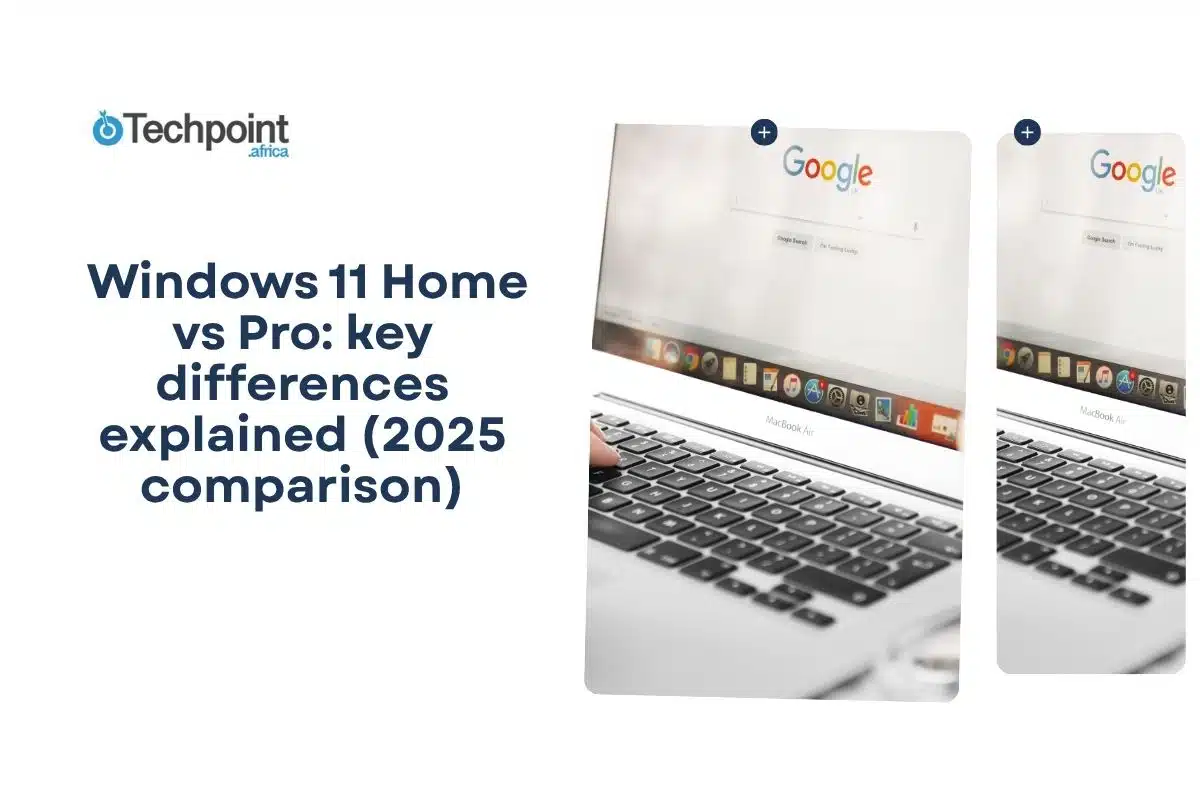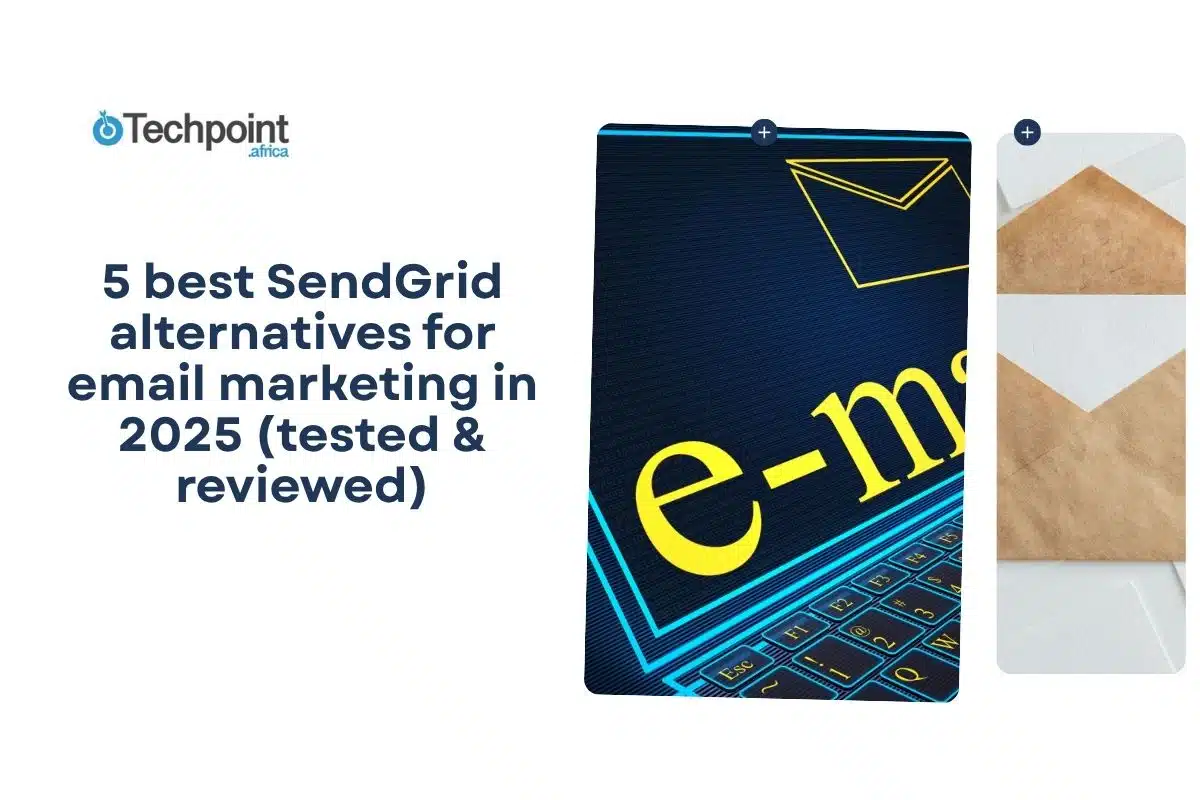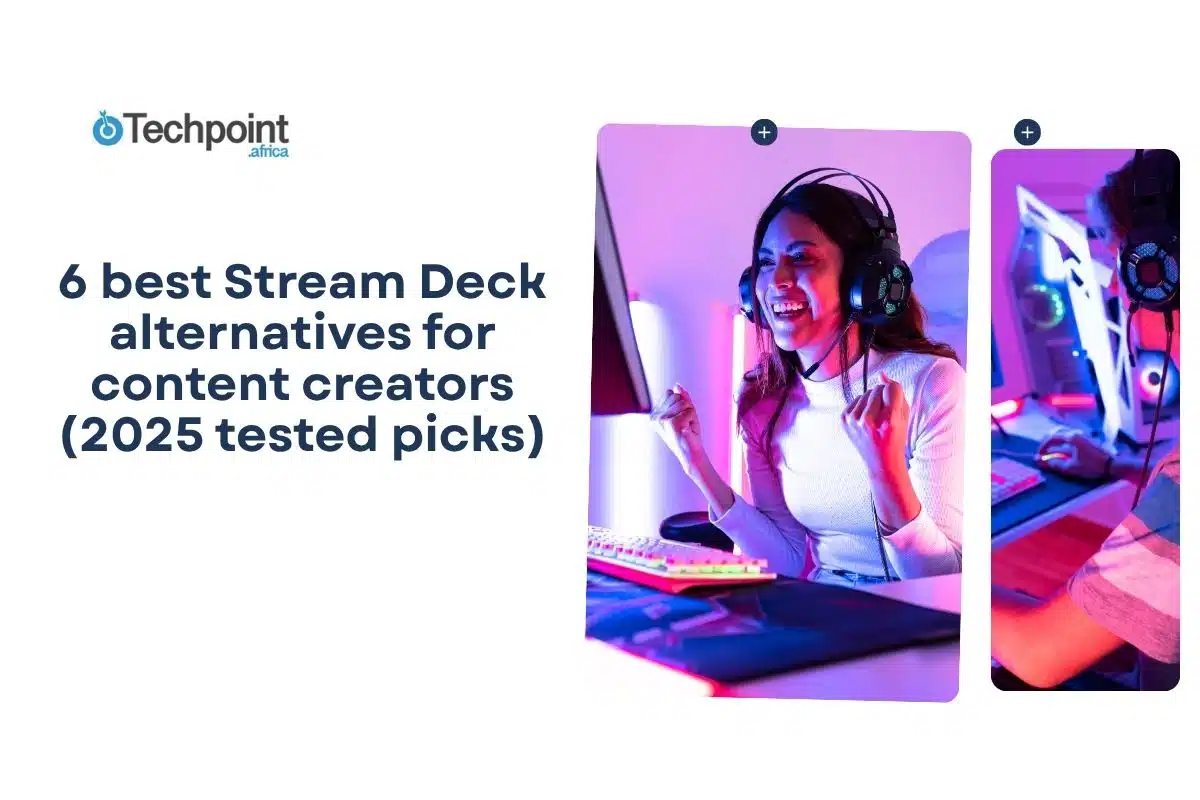VMware has long been the go-to for virtualization, powering everything from enterprise data centers to personal test labs. But in recent years, many users have started looking for alternatives. Rising licensing costs, shifts in ownership, and the growing popularity of open-source options have opened the door for other solutions that are just as capable, sometimes even more flexible. If you’re searching for options beyond VMware, you’re in the right place.
In this guide, you will learn:
- 10 VMware alternatives worth considering in 2025.
- Key features, pros, and cons of each option.
- Which alternatives work best for personal use, enterprise, or cloud environments?
The 10 best VMware alternatives (2025)
- VirtualBox
- Proxmox VE
- Hyper-V
- KVM
- Xen Project
- Parallels Desktop
- Citrix Hypervisor
- Nutanix AHV
- Red Hat Virtualization
- QEMU
Comparison table of VMware alternatives
Before getting into details, here’s a quick snapshot of how the top VMware alternatives compare. This table outlines their core features, strengths, best use cases, and general pricing so you can quickly spot the right fit for your needs.
| Rank | Alternative | Description | Pros | Cons | Best For | Price |
| 1 | VirtualBox | Free, open-source virtualization tool | Easy to use, cross-platform | Not as fast for enterprise | Developers, testers | Free |
| 2 | Proxmox VE | Open-source virtualization + containers | Web interface, clustering | Steeper learning curve | Homelabs, small enterprises | Free / Paid support |
| 3 | Hyper-V | Microsoft’s built-in hypervisor | Integrated with Windows | Limited Linux support | Windows enterprise environments | Included in Win Pro/Ent |
| 4 | KVM | Linux-based hypervisor | High performance, enterprise-ready | Linux-only host | Linux servers, enterprises | Free (open-source) |
| 5 | Xen Project | Open-source hypervisor used in the cloud | Secure, scalable | Complex setup | Cloud, research | Free |
| 6 | Parallels Desktop | Virtualization for Mac | Polished UI, easy to run Windows on Mac | Paid only | Mac users | From $99.99 |
| 7 | Citrix Hypervisor | Enterprise hypervisor, VDI focus | Strong for desktop virtualization | Enterprise pricing | VDI deployments | Contact sales |
| 8 | Nutanix AHV | Enterprise-grade, integrated solution | Scalable, cloud-ready | Locked into Nutanix ecosystem | Large enterprises | Contact sales |
| 9 | Red Hat Virtualization | KVM-based enterprise solution | Supported, enterprise focus | Subscription cost | Red Hat customers | Subscription |
| 10 | QEMU | Flexible open-source emulator | Lightweight, versatile | Slower without KVM | Developers, advanced users | Free |
VirtualBox
VirtualBox, developed by Oracle, is one of the most popular free alternatives to VMware. It’s open-source and supports a wide range of operating systems, including Windows, Linux, macOS, and Solaris. This makes it a go-to choice for developers, students, and IT professionals who want to test multiple environments without extra cost.
One of its strengths is ease of use. The interface is beginner-friendly, and installation is straightforward. VirtualBox also offers features like snapshots, seamless mode, and shared folders, which make it practical for daily testing and cross-platform tasks.
However, it’s not as powerful as enterprise-grade solutions. Performance can lag under heavy workloads, and advanced networking features are limited compared to VMware. Still, for personal use, labs, and small-scale projects, VirtualBox is a reliable option.
Proxmox VE
Proxmox Virtual Environment (VE) is a powerful open-source virtualization platform that combines virtual machines and Linux containers under one management system. Unlike VMware, which often requires multiple tools, Proxmox gives you clustering, backups, and storage management all in a single package. It also has a clean web-based interface, which makes administration easier.
The platform is highly flexible, letting you run both KVM-based VMs and LXC containers. It’s a favorite in home labs and small enterprises because of its strong community and cost-effectiveness.
That said, Proxmox has a steeper learning curve compared to beginner-friendly tools like VirtualBox. It’s not the best option if you want a quick setup with minimal tweaking. But for those who want control, scalability, and enterprise-level features without VMware’s price tag, Proxmox is a strong choice.
Hyper-V
Hyper-V is Microsoft’s native hypervisor, built into Windows Pro, Enterprise, and Server editions. For businesses already invested in the Microsoft ecosystem, it’s a natural alternative to VMware. It allows you to create and manage virtual machines directly from Windows, making it highly convenient for IT teams.
Performance is solid, especially for Windows-based workloads, and features like checkpoints, live migration, and dynamic memory allocation make it suitable for enterprise environments. Plus, since it comes bundled with Windows, many users can access it without additional cost.
The downside is that Hyper-V isn’t as flexible when it comes to non-Windows operating systems. Linux support exists, but is limited compared to VMware or KVM. If your infrastructure is heavily Windows-based, Hyper-V can be a cost-effective and straightforward replacement.
KVM
Kernel-based Virtual Machine (KVM) is a Linux-native virtualization solution that transforms a Linux server into a powerful hypervisor. Since it’s built into the Linux kernel, performance and efficiency are excellent, making it a favorite in enterprise and cloud environments. Many large-scale cloud providers use KVM as their backbone.
KVM supports a wide variety of guest operating systems and offers advanced features like live migration, snapshots, and strong security through SELinux integration. It’s also completely open-source, which makes it attractive for organizations looking to avoid licensing fees.
However, KVM is not beginner-friendly. It requires Linux knowledge and command-line skills to set up and manage. For companies already running Linux servers, KVM is one of the most scalable and cost-effective VMware alternatives.
Xen Project
Xen Project is an open-source hypervisor known for its security, stability, and use in large-scale cloud platforms like AWS. Unlike some virtualization tools that focus on desktops or small-scale use, Xen was designed with cloud computing and enterprise workloads in mind.
One of its main strengths is isolation. It uses a microkernel design, which makes it highly secure and efficient in handling multiple virtual machines. It’s also supported by a strong community and backed by the Linux Foundation, ensuring long-term development.
On the downside, Xen can be difficult to set up, and its complexity may overwhelm beginners. But for enterprises, researchers, or cloud providers needing a proven alternative to VMware, Xen Project is a solid and trusted option.
Parallels Desktop
Parallels Desktop is a virtualization tool designed specifically for macOS users who need to run Windows or Linux applications on their Mac. It’s well-known for its polished interface and seamless integration, allowing users to switch between Mac and Windows apps without rebooting.
Features like Coherence Mode, drag-and-drop between systems, and optimized performance for Apple Silicon (M-series) chips make it a top choice for developers, designers, and professionals who rely on both ecosystems.
The main drawback is cost—Parallels is a paid-only solution, starting around $99.99. It’s also not suitable for large enterprises, as it focuses on desktop virtualization. For individuals or businesses running on Macs, though, Parallels Desktop is the best VMware alternative available.
Citrix Hypervisor
Formerly known as XenServer, Citrix Hypervisor is an enterprise-grade virtualization platform built on the Xen Project. It’s best known for powering Virtual Desktop Infrastructure (VDI), making it ideal for organizations that rely on desktop delivery to employees. With strong integration into Citrix’s ecosystem, it supports workload balancing, live migration, and GPU virtualization.
Enterprises benefit from its robust security features and scalability, especially when managing large numbers of virtual desktops. It’s also optimized for high-performance workloads.
The main drawback is cost, since many of its advanced features require enterprise licensing. Smaller businesses may find it overkill. But for large companies running VDI at scale, Citrix Hypervisor offers a professional-grade alternative to VMware.
Nutanix AHV
Nutanix AHV is a built-in hypervisor included with Nutanix’s enterprise cloud platform. Unlike VMware, which requires separate licensing, AHV comes integrated at no additional cost for Nutanix customers. It’s designed for scalability, security, and ease of management, making it popular among enterprises moving toward hyperconverged infrastructure.
AHV integrates with Nutanix Prism for centralized management and analytics, reducing complexity. It also supports features like live migration, automated recovery, and advanced networking out of the box.
The limitation is that AHV works best within Nutanix’s ecosystem, which means you’re locked into their hardware and software. For enterprises already invested in Nutanix, however, AHV provides a smooth, cost-effective alternative to VMware.
Red Hat Virtualization (RHV)
Red Hat Virtualization (RHV) is a KVM-based platform designed for enterprise environments. Backed by Red Hat’s commercial support, it offers stability and long-term viability, which makes it appealing to organizations that already run Red Hat Enterprise Linux (RHEL).
RHV includes enterprise features like centralized management, high availability, live migration, and integration with Red Hat Ansible for automation. Its open-source foundation provides flexibility while Red Hat support ensures reliability.
The downside is its subscription-based pricing, which can add costs for smaller teams. It also works best within Red Hat’s ecosystem. For businesses already using RHEL or seeking a supported, enterprise-grade VMware alternative, RHV is a natural fit.
QEMU
QEMU (Quick Emulator) is a flexible, open-source emulator and virtualizer that’s often paired with KVM for better performance. On its own, QEMU can emulate a wide range of hardware architectures, making it incredibly versatile for developers, researchers, and advanced users who need to test across different environments.
Its biggest advantage is flexibility. QEMU supports full system emulation, user-mode emulation, and can even be used to run operating systems on hardware they weren’t originally designed for. This makes it valuable in software testing and development.
The trade-off is complexity. Without KVM acceleration, QEMU is slower than most hypervisors, and its setup can be daunting for beginners. Still, for advanced users and developers, QEMU remains one of the most powerful VMware alternatives available.
How we chose these VMware alternatives
When selecting the best VMware alternatives, we focused on factors that matter most to users and organizations:
- Cost and Licensing: VMware’s pricing and licensing model has pushed many to explore free or more affordable options like VirtualBox, Proxmox, and KVM.
- Compatibility: We included tools that support different operating systems, such as Parallels for Mac, Hyper-V for Windows, and KVM/Xen for Linux-heavy environments.
- Scalability and Performance: Enterprise users need features like live migration, clustering, high availability, and centralized management, which solutions like Nutanix AHV, Citrix Hypervisor, and RHV provide.
- Community and Support: Strong open-source communities (Proxmox, KVM, Xen Project) ensure long-term stability, while enterprise-backed platforms (Red Hat, Citrix) offer professional-grade support and reliability.
This mix of criteria ensures that the list serves everyone, whether you’re running a personal homelab, managing a business, or overseeing a large enterprise infrastructure.
How to choose the right VMware alternative
Not every virtualization tool fits every situation. Here’s a simple framework to help you decide which option makes sense for your needs:
- For beginners or personal testing → Go with VirtualBox. It’s free, easy to set up, and works across different operating systems.
- For homelabs and small businesses → Proxmox VE offers the right balance of power, flexibility, and community support.
- For Windows-based enterprises → Hyper-V is the natural choice since it integrates seamlessly with Microsoft environments.
- For Linux-heavy infrastructures → KVM or Xen Project provides the best performance and scalability.
- For Mac users → Parallels Desktop is optimized for running Windows and Linux on macOS.
- For VDI and enterprise desktop delivery → Citrix Hypervisor is purpose-built for desktop virtualization at scale.
- For enterprises invested in hyperconverged infrastructure → Nutanix AHV gives you a cloud-ready option with tight integration.
- For organizations already on Red Hat → Red Hat Virtualization offers enterprise support and ecosystem alignment.
- For advanced developers and researchers → QEMU provides unmatched flexibility for cross-platform and hardware-level testing.
By matching your needs to these categories, you can narrow down the best VMware alternative without wasting time on trial and error.
Final takeaways
- VMware isn’t the only option—several free and enterprise-ready virtualization tools are available.
- The best alternative depends on your needs: testing, homelabs, enterprise infrastructure, or cloud workloads.
- Open-source solutions like Proxmox, KVM, and Xen are powerful, while enterprise-backed tools like Citrix and Red Hat provide stability and support.
Conclusion
VMware has set the standard for virtualization, but it’s no longer the only choice. Whether you’re a student experimenting with operating systems, an IT admin running a homelab, or an enterprise managing complex workloads, there’s a VMware alternative that fits your needs and budget.
Start by identifying your priorities—cost, scalability, operating system support—and then test one or two of the tools from this list. By doing so, you’ll find a solution that not only meets your requirements but may also simplify your virtualization strategy in the long run.
If you’re ready to explore beyond VMware, pick one from this guide and give it a try—you may find your perfect fit waiting.