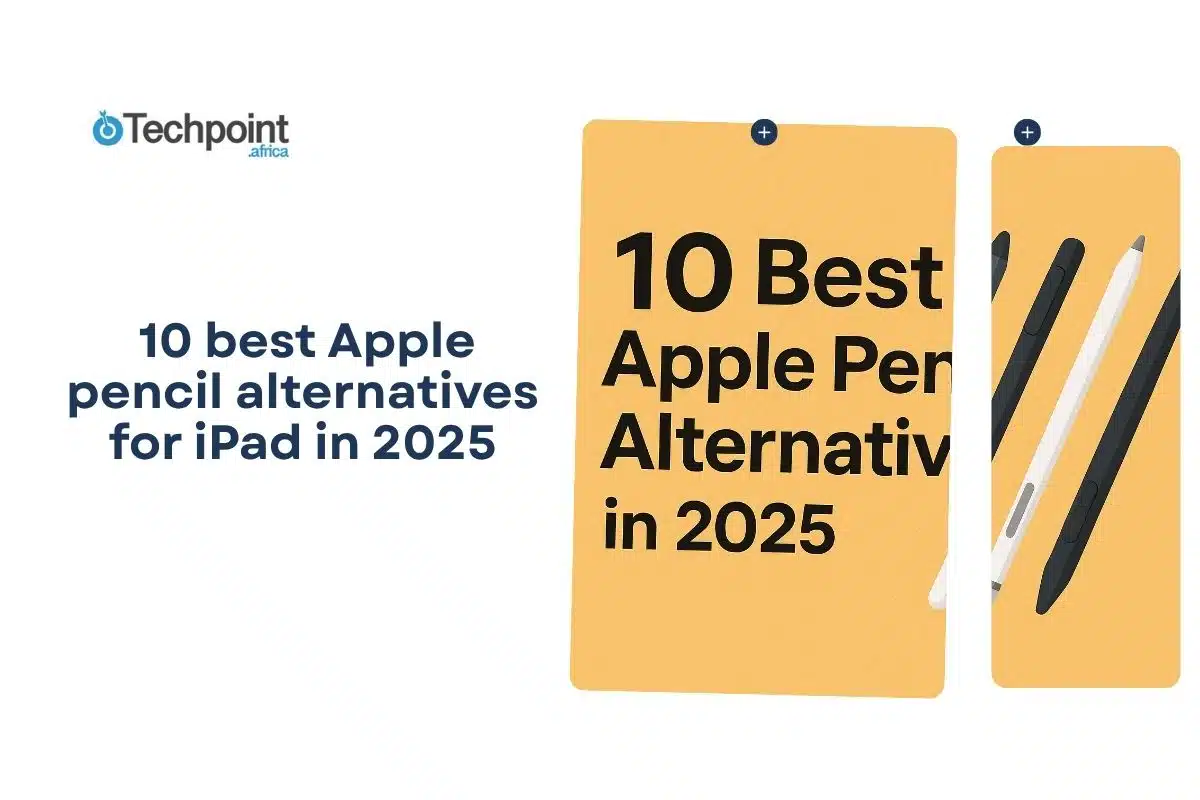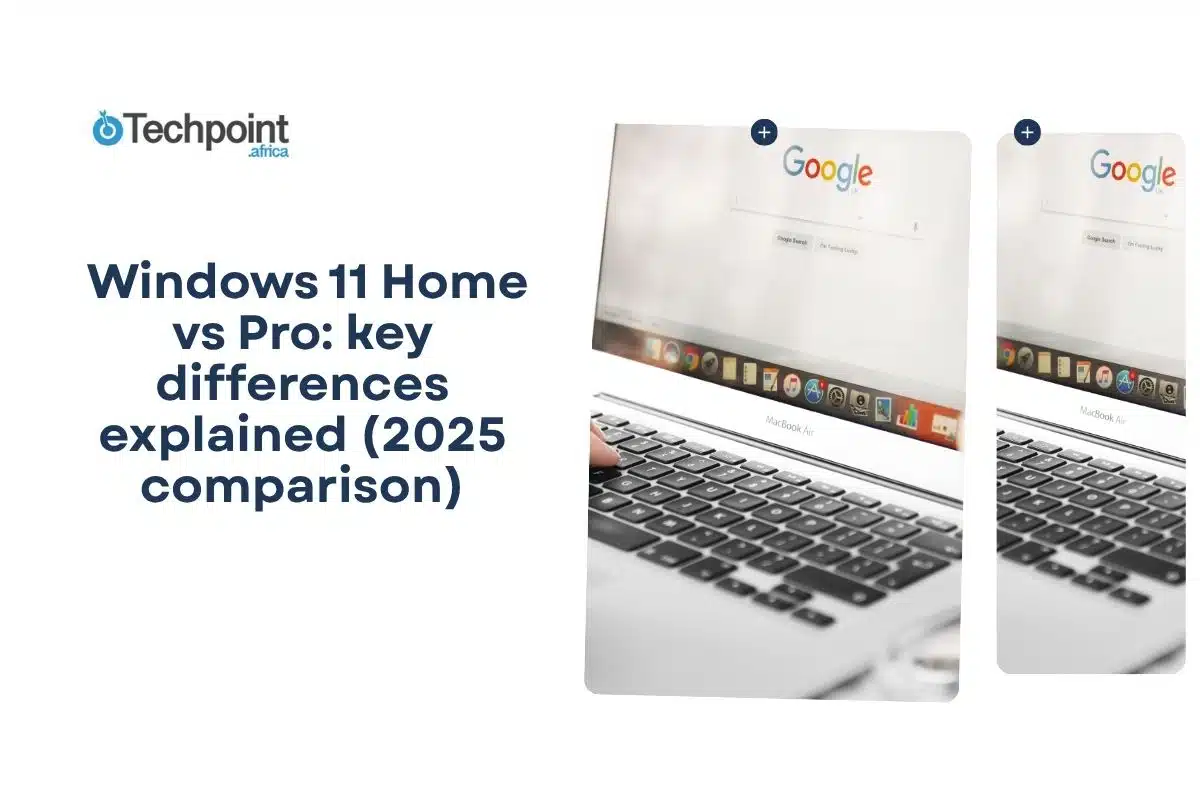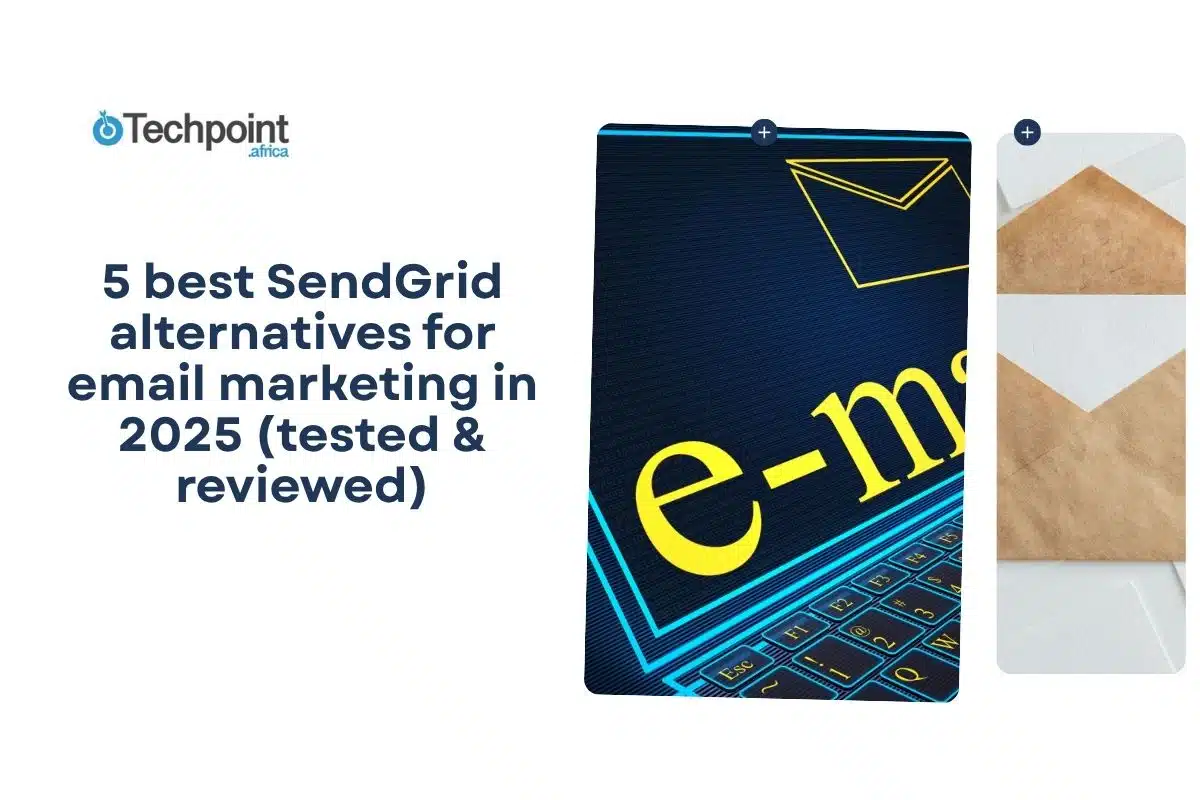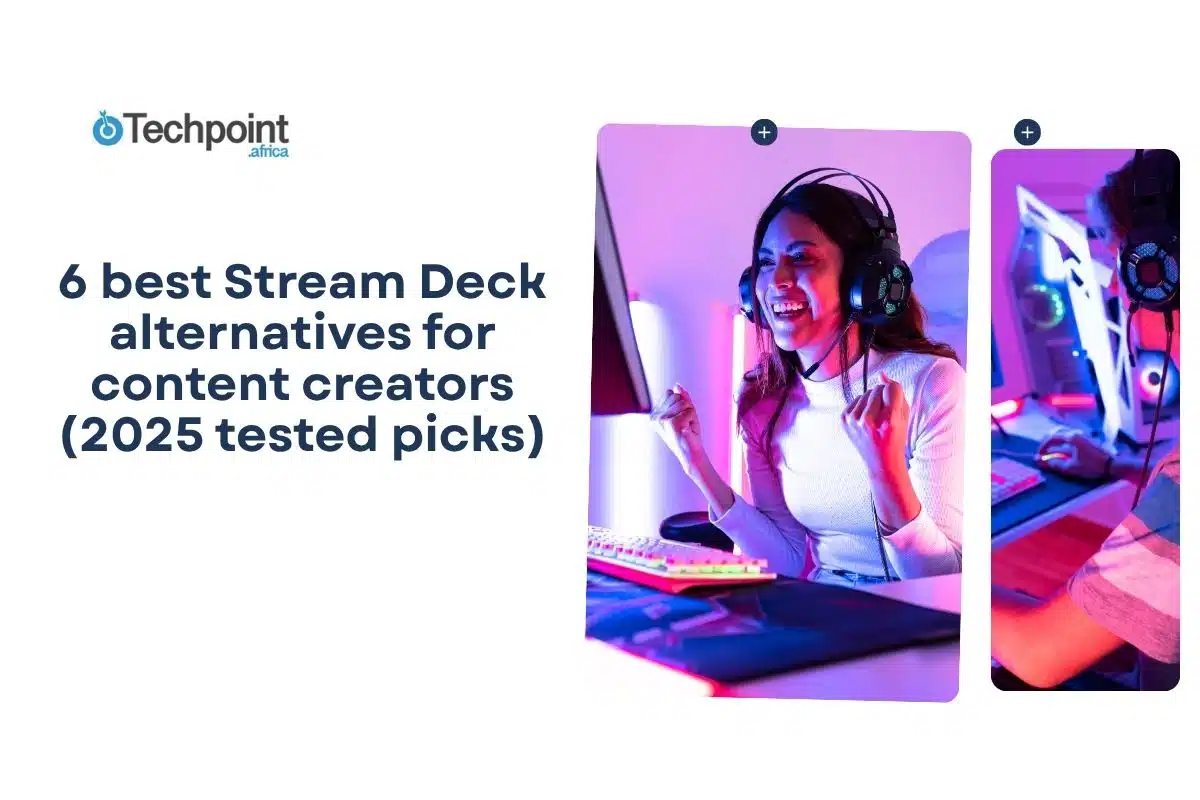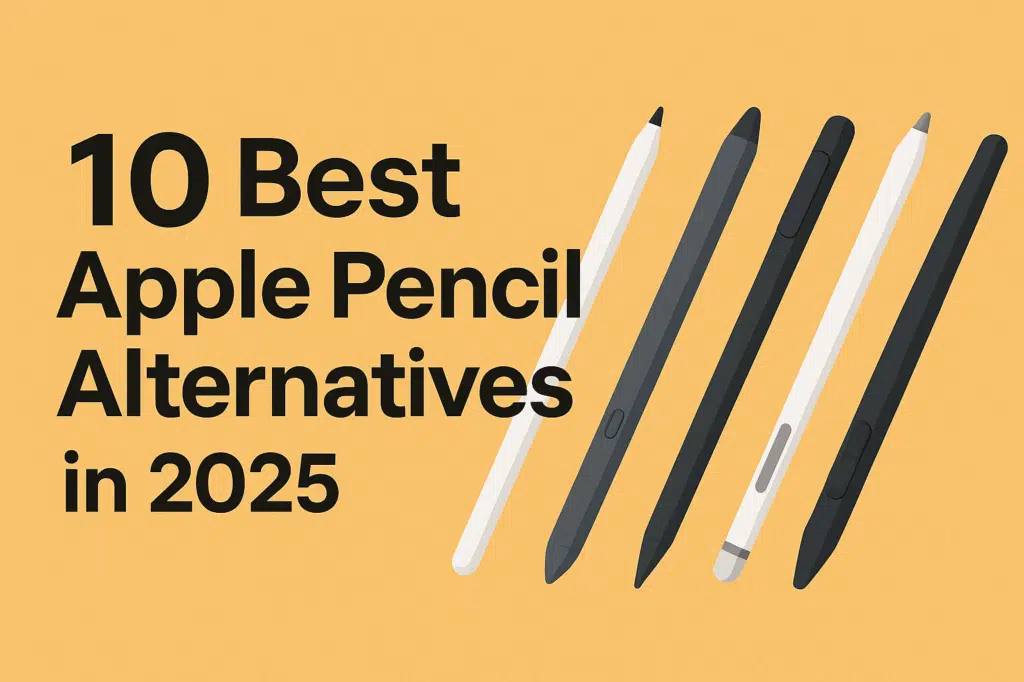
Apple’s Pencil remains the gold standard for iPad creativity—but it’s not the only player in the game anymore. From Logitech’s precision tools to Wacom’s cross-platform pens, brands are pushing hard to match Apple’s performance without its price tag. If you’re hunting for a stylus that feels smooth, responsive, and wallet-friendly, this list breaks down the best options to consider in 2025.
In this guide, you will learn:
- The top stylus alternatives that rival Apple Pencil’s precision and comfort
- Which pens work best for note-taking, sketching, and professional design
- How features like tilt, pressure sensitivity, and palm rejection compare
- What each stylus costs—and which delivers the best value for your setup
The 10 best Apple pencil alternatives (2025 List preview)
- Logitech Crayon (2023)
- Adonit Note+ 2
- Zagg Pro Stylus 2
- ESR Digital Pencil
- JamJake Stylus Pen for iPad
- Wacom Bamboo Ink Plus
- HP Rechargeable MPP 2.0 Tilt Pen
- Microsoft Surface Slim Pen 2
- Staedtler Noris Digital Classic
- Renaisser Raphael 530
| Rank | Stylus | Pros / Cons | Best For | Price (USD) |
| 1 | Logitech Crayon (2023) | (+) Tilt support, solid battery life(-) No pressure sensitivity | Students, Note-takers | $69.99 |
| 2 | Adonit Note+ 2 | (+) 2,048 pressure levels, customizable buttons(-) Minor lag on older iPads | Digital Artists | $79.99 |
| 3 | Zagg Pro Stylus 2 | (+) Palm rejection, dual tip, wireless charging(-) No pressure sensitivity | Everyday Use | $89.99 |
| 4 | ESR Digital Pencil | (+) Palm rejection, magnetic attach, low latency(-) No tilt or pressure detection | Casual Users | $39.99 |
| 5 | JamJake Stylus Pen for iPad | (+) Smooth writing, 20-hour battery(-) Limited to specific iPad models | Students, Light Sketchers | $29.99 |
| 6 | Wacom Bamboo Ink Plus | (+) Pressure & tilt support, rechargeable(-) Setup can be tricky for iPad users | Cross-Device Users | $99.95 |
| 7 | HP Rechargeable MPP 2.0 Tilt Pen | (+) Pressure & tilt, USB-C charging(-) Expensive for non-HP devices | HP + Windows Tablets | $109.99 |
| 8 | Microsoft Surface Slim Pen 2 | (+) Excellent latency, tactile feedback(-) Limited to Surface devices | Designers, Professionals | $129.99 |
| 9 | Staedtler Noris Digital Classic | (+) Natural grip, battery-free(-) Limited tablet compatibility | Traditionalists, Note-takers | $59.99 |
| 10 | Renaisser Raphael 530 | (+) Premium build, solid palm rejection(-) Slight lag in some apps | Surface Users | $44.99 |
Logitech Crayon (2023)
Logitech’s Crayon is easily the best-known Apple Pencil alternative—and for good reason. Designed under Apple’s Made for iPad program, it connects instantly and works seamlessly with most modern iPads. The aluminium frame feels solid, while the flat design prevents rolling, a small but clever touch that makes it classroom- and workspace-friendly.
Its real strength is reliability. The tilt feature allows shading like a real pencil, and palm rejection works just as smoothly as the Apple Pencil’s. The 7-hour battery life is decent for full workdays, and charging through USB-C means no special cables to keep track of. The Crayon also automatically powers off after 30 minutes to preserve battery life.
Still, it lacks pressure sensitivity, which may be limiting for creative professionals who require detailed art or shading depth. But if you mostly write, annotate, or take notes, that missing feature won’t hold you back. At $69.99, it delivers a premium feel and near-Apple performance for a much lower cost.
Adonit Note+ 2
For digital artists, the Adonit Note+ 2 hits a sweet spot between professional-grade control and mid-range affordability. Its lightweight aluminium design feels balanced, and the tip glides across the iPad screen with minimal resistance. Unlike most budget styluses, it offers both tilt recognition and 2,048 levels of pressure sensitivity, bringing natural line variation to sketches and handwriting.
Adonit also includes two customizable shortcut buttons that let you switch tools, undo strokes, or access menus without lifting your pen—small conveniences that speed up creative workflows. It pairs via Bluetooth and supports popular apps like Procreate, Concepts, and GoodNotes with minimal setup. Battery life hovers around 10 hours per charge, with USB-C fast charging for quick top-ups.
Its one flaw is slight latency on older iPad models, which can interrupt flow when working on detailed projects. Still, it’s a standout performer for artists and designers who need expressive control on a budget. For around $79.99, the Note+ 2 gives you features Apple charges nearly double for.
Zagg Pro Stylus 2
Zagg’s Pro Stylus 2 is a sleek, multipurpose tool that balances comfort, practicality, and design. The aluminium build feels premium in hand, and the matte finish gives it grip without smudges. Its dual-tip design—a precise tip for writing and a soft, round end for navigation—makes it versatile for both creative and everyday tasks.
It includes palm rejection, magnetic wireless charging, and a strong battery that lasts up to 6.5 hours per charge. Pairing is automatic on supported iPads, and it snaps magnetically to the tablet for storage. It’s easy to see why casual users and professionals alike keep it in their daily setups.
However, it lacks pressure sensitivity, which means it’s not ideal for intricate drawing or detailed line control. But for note-taking, sketching, or browsing, it’s incredibly dependable. Priced around $89.99, the Zagg Pro Stylus 2 offers a refined experience with just enough premium touches to rival Apple’s own stylus.
ESR Digital Pencil
The ESR Digital Pencil is one of those rare budget finds that actually performs like a mid-tier stylus. Built specifically for iPads, it features palm rejection, magnetic attachment, and low-latency response—all the essentials for smooth writing and sketching. The matte white finish feels comfortable to hold, echoing the look of the Apple Pencil without its premium price tag.
Its USB-C rechargeable battery lasts up to 10–12 hours, and it powers off automatically when idle to conserve energy. The tip feels responsive, gliding smoothly across the screen with minimal lag, making it ideal for note-taking, annotating, and everyday productivity tasks. ESR also includes a spare tip in the box, which is a thoughtful touch rarely seen at this price point.
You won’t find pressure or tilt sensitivity here, which limits its use for professional illustration. But at $39.99, the ESR Digital Pencil easily outperforms most low-cost styluses on build quality and precision. For casual users or students, it’s one of the best-value tools in 2025.
JamJake Stylus Pen for iPad
JamJake’s stylus has become a go-to for users who want Apple Pencil vibes on a tight budget. Its minimalist design mirrors the first-gen Apple Pencil, complete with a fine tip and smooth matte finish. It pairs instantly with compatible iPads—no Bluetooth needed—making it simple enough for anyone to use straight out of the box.
Battery performance is impressive, offering up to 20 hours on a single charge and fast recharging via USB-C. Palm rejection works surprisingly well for a stylus under $30, and the tip’s accuracy makes it solid for handwriting or marking up documents. It’s also lightweight, which helps reduce wrist fatigue during long study or writing sessions.
However, the JamJake stylus is only compatible with certain iPad models (mostly 2018 and later), and it lacks advanced features like tilt or pressure sensitivity. Still, at $29.99, it’s one of the most affordable ways to enjoy smooth iPad note-taking without sacrificing reliability or comfort.
Wacom Bamboo Ink Plus
The Wacom Bamboo Ink Plus stands out as one of the few truly cross-platform styluses that competes with Apple Pencil in precision. It supports Windows Ink, Android, and even iPads, making it an excellent choice for users who switch between devices. The pen features pressure and tilt sensitivity, with interchangeable nibs that let you customise friction for different screen textures.
Its ergonomics are another highlight. The soft-touch finish, hexagonal shape, and side buttons make it comfortable for extended use, while the rechargeable battery connects via USB-C for convenience. Artists and note-takers alike will appreciate how naturally it moves across the screen—it feels less like a gadget and more like a real pen.
The only downside is the setup. Some iPad users may need to tweak settings or install apps to get full functionality, and not every feature translates perfectly to Apple’s ecosystem. But for $99.95, the Bamboo Ink Plus is one of the best all-around styluses for people who value flexibility and control.
HP Rechargeable MPP 2.0 Tilt Pen
HP’s Rechargeable MPP 2.0 Tilt Pen feels like a luxury stylus from the moment you pick it up. Designed primarily for HP and Windows tablets, it delivers outstanding precision, tilt detection, and 4,096 pressure levels that give it an artist-friendly edge. The metal body feels premium, and the soft tip moves across screens with steady resistance for realistic writing feedback.
The pen charges via USB-C and lasts up to 10 hours, making it a reliable travel companion for work or art. It also supports quick recharging—about 30 seconds of charge gives up to 30 minutes of use. The side button shortcuts for erasing or right-clicking make it functional for productivity as much as for drawing.
That said, it’s not fully optimised for iPad or Android devices, which limits its audience. Still, for Windows users or anyone invested in HP’s ecosystem, this $109.99 stylus offers professional-grade precision and excellent comfort for daily creative or office work.
Microsoft Surface Slim Pen 2
The Microsoft Surface Slim Pen 2 remains one of the best styluses on the market, built specifically for Surface devices. Its standout feature is haptic feedback, which mimics the feel of writing on paper. Combined with 4,096 pressure levels and tilt support, it delivers an uncannily natural drawing and handwriting experience.
The Slim Pen 2 magnetically attaches and charges directly through compatible Surface devices or the Surface Keyboard tray—clean, cable-free, and fast. It’s ideal for professionals who sketch, annotate, or design daily, offering superb control and near-zero latency in apps like OneNote and Adobe Fresco.
Its limitation, of course, is compatibility—it only works with select Microsoft Surface tablets. But within that world, it’s unmatched in accuracy and comfort. Priced at $129.99, the Slim Pen 2 isn’t cheap, but it’s a creative powerhouse for Surface users who want Apple Pencil-level fluidity.
Staedtler Noris Digital Classic
The Staedtler Noris Digital Classic blends nostalgia with innovation. Modelled after the brand’s iconic yellow pencil, it uses EMR (electromagnetic resonance) technology, meaning no charging or Bluetooth pairing is needed. You just pick it up and start writing. The familiar hexagonal design and lightweight build make it feel instantly natural in hand.
Its EMR tip is highly precise and responsive, especially on compatible Samsung and Wacom tablets. The lack of charging and pairing makes it convenient for long study or design sessions—no interruptions, no batteries to worry about. It’s a simple, well-built tool that bridges analog feel with digital precision.
On the downside, compatibility is limited to devices that support EMR input. It won’t work with iPads or standard touchscreens. Still, for $59.99, it’s a favourite among artists and note-takers who want a traditional writing feel on digital platforms.
Renaisser Raphael 530
The Renaisser Raphael 530 is one of the best-kept secrets in the Surface ecosystem. Designed as an affordable alternative to Microsoft’s own pens, it offers pressure sensitivity, tilt support, and palm rejection—all in a slim, aluminium frame that feels more expensive than it is.
The Raphael 530 charges via USB-C and delivers up to 90 hours of battery life, easily outlasting most competitors. Its magnetised body attaches neatly to Surface devices, and latency is minimal in apps like OneNote and Sketchable. It’s especially comfortable for long writing or sketching sessions thanks to its ergonomic grip.
It’s not flawless—some users report light lag in certain drawing apps—but for $44.99, it’s hard to beat the overall performance. The Raphael 530 proves that you don’t need to pay premium prices to get a professional, responsive stylus for everyday creative work.
How We Chose Our Apple Pencil Alternatives
We didn’t just pick styluses that look good on paper. Each one earned its place through real performance and value.
- Compatibility: Every pen here works seamlessly with iPads, and some across Android and Windows, with minimal setup or lag.
- Precision: We focused on styluses offering smooth tracking and pressure sensitivity for natural handwriting and sketching.
- Build & Comfort: A stylus should feel solid yet light. Our picks feature balanced designs and good grip for long use.
- Battery Life: Fast charging and 8–15 hours of use were key. USB-C or magnetic charging got extra points.
- Value: Price mattered, but only when performance matched up. These pens deliver premium function without the Apple price tag.
Final takeaways
- The best Apple Pencil alternatives balance precision, comfort, and affordability.
- Cross-platform compatibility gives more flexibility for creatives and students alike.
- Battery life, grip, and latency make or break your daily experience — not brand names.
Conclusion
The Apple Pencil set a high bar, but it’s no longer the only stylus worth owning. Today’s alternatives prove you can get the same smooth precision, palm rejection, and battery life without paying top dollar. Each one brings its own edge — maybe longer runtime, wider compatibility, or a shape that simply feels better in hand. The real win is freedom of choice. You can write, draw, or design with tools that fit your habits, not just your device. Pick the stylus that works the way you do, and you’ll hardly miss Apple’s version.