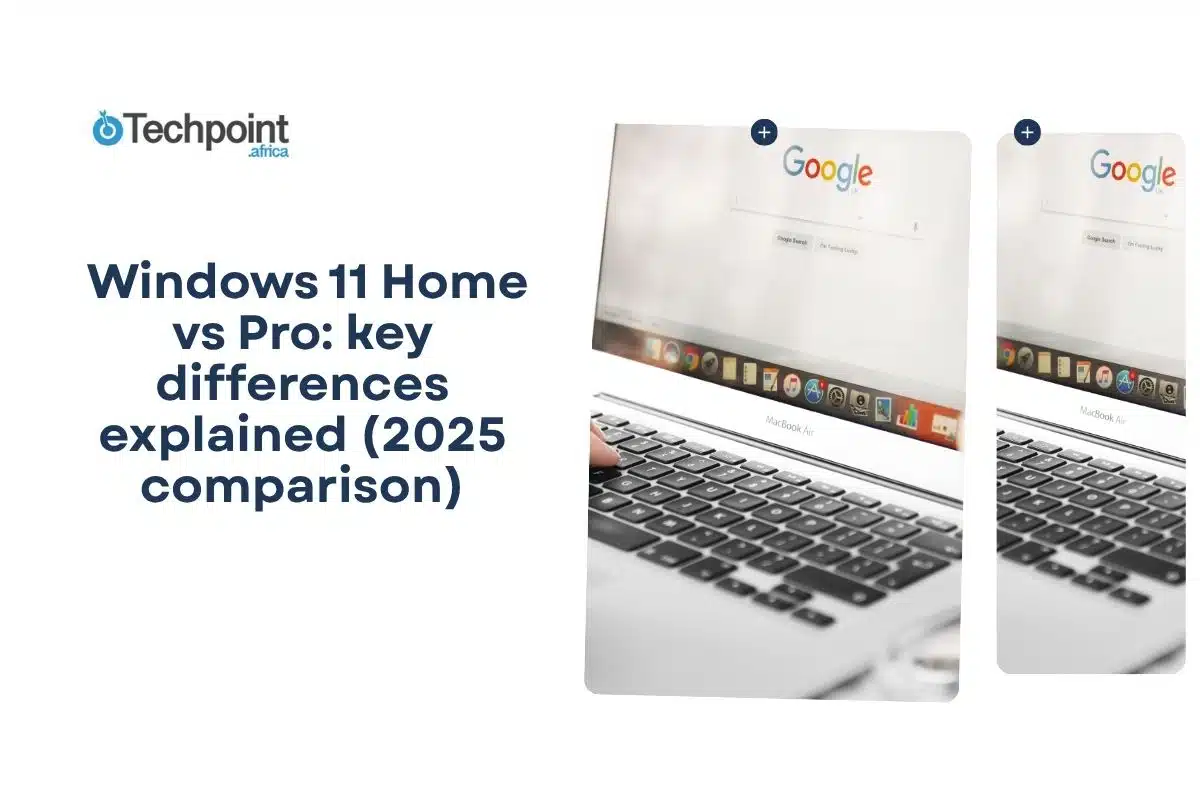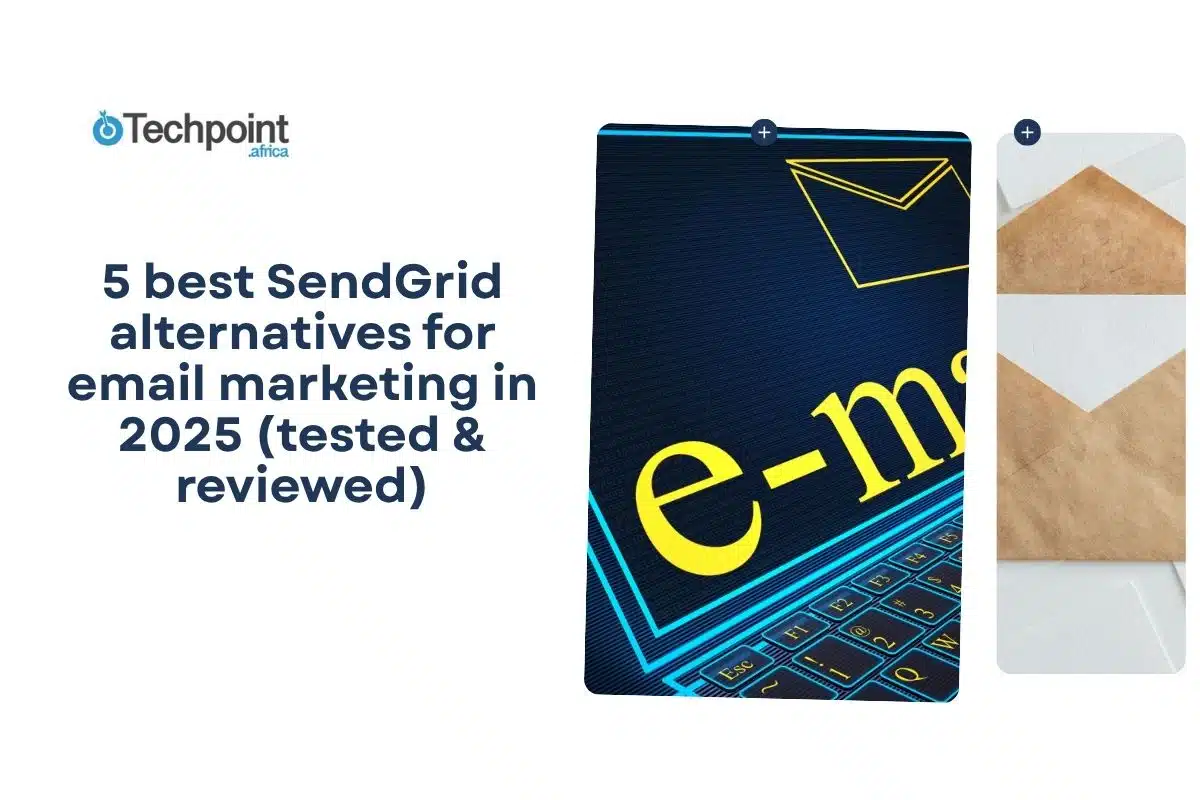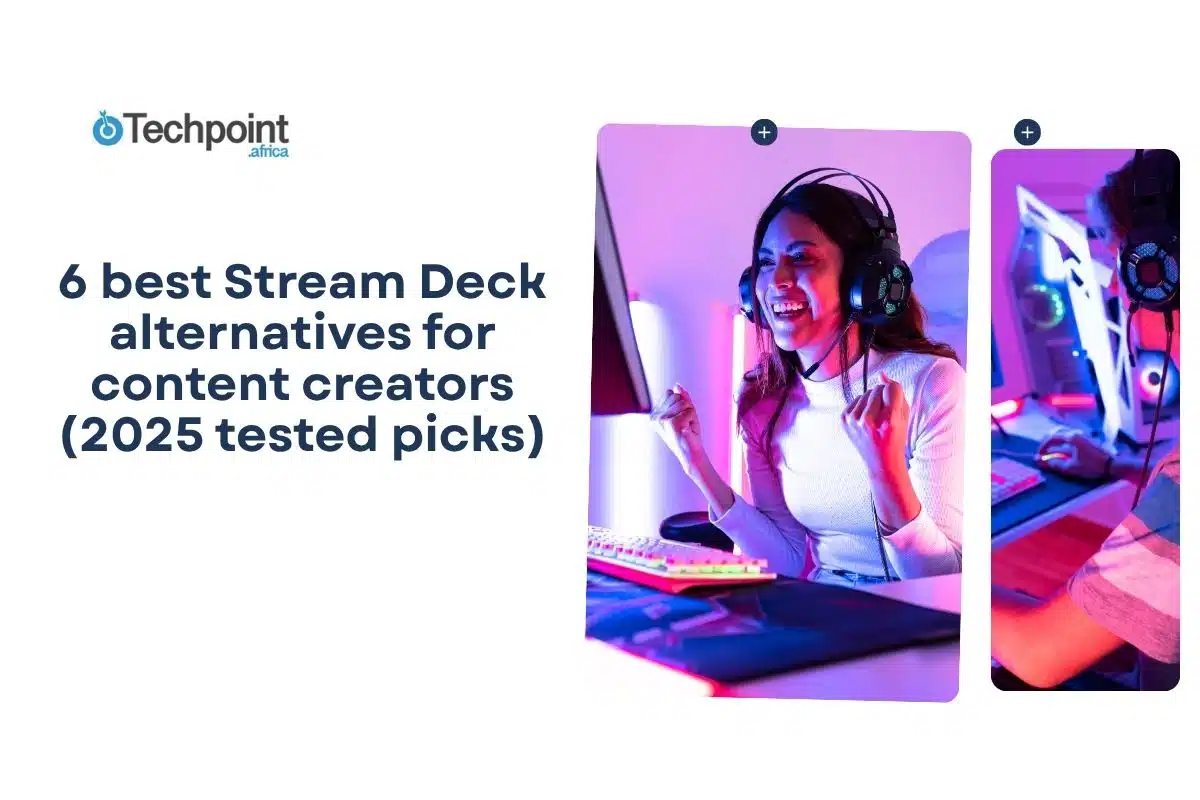Key takeaways:
- Fitness tracking is a lifestyle tool, not just a gadget. Staying fit requires consistent monitoring of recovery, sleep, and daily activity to avoid working against your goals.
- Whoop is great but subscription-based. It tracks recovery, strain, and sleep well, but requires a membership ($199–$359 per year) and stops working if you cancel.
- Oura Ring 4 is a ring, not a strap, but it’s comfortable, wellness-focused, and needs a subscription for full insights. The Fitbit Charge 6 features built-in GPS, a display, and Google integration, although a subscription is required for advanced insights.
- The Amazfit Helio Strap doesn’t require a subscription and is lightweight, minimal, and screen-free like Whoop. Apple Watch Series 11 is an all-in-one device, but it works only with iOS and doesn’t require a subscription. Garmin Vivoactive 6 offers an optional subscription.
- Overall, no alternative is perfect, including Whoop. All devices have trade-offs in accuracy, battery life, or comfort. Choosing the right one depends on whether you prioritise cost, usability, or depth of recovery insights.
Getting fit and staying fit are two very different things. One can happen occasionally, but the other requires commitment and becomes a lifestyle. To truly stay fit, you need to track your progress and make sure your daily choices don’t work against you but instead push your fitness forward.
If you’re just starting your journey, perhaps after a long break, you’ll achieve the best results not by guessing, but by tracking your progress with real data, not just in the mirror. To do this, it’s okay to use fitness tracking apps alone, but it’s much better to have a device you can easily carry around for accurate tracking, like a wearable fitness tracker.
There are several wearable fitness trackers, but one of the top choices is Whoop. Key fitness metrics it measures include sleep, training, recovery, and stress. It comes with both an app and a wearable device. While Whoop delivers, it is okay to look for alternatives that work just as well or even better.
I’m a fitness lifestyle advocate who engages in multisport activities, not as a profession but as a way of life. I practice and encourage everyone around me to do the same. That’s why I spent time digging and testing to provide the 5 best Whoop alternatives for fitness tracking.
I paid attention to everything the alternatives track, along with specs like battery life, comfort, and how well each device translates data into useful insights.
Quick Whoop overview

| Form factor | Band |
| Pricing | Bundled with membership tiers. One: Available at $199/year Peak: Available at $239/year Life: Available at $359/year |
| Subscription | Offers free trials and yearly membership subscriptions. |
| Battery life | Up to 10 days |
| Devices support | Android and iOS |
| GPS | Connected GPS |
Whoop is a wearable technology that measures strain, recovery, and sleep. The device is best known for its use by athletes, but it is also often used by other consumers to track overall health and even detect illness.
Whoop 1.0 was released in 2015, followed by 2.0 in 2016 and 3.0 in 2019. After Whoop 4.0 in 2021, the company launched Whoop 5.0 in May 2025. The newest model features a more efficient battery life, faster data processing, and the WHOOP MG, which includes blood pressure wellness tracking along with an ECG and heart screener.
Key features
- For recovery tracking, the wearable collects data on sleep, heart rate variability (HRV), resting heart rate, and respiratory rate. It uses this information to create a daily recovery score that ranges from 0% to 100%.
- It works with the Whoop app for viewing insights.
- Whoop also offers a Stress Monitor feature, which tracks daily stress levels through HRV and resting heart rate measurements.
- It also features Whoop Coach, designed to provide personalised health and fitness coaching.
- The most notable difference between Whoop and other wearables is that Whoop has no screen or buttons. All information must be viewed on a user’s smartphone.
- It requires consistent use. That means being diligent about charging, wearing, and ensuring good contact.
- Whoop charges a monthly subscription fee. But it is good at accumulating far more data than many alternatives.
How the WHOOP purchase works
- Select membership: New members choose from the One, Peak, or Life annual memberships, priced differently with different features and hardware design.
- Hardware: The membership and device are bundled. Your chosen membership includes the WHOOP device, a charger, and a band.
- Activate your membership: After receiving the hardware, you’ll activate your membership and begin using the WHOOP app to access your data and personalised coaching. If you stop paying the subscription, the device and app will cease to function.
For the free trial, it includes a certified pre-owned WHOOP 5.0 device and the benefits of a Peak membership. However, if you do not wish to continue and cancel at any time, you will need to return your device and battery. Also, you will be responsible for the return shipping costs.
Reasons you might want to consider Whoop alternatives
- If you prefer a one-time purchase rather than a yearly membership subscription.
- If you want a device with a screen for quick, glanceable information.
- If you are budget-sensitive.
- If you care more about features like step count, workout modes, or durability than ultra-detailed strain and recovery metrics.
How I tested Whoop alternatives
I found 5 of the best alternatives that might suit your preference if you want to move away from Whoop or have variety. These alternatives include:
- Oura Ring 4
- Fitbit Charge 6
- Apple Watch Series 10
- Garmin Vivoactive 6
- Amazfit Helio Strap
When testing the alternatives, I took notes on key features, how to use them, and important metrics such as sleep, recovery, HRV measurements, training, stress, daily wear testing, and battery life.
I also looked at user convenience in wearing them and their aesthetic appeal.
My 5 best Whoop alternatives for fitness tracking
- Oura Ring 4

| Form factor | Ring |
| Pricing | $349 on Oura Ring website |
| Subscription | Oura Membership is required for the full feature and deeper insights. Offers the first month free for new members. Paid subscriptions start at $5.99/month or $69.99/year. If you cancel, you’ll still keep basic metrics but lose premium insights. |
| Battery life | Oura says up to 8 days, but in active use it often lasts 2–3 days. |
| Device supported | Android and iOS |
| GPS | No built-in GPS. It uses your phone’s GPS (connected GPS) for route, pace, and distance tracking. |
| Convenience | Since it’s tiny, it’s comfortable to wear all day. |
The Oura Ring 4 is a compact smart ring designed for sleep, recovery, and wellness tracking. It collects continuous biometric signals from your finger and turns them into daily scores and actionable insights.
With a new smart sensing platform and a fully titanium build, it improves durability and signal quality. Available in sizes 4–15. It’s water-resistant and suitable for sauna use and water sports, but not diving.
Oura Ring 4 key fitness tracking features
- Sleep: It tracks total sleep, sleep stages, sleep efficiency, and sleep timing and gives a sleep score.
- Readiness and recovery: Oura’s daily readiness metric uses HRV, resting heart rate, sleep, and recent activity to track readiness and recovery.
- Body temperature: It tracks temperature deviations to flag illness windows, menstrual cycles, and recovery signals.
- Activity and workout detection: Step counting, calorie estimates, and auto-detection of many workout types. For distance tracking, you’ll need to enable location services on your phone.
How to use it
- Place the ring on your preferred finger and wear it day and night. It’s designed for 24/7 use.
- Download the Oura app, enable Bluetooth, and follow the in-app setup to pair. The ring relies on the app to display insights and to use location services for activity mapping.
- To charge, use the included small charging puck. Then open the app anytime to view sleep, readiness, and activity summaries.
What I liked
The Oura app is easy to use, and the ring performs really well for sleep and recovery analysis as well as general wellness insights. I also liked the hardware build and overall comfort. For me, it excels best in sleep and recovery tracking.
What I didn’t like
It has no built-in GPS, no screen display, and the battery doesn’t last that long, usually just a few days. If you’re cost-conscious, keep in mind you’ll have to pay for both the device and the subscription to access premium insights. Also, you don’t get live feedback until you open the app.
- Fitbit Charge 6

| Form factor | Band with AMOLED touchscreen display |
| Price | $119.95 on Google Store |
| Subscription | You must activate Premium membership within 60 days of device activation. Most devices come with a 6-month free trial (for new or returning users). After that, it renews at $9.99/month or $79.99/year. You can cancel anytime. |
| Battery life | Officially 7 days, though real use is usually 2–5 days depending on use |
| Device supported | Android and iOS |
| GPS | Built-in GPS |
| Convenience | Lightweight, comfortable, and easy to wear. Doesn’t require carrying phone all the time |
The Fitbit Charge 6 is Fitbit’s fitness tracker that adds more smart features like Google Maps, YouTube Music control, and ECG/EDA scanning. Fitbit was acquired by Google in 2021.
The tracker blends data with algorithms to present metrics like daily readiness, sleep score, and active zone minutes.
It is water-resistant at 5 ATM, which means it can withstand water pressure up to about 50 meters. It’s suitable for swimming and cold baths, but not permanently waterproof. Hot water and high pressure can still damage it.
It also supports smart notifications, so you can receive calls, texts, and app alerts from your paired smartphone. The device syncs automatically or manually with the Fitbit app, which aggregates daily, weekly, and monthly trends. It is charged using the included magnetic USB cable.
Fitbit Charge 6 key fitness tracking features
- Heart Rate Monitoring: Tracks heart rate 24/7, which powers insights like calories burned, active zone minutes, and others. It also detects and records activities such as walking, running, and cycling.
- Built-In GPS: Comes with built-in GPS for tracking pace and distance during outdoor activities without needing your phone.
- Exercise modes: Supports tracking for over 40 different activities.
- Daily readiness score: A personalised score that helps you know whether your body is ready for a challenging activity or needs rest.
- Stress management and ECG: Includes an EDA scan app to measure your body’s response to stress. The ECG app can also notify you of potential irregularities in your heart rhythm.
- Sleep tracking: Monitors your sleep quality and stages.
- Blood Oxygen (SpO₂) monitoring: Tracks your blood oxygen levels to provide additional wellness data.
How to use it
- Initial setup: Install the Fitbit app on your smartphone. Pair the Charge 6 with the app via Bluetooth, grant the necessary permissions, and activate the Fitbit Premium trial if desired. Then, allow location and sensor permissions so GPS and motion tracking can function properly.
- Wearing the tracker for daily use: Wear it on your wrist. Like most wrist trackers, it’s not too tight, not too loose.
- Swipe or tap to see data on the band. You can also view notifications, maps, and media controls.
For workouts and outdoor runs, start a workout on the device. It will log heart rate, GPS, and motion. Since GPS is built in, you don’t always need your phone. You can view detailed insights later in the app.
What I liked
- Lightweight and comfortable to wear
- Can connect with gym equipment and fitness machines to show live heart rate
What I didn’t like
- Because it’s a band, the screen is small, and interactions are limited
- Water resistance can degrade over time; pressing the button while wet is often an issue
- Despite having a display, you still need the app for deeper insights
- Amazfit Helio Strap

| Form factor | Strap with no display |
| Price | $99.99 |
| Subscription | No subscription is required to access core capabilities. You don’t have to pay a recurring fee to unlock insights. |
| Battery life | Up to 10 days under normal usage. |
| Device supported | Android and iOS |
| GPS | No built-in GPS. Instead, it uses connected GPS. |
| Convenience | Because it is screenless, lightweight, and long-lasting, it’s convenient. However, the lack of GPS limits standalone run tracking, and you will always need your phone/app. |
The device is similar to Whoop in design. It is a screenless, sensor-only wearable designed for continuous biometric tracking without the distraction of a display. It can send metrics to third-party apps and sync data. The strap uses a standard 22 mm watch-band connector, so you can fit other compatible 22 mm straps if desired.It is minimal, clean, and functional but not flashy.
Since there is no screen and no user-facing LEDs, the only user interface is through the Zepp mobile app. The strap does have a vibration motor for alarms, and you can double-tap to silence an alarm.
Also, it is water resistant at 5 ATM, or 50 meters, suitable for swimming, splashes, and showers. It should be removed during hot showers or sauna use (steam can degrade the sealing). If exposed to soapy water or bath products, rinse with clean water.
Amazfit also offers the Helio Ring and other smartwatches, not just straps.
Amazfit Helio Strap key fitness tracking features
- Heart Rate (24/7): Continuous HR tracking with high/low alerts. Also tracks Heart Rate Variability (HRV) as part of recovery/strain metrics.
- Sleep and Sleep Stages: The device tracks sleep stages, gives sleep scores, and tracks breathing quality, naps, and nutrition.
- Blood Oxygen / SpO₂: Monitors blood oxygen, included in its health monitoring features.
- Stress and recovery: It monitors stress levels and training load. It also tracks basic activities like steps using the onboard accelerometer and gyro. It includes a BioCharge, the Amazfit’s version of energy/charge.
- Workout and strength training recognition: Supports 27 sports modes and smart recognition of 25 strength training movements in strength training mode.
How to use it
- Wear the strap either on your wrist or arm. It is designed to be worn on the wrist, but Amazfit also offers an armband accessory for a more stable reading during intense workouts.
- Download the Zepp app and sync data via Bluetooth. Heart rate data can be stored offline for up to 21 days before syncing.
- When you launch a workout session from within the Zepp app, the strap will collect HR and movement data, detect reps, and track rest periods. After the workout, you review everything in the app.
- You can export or sync metrics into third-party apps like Strava, TrainingPeaks, Apple Health, and Google Fit.
What I liked
- The battery life is more efficient than most alternatives.
- The lack of a screen makes it comfortable, and you don’t even notice it because you aren’t tempted to keep checking a display. There’s less distraction.
- It’s lightweight and minimal.
- No subscription required.
What I didn’t like
- For workout accuracy, it performs better when worn on the upper arm.
- Apple Watch Series 11

| Form factor | Wristwatch |
| Price | $399 on Apple Store |
| Subscription | None |
| Battery life | 24 to 38 hours depending on use |
| Device supported | iOS |
| GPS | Built-in GPS |
| Convenience | Convenient as a daily everything watch |
Apple’s smartwatch, released in September 2025, goes further into health and fitness while still serving as a general-purpose wearable. It can notify you about health issues, provide a sleep score, and now offers longer battery life and increased display durability.
As a Whoop alternative, its strength lies in its broad sensor, ecosystem integration, and general usability, though it lacks continuous strain modelling and the deep recovery coaching that Whoop offers.
You can view maps, routes, control music, get notifications, respond to messages, and use Siri. You can use a wrist flick to respond to notifications and silence alarms. It is water and dust-resistant, safe in the pool or ocean down to 6 meters, and protected against dust.
Apple Watch Series 11 key fitness tracking features
- Heart rate (optical): It tracks the heart rate with high/low alerts. It also tracks other key health metrics, including support for ECG.
- Hypertension notifications: Using insights in heart, pulse, and sensor data, the Watch can alert you if it detects signs of chronic high blood pressure. But it is not a direct blood pressure measurement.
- Sleep score: Provides a sleep score metric to assess sleep quality, combining multiple sensor inputs.
- Movement and activity tracking: Provides metrics like steps, active calories, distance, elevation, and the Activity Rings (Move, Exercise, Stand). Also features multisport support
- Fall detection: If the Series 11 detects a hard fall, it can automatically connect you with emergency services.
How to use it
- You need an iPhone to pair and set up the Apple Watch. During setup, you grant permissions for motion, fitness, health data, and other metrics you want it to track
- When you begin a workout, the watch engages, computes derived metrics, and logs data. After finishing, all data syncs to the iPhone and Health/Fitness apps for review.
- As you use it, the device monitors sensor data over time, such as heart rate variability. If it detects signals consistent with hypertension risk, it can notify you.
- You can also check sleep trends, workout history, and health summaries in the iPhone Health/Fitness app.
What I liked
- Polished UX, app ecosystem, and notifications
- Automatic workout detection, mapping, route features, advanced metrics, and fall detection
- Durability improvements for water and dust
- No subscription required
What I didn’t like
- Battery life is short, usually about one day
- It can feel overwhelming, especially for new users, since it’s both a smartwatch and a health tracker
- Works only with iOS, which limits compatibility
- Garmin Vivoactive 6

| Form factor | Circular-face smartwatch design with side buttons and touchscreen. |
| Price | $299.99 on Garmin |
| Subscription | For Garmin Connect+, you can get premium features and more personalized insights in the Garmin Connect smartphone app starting at $6.99 per month. However, the core features of the vívoactive 6, along with all standard Garmin health and fitness metrics, do not require a subscription. |
| Battery life | In most cases it lasts about 5 to 10 days per full charge under normal usage. Active GPS mode drains the battery faster. |
| Device supported | Android and iOS |
| GPS | Built-in GPS included |
| Convenience | It’s easy to use day-to-day, and you don’t need your phone during workouts. |
Garmin vivoactive 6 is Garmin’s fitness smartwatch that delivers many of Garmin’s advanced running and health metrics. It introduces new sport profiles, an updated UI, increased connectivity, and more onboard features. It does not include an ECG feature or built-in maps.
The smart wake alarm gently vibrates to wake you at the optimal time. If your watch senses that an incident has occurred, it will send a message with your live location. If you feel unsafe, you can trigger it manually.
It is waterproof up to 50 meters (5 ATM). Suitable for swimming, showering, and everyday use, but not for deep diving.
Garmin Vivoactive 6 key fitness tracking features
- Continuous health monitoring with wrist-based heart rate, stress, HRV status, recovery, Pulse Ox, and women’s health tracking. This includes menstrual cycle, pregnancy tracking, and meditation.
- Sleep tracking, including stages, sleep score, nap detection, and personalised coaching for how much sleep you need and how you can improve.
- Body Battery energy is Garmin’s model of daily energy and recovery. Helps to track your energy levels throughout the day so you’ll know when your body is ready for activity or when you need to rest.
- It also provides step count, calories burned, and overall activity tracking.
- Offers Garmin Coach and downloadable workouts with up to 80 indoor sports apps, including walking, running, cycling, pool swimming, and activities for wheelchair users.
- You can view all of your health and fitness stats in detail on the Garmin Connect app.
How to use it
- Pair the vívoactive 6 with the Garmin Connect mobile app to set it up, sync data, and configure alerts.
- During setup, you’ll grant permissions, enter your profile info, and choose your wrist preference. Navigation is done through two side buttons and the touchscreen interface.
- To start an activity, open the activity menu, choose the sport, and press start. The watch will activate GPS, if needed, and begin recording.
- After completing a session, data syncs automatically to Garmin Connect for more analysis.
- You can customise data screens, alerts, interval workouts, and sport settings.
What I liked
- Light, comfortable, and minimal design
- More intuitive and less cluttered UI
- Improved features from previous models
- Solid battery life
- Wheelchair mode
What I didn’t like
The numerous smart and wellness features are useful but can feel overwhelming at times.
Head-to-head comparison: 5 best Whoop alternatives for fitness tracking
| Device | Price | Subscription? | Water resistant? | GPS | Battery life |
| Whoop 5.0 | Bundled with membership ($199/year One, $239/year Peak, $359/year Life) | Yes | Yes | Connected GPS | Up to 10 days |
| Oura Ring 4 | $349 | Yes | Yes | Connected GPS | 3–8 days |
| Fitbit Charge 6 | $119.95 | Yes | Yes | Built-in GPS | 2–5 days |
| Amazfit Helio Strap | $99.99 | No | Yes | Connected GPS | Up to 10 days |
| Apple Watch Series 11 | $399 | No | Yes | Built-in GPS | 24–38 hours |
| Garmin Vivoactive 6 | 299.99 | Optional Garmin Connect+ for $6.99/mo, but most features are free | Yes | Built-in GPS | 5–10 days |
Conclusion
Switching from Whoop doesn’t just mean swapping gadgets. It’s about finding a fitness partner that actually fits your lifestyle. Whether you care more about battery life, sleep and health tracking, or skipping a monthly subscription, there’s a device out there that can match you better.
One smart step before switching to Whoop alternatives is to back up your Whoop data. Even if your new device doesn’t import it directly, you’ll have a reference point to track your fitness journey.
Meanwhile, devices for fitness tracking go beyond the alternatives we explored; devices like the Google Pixel Watch 3, Polar Ignite 3, or Samsung’s latest Galaxy wearables are also good picks.
Frequently Asked Questions about Whoop alternatives for fitness tracking
Question: Are Whoop alternatives as accurate for recovery tracking?
Answer: Some are close, especially in standard metrics like sleep stages and heart rate variability (HRV). But few match Whoop’s combination of continuous recovery, strain, and readiness in precisely the same way. That doesn’t mean Whoop is completely without inaccuracies or limitations.
Question: Can I get the same insights without a monthly subscription?
Answer: Many Whoop alternatives provide core recovery, sleep, and activity insights without subscription fees. But some advanced or deeper analytics, including coaching, are often still behind paid plans.
Question: Which device has the best sleep tracking compared to Whoop?
Answer: Because of its form, the Oura Ring 4 tends to lead. A few smartwatches, straps, and bands can perform well too, but they may not be as comfortable as a ring to wear all the time and while sleeping.
Question: Do any alternatives offer coaching like Whoop?
Answer: Several alternatives offer coaching and guided training. Depending on the device, coaching may be built-in, provided by the device maker, or available through third-party apps. In some cases, the feature is unlocked by subscription.
Disclaimer!
This publication, review, or article (“Content”) is based on our independent evaluation and is subjective, reflecting our opinions, which may differ from others’ perspectives or experiences. We do not guarantee the accuracy or completeness of the Content and disclaim responsibility for any errors or omissions it may contain.
The information provided is not investment advice and should not be treated as such, as products or services may change after publication. By engaging with our Content, you acknowledge its subjective nature and agree not to hold us liable for any losses or damages arising from your reliance on the information provided.