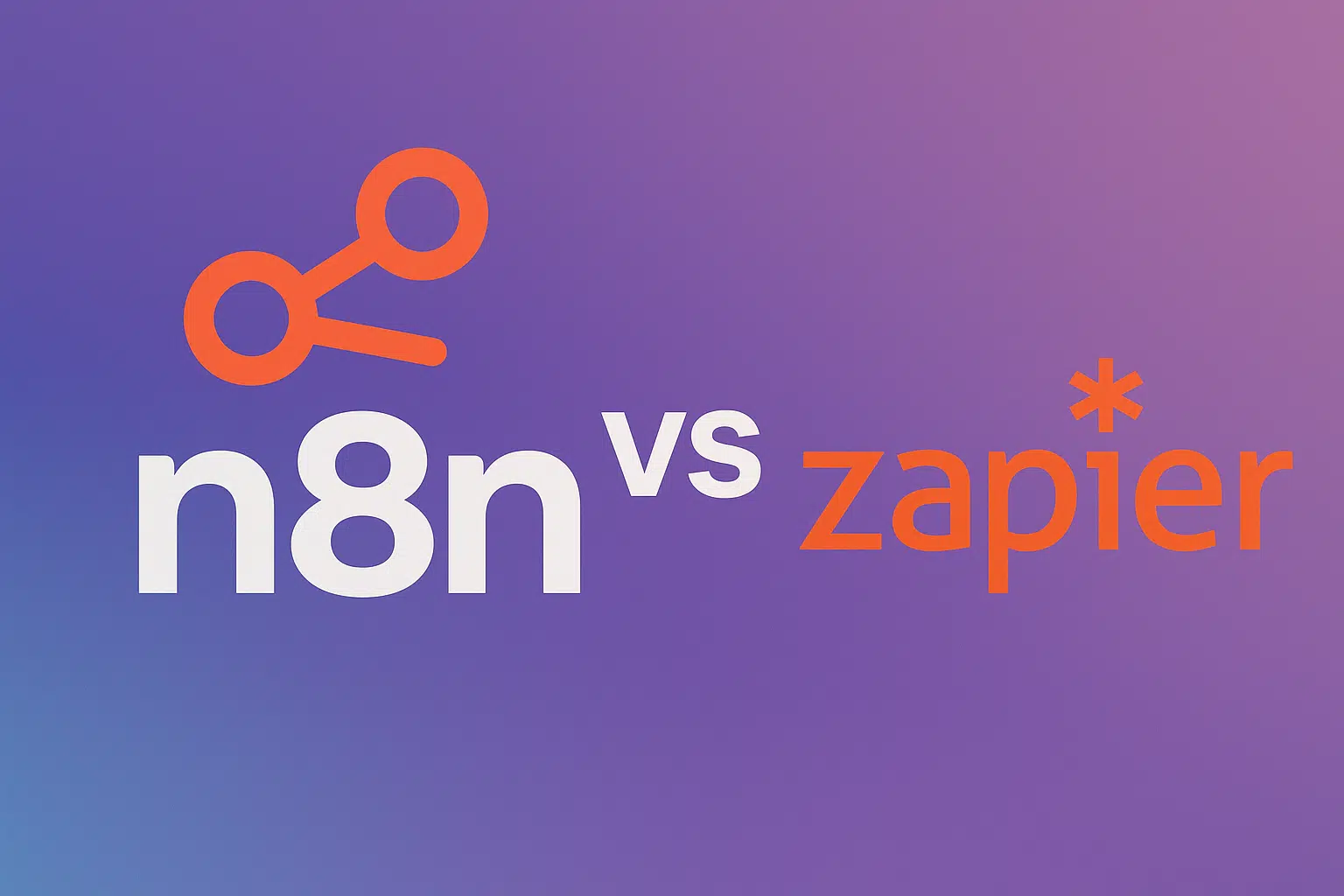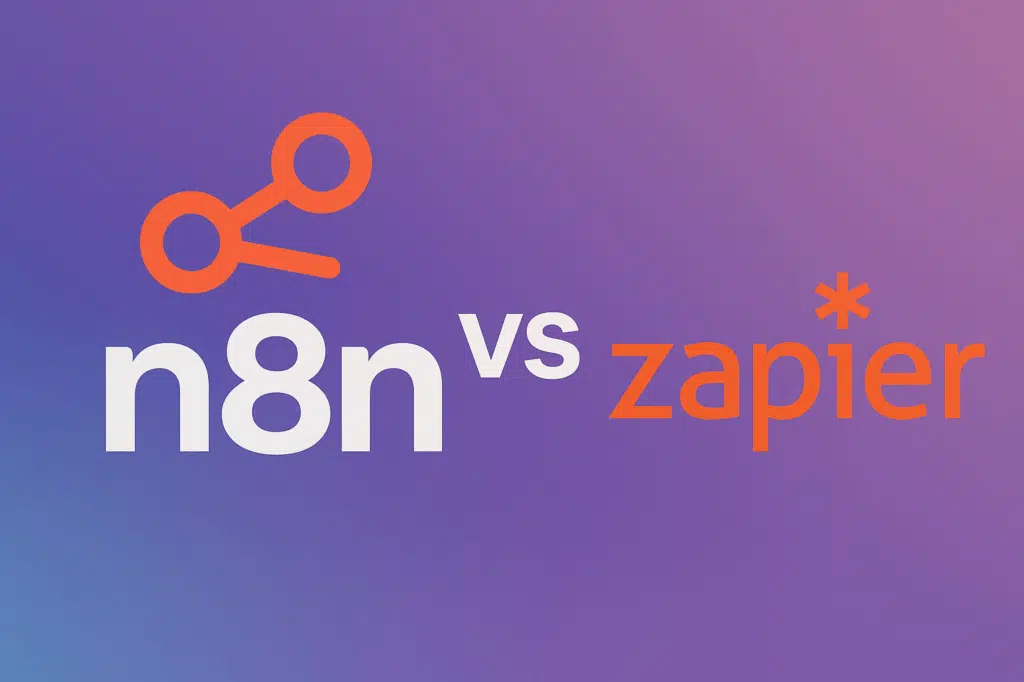
I’m a writer with open tabs that I can remember to close, always looking for ways to save time and make my workflow easy and enjoyable. Though I heard a lot about automation tools like n8n and Zapier, I wasn’t sure if they were too technical or complicated for someone like me, who isn’t a programmer. I mean, all I know —mostly— is to read words, figure out badly stringed words, and try to write them better or even greater.
But, I decided to test both tools to see which could help me automate simple, everyday writing tasks without needing advanced tech skills.
In this article, I’ll share my honest experience using n8n and Zapier, focusing on easy automations that any writer can set up. I’m talking about things like saving research links, scheduling social media posts, and getting reminders for deadlines. I’ll walk you through what I did, what worked well, and what was tricky.
Before I tell you about my experience, let me explain these tools and what they can do for you.
TL;DR
I’ve really given in-depth insight in this article, but if you’re time is short or you need quick clarification, here’s it:
- n8n is better suited for users who don’t mind a bit more complexity and want greater control. It lets you run JavaScript inside your workflows and offers more customized conditions and logic options. While it takes more time to learn than Zapier, it provides flexibility to handle more advanced use cases.
- Zapier, on the other hand, is a solid choice for people who want to connect their favorite apps quickly and easily without coding. Its interface is simple to use, and the team regularly adds new features. It’s a reliable platform for anyone looking to automate routine tasks with minimal setup.
What is n8n and Zapier?
What is n8n?
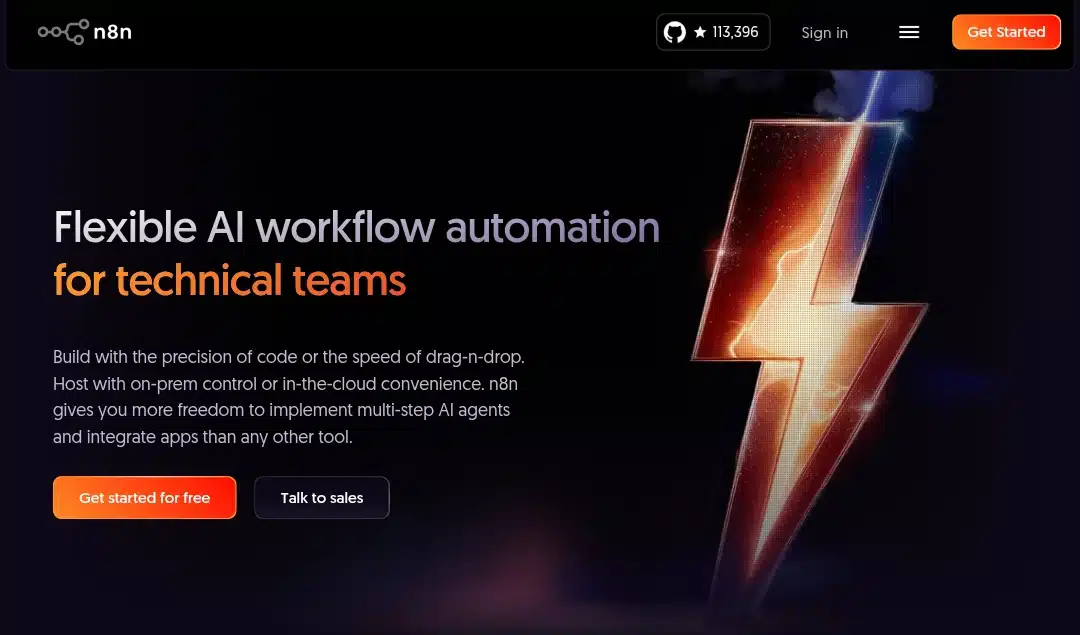
n8n is an open-source automation tool that offers much flexibility and customization. Unlike Zapier, which is cloud-only, n8n can be self-hosted on your own server or used via its cloud platform. This means you have more control over your data and workflows.
n8n uses a visual workflow builder where you connect “nodes,” each representing an app or function. For example, a node might watch for new Slack messages, and the next node could add those messages to a Google Sheet.
While n8n can handle simple automations, it’s especially powerful for more complex workflows that require custom logic or code.
n8n Features
Here’s what n8n offers:
Open-Source and Self-Hosting: You can use n8n for free by hosting it, giving you complete control over your data and environment. Alternatively, you can use their cloud service if you prefer not to manage hosting.
Visual Workflow Builder: n8n’s drag-and-drop interface lets you build workflows by connecting nodes, making it easier to visualize your automation steps.
Wide Range of Integrations: While n8n supports fewer pre-built apps than Zapier (around 200+), it can connect to almost any service through APIs, HTTP requests, or custom code.
Custom Code Support: You can add JavaScript code within workflows to manipulate data or add complex logic, giving you powerful customization options.
Scheduling and Triggers: You can trigger workflows based on events like new emails, scheduled times, or webhooks, allowing for flexible automation timing.
Error Handling and Retries: n8n includes features to gracefully manage errors and automatically retry failed tasks.
Data Privacy and Control: Especially if self-hosted, you keep your data private and secure, which is a big plus if you’re concerned about cloud data storage.
Community and Extensibility: As an open-source project, n8n has an active community that regularly contributes new integrations and improvements.
What is Zapier?
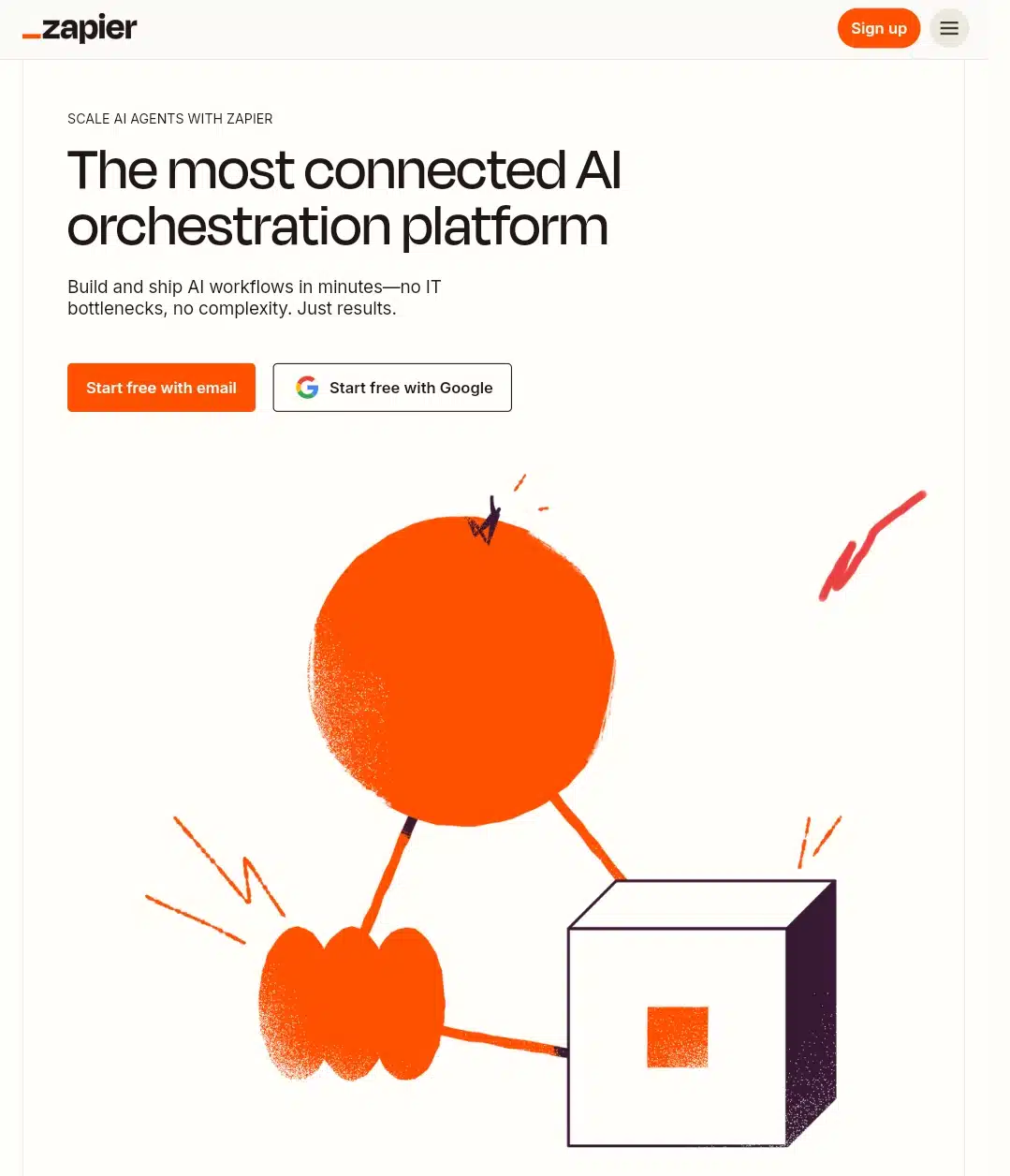
Zapier is an online automation tool that connects your favorite apps and services, allowing them to work together automatically. It’s designed for people who want to automate tasks without writing any code. You create “Zaps,” which are simple workflows made up of a trigger (an event that starts the automation) and one or more actions (tasks the automation performs).
For example, you can create a Zap that says: “If I get an email with a writing idea, then add it to my Google Sheet.” Zapier supports over 5,000 apps, including Gmail, Google Sheets, Twitter, Facebook, and Slack. This wide range means you can automate many different tasks across various platforms.
Zapier features
Here’s what you can expect when using Zapier:
User-Friendly Interface: Zapier’s drag-and-drop builder and step-by-step setup make it easy for beginners to create automations without any coding knowledge.
Pre-Built Templates: There are hundreds of ready-made Zaps for everyday tasks, so you can start automating quickly without building workflows from scratch.
Multi-Step Workflows: You can chain multiple actions in one Zap. For example, Zapier can notify you and update your calendar after saving an email to a spreadsheet.
Built-In Tools: Zapier includes features like filters (to run automation only under certain conditions), formatters (to change text formats or dates), and delays (to schedule actions).
Mobile Accessibility: You can manage and monitor your Zaps from your phone or tablet, making tracking your automation on the go convenient.
Task History and Error Handling: Zapier lets you review your automation runs and troubleshoot any errors easily.
Extensive App Integrations: Zapier connects with over 5,000 apps, covering almost every popular service you might use. Whether it’s email, social media, project management, or cloud storage, Zapier likely supports it.
Collaboration Features: You can share Zaps with team members or clients, which is helpful if you work with others.
Zapier vs n8n: Top Feature Summary
| Feature | n8n | Zapier |
| Number of Supported Apps | 200+ native integrations; supports any API via HTTP requests | 5,000+ apps, including Gmail, Slack, Twitter, etc. |
| User Interface | Visual workflow builder with nodes; more technical but flexible | Simple, beginner-friendly drag-and-drop builder |
| Customization | Supports custom JavaScript code and complex logic | Limited to built-in options, filters, and formatters |
| Hosting Options | Cloud or self-hosted (your own server or private cloud) | Cloud only (Zapier servers) |
| Pre-Built Templates | Fewer templates; more DIY approach | Hundreds of templates for common workflows |
| Scheduling & Triggers | Time-based, event-based, webhook triggers, cron jobs | Time-based triggers, event-based triggers |
| Error Handling | Advanced error handling with retries and fallback logic | Basic error notifications and task history |
| Mobile Accessibility | Usable on mobile, but with a less polished UI | Fully mobile-friendly interface |
| Data Privacy & Control | Complete control of self-hosted, better privacy options | Data stored on Zapier’s servers |
| Collaboration Features | Collaboration is possible but requires setup | Share Zaps with team members |
Testing out n8n and Zapier
n8n set up and automation testing
First, I opened my Chrome browser (though you can use any browser you prefer) and typed in n8n.io. The site loaded quickly, and I clicked the “Get Started” button in the top right corner. This took me to a simple sign-up form. The form asked for basic details like my name, company name, email, and password. After filling everything out, I clicked on “Start 14 days free” and submitted the form.
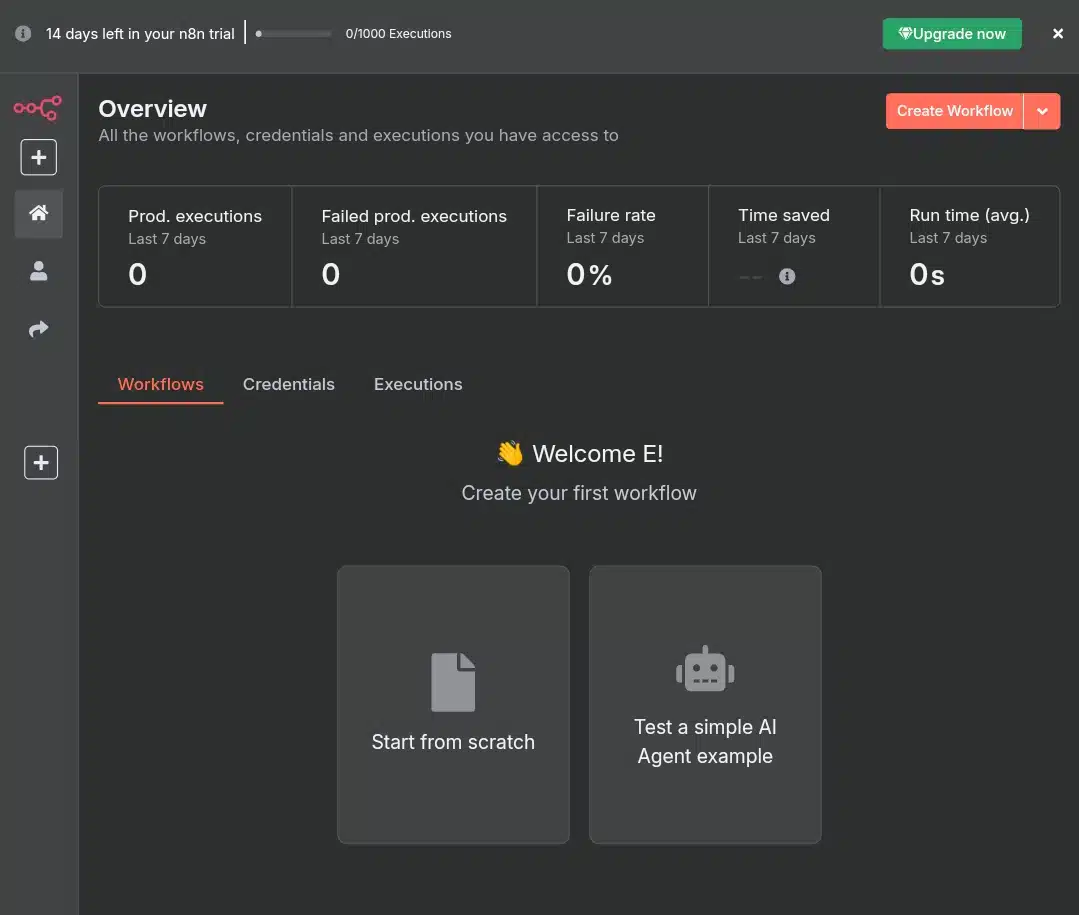
Once signed up, I was taken to the n8n dashboard, which felt sharp to navigate. It’s then that I saw I had 1,000 workflow executions included (for free!). With a number like that, an idea I’ve always had pushed to the front of my mind, and I decided it was my chance to build it.
Simply put, writing blog posts can be a bit of a dull task, especially when repetitive, which it tends to be because hello, writing is a job. The keyword research, writing, finding images, SEO stuff, and then sharing on social media, all add up and eat into my time. I really shift a lot aside to just “write”. So, I wanted to see if I could get n8n and some AI tools to handle most of this for me, basically, build a system that takes my keywords and spits out a fully finished blog post, complete with images, SEO business, and social sharing. All these with no typing (from me) required.
Now in n8n, I started by setting up Airtable as my “idea bank.” This is where I put all the keywords and topics I want to cover, for example, an article comparing n8n with Make. Airtable’s nice because it’s simple to use and keeps everything organized.
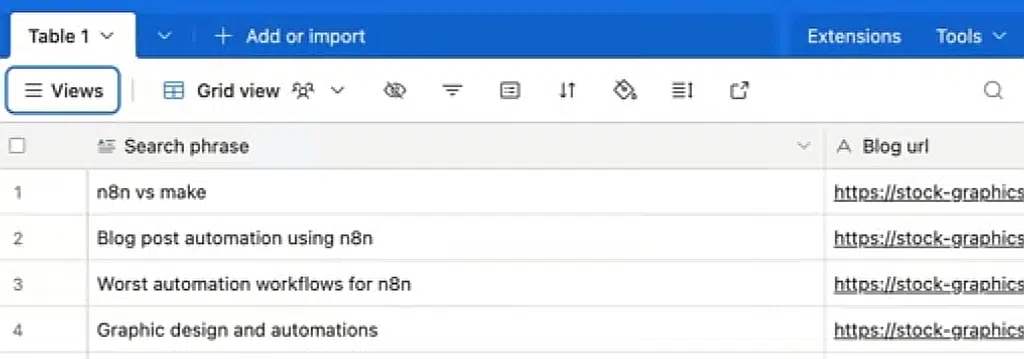
Then, I connected Airtable to n8n and set up a workflow that kicks off whenever I add a new keyword to Airtable. That’s where everything is set up; nothing happens if there’s no keyword.
Next, I pulled in OpenAI, whose function was primarily used to write blog posts. I was seriously anticipating some fast and solid content from this one, and it came out great, but not totally great. AI makes mistakes, and it can’t really write 100% without a human eye, except no one cares to look and edit.
Of course, a blog post needs images, so I added Replicate to generate unique pictures based on the topic. This trimmed my stock image scouting time on Pixabay, Pinterest, you name it, and bonus points, worrying about licenses. The images were meant to be fresh and fit the content.
I also made sure the workflow automatically added meta descriptions and alt text. These little SEO details are necessary to kick off any content. Meta descriptions pull in readers, and alt text pulls in readers too, and makes image search tight. So automating them was good for me, SEO, and potential readers.
So now comes the final jab, the publication. Once the post and images were ready, they had to go out to the wide world web, which, in this case, was directly to my WordPress site. With the success of this automation, I wouldn’t have to log in or copy and paste since the post would just go live.
Finally, I connected social media accounts so the new post gets shared automatically on Instagram, X (Twitter), LinkedIn, Facebook, and Pinterest.
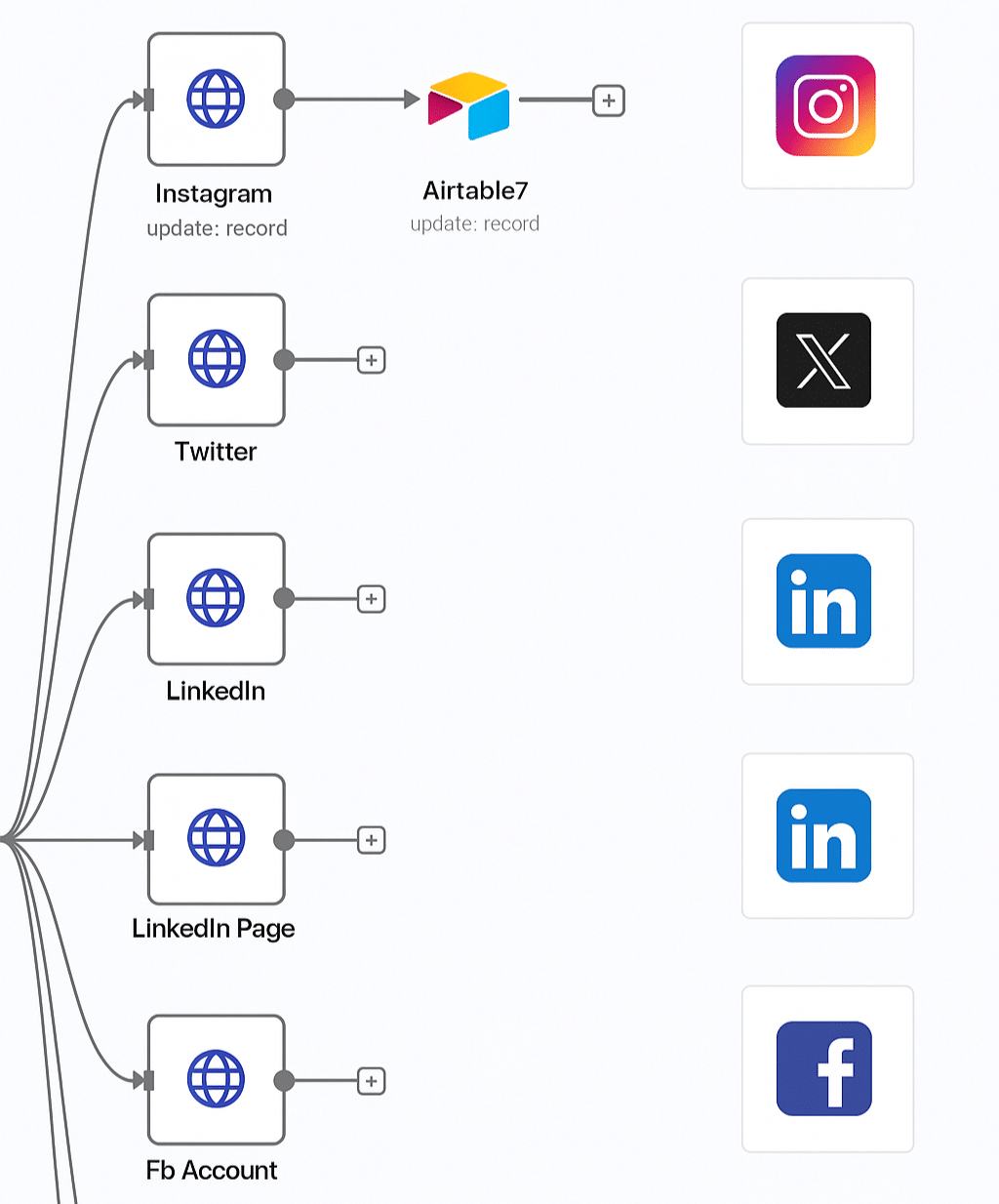
Testing it out was exciting. I added a keyword to Airtable and watched the whole process run from writing to posting within a few minutes. It felt like having a mini content team working for me 24/7.
This automation opened my eyes to what’s possible when combining AI with automation tools like n8n. It’s not about replacing creativity but freeing up time so you can focus on the fun parts. If you create content or manage marketing, I’d definitely recommend giving this a try. It would save you hours and make the whole process way less stressful.
What used to take me hours to write was done in less than two minutes. It’s not perfect, but it’s a great starting point
Zapier sign up and automation testing
The first thing I did was open my Chrome browser and type in zapier.com. I clicked on the first link that appeared on Google, which took me to the Zapier platform. There, I had three options: sign up with email, sign up with Google, or just sign up if I didn’t already have an account. I signed up with Google, which was very fast—I was logged in immediately.
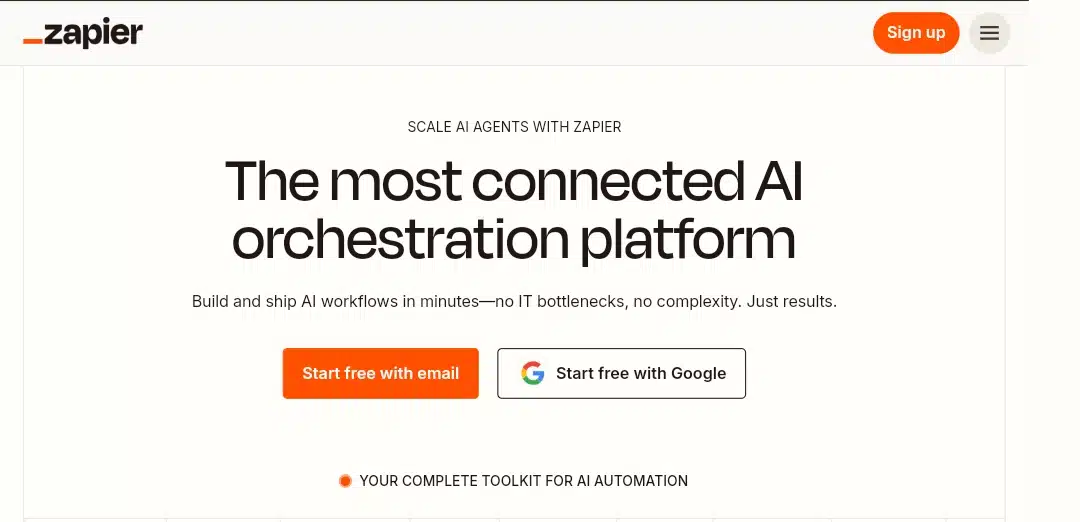
Next, Zapier asked me a few questions to understand how I wanted to automate my work. When prompted to select my field, I chose marketing since that’s my area of expertise.
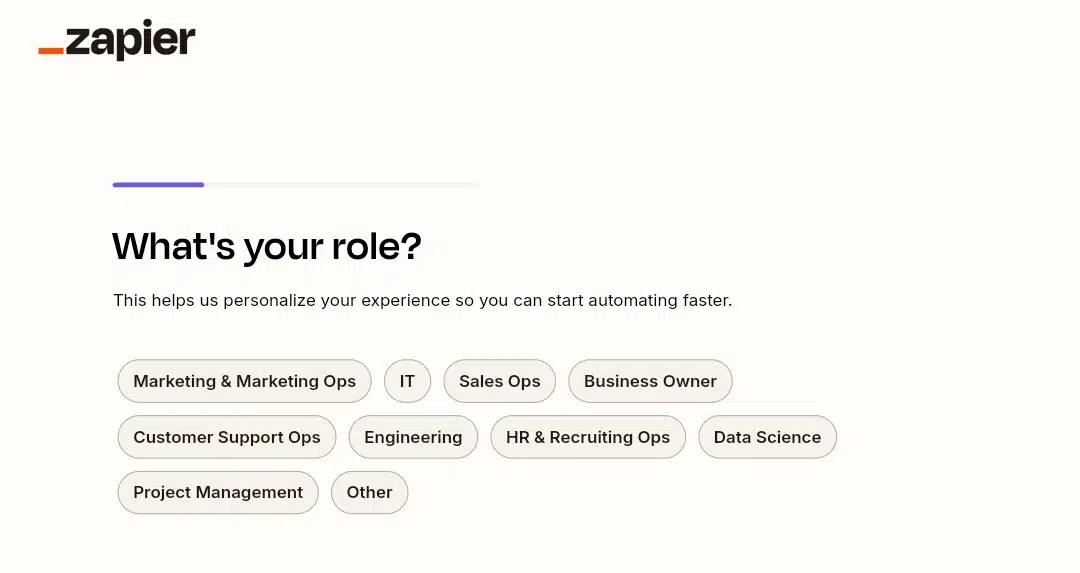
Then, I was shown the top tools marketers use. I searched for Google Docs and selected it, alongside Trello.
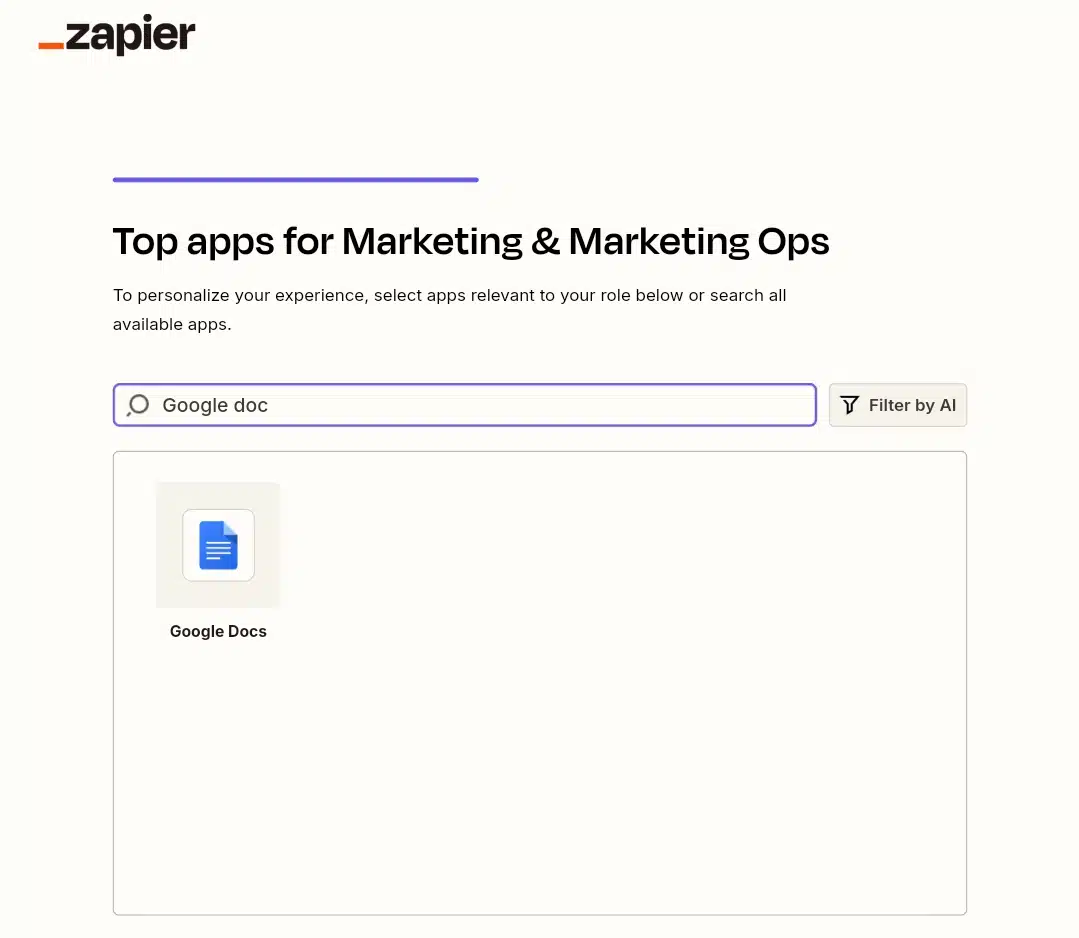
After logging in, I saw that I was given a 14-day free Pro trial, which meant I could use all the features without restrictions for two weeks. I also noticed the option to build workflows from scratch or choose from pre-made app templates.
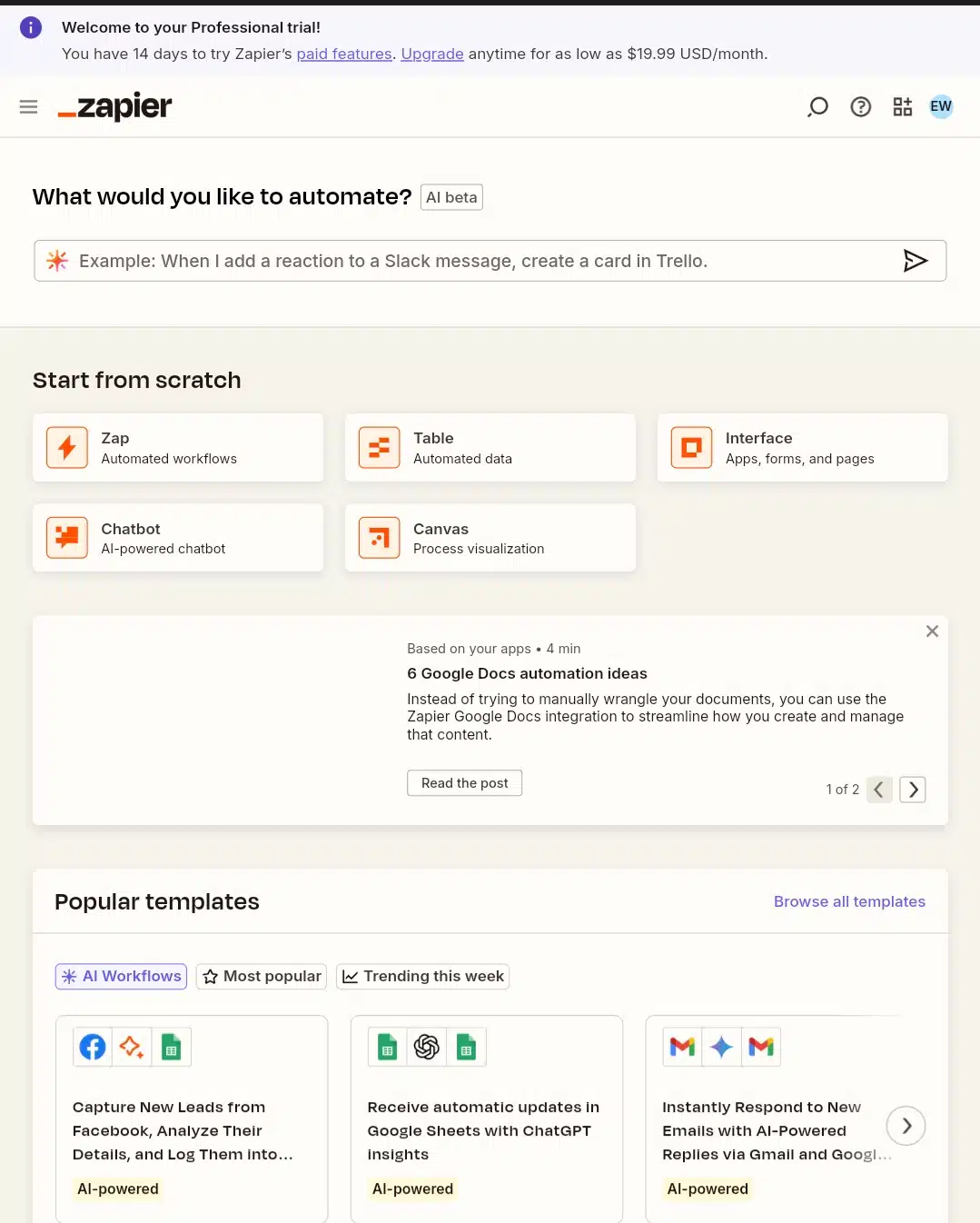
I tapped on one, Zap (Automated workflows) template to explore it, and that’s when I received a notification about a 3-minute tutorial designed to help me understand how to use the platform effectively. That’s where I paused to watch and get familiar with the basics before starting fully. When I was done, I headed back to the onboarding screen and in the popular question and answer bar about automating, I sent in mine: “When a Google Doc is created, send it to Trello as a new card.’ And here’s what I got as a result:
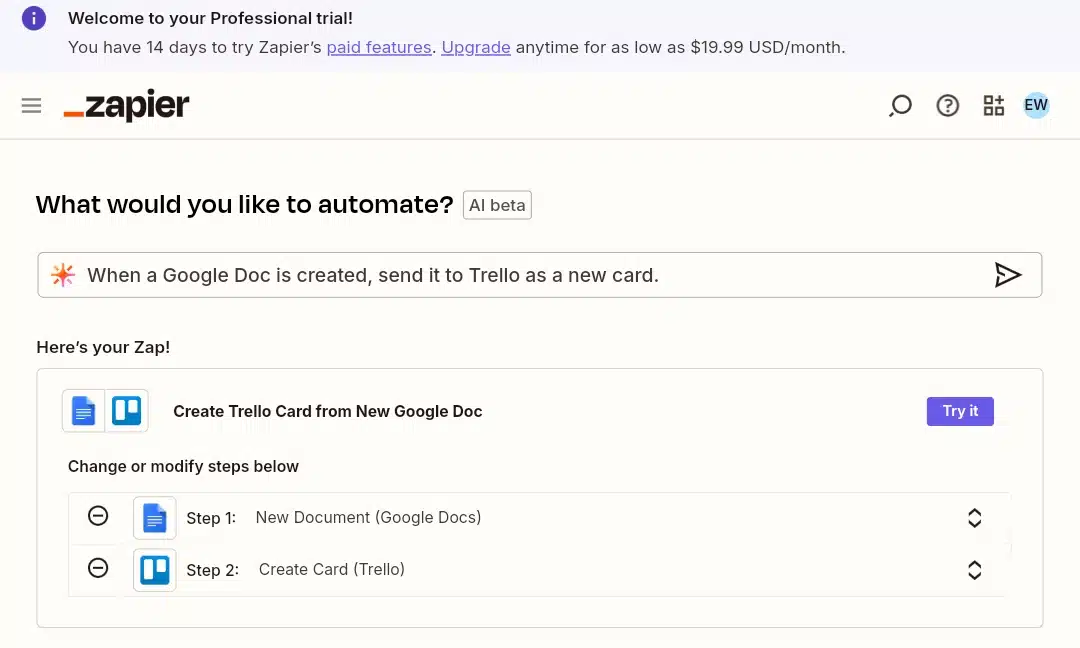
The suggestive steps came in, and they were 2, with a push button that says “Try it”. You know it, I had to! When I did it, the automation screen popped right up as this:

From the screenshot above, you just know I had to connect a Google Docs and Trello account to validate any other automation steps. Here’s how I set it up in detail:
Connected Google Docs and Trello accounts
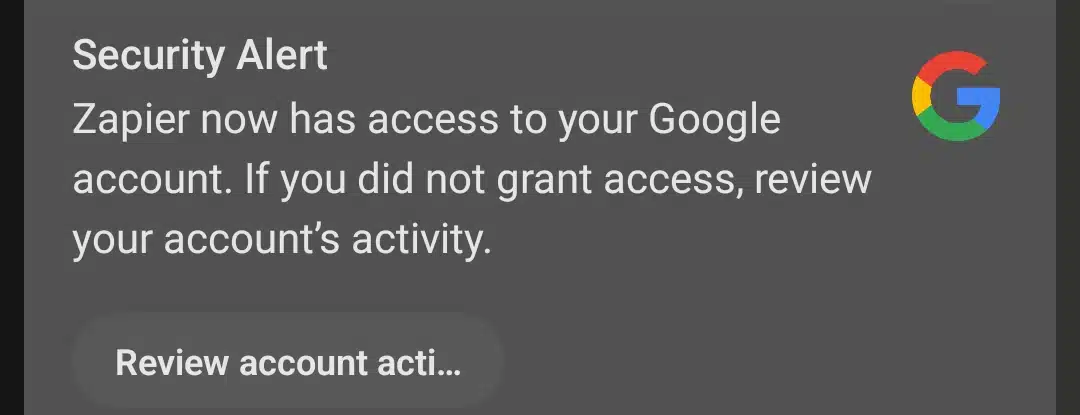
The first step was to authenticate both my Google Docs and Trello accounts within Zapier. This involved granting Zapier permission to securely access my Google Drive documents and Trello boards. The process was straightforward, with clear prompts to log in and approve access. This connection is essential because Zapier cannot interact with either app to trigger or perform actions without it.
Selected Google Docs as the trigger app
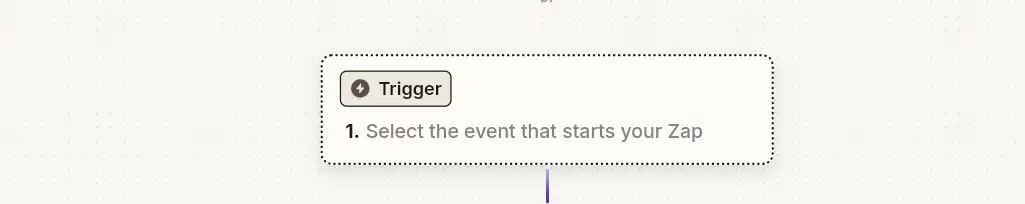
I then chose Google Docs as the trigger application. Specifically, I set the trigger event to “New Document,” which means the automation will start whenever I create a new Google Doc in the specified folder. This event-driven approach ensures the workflow only runs when relevant activity happens, keeping things efficient.
Configured the trigger details
To make the automation more precise, I specified which Google Drive folder Zapier should monitor for new documents. This way, only documents created in that folder will activate the workflow. This helps avoid unnecessary triggers from unrelated files and keeps the automation focused on the correct data.
Set Trello as the action app
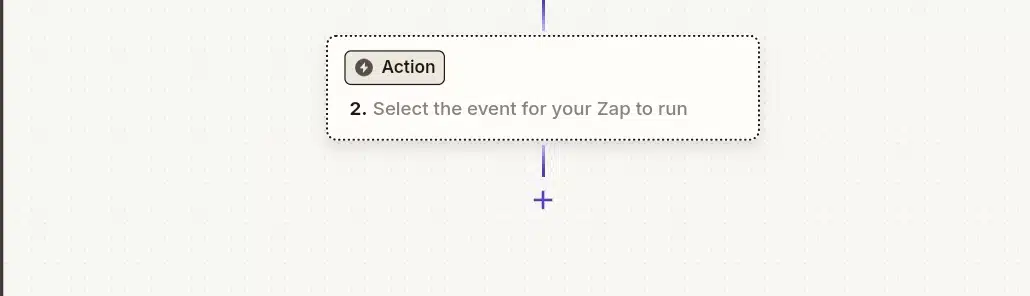
Next, I selected Trello as the action app. I configured the action event to “Create Card,” so a corresponding Trello card will be created automatically whenever a new Google Doc is detected. This step bridges the two platforms, syncing my document creation with my project management board.
Mapped data fields between apps
I mapped the Google Doc’s title to the Trello card’s name field, making it easy to identify the card. Additionally, I added relevant content from the document into the card description to provide context. I also chose the specific Trello board and listed where the new card should appear, ensuring it landed in the right place for my workflow.
Tested the automation thoroughly
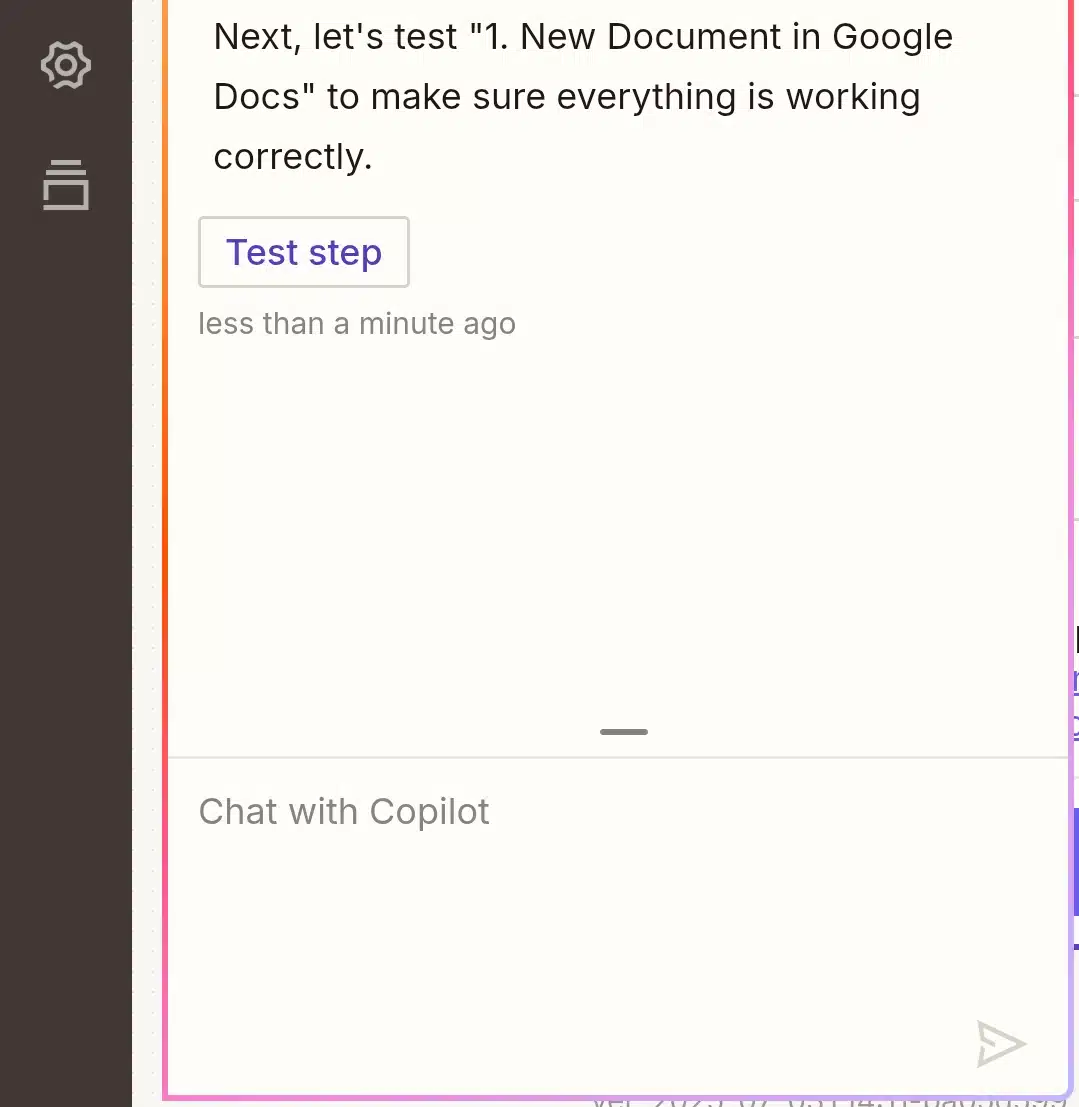
Before activating the Zap, I created a test Google Doc to verify the automation worked as expected. Zapier quickly detected the new document and created a Trello card with the correct title and description in the chosen board and list. This testing phase is crucial to catch any misconfigurations early.
Activated the Zap for ongoing use
Finally, after confirming everything worked perfectly, I activated the Zap. From then on, the automation runs continuously in the background, saving me the time and effort of manually creating Trello cards for new documents.
This simple automation is designed to save me time by keeping my Trello boards updated with new documents without manual input. It’s a great example of how Zapier effortlessly connects apps to streamline workflows.
What i found using n8n and Zapier: pros and cons
After spending time using both n8n and Zapier, I clearly understood what each tool does well and where it falls short. Based on my hands-on experience as a writer who isn’t a coder but wants simple, effective automation, I will share my honest pros and cons for each.
n8n: Strengths and Weaknesses
What I Loved About n8n
Powerful Customization: n8n’s biggest strength is how much control it gives you. I could customize workflows exactly how I wanted, including adding JavaScript code to manipulate data or add logic. This flexibility is a game-changer if you want more than basic automations.
Open-Source and Self-Hosting Option: Knowing I could self-host n8n and keep my data private was reassuring. Even though I used the cloud version, having that option is a big plus for privacy-conscious users.
Visual Workflow Builder: The drag-and-drop interface with nodes made understanding how data flows through each step easier. It was satisfying to see my workflows laid out visually.
Scheduling and Triggers: n8n supports many trigger types, including cron jobs for precise scheduling, which gave me more control over when automations run.
Affordable Cloud Pricing: The cloud-hosted plans are competitively priced, making them accessible for freelancers and small businesses.
Active Community and Extensibility: Being open-source, n8n benefits from an active community that regularly adds new integrations and improvements. I found plenty of tutorials and examples online.
What I Found Challenging About n8n
Steeper Learning Curve: Compared to Zapier, n8n was more complex to learn. Setting up API credentials, writing small code snippets, and configuring nodes required patience and some technical learning. It’s doable, but not as instant as Zapier.
Less beginner-friendly: Without many pre-built templates, I often had to build workflows from scratch or heavily customize existing ones. This can be intimidating if you want quick results.
Mobile Experience Could Improve: While I could use n8n on my tablet, the interface felt less polished and a bit clunky compared to Zapier’s mobile-friendly design.
Smaller Native App Library: n8n supports fewer apps natively (around 200+), so some connections require manual API setup. This adds to the complexity.
Self-Hosting Requires Technical Skills: If you choose to self-host, you’ll need some technical knowledge to set up and maintain the server, which might not be feasible for everyone.
Zapier: Strengths and Weaknesses
What I Loved About Zapier
Ease of Use: The first thing that struck me about Zapier was how beginner-friendly it is. The interface is clean and intuitive, and the step-by-step guidance made creating my first Zap straightforward. I didn’t feel overwhelmed, which was a big relief.
Massive App Library: Zapier supports over 5,000 apps, which means it can connect almost any tool I use. This made building automations for my writing workflow easy because all my favorite apps were already supported.
Pre-Built Templates: I appreciated the hundreds of ready-made Zaps available. These templates saved me time and gave me ideas for automations I hadn’t thought of.
Multi-Step Automations: Zapier lets you chain several actions after a trigger, which is perfect for automations that involve multiple steps. For example, you can save an email, send a notification, and update a calendar all in one flow.
Mobile-Friendly: I could manage my Zaps from my tablet or phone without issues, which is great since I don’t always have a laptop handy.
Reliable Performance: Zapier’s automations ran smoothly during my testing with very few errors or hiccups. This reliability gave me confidence to depend on it for essential tasks.
Helpful Support and Documentation: Zapier’s help center and community forums were easy to navigate and provided helpful answers to my questions.
What i found challenging about zapier
Limited Customization: While Zapier is great for straightforward automations, I sometimes found it restrictive when I wanted to add more complex logic or customize data processing. Built-in tools like filters and formatters help, but they can’t replace complete control.
Pricing Constraints: The free plan is generous but limits the number of tasks you can run each month and the complexity of your Zaps. If you want to automate many tasks or use multi-step Zaps frequently, you’ll likely need a paid plan, which can get pricey.
Cloud-Only Hosting: Since Zapier is cloud-only, you don’t have control over where your data is stored. This might be a drawback for writers concerned about privacy or data sovereignty.
Scheduling Limitations: Although Zapier offers delay and scheduling features, setting precise posting times for social media or other timed actions sometimes felt less flexible than I wanted.
n8n vs Zapier: Pricing Comparison
Understanding the pricing of automation tools is crucial, especially if you want to use them regularly without surprises. I’ve carefully reviewed the official pricing plans for both n8n and Zapier as of 2025 to give you a clear picture.
n8n Pricing (2025)
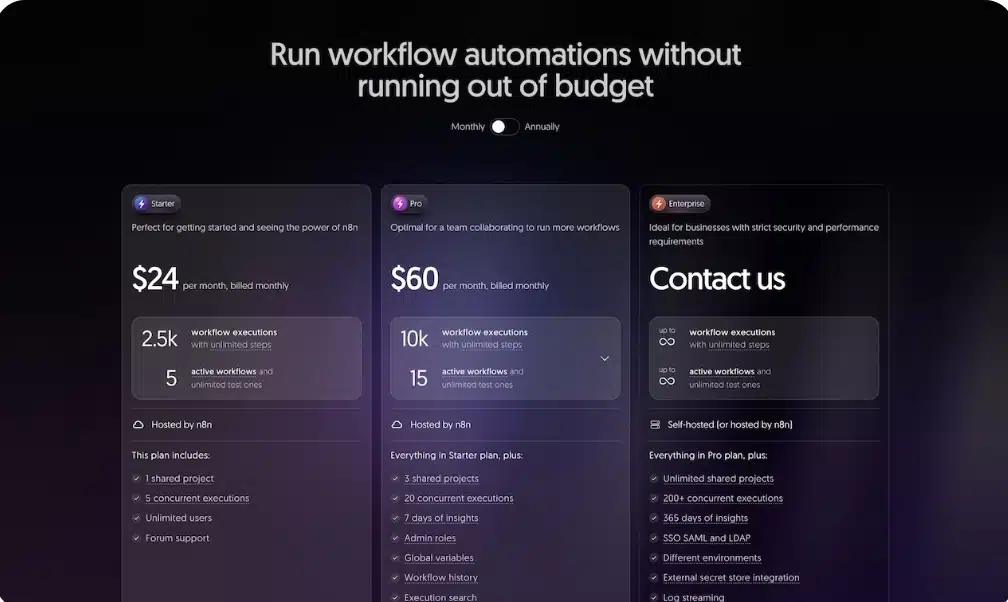
Features
1. Community Edition (Self-Hosted)
- Price: Free
- Full access to all core features
- Unlimited workflows and executions (limited by your server capacity)
- Requires technical knowledge to install and maintain
Best for: Users comfortable with self-hosting who want full control and no recurring fees.
2. Starter Plan (Cloud-Hosted)
- Price: $24/month (monthly billing) or $20/month (annual billing, billed yearly)
- Workflow Executions: 2,500 per month
- Active Workflows: 5
- Users: Unlimited
- Support: Email support
Best for: Individuals or small teams starting with automation.
3. Pro Plan (Cloud-Hosted)
- Price: $60/month (monthly billing) or $50/month (annual billing)
- Workflow Executions: 10,000 per month
- Active Workflows: 15
- Users: Unlimited
- Support: Priority email support
Best for: Growing teams needing more executions and collaboration features.
4. Enterprise Plan (Cloud-Hosted)
- Price: Custom pricing (contact sales)
- Workflow Executions: Unlimited
- Active Workflows: Unlimited
- Users: Unlimited
- Support: Dedicated support, SLA, compliance features
Best for: Large organizations with advanced needs.
Zapier pricing (2025)
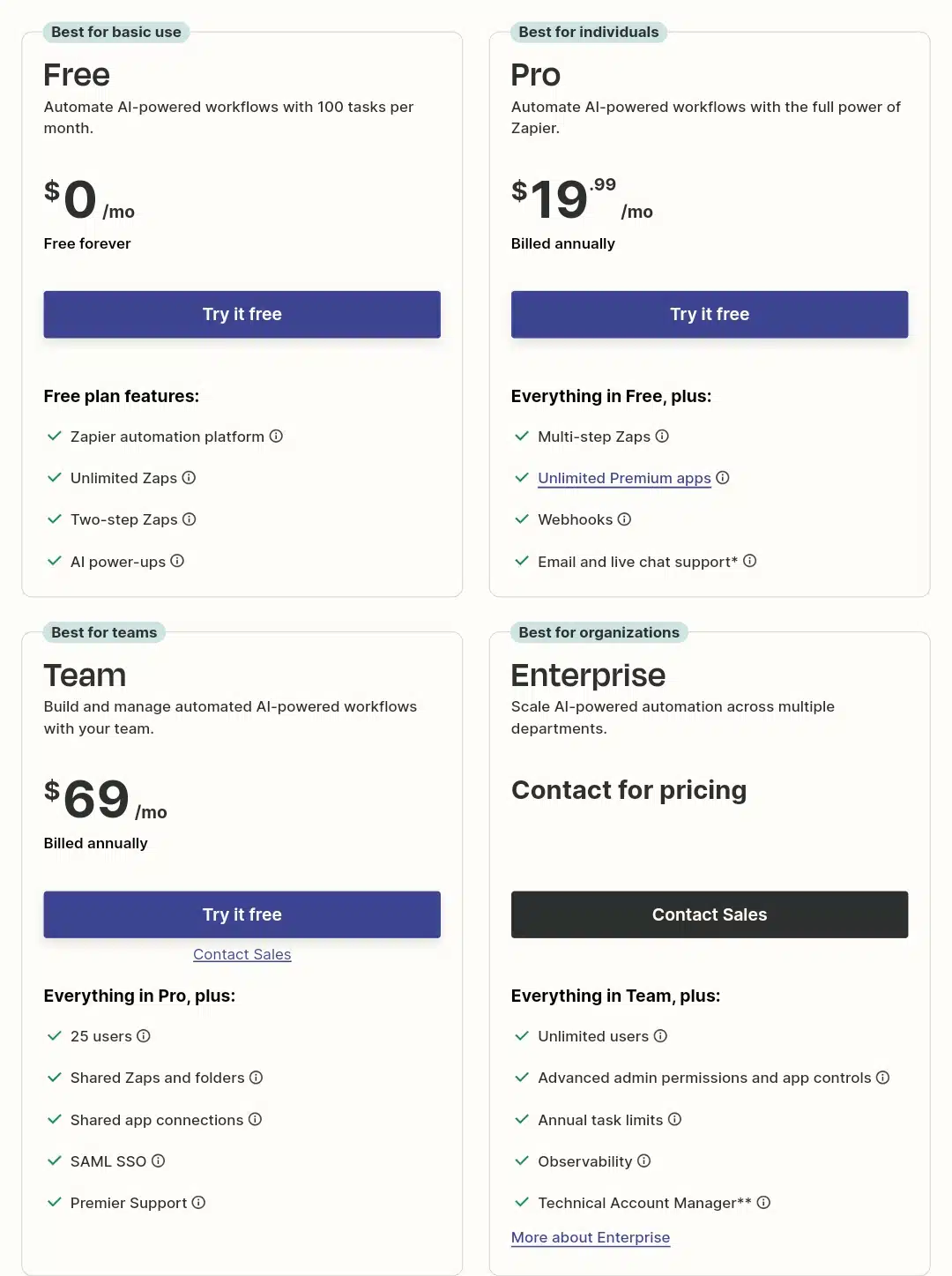
1. Free Plan
- Price: $0 per month
What you’ll get
- Tasks: 100 tasks per month
- Zaps: Unlimited
- Two-step Zaps only (one trigger + one action)
- Access to basic apps and AI-powered workflows
Best for light users and beginners.
2. Professional Plan
- Price: $29.99/month (monthly billing) or $24.99/month (billed annually)
- Tasks: 2,000 tasks per month (scalable)
What you’ll get
- Multi-step Zaps
- Access to Premium apps
- Webhooks and custom logic
- Email and live chat support
- AI-powered workflows
Best for freelancers and power users.
3. Team Plan
- Price: $103.50/month (monthly billing) or $89/month (billed annually)
- Tasks: 50,000 tasks per month
- Users: Up to 25 users
What you’ll get
- All Professional plan features
- Collaboration tools (shared Zaps, folders, app connections)
- SAML Single Sign-On (SSO)
- Premier support
Best for teams needing collaboration and higher task limits.
4. Enterprise Plan
- Price: Custom pricing (contact sales)
- Tasks: Custom limits
- Users: Unlimited
What you’ll get
- All Team plan features
- Advanced admin controls
- Dedicated Technical Account Manager
- Compliance and security features
n8n vs Zapier pricing summary
| Feature | n8n Community (Self-Hosted) | n8n Starter Cloud | n8n Pro Cloud | n8n Enterprise | Zapier Free | Zapier Professional | Zapier Team |
| Price (Monthly) | Free | $24 (monthly) / $20 (annual) | $60 (monthly) / $50 (annual) | Custom | $0 | $16.99 (monthly) / (annual) | $69 (monthly) /(annual) |
| Tasks / Executions | Unlimited (server-limited) | 2,500 | 10,000 | Unlimited | 100 | 750 | 2,000 |
| Zaps / Workflows | Unlimited | 5 | 15 | Unlimited | Unlimited | Unlimited | Unlimited |
| Multi-step Automations | Yes | Yes | Yes | Yes | No | Yes | Yes |
| Premium Apps Access | Yes (via API) | Yes | Yes | Yes | No | Yes | Yes |
| Users Allowed | Unlimited | Unlimited | Unlimited | Unlimited | 1 | 1 | Up to 25 |
| Collaboration Features | Depends on setup | No | Yes | Yes | No | No | Yes |
| Update Frequency | Depends on server | Depends on plan | Depends on plan | Depends on plan | Every 15 minutes | Every 15 minutes | Every 1 minute |
| Support Level | Community | Priority Email | Dedicated Support | Community | Email & Chat | Premier Support | |
| Hosting | Self-hosted or Cloud | Cloud hosted | Cloud hosted | Cloud hosted | Cloud only | Cloud only | Cloud only |
| Data Control | Full control (self-hosted) | Limited | Limited | Limited | Limited | Limited | Limited |
What this means for you
If you want free, simple automations and don’t mind basic limits, n8n’s self-hosted Community Edition (if you have the technical skills to set it up) or Zapier’s Free plan are excellent starting points. n8n’s self-hosted option gives you unlimited workflows and executions but requires managing your own server. Meanwhile, Zapier’s Free plan offers up to 100 monthly tasks with simple two-step automations.
For those looking for more advanced automations with multi-step workflows, access to premium apps, and higher task limits, n8n’s Starter cloud plan at $24/month (monthly) or $20/month (annual) provides generous executions and core features at a competitive price. Similarly, Zapier’s Professional plan at $16.99/month (monthly /annual) is a solid choice.
If you work in a team environment and need collaboration features, n8n’s cloud plans provide unlimited users, though their built-in collaboration tools are currently more limited than Zapier’s team-focused offerings. Zapier’s Team plan, at $ 69/month (monthly/annual), is explicitly designed for teams, offering shared Zaps, folders, app connections, and advanced admin controls for up to 25 users.
For those who prioritize full control over their data, unlimited workflows, and executions, self-hosting n8n remains unbeatable in cost and privacy. However, it requires some technical know-how to install and maintain.
N8n vs Zapier: Which one should you choose?
Let’s settle this real quick:
If you’re curious, don’t mind a bit of a challenge, and want more control over your automations, n8n is a powerful option. It’s excellent if you want to grow your automation skills over time or value having the option to self-host and customize workflows deeply. While it takes more time to learn, the flexibility and control n8n offers can be a great investment for writers who want to tailor their automation exactly to their needs.
But if you want fast, simple automations without any coding, Zapier is the way to go. It’s perfect for writers who want to save time on routine tasks without a steep learning curve. With its user-friendly interface and vast app library, you can get started immediately and automate many common workflows with minimal effort.
Final thoughts
Testing n8n and Zapier showed me that automation doesn’t have to be scary or complicated. Even as a writer with no technical background, I was able to set up useful automations that save me time and help me focus on what I love, writing.
If you’re like me and want to start automating simple tasks like saving ideas, posting on social media, or getting reminders, try these tools. Start small, use templates, and build your confidence step by step. Both platforms offer plenty of resources and community support to help you along the way.
Automation is no longer just for tech experts. It’s a powerful way for writers like us to work smarter, not harder.