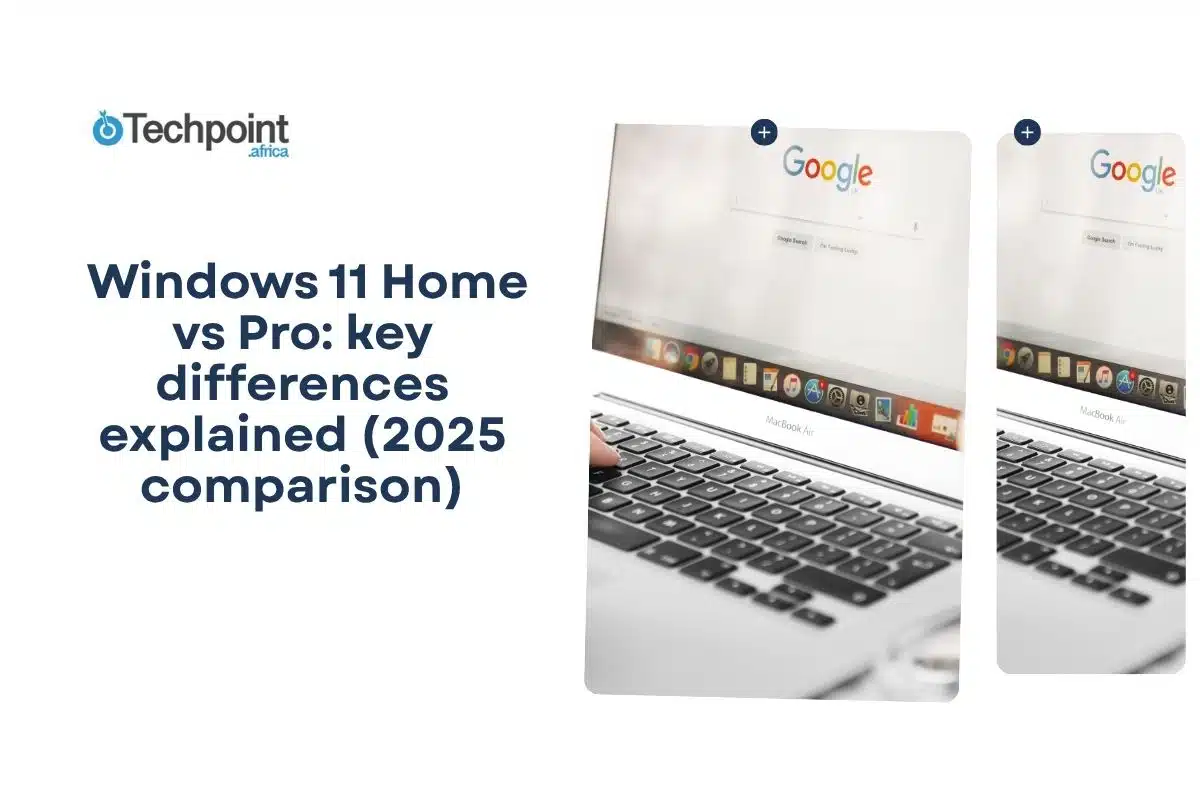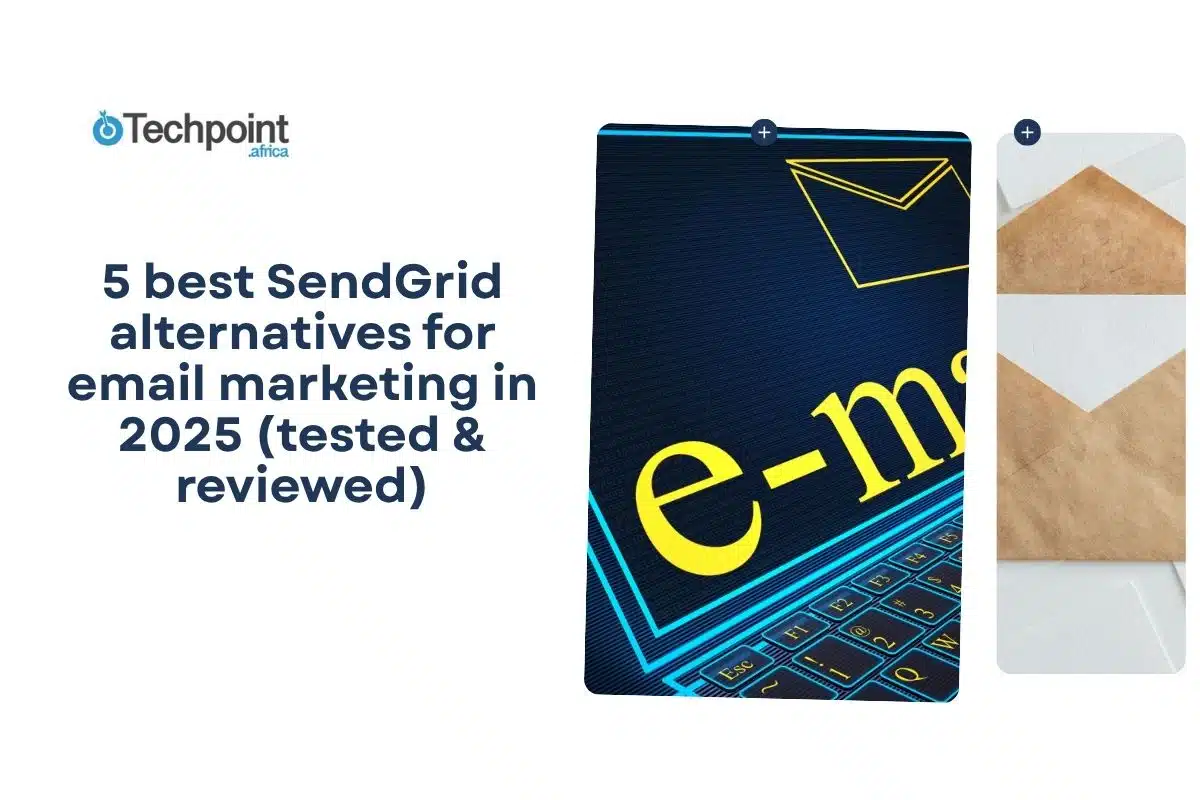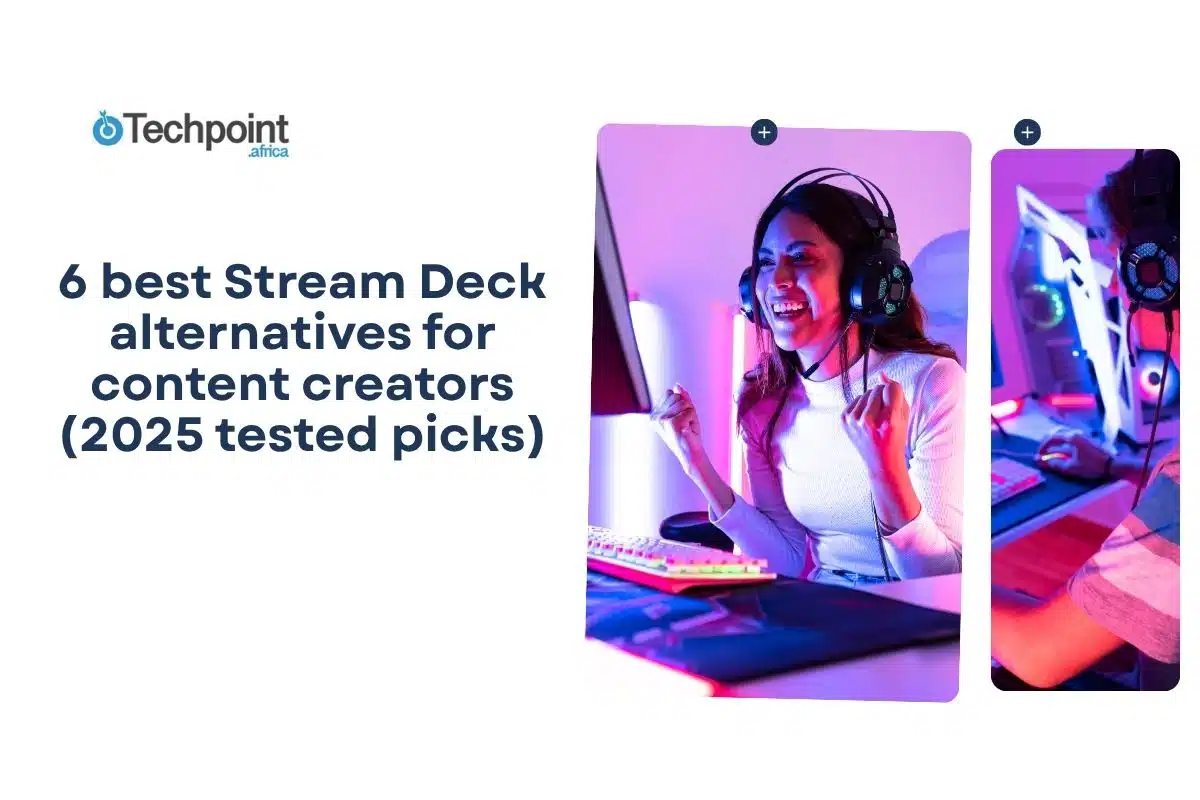At first, I thought I was going crazy.
I plugged in my phone like I always do, expecting the battery to climb. But instead, it kept dropping. 85%, 82%, 79% and I was just staring at the screen, confused and mildly panicking. Was my charger broken? Was my phone dying? Or was I just sleep-deprived and imagining things?
Turns out, I wasn’t alone. What I was dealing with is something a lot of people have experienced, though no one really knows what to call it. “Charging backwards” sounds dramatic, but it’s exactly what it felt like, watching my battery drain while my phone was plugged in.
I went through all the usual fixes (and a few weird ones too), but nothing worked until I stumbled on the actual reason. And when I say it changed everything? I mean it.
Here’s exactly what happened, what caused it, and the solution that finally worked.
What does ‘charging backwards’ even mean?
It’s not a technical term, but it perfectly describes what happens: your phone is plugged in, yet the battery percentage keeps dropping. It’s like the charger is doing the exact opposite of what it’s supposed to do.
In most cases, this happens when your phone is using more power than it’s receiving. You might be watching videos, gaming, or running heavy apps in the background, and the power draw is just too much for the charger to keep up with. So instead of gaining charge, the battery keeps draining.
But sometimes, even when your phone is idle, it still happens. That’s when things get frustrating. It stops feeling like a usage issue and starts to feel like something’s broken.
That’s where I was: confused, annoyed, and pretty sure something was wrong with my phone—or worse, the battery itself.
So I started digging.
I tried everything and nothing worked
The first thing I did was swap the cable. That’s always the culprit, right? But no, same problem. The battery kept dropping. I tried a different wall adapter, a different socket, even a different room, thinking maybe the power supply was the issue. Still no luck.
Then came the rabbit hole. I updated my phone, closed all background apps, and restarted it like five times. I even put it in airplane mode, just in case something was secretly draining power in the background. Nothing changed.
At one point, I blamed the power bank I was using. So I switched to a direct wall outlet. Still the same. Then I tried a different phone entirely with the same charger, and that one worked fine. That’s when I really started to stress. Was my battery damaged? Was this some internal hardware fault?
It felt like no matter what I tried, my phone just refused to behave. Charging had turned into a weird game of guesswork, and I was losing.
Turns out, it was one of these sneaky issues
After too many failed attempts, I started paying closer attention and finally pieced things together. The reason my phone was charging backwards wasn’t just one thing. It was a mix of small issues adding up. Here are the main ones I discovered:
- A weak or low-quality charger
You know those random chargers that come with cheap accessories or get passed around in the house? Turns out, they can’t deliver enough power. My phone needed at least an 18W charger, but the one I was using barely pushed 5W. So while I thought it was charging, it wasn’t even meeting the phone’s basic power demand, especially with the screen on.
- Background apps were running wild
I assumed I had closed everything. I hadn’t. My phone was quietly syncing files to the cloud, running a fitness app in the background, and auto-playing YouTube videos I forgot to pause. All of this drained more power than my charger could keep up with. It looked like it was charging, but the battery was silently losing ground.
- A dusty or loose charging port
This one surprised me. I checked the port and found tiny bits of lint. I cleaned it out with a soft brush and a burst of compressed air, and suddenly the cable sat tighter. Before that, the connection had been unstable, which meant my phone was getting power off and on, causing inconsistent charging. Basically: no real charge.
- Damaged charging cable
The cable looked fine, but one side had frayed near the plug. It still worked, but not reliably. I swapped it out for a new, certified one, and things instantly improved. Lesson learned: not all damage is visible.
- Charging while using power-hungry apps
This one was on me. I was watching YouTube and playing a game while charging, thinking it wouldn’t matter. But my screen brightness was high, the CPU was working overtime, and the charger couldn’t keep up. If your phone drains faster than it charges, this is probably why.
- Power bank with reverse current issue
I once charged with a power bank that actually let power flow back into it from my phone when it wasn’t actively charging. That’s called reverse current, and it drained my phone. Not every power bank has protection against this. I had to ditch the cheap one and get one with proper circuitry.
- Battery health was on the decline
Lastly, I checked my battery health and it wasn’t great. After years of charging abuse and overheating, it just wasn’t performing like it used to. If your battery can’t hold or receive power efficiently, it won’t matter how good your charger is.
All of these added up to the weird “charging backwards” behavior. But once I figured them out one by one, the fix became clear.

The fix that finally worked for me
After days of trial and error, I finally nailed it and surprise, it wasn’t just one fix. It was a combo of things that actually made my phone charge normally again.
First, I ditched the cheap charger and cable. I got a certified fast-charging adapter (the one made for my phone model) and paired it with a high-quality cable that could actually handle the power output. That made a huge difference right away.
Next, I cleaned out the charging port. I used a soft-bristled toothbrush and a gentle burst of air, not a needle or anything sharp. Once I did that, the cable clicked in more firmly, and the connection stopped dropping in and out like it used to.
Then, I did what I should’ve done way earlier: I closed every app, turned on battery saver mode, and let the phone rest while charging. No Netflix. No background downloads. Just silence. And it charged like a dream.
Lastly, I checked the battery health using a diagnostics app. Mine was still okay, but if it had dropped below 80%, I would’ve considered a battery replacement. Just knowing where it stood gave me peace of mind.
That combo, solid hardware, clean port, less usage while charging, completely turned things around. I went from losing battery while plugged in to getting a full charge faster than I expected.
How to know if it’s happening to you
When my phone started acting up, I didn’t catch it right away. I’d plug it in, assume it was charging, and walk away. It wasn’t until I noticed the battery percentage going down that I realized something was seriously wrong.
Here are a few signs to watch for if you think your phone might be charging backwards too:
- Battery Percentage Drops While Plugged In: The most obvious one and the most alarming. If your battery goes from, say, 47% to 43% while charging, something’s off. A healthy charge should at least hold steady, even if it’s charging slowly.
- Phone Feels Hot While Charging: Heat is a red flag. If your phone is overheating, it’s likely working too hard, possibly running heavy apps, draining power while charging, or dealing with a damaged battery.
- Charging Animation, But No Progress: Your phone might look like it’s charging. The icon’s there, the lightning bolt shows but 10 minutes later, the battery percentage hasn’t moved. That’s a sign the power input is being canceled out by background drain.
- Wiggle Test Fails: Gently wiggle your charging cable. If the connection drops or flickers, your port or cable might be loose or dirty. A weak or inconsistent connection is a silent killer for charging efficiency.
- It Charges Only When Off: This one got me for a while. If your phone charges fine when powered off, but drains while on, it means your phone is using more power than it’s receiving. That’s a major clue.
Catching these signs early can save you a lot of stress and possibly a trip to the repair shop. Next up, I’ll share how to avoid running into this mess again.
What to avoid so it doesn’t happen again
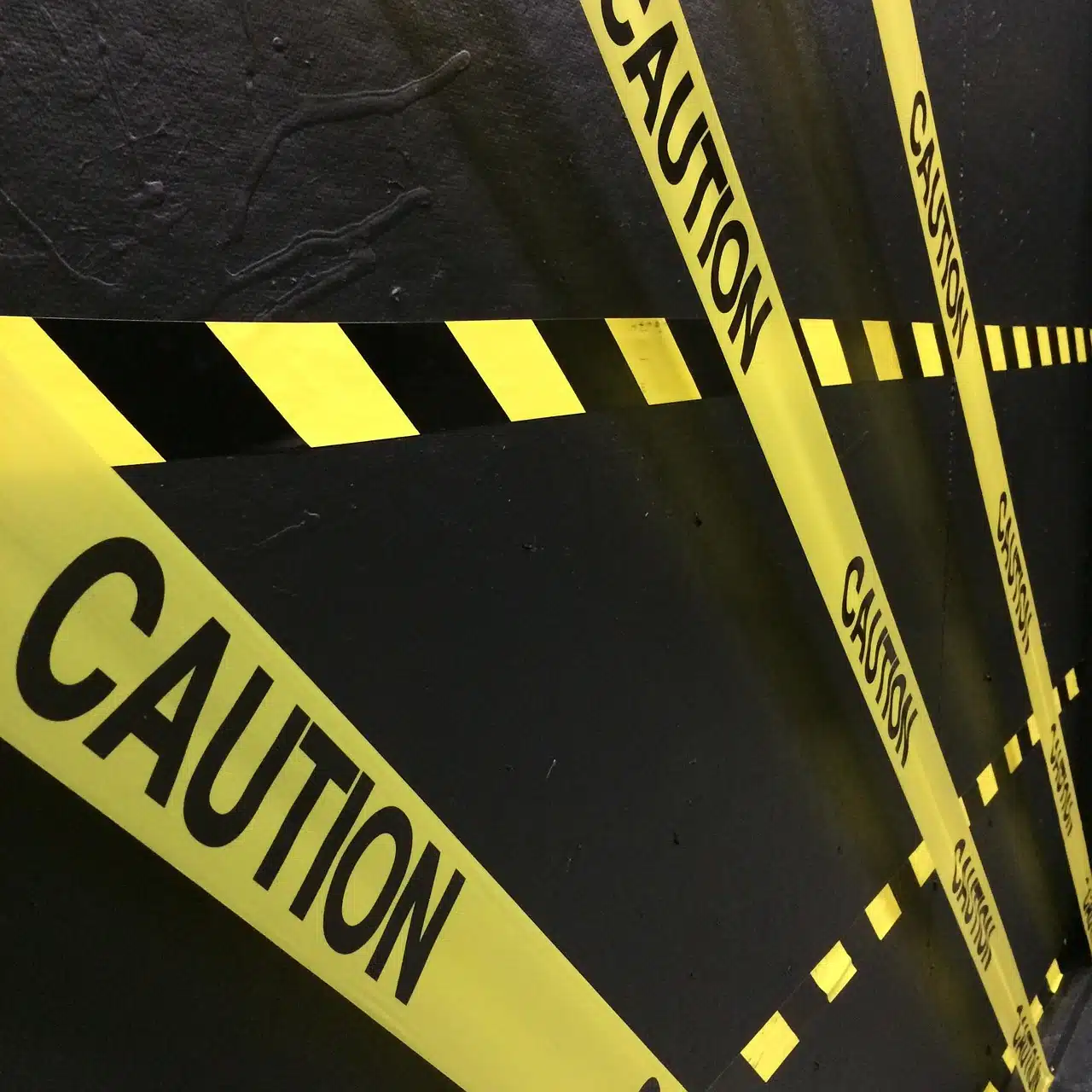
Once I fixed the problem, I wasn’t trying to end up back there again. So I made a few changes to how I charged my phone, and honestly, they’ve saved me a lot of headaches. Here’s what I learned to avoid:
- Cheap Chargers and Cables: This was the main problem. I used to grab whatever charger was lying around, now I don’t mess with that. Stick to high-quality, certified options that match your phone’s charging specs. Some of those no-name brands deliver half the power your phone needs.
- Charging While Using Heavy Apps; Watching YouTube, gaming, or scrolling through social media while charging puts your phone in a tug-of-war: power going in, but also flying out. I now avoid using my phone while charging, or at least keep it light, no streaming, no multitasking.
- Ignoring Background Drain: Before, I never checked what was running in the background. Now, I check regularly. Some apps stay active even when they’re not open, draining power silently. Use battery settings to see what’s hogging energy and shut them down when you plug in.
- Overlooking the Charging Port: Dirt and lint sneak in fast, especially if you keep your phone in your pocket a lot. I check and gently clean the port every couple of weeks now. It takes seconds, but it makes a big difference.
- Charging from Weak Power Sources: I used to charge from my laptop or an old power bank. Turns out, they didn’t deliver enough juice. Now I stick to direct wall outlets or verified fast-charge power banks that support my phone’s wattage.
These small habits changed everything. Charging is smooth now, no more weird battery drops, no more stress.
Final thoughts
I never thought something as simple as charging my phone could turn into such a wild headache, but here we are. The good news is: it’s fixable. Once you know what to look for and what to avoid, the whole “charging backwards” issue becomes a lot less mysterious.
If your phone is draining while plugged in, don’t panic. Start with the basics: your charger, cable, and background apps, and work your way down the list. One small tweak might be all it takes.
And hey, I’d love to hear from you. Have you ever dealt with this? Did your phone randomly lose battery while charging too? Drop your experience in the comments, and if you’ve got questions, fire away. I’ll try to respond to as many as I can.
Let’s help each other keep our phones (and sanity) intact.