
With so many links added to search engines every day, ChatGPT users are personalizing their searches by feeding relevant URLs to trim search time and get precise information. And let’s face it: the data ChatGPT was initially trained on gets outdated with every new piece of content published online.
If you’re reading this, you’re likely living—or have lived—one of these two scenes:
You have a link to an article, report, or webpage containing your needed information. But instead of clicking through and reading the entire page yourself, you want a quick summary of the key points, maybe even the latest updates from that link. Or perhaps you’re stuck in rush hour, handling multiple tasks, and you want to ask ChatGPT to fetch, explain, and summarize some content for you.
Sounds about right, doesn’t it? But here’s the thing: Can ChatGPT actually access that link and pull information from it for you?
The quick answer is yes, but there are strings attached. This article will explain how ChatGPT accesses links, who can benefit from this feature, the limitations, and how you can make the most of it right now.
So… Can ChatGPT really access and read links?
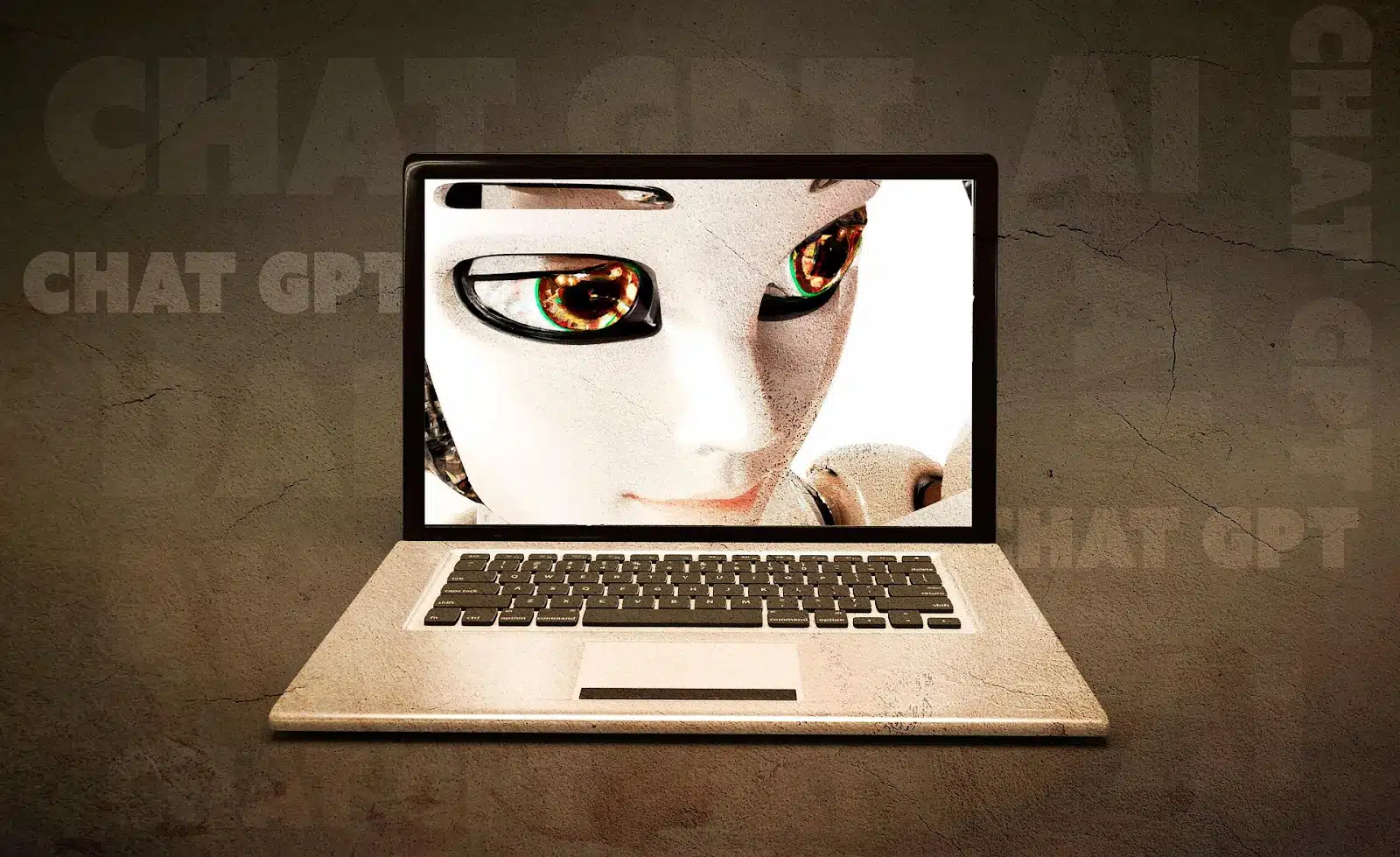
Yes, ChatGPT can access links and retrieve information from them — but only if you have access to specific features or plugins that enable this functionality.
If you’re using ChatGPT with browsing capabilities turned on (such as “Browse with Bing”) or with browsing-enabled plugins like WebPilot, you can provide URLs directly, and ChatGPT will fetch, read, and summarize the content from those web pages. This lets you get key points, analyze articles, or extract data without manually copying text.
However, if you’re using ChatGPT’s basic or free version without these enhanced features, simply pasting a link will not allow ChatGPT to follow or read the webpage. In that case, you’d need to copy the relevant text from the webpage and input it directly into ChatGPT for analysis or summarization.
The browsing and link-access features are typically available to users on paid plans such as ChatGPT Plus, Pro, Teams, or Enterprise and may require enabling plugins or browsing modes in your settings.
So, ChatGPT’s ability to access a link depends entirely on your subscription plan and what browsing or relevant plugins are active. With the right setup? Yes, it can read and summarize linked content seamlessly; without it, ChatGPT cannot directly access or follow URLs.
How to use ChatGPT to access links as a paid user (Plus, Pro, Teams, Enterprise)
If you have a paid ChatGPT subscription—such as Plus, Pro, Teams, or Enterprise—you can access advanced features that allow ChatGPT to directly fetch and analyze live web content from URLs you provide. This capability is powered primarily by ChatGPT’s browsing feature, which uses Microsoft Bing to retrieve up-to-date webpage content.
Here’s a step-by-step guide to using this feature effectively:
Step 1: Enable browsing mode or plugins
Before ChatGPT can directly access links here, browsing mode or plugins must be activated. So:
- Open your ChatGPT interface and navigate to Settings.
- Under the GPT-4 preferences or Beta Features section, toggle on Browsing.
- Alternatively, enable browsing-enabled plugins like WebPilot for enhanced link interaction.
Step 2: Provide the URL
- Simply paste the full URL of the webpage you want ChatGPT to access.
- Example prompt: “Summarize the key points of this article: [insert URL].”
Step 3: Specify what you want
Be specific about what you want ChatGPT to do with the link to get the most relevant and focused response. For instance:
- “List the main arguments in the third paragraph.”
- “Extract all statistics mentioned in the report.”
- “Summarize the conclusion section in two sentences.”
Step 4: Receive a summary or analysis
ChatGPT fetches webpage content using OpenAI’s own browsing infrastructure. While the backend may incorporate data indexed by Bing, it doesn’t browse through Bing directly.
Step 5: Ask follow-up questions
You can continue the conversation by asking follow-up questions to clarify or expand the information. For example, if the link is about a research proposal, ask these targeted questions:
- “Can you explain the methodology used in this study?”
- “What are the author’s recommendations?”
How to use ChatGPT to access links as a free plan user
If you’re using the free version of ChatGPT, direct browsing of links is not available. However, you can still access and analyze web content effectively by following these approaches:
Method 1: Copy and paste text from the webpage
Since ChatGPT’s free tier cannot fetch live webpage content, you can manually copy the relevant text or sections from the webpage and paste them into the chat. Then, ask ChatGPT to summarize, explain, or analyze that text. For example:
“Here is the introduction from an article about reducing screen time. Can you summarize it for me?”
Paste a set of instructions and ask: “Can you rewrite this in simpler terms?”
Method 2: Use publicly shared custom GPTs with browsing
Some paid users create custom GPTs with browsing capabilities and may share them publicly. However, most browsing features are still only accessible to paid users, even if the GPT is shared.
Method 3: Focus your queries on specific content
- When pasting text, be clear about what you want ChatGPT to do. For example:
- “Summarize this paragraph in simple terms.”
- “List three key takeaways from this section.”
- “Explain the main argument presented here.”
Method 4: Use external tools to extract webpage text
If you want to analyze entire articles or reports, you can use third-party tools or browser extensions to extract webpage text. Then, paste that text into ChatGPT for processing.
How accurate is ChatGPT’s link assessment and response?
ChatGPT’s ability to access and analyze links has improved significantly, but understanding its accuracy requires nuance. The latest version, ChatGPT-4o, achieves an overall accuracy rate of about 88.7% on benchmark tests, placing it among the top-performing large language models (LLMs). However, this figure reflects performance on controlled datasets and may vary in real-world link assessment.
Generally, ChatGPT’s link assessment and response accuracy depend on the following factors:
Model version and updates: Newer versions like ChatGPT-4o generally perform better than older models such as GPT-3.5, which have accuracy rates ranging from 50% to 80%, depending on the task. Updates can improve some areas but may cause fluctuations in others, so accuracy is not static.
Content Type and Complexity: ChatGPT excels in summarizing and analyzing text-based content but struggles with complex or specialized material, such as medical or legal documents. For example, the accuracy of cardiology board-style questions ranges from 37% to 66%, depending on the version and question type. Image-based content is even more challenging, with accuracy often below 50%.
Context Understanding: ChatGPT attempts to extract the most relevant parts of a webpage to understand the context. It may not process the full page, especially if it’s lengthy or complex. It can occasionally omit essential details or misrepresent nuanced information, so critical facts should be cross-checked.
Limitations in Real-Time Web Access: While ChatGPT can fetch live data when browsing is enabled, it cannot access paywalled or private content, which limits the scope of what it can access. It also respects website restrictions like robots.txt, meaning some pages are inaccessible.
Dynamic Nature of Accuracy: ChatGPT’s performance can change over time due to model updates or shifts in training data. Some tasks show improvement, while others may decline, so the accuracy varies across domains and over time.
In summary, ChatGPT’s link assessment and response accuracy are high for many general use cases but vary by content type, model version, and task complexity. Cross-verification remains essential for critical information.
Who can benefit from ChatGPT’s link access?
ChatGPT’s ability to access and interpret web content directly from links offers great advantages to a wide range of people.
Below is a detailed grouping of the key user groups that benefit most from ChatGPT’s link access, along with their specific advantages and everyday use cases.
| Who uses it | What they benefit | How they use it (everyday activities) |
| Students | Quickly obtain summaries and key insights from academic articles and study materials, accelerating learning and exam preparation. | Research papers, homework help, study guides. |
| Professionals | Access real-time market data, reports, and industry trends to support informed decision-making and efficient report writing. | Business intelligence, financial analysis, and project planning. |
| Content Creators | Stay updated with the latest trends and verify facts promptly, enabling accurate and engaging content creation. | Blogging, video scripting, and social media content. |
| Researchers | Efficiently gather recent studies, citations, and literature reviews to enhance research quality and speed. | Academic research, scientific reviews, and literature synthesis. |
| Casual Users | Receive fast, relevant answers to everyday questions such as news updates and product comparisons without extensive searching. | News summaries, shopping decisions, and general inquiries. |
| Enterprises & Teams | Integrate live web data with internal tools to improve customer support, automate workflows, and enhance collaboration. | Customer service, data-driven workflows, and team projects. |
| Educators & Trainers | Quickly access up-to-date teaching materials and educational resources to enhance lesson planning and delivery. | Curriculum development, lesson planning, and training sessions. |
| Journalists & Media Professionals | Monitor breaking news, gather background information, and fact-check stories efficiently. | News reporting, investigative journalism, and editorial research. |
| Healthcare Professionals | Stay informed on recent medical research, clinical guidelines, and health news to support ongoing education. | Medical research, clinical updates, and patient education. |
| Legal Professionals | Rapidly review recent case law, statutes, and legal articles relevant to ongoing cases. | Legal research, case preparation, and compliance monitoring. |
| Entrepreneurs & Small Business Owners | Track market trends, competitor activities, and regulatory changes to make informed business decisions. | Market analysis, business planning, and regulatory compliance. |
| Developers & Tech Enthusiasts | You can access the latest documentation, tutorials, and community discussions to stay current with technology advancements. | Software development, tech research, and learning new tools. |
The perks of using ChatGPT to access your links
Letting ChatGPT access the links when you can’t is good for you for these reasons:
- It saves valuable time with less effort. You don’t have to spend hours browsing multiple websites or reading lengthy articles when you use ChatGPT to access links. ChatGPT quickly fetches the content and summarizes the key points for you. This means you get the information you need faster, allowing you to focus on applying it rather than searching for it.
- It opens up access to up-to-date information. ChatGPT can pull live data from the web, so you get the latest information on news, research, or market trends beyond what it learned during training.
- It helps you understand the full context. Because ChatGPT analyzes entire webpages instead of just snippets, it understands the full context of the content. This helps it provide you with more coherent and relevant summaries and answers, reducing the chance of misinterpretation or missing important details.
- It handles your Multiple Queries easily and at once. Whether you’re working on a big project or managing a team, ChatGPT can process several link-based requests simultaneously. This multitasking ability ensures you quickly get consistent, high-quality responses, improving your overall productivity.
- It personalizes your information gathering so you’re not tapping on different articles on Google. You can ask ChatGPT to focus on specific sections of a webpage or compare information across multiple links. This interactive approach lets you tailor the output to your needs, whether you want a detailed explanation, a list of statistics, or a comparison of different viewpoints.
Pro tip: While all these are open for relief, if you use and trust ChatGPT to access and read links’ content for you, you shouldn’t push off the fact that it makes mistakes. Set aside time to cross-check its conclusions, as your final work represents your unique opinion on any matter.
Limitations and Important Considerations
Despite its advantages, ChatGPT’s link access has important limitations that users should know in order to set realistic expectations. Here they are:
- ChatGPT can only access publicly available web pages. It cannot bypass paywalls, login requirements, or password-protected content. This restricts access to premium articles, subscription services, or private databases.
- Second, ChatGPT respects website restrictions such as robots.txt files that block automated bots. If a site is not allowed to crawl, ChatGPT will not be able to access its content, which can limit the range of information available.
- There are also usage limits designed to prevent abuse and ensure fair access. For example, GPT-4o users on Plus plans typically have about 150 browsing messages every 3 hours, while Pro users enjoy higher limits. Heavy users need to manage their browsing requests accordingly.
- Regional availability is another factor. Due to local laws or OpenAI’s policies, browsing and link access may be restricted or unavailable in some countries or regions.
- Accuracy remains a challenge. While ChatGPT strives to interpret and summarize content correctly, it may occasionally misinterpret or omit details. Users should always cross-check critical information from trusted sources.
- Finally, privacy considerations are paramount. OpenAI handles browsing data according to strict privacy policies, ensuring user queries and browsing activity are protected and not shared externally. So, if ChatGPT tags a link as one with sensitive or confidential information, it won’t interpret it.
How to make the most of ChatGPT’s link-accessing functionality
To fully enjoy ChatGPT’s ability to access and analyze links, following these steps will help you get accurate, relevant, and actionable information efficiently:
Enable browsing mode
If you’re on a paid plan like Plus, Pro, Teams, or Enterprise, start by enabling browsing or web search mode in ChatGPT’s settings. This unlocks the AI’s capability to fetch live, up-to-date content from the internet rather than relying solely on its training data. Without this enabled, ChatGPT cannot access real-time web pages.
Share clear and direct URLs
When providing links, always use direct URLs to the exact page you want ChatGPT to analyze. Avoid shortened, redirected, or ambiguous links, which can cause errors or misinterpretation. Clear URLs ensure ChatGPT accesses the correct content quickly and accurately.
Ask specific and targeted questions
The quality of ChatGPT’s response depends heavily on how precise your query is. Instead of a broad prompt like “Summarize this page,” try asking, “What are the main arguments in the conclusion section?” or “List the key statistics mentioned in this report.” Specific questions help ChatGPT focus on the most relevant information.
Use follow-up queries to dig deeper
Don’t hesitate to ask follow-up questions after receiving an initial summary or answer. You can request clarifications, more details, or explanations about particular sections of the webpage. This iterative approach helps you extract richer insights tailored to your needs.
Combine browsing with other features
If possible, combine link access with other ChatGPT features like file uploads, voice input, or deep research connectors to get more comprehensive results. For example, uploading a related document alongside a webpage link can provide additional context and improve response quality.
Avoid restricted or paywalled content
ChatGPT respects website restrictions such as robots.txt and cannot bypass paywalls, login requirements, or private content. Don’t expect it to access these areas; instead, provide alternative publicly available sources or copy-paste relevant text for analysis.
Cross-check important information
While ChatGPT aims for accuracy, it can occasionally misinterpret or omit details. Always verify the information using trusted original sources for critical decisions or fact-sensitive tasks. Use any citations or references ChatGPT provides to confirm accuracy.
By following these best practices, you’ll maximize the value of ChatGPT’s link access, making your research faster, more precise, and tailored to your specific goals.
Concluding,
ChatGPT’s link access feature can significantly improve how you gather and process information online. By enabling browsing, sharing clear URLs, and asking specific questions, you make it easier for ChatGPT to provide accurate and relevant answers. Following up with additional queries helps you dig deeper and get the most out of the tool.
It’s important to remember that ChatGPT respects website restrictions and cannot access paid or private content. Also, always double-check important information with trusted sources to ensure accuracy.
When used thoughtfully, ChatGPT’s link access can save you time, enhance your research, and make online information more accessible. If you’re registered as a paid user, follow the DIY step-by-step guide above to take advantage of this feature. If you’re on the paid plans, no worries—there’s also a great DIY workaround to getting ChatGPT to access links for you here.
Hop on any of them and free up time for so much more!
Frequently asked questions (FAQ) about ChatGPT and accessing links
1. Can ChatGPT access any website link I provide?
- No, ChatGPT can only access publicly available websites. It cannot bypass paywalls, private pages, or websites that restrict bots through measures like robots.txt. If a site blocks automated access, ChatGPT will respect those restrictions and won’t fetch content from it.
2. Is browsing available to free users?
- Browsing is primarily available to paid users on Plus, Pro, Team, and Enterprise plans. Free users currently have limited or no access to browsing features, but OpenAI is gradually expanding its availability. For changes, keep an eye on official updates.
3. How accurate is the information retrieved through browsing?
- ChatGPT generally provides reliable summaries based on the content it fetches. However, it can occasionally misinterpret or omit details, especially with complex or nuanced information. It’s essential to cross-check critical facts with trusted sources.
4. Does ChatGPT store or share my browsing data?
- Browsing data is handled securely according to OpenAI’s privacy policies. Your queries and browsing activity are protected and not shared externally. Nonetheless, avoid submitting sensitive or confidential information when using browsing features.
5. What happens if a website restricts bots?
- ChatGPT will not access or retrieve content from that site if a website uses robots.txt or other methods to block bots. This ensures compliance with website owners’ policies and legal requirements.
6. Are there limits on how much I can use browsing or link access?
- Yes. Usage limits depend on your subscription plan. For example, GPT-4o Plus users have about 150 browsing messages every 3 hours, while Pro users have higher limits. Free users have stricter interaction limits. These limits help prevent abuse and ensure fair use.
7. Why was ChatGPT’s browsing feature temporarily disabled in the past?
- In mid-2023, OpenAI temporarily disabled browsing after it was found that ChatGPT could access paywalled content. It was reinstated in September 2023 with additional safeguards to respect content access policies.
8. What are some alternatives if I don’t have browsing access?
- If you lack browsing access, you can copy and paste relevant text from webpages into ChatGPT for analysis. Additionally, third-party tools like Microsoft Bing, Google Bard, and Perplexity Copilot offer web search and summarization capabilities.
9. Can ChatGPT interact with dynamic web content like videos or login-protected pages?
- No. ChatGPT can only access static webpage content. It cannot interact with videos, login-required content, interactive widgets, or other dynamic elements.
10. How can I protect my privacy while using ChatGPT’s browsing features?
- Use incognito or private browsing modes, avoid sharing sensitive personal information, and consider using privacy-focused browsers or search engines. Always be mindful of the data you provide during your sessions.











