Hailuo AI wasn’t a random find; I had read reviews about this platform from online creators who praised its speed and cinematic quality. Phrases like “effortless transformation of text and images into HD videos” and “best AI video generator” kept catching my eye, but what really piqued my curiosity was the consistent emphasis on how quickly it could generate content.
Curious but cautious, I decided to give it a real test.
What followed was a turn of great discovery. I explored every corner of Hailuo AI’s capabilities because I wanted to see if it could live up to the hype and truly make content creation easier. In this review, I’ll share my honest, first-hand experience of what worked, what didn’t, and whether Hailuo AI could be the creative companion I’d been searching for.
Key takeaways
- Hailuo AI turns simple text or images into visually striking, cinematic short videos in just minutes. Its intuitive interface and multi-modal input options make it accessible to users of all skill levels, allowing anyone to create professional-looking content quickly without a steep learning curve.
- Beyond video generation, Hailuo AI offers useful features like music composition, image animation, cinematic enhancements, and voice interaction. These tools add practical value for creators, marketers, and professionals by simplifying complex tasks and enhancing creative workflows.
- While the video quality is impressive, the short clip length (around 5–6 seconds) and limited advanced editing options may frustrate users seeking longer or highly customized productions. Improvements in these areas would broaden Hailuo AI’s appeal for more complex projects.
- Hailuo AI’s pricing plans are affordable and flexible, including a free tier with no registration required for basic use. This lowers the entry barrier and makes it an attractive option for individuals and businesses seeking cost-effective AI content solutions.
- Compared to other AI platforms like Kling AI, Synthesia, Runway ML, and Pictory AI, Hailuo AI stands out for its speed, ease of use, and cinematic output for short videos. While it may not cover every advanced feature, it offers an excellent balance of quality and simplicity for quick creative projects.
What is Hailuo AI?
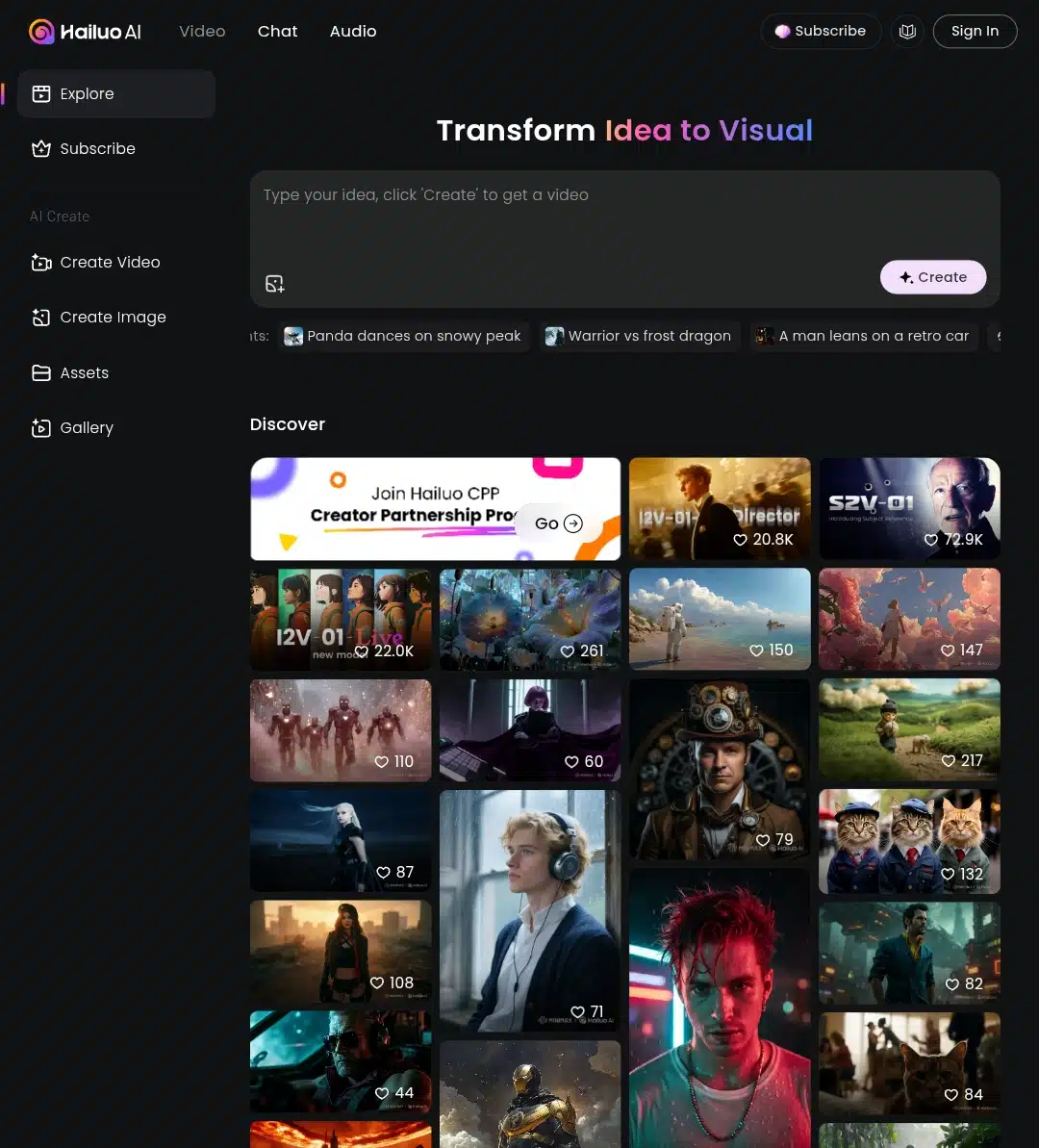
Hailuo AI is a versatile artificial intelligence platform created by MiniMax, a leading AI company from China. It’s built to help users of all skill levels quickly produce creative content like videos, music, and summaries using advanced AI technology. What really sets Hailuo AI apart is its ability to generate short, cinematic videos from simple text or images, making video creation accessible to everyone, even if you have no editing experience.
Beyond video generation, Hailuo AI offers a range of innovative tools, including music composition, cinematic enhancements, image animation, and voice interaction. These features work together to streamline tasks and boost productivity, whether you’re a content creator, marketer, student, or business professional. In the following sections, I’ll share what I discovered about these features and how they performed in real use.
Getting started on Hailuo AI: A guide for you
The sign-up process was refreshingly straightforward. In fact, you don’t even need to register to try out the basics, which is a relief if, like me, you’re wary of handing over your email just to see if something works. The dashboard is clean, with bold icons for video, image, and text generation. Everything is accessible from the main screen, and there’s no maze of menus to get lost in.
However, I decided to sign up for a feel. Immediately, I tapped on the sign-up button on the right side of the interface, I was shown these options:
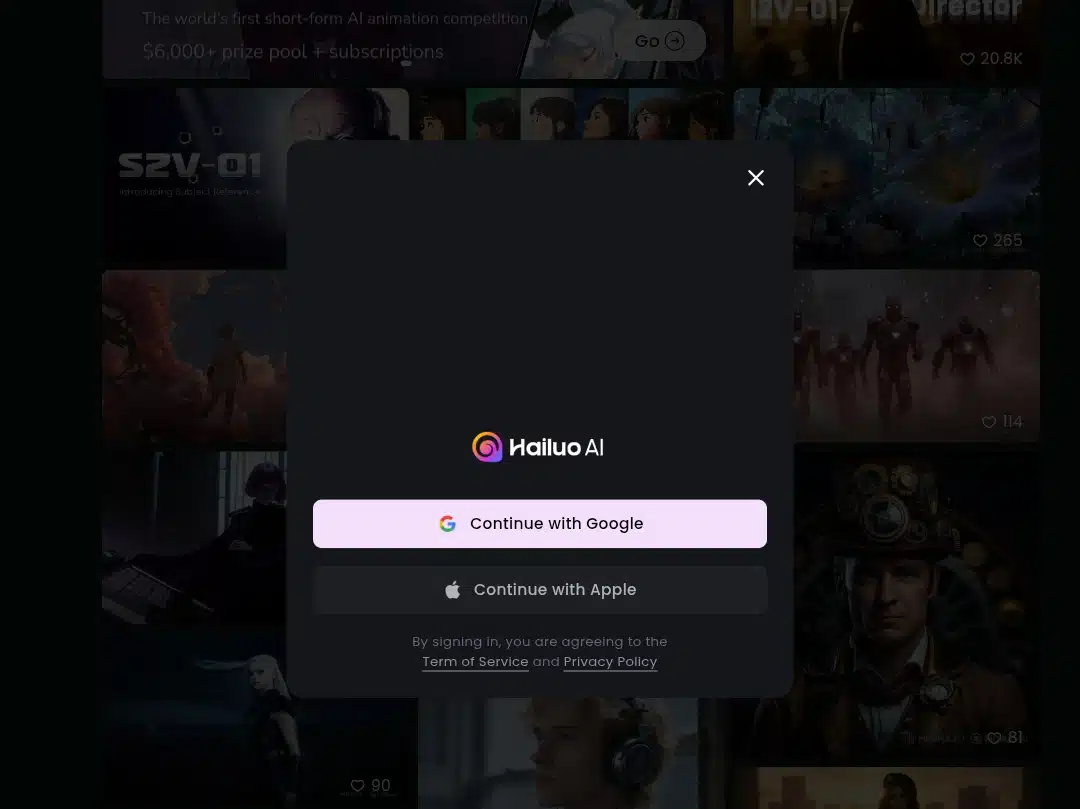
I went forward with my Google, and a few seconds later, I was in! With a free 1,100 credit top-up intact, too. I didn’t have to confirm an email or choose a password or username.
All I needed was an idea and a few clicks; no technical know-how was required. I realized the platform works smoothly on both desktop and mobile, so I could switch devices without losing my place or momentum.
What features make Hailuo AI unique?
| Feature | Description | Benefits to Users |
| Text-to-Video | Converts written prompts into short, animated video clips, with optional reference images to guide style and visuals. | It enables the quick creation of cinematic videos without editing skills, making it ideal for social media and marketing. |
| Image-to-Video | Animates static images by adding movement and cinematic effects. | Brings photos to life, enhancing visual storytelling and engagement. |
| Music Generation | Composes original music and lyrics based on mood or style selections. | Provides easy-to-use background tracks for videos and creative projects without needing musical expertise. |
| Cinematic Enhancements | Applies film-grade effects, intelligent transitions, and automated video trimming. | Produces professional-quality videos with minimal manual editing, elevating production value. |
| User-Friendly Interface | Simple, intuitive workflow with fast processing and easy downloads. | It is accessible to users of all technical levels, reducing the learning curve and increasing adoption. |
| Image Animation | Animates static images using AI-powered motion effects. | Brings still images to life, enhancing visual storytelling and content appeal. |
| Import & Export Capabilities | It allows users to upload (import) various media and data files for processing and download (export) finished outputs in multiple formats. | It offers the flexibility to work with existing assets and easily obtain results for use in other projects or platforms. |
How do these features work together to enhance creativity?
Text-to-Video serves as the foundational creative spark by transforming written prompts into animated video clips. This allows users to visualize ideas quickly without needing advanced editing skills. This accelerates the ideation and prototyping phase, enabling rapid content generation that is ideal for social media and marketing.
Image-to-Video and Image Animation complement this by bringing static images to life through AI-powered motion and cinematic effects. This adds dynamic visual storytelling elements that enrich the narrative and deeply engage viewers.
Music Generation adds an original audio layer by composing music and lyrics tailored to the mood or style of the video. This integration of soundtracks directly within the creative platform removes the need for external music sourcing or expertise, enhancing the emotional impact of videos and making projects more immersive.
Cinematic Enhancements polish the output by automatically applying professional-grade effects, transitions, and trimming. This elevates the production value with minimal manual effort, allowing creators to focus on storytelling and creativity rather than technical editing details.
The User-Friendly Interface combines all these capabilities into a seamless, intuitive workflow. Fast processing and easy downloads reduce barriers for users of all skill levels, democratizing video creation and encouraging experimentation and innovation.
Import & Export Capabilities provide flexibility by allowing users to upload their own media assets and export finished videos in multiple formats. This interoperability supports creative freedom, enabling users to incorporate existing content or repurpose AI-generated outputs across different projects and platforms.
How Hailuo AI performed in action
When I first opened Hailuo AI, I wasn’t sure exactly what to expect beyond the usual text-to-video gimmick. But as I started exploring, I was pleasantly surprised by the range of tools packed into this platform. Here’s what I discovered as I dug deeper into Hailuo AI’s digital toolbox.
Text-to-Video
This one caught my attention immediately. I typed in a simple prompt describing a scene, something like “a sunset sinking into an ocean”, and within a few minutes, Hailuo AI transformed those words into a short, animated video clip.
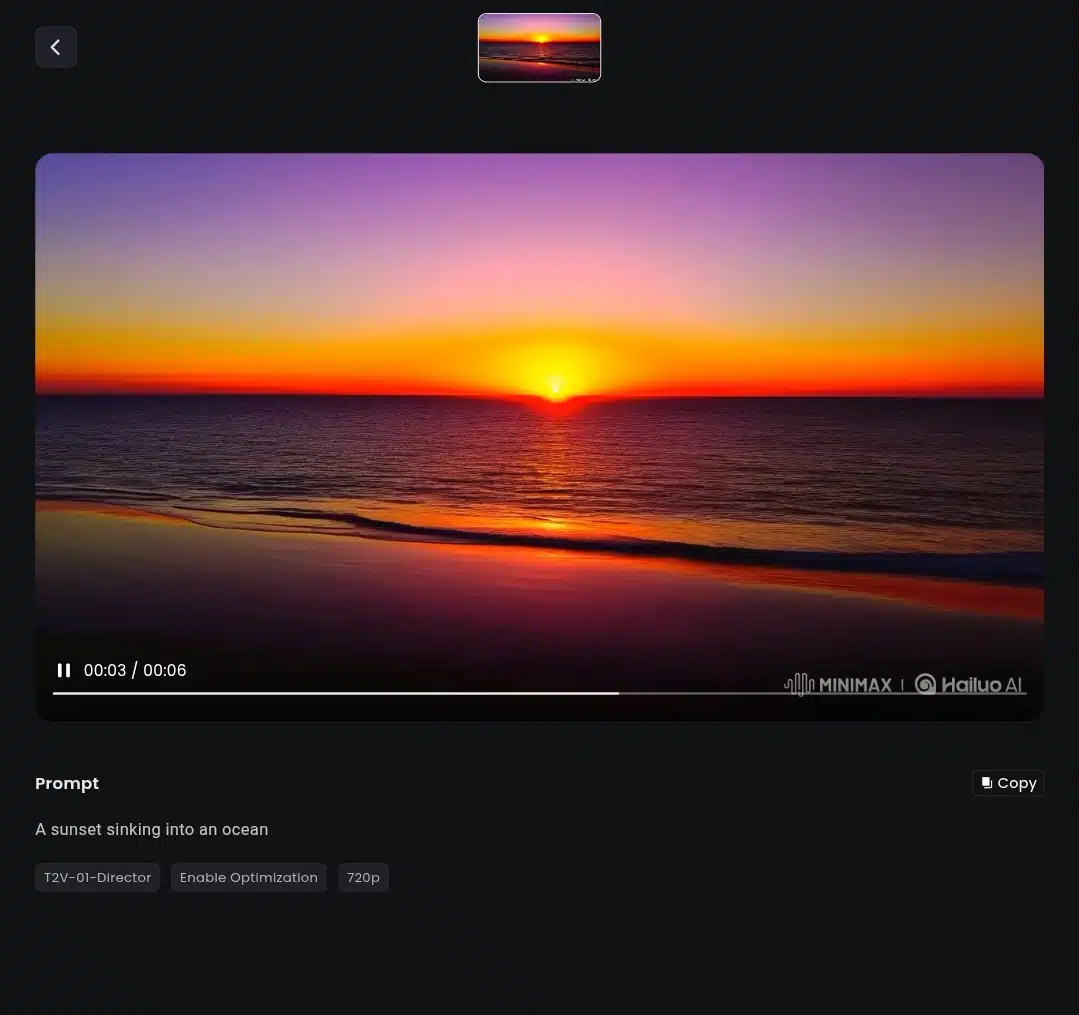
What really awed me was how I could add reference images to guide the style and visuals. It wasn’t just a generic animation; the AI took cues from the images and created something that felt personalized and cinematic. The videos are about 5 to 6 seconds long but pack a lot of visual punch. It felt like discovering a magic wand that instantly turns ideas into moving pictures.
Image-to-Video
Then I tried uploading a static image to see what would happen. To my surprise, the AI didn’t just display it; it animated the image, adding subtle movements and cinematic effects that brought the scene to life. For example, a photo of a cloudy sky suddenly had a snowy landscape, making it feel dynamic and immersive. This feature felt like a creative playground where still photos could evolve into mini-movies, which I hadn’t seen in many other AI tools.
Cloudy sky
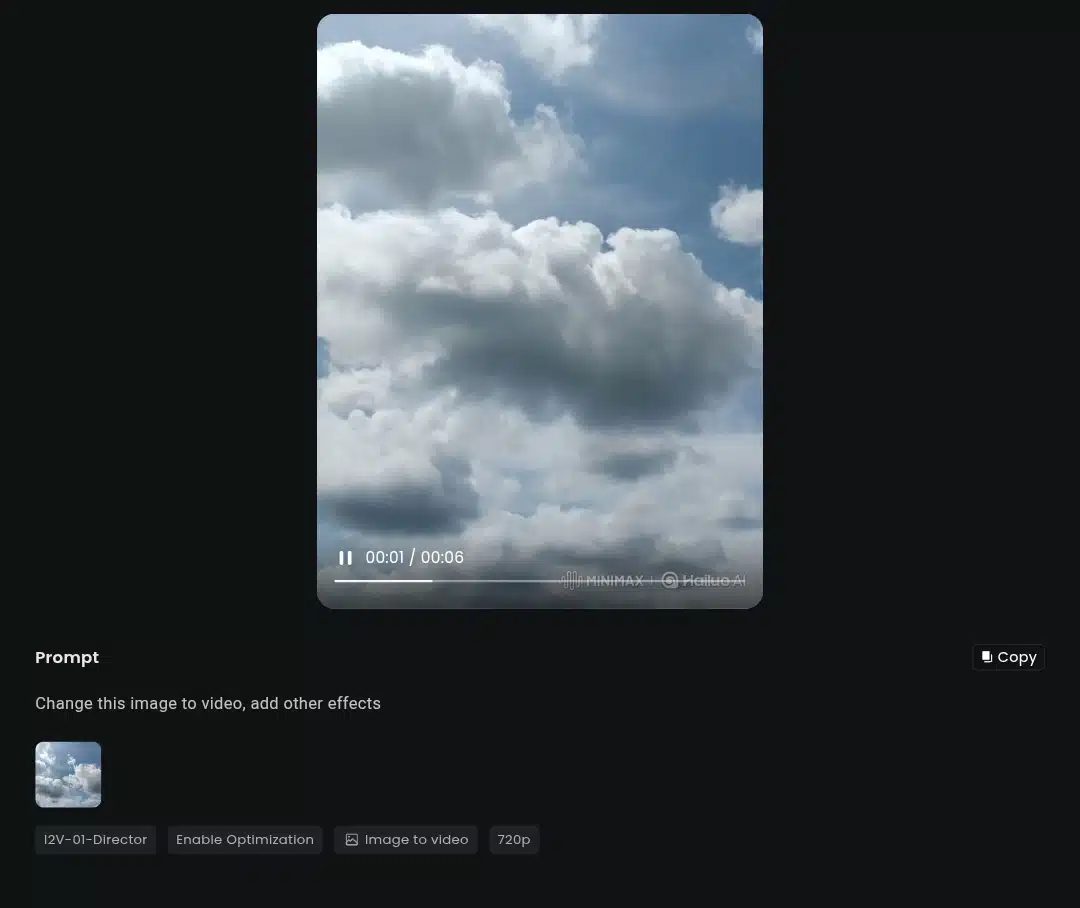
Snowy landscape
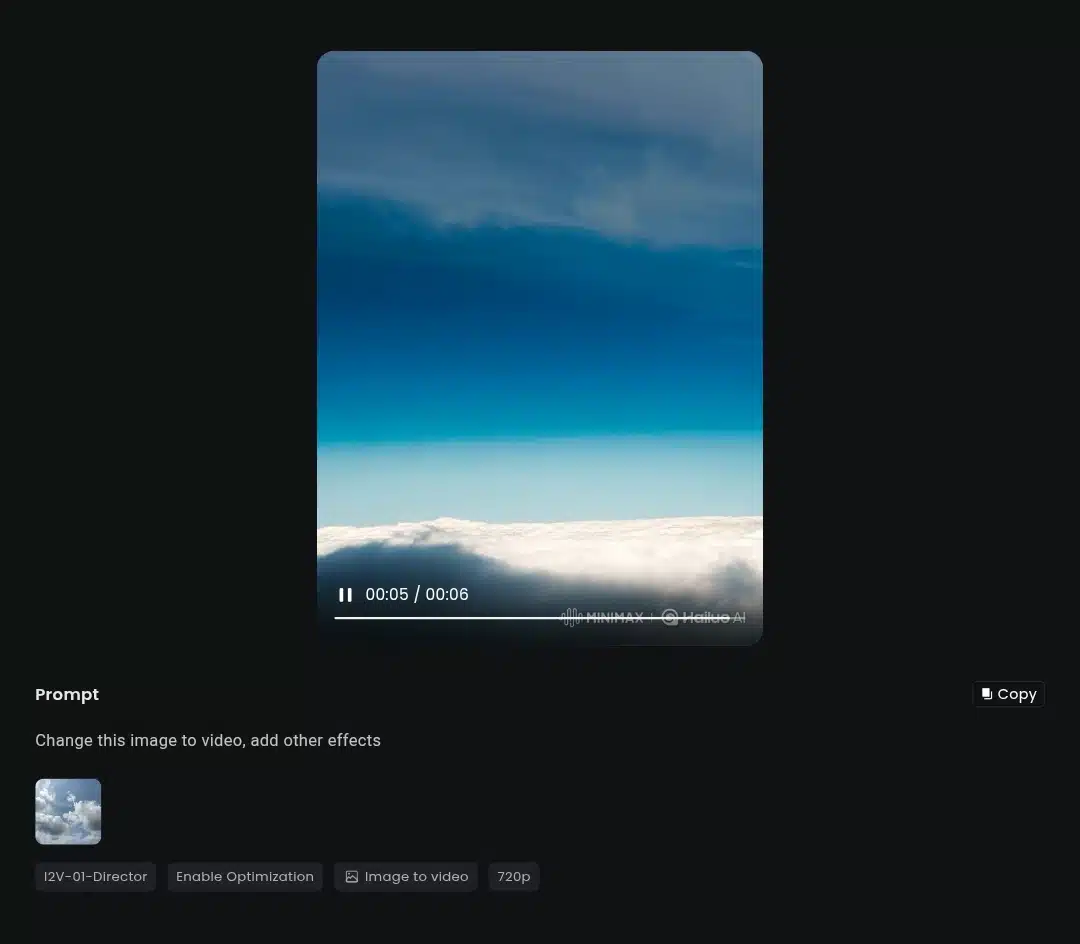
Music Generation
I was curious about the music side of things, so I tried the music generation feature. With just a few clicks, Hailuo AI composed an original music reel and even created lyrics based on the mood or style I selected.
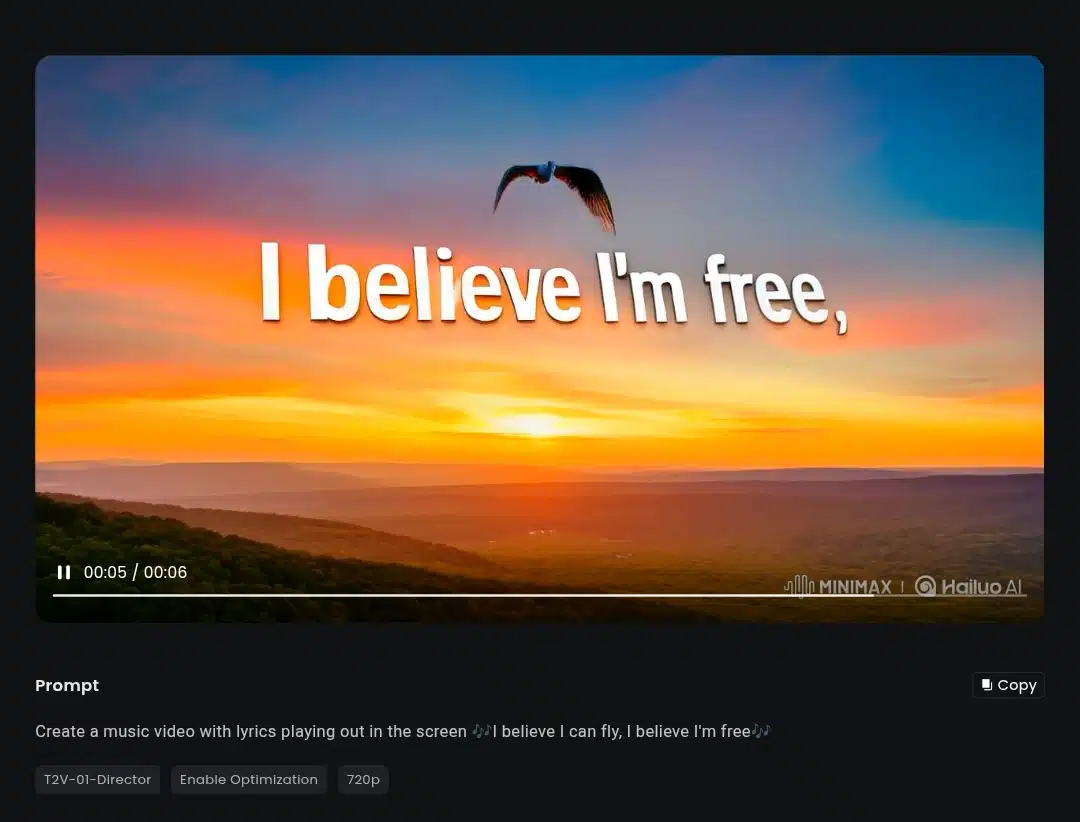
The tunes were catchy and perfect but straightforward, perfect for background tracks or quick creative inspiration. They’re not going to replace a professional composer, but for quick projects or social media content, they’re a handy bonus that adds another layer to the creative process.
Voice Interaction
Finally, the AI supported a voice interaction feature. Instead of typing, I spoke commands and questions aloud, and the AI responded or generated content accordingly. This hands-free approach made the whole experience feel more natural and accessible, especially when I wanted to brainstorm ideas quickly or multitask.
In all, testing Hailuo AI’s features was an okay experience. I wouldn’t say I was 100% pleased, it wasn’t like I uncovered a treasure trove of creative possibilities. Each tool had its own charm and utility. Still, the platform has very restrictive and limited functionalities that didn’t feel versatile and surprisingly powerful for a supposed all-in-one AI solution.
Hailuo AI subscription plans
Hailuo AI offers a flexible subscription structure to suit different needs and budgets. Here’s what I found:
| Plan | Price (Monthly) | Credits | Features |
| Free | $0 | Daily bonus | Up to 3 tasks in queue, basic features |
| Standard | $107.99/year | 1,000 per month | Bonus credits for daily loginFast-track generationUp to 5 tasks in queueProcess 2 tasks simultaneouslyRemove watermarksPriority access to new features |
| Pro | $377.99/year | 4,500 per month | Bonus credits for daily loginFast-track generationUp to 5 tasks in queueProcess 2 tasks simultaneouslyRemove watermarksPriority access to new features |
| Unlimited | $1139.88/year | Unlimited credits per month | Fast-track generationUp to 5 tasks in queueProcess 2 tasks simultaneouslyRemove watermarksPriority access to new features |
The free plan includes daily login bonuses and basic access, but it generates slower data after a few uses.
The Standard plan offers excellent value for typical users by providing a 40% discount off the original $179.99 price, making it a strong choice for those utilizing the Hailuo AI video generator. For users with heavier demands, the Pro plan supplies 4.5 times the credits of the Standard plan while keeping the same features at a competitive rate. Meanwhile, the Unlimited plan, though priced at a premium, removes all credit limitations, making it ideal for businesses that require high-volume video production.
What Hailuo AI gets right (noticeable pros)
Speed and simplicity
When I first started using Hailuo AI, what immediately won me over was how fast and straightforward the whole process felt. Honestly, creating a video from scratch took less than two minutes, which blew me away. I’m used to fiddling around with complicated software that eats up hours before you even get a decent clip, but here, everything felt intuitive.
The interface is clean and straightforward, with no confusing menus or jargon. I could just type in my idea or upload an image, hit create, and watch the AI do its magic. It’s perfect for someone like me who isn’t a tech wizard but still wants professional-looking results without the headache.
Visual quality
The visual quality of the videos really impressed me too. Hailuo AI produces cinematic clips that look polished and detailed. The animations have this smooth flow, and the dynamic camera angles add a real sense of depth and movement.
Moreover, the AI manages to keep subjects consistent across multiple videos, which I found helpful when creating a series or maintaining a theme. It felt like the AI understood what I wanted to focus on and brought it to life beautifully. For short clips, it’s honestly some of the best I’ve seen from an AI tool.
Multi-modal input
Another feature I loved was the multi-modal input. Being able to generate content not just from text but also from images and even voice commands made the whole experience feel versatile and modern.
Sometimes I’d speak my idea aloud, and the AI would pick it up and start creating. This flexibility saved me time and made the creative process more natural. It’s clear the developers wanted to make this tool accessible to all kinds of users, whether you prefer typing, uploading visuals, or talking it out.
No sign-up barrier
One of my biggest perks was that I didn’t have to sign up or create an account to try it out. This no-sign-up barrier meant I could jump right in and experiment without worrying about spam emails or complicated registration forms.
It felt like a breath of fresh air in a world where every new app demands your info upfront. Plus, the platform works seamlessly across mobile and desktop, so I could switch devices without missing a beat. Whether I was on my laptop or phone, the experience stayed smooth and consistent.
Affordability
Finally, I can’t talk about the pros without mentioning affordability. Hailuo AI offers competitive pricing plans, including a free tier and options for unlimited credits. This makes it accessible for individuals like me and small businesses alike.
You don’t have to break the bank to get high-quality AI-generated videos, which is a huge plus. Also, the tool supports multiple languages, making it truly global. I felt confident that no matter where I was or what language I preferred, Hailuo AI had me covered.
Mobile and desktop support: seamless experience across devices.
I also appreciated how smoothly Hailuo AI works across devices. Whether I was on my laptop or my phone, the experience stayed consistent and seamless. This mobile and desktop support meant I could switch between devices anytime without losing progress or functionality, which was incredibly convenient.
Overall, the speed, ease of use, visual quality, and versatility made my experience with Hailuo AI genuinely enjoyable. It’s a tool designed with the user in mind, especially those who want to create stunning content quickly and without fuss. I found myself returning to it repeatedly, excited to see what new ideas I could bring to life.
Where Hailuo AI falls short (the cons)
Short video length
While I was genuinely impressed with Hailuo AI, there were a few areas where I felt a bit let down and hoped for improvement. The first and most noticeable limitation is the video length. Videos are capped at around 5 to 6 seconds.
At first, I thought, “Okay, that’s fine for quick social media clips or B-roll footage.” It worked well for that. But the short length felt restrictive when I tried to tell a longer story or create something with more depth. I really wish there were an option to create longer videos because sometimes six seconds just isn’t enough to fully express an idea or message.
Limited customization
Another downside I encountered was the limited customization options. The basic controls are fine for casual users, but if you like to tweak every detail or add complex effects, you might find Hailuo AI a bit restrictive.
I’m a bit of a perfectionist, so I wanted more control over the animations, transitions, and timing. The tool doesn’t offer the advanced editing features that professional video software provides, which means you have to accept a lot of what the AI decides. It’s great for speed, but I’d love to see more editing flexibility in future updates.
No full HD by default
Speaking of quality, while the videos look cinematic, not all outputs are in full HD by default. Some clips appeared slightly less sharp than I expected, which could be a dealbreaker if you’re aiming for high-end production or want to display videos on large screens. I hope the developers will make a proper HD resolution standard or at least give users the option to choose higher quality exports without extra hassle.
Interface defaults to Chinese
Another minor frustration was the interface defaulting to Chinese. Although there is an English toggle, it wasn’t immediately obvious, and I had to hunt for it the first time I logged in. For international users, this could be confusing or off-putting. A more seamless language selection on startup would make the experience smoother and more welcoming to a global audience.
Music generation is basic
Finally, the music generation feature felt a bit basic. It’s nice to have the option to create original music or lyrics, but the quality isn’t quite there for professional use. The tracks are simple and repetitive, which works for background music or quick demos but won’t satisfy anyone looking for something polished or complex. I’d really like to see this part of Hailuo AI improved with richer compositions and more variety.
In summary, while Hailuo AI excels in many areas, these limitations prevented me from fully embracing it as a one-stop creative tool. The short video length, lack of advanced customization, occasional resolution issues, language default, and basic music generation all point to room for growth. I’m hopeful that future updates will address these points because the foundation is strong, and with a few changes, Hailuo AI could become indispensable for creators of all levels. For now, it’s a fantastic tool for quick, beautiful clips, but not yet the perfect solution for more complex projects.
A direct comparison of Hailuo AI vs. popular video generation tools
Before I wrap up, I wanted to see how Hailuo AI stacks up against other popular AI video generation tools. After all, the AI content creation space is booming, and each platform brings something unique. So, I took a closer look at Kling AI, Synthesia, Runway ML, and Pictory AI—three of the most talked about names in 2025—and compared them side-by-side with Hailuo AI. This helped me understand not just what Hailuo does well, but also where it fits in the broader space of AI-powered video creation.
| Feature / Tool | Hailuo AI | Kling AI | Synthesia | Runway ML | Pictory AI |
| Best For | Quick, cinematic short videos with multi-modal input (text, image, voice) | High-fidelity, realistic motion videos with detailed prompt control | AI avatars & multilingual training/presentations | Creatives & filmmakers needing advanced VFX and editing | Transforming long-form content into short videos for social media |
| Video Output Quality | Cinematic, detailed animations, ~5–6 seconds | Hyper-realistic, smooth motion, cinematic up to 1080p, up to 10 seconds | Realistic AI avatars with professional presentation style | High-quality, Hollywood-style effects with advanced editing | Clear, engaging short videos optimized for social sharing |
| Video Length Limit | Short clips (~5–6 seconds) | Up to 10 seconds | Several minutes per video | Variable, supports longer videos | Supports longer videos, ideal for summaries and highlights |
| Customization | Basic customization; limited advanced controls | Extensive prompt control, multi-element editor, motion brush tool | Moderate customization (avatars, languages, voice) | Extensive creative controls (motion brush, style transfer) | Template-based customization, easy editing |
| Languages Supported | Multi-language interface | Multi-language support | 140+ languages and dialects | Primarily English, with some multilingual support | Multiple languages supported |
| AI Features | Text-to-video, image-to-video, music generation, cinematic enhancements | Text-to-video, image-to-video, multi-element editing | AI avatars, text-to-speech, script syncing | Text-to-video, green screen, rotoscoping, style transfer | Text-to-video, auto-captioning, and content summarization |
| Ease of Use | Very beginner-friendly, minimal learning curve | Moderate learning curve due to advanced controls | User-friendly, designed for business users | More complex, suited for professionals | Intuitive, designed for marketers and content creators |
| Pricing (Monthly) | Free tier + Standard ($9.99–$14.90) + Unlimited ($94.99) | Free tier with slow generation; paid plans with faster render times (approx. $30+) | Starts at $30/month | Free tier + paid plans around $15/month | Starts at $19/month with a free trial |
| Unique Strength | Multi-modal input with fast, cinematic short videos; no sign-up required for basic use | Superior motion fluidity and prompt accuracy; best for storytelling and consistent character rendering | Realistic human avatars for corporate and training videos | Advanced VFX and creative controls for filmmakers | Excellent for converting blogs/articles into videos |
| Limitations | Short video length, limited pro-level editing | Generation speed can be slow on the free plan; occasional stuck renderings; higher cost | Limited to avatar-based videos, less suited for cinematic effects | Steeper learning curve, slower render times | Less suited for highly customized cinematic videos |
Looking at this expanded lineup, it’s clear that no single tool is perfect for every job. Kling AI clearly leads when it comes to motion realism, prompt fidelity, and slightly longer cinematic videos, making it a top choice for creators who want storytelling depth and precision.
Hailuo AI excels in speed, ease of use, and multi-modal inputs, perfect for quick, visually impressive clips without a steep learning curve. Synthesia remains unmatched for avatar-driven, multilingual corporate videos, while Runway ML caters to professionals needing detailed editing and VFX. Lastly, Pictory AI is ideal for marketers and content creators repurposing long-form content into engaging short clips.
For me, Hailuo AI balances accessibility and visual impact, especially if you want to experiment with AI-driven multimedia quickly and affordably. Kling AI is the go-to if you need higher fidelity and longer videos and are willing to accept a bit more complexity and cost. Ultimately, each tool has its place depending on your goals and workflow.
My Verdict: Is Hailuo AI the “it” video creation software?
After I week of hands-on testing, I can honestly assure you that Hailuo AI delivers on its promise: fast, easy, and visually impressive AI-generated content. It’s not a replacement for professional editing suites, but it doesn’t try to be. Instead, it fills a vital gap for creators, marketers, and everyday users who want to produce eye-catching videos, music, and summaries without the usual hassle or expense.
If you need longer videos or granular control, you might hit some limits since it offers only 5-6-second videos. But for short-form content, rapid prototyping, or just unleashing your creativity, Hailuo AI is a fantastic option-especially considering the price.
Would I recommend it? Absolutely, especially if you value speed, simplicity, and visual flair. For anyone looking to dip their toes into the world of AI-powered content creation, Hailuo AI is a great place to start.
Do you have any questions about Hailuo AI? Send them in the comment section, and I’ll do my best to answer them. Also, subscribe to us to read more hands-on reviews of AI tools.











