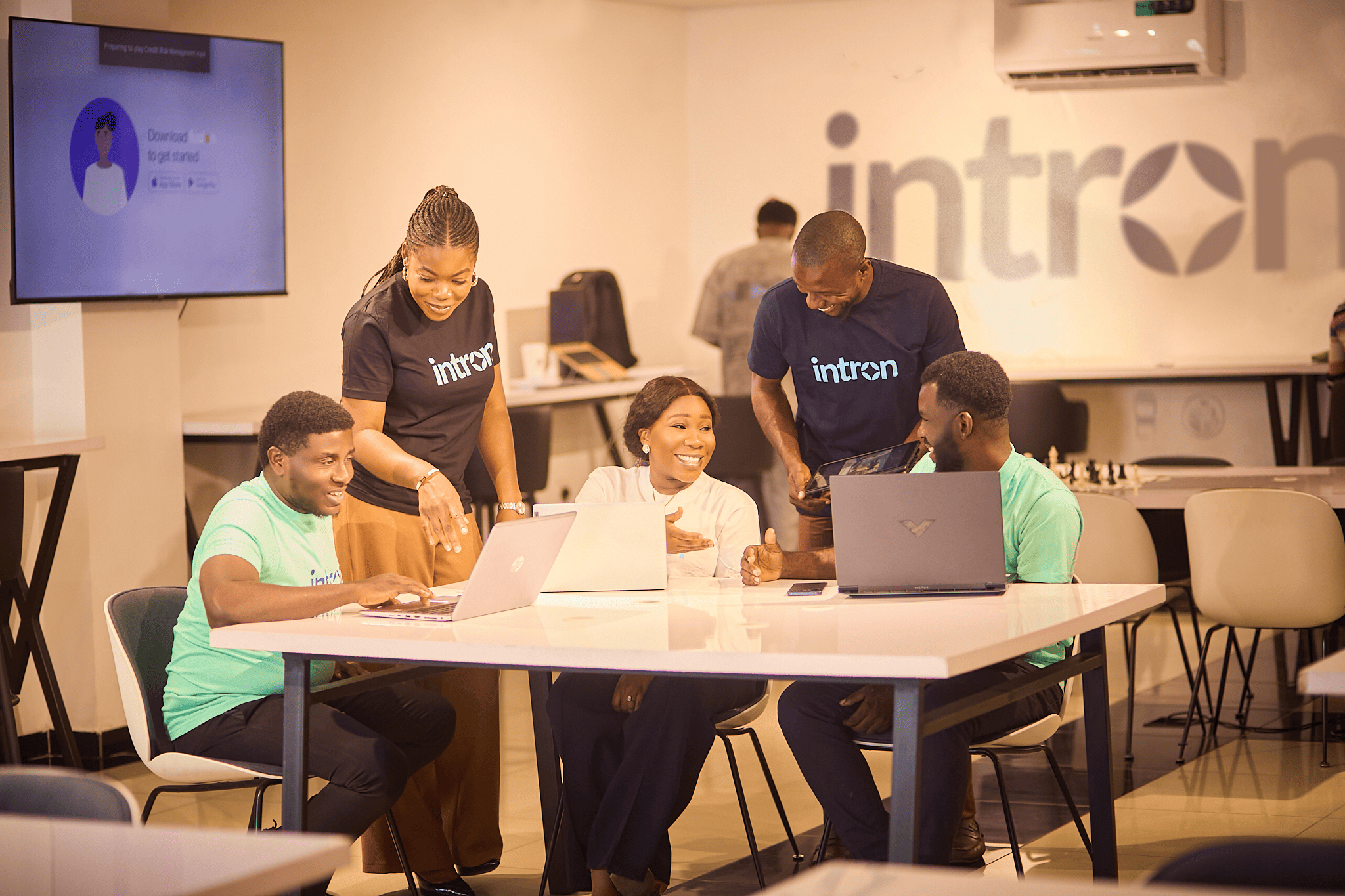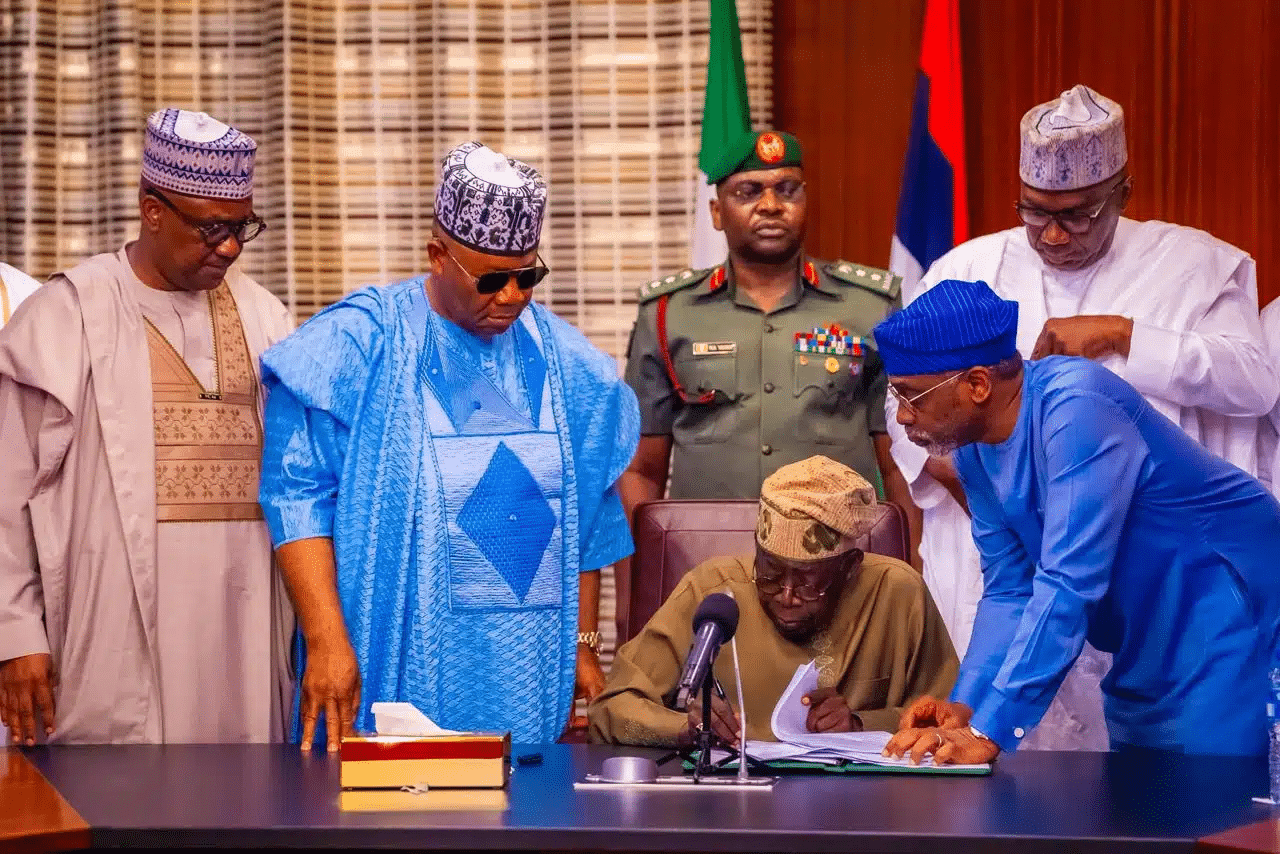As with every prepaid payment card out there, there are challenges that come with using them, and Vanilla Gift Cards are not an exception. These challenges come in the form of error messages like declined transactions, insufficient balance, card error, and so on, which can be quite frustrating and hinder the ease that users enjoy when making payments with their cards.
However, the good news is that these error messages can be fixed regardless of how long it takes. And in this guide, you will be learning how to fix some of the common Vanilla gift card error messages with ease whenever they pop up on your screen.
Ready to learn? Let’s dive in!
Key takeaways
- Vanilla gift cards offer a convenient option for making purchases both online and in-store.
- It is widely accepted and can also be used where Visa cards are accepted.
- Vanilla has standby customer support that can help you easily fix any error in chase seconds.
Understanding Vanilla gift card
Vanilla gift cards are prepaid cards that enable users to pay for purchases conveniently. It comes preloaded with a specific amount of money, which usually ranges between $10 to $500 and it is widely accepted worldwide.
Furthermore, due to the partnership with Visa, Vanilla gift cards can be used for transactions wherever Visa cards are accepted around the globe as a payment option.
Vanilla gift cards are very popular and serve as one of the best gift options you can give your loved ones on their birthdays, anniversaries, etc.
Overall, Vanilla gift cards are a must-have regardless of the little hiccups you may encounter as error messages when using this card.
Common Vanilla gift card error messages
1. Transaction declined error
This usually occurs when a transaction cannot be completed due to issues like insufficient balance, restrictions from the merchant or retail store because they do not either accept vanilla gift cards as a means of payment, or there is an issue with their payment system.
2. Insufficient balance error
Whenever you get an insufficient balance error message at the checkout, it simply means that you are low on funds and that the available funds in your Vanilla gift card cannot cover your purchase.
3. Invalid card error
This error pops up when you try to use a fake or stolen vanilla gift card that has already been reported to the card issuer to make payments for purchased items.
4. Card not activated error
This type of error message always pops up when you are trying to use a Vanilla gift card that is not yet activated to complete a transaction.
5. Invalid card number error
You get this error message when the system detects that the card number you inputted is wrong, mainly due to typographical errors from the user’s end.
6. System error
This type of error occurs when you want to use your vanilla gift card for payments or check your balance, but it would not go through because the server is down, either due to technical glitches, maintenance issues, or your card is not yet activated.
7. Card expiration error
When trying to make payments with your Vanilla gift card and you get this type of error message, just know that your Vanilla gift card has passed its set expiration date.
8. Card cannot be used error
When you get this error message, just know that the card is restricted to domestic use only and cannot be used for international transactions.
9. Status on hold error
A status on hold error occurs when the system detects that you are trying to use a stolen or temporarily frozen Vanilla gift card to pay for a purchase. The system immediately flags down the transaction till the issue is sorted out.
How to fix Vanilla gift card error
1. Transaction declined solution
The best way to fix a transaction declined error is to first check your card’s credit balance online to know if you have enough funds for your purchase. Once that is settled and the issue still persists, then find out if the retailer accepts Vanilla gift cards as payment options. Either way, you will get the error sorted out at the end of the day.
2. Insufficient balance solution
To fix an insufficient balance error message, all you have to do is first check your card balance and then purchase items that are either equal to or less than the available credit balance on your vanilla gift card. You can also try to split the payments between other payment methods if the retailer accepts that.
3. Invalid card solution
If you are the original owner of the Vanilla gift card, you can contact their customer support to ask that your card should be reinstated. There is no guarantee that you will have access to funds on that card again; however, if you have enough proof to back up your ownership claims, you may be lucky to be granted access to the funds on the card again.
4. Unactivated card solution
Fixing a Vanilla gift card that is not yet activated is quite simple. All you have to do is head over to the Vanilla website and activate the card.
5. Invalid card number solution
The easy way to fix this error message is to double-check the details on your card and those on the screen to see if they tally. If it does not, then carefully re-enter the card number again to avoid the error message. However, if it persists after inputting the correct number, then contact Vanilla Gift Card customer support for assistance.
6. System issue solution
To fix the system error, kindly wait for a few minutes before retrying the transaction, activate your card, or, better still, contact customer support for assistance if it persists.
7. Card expiration solution
Simply check the card’s expiration date on the card to confirm if it is true, and if it is, contact Vanilla gift card customer support to inquire how the remaining funds can be transferred to a new card.
8. Card cannot be used solution
The simple solution to this is to use this card for only domestic transactions and opt in for cards or other payment options that give you access to make international transactions.
9. Status on hold solution
To fix this error, simply contact Vanilla gift card customer support to make a complaint and give them your Vanilla card details. They would rectify the issue and let you know if you can continue using the card or not.
Final thought
There you have it, some common vanilla gift card error messages and how to fix them. I encourage you to bookmark this guide and always refer to it whenever you encounter such error messages while using your Vanilla gift card.
Till next time, bye!
DISCLAIMER!
“This publication, review, or article (“Content”) is based on our independent evaluation and is subjective, reflecting our opinions, which may differ from others’ perspectives or experiences. We do not guarantee the accuracy or completeness of the Content and disclaim responsibility for any errors or omissions it may contain.
The information provided is not investment advice and should not be treated as such, as products or services may change after publication. By engaging with our Content, you acknowledge its subjective nature and agree not to hold us liable for any losses or damages arising from your reliance on the information provided.
Always conduct your own research and consult professionals where necessary.”