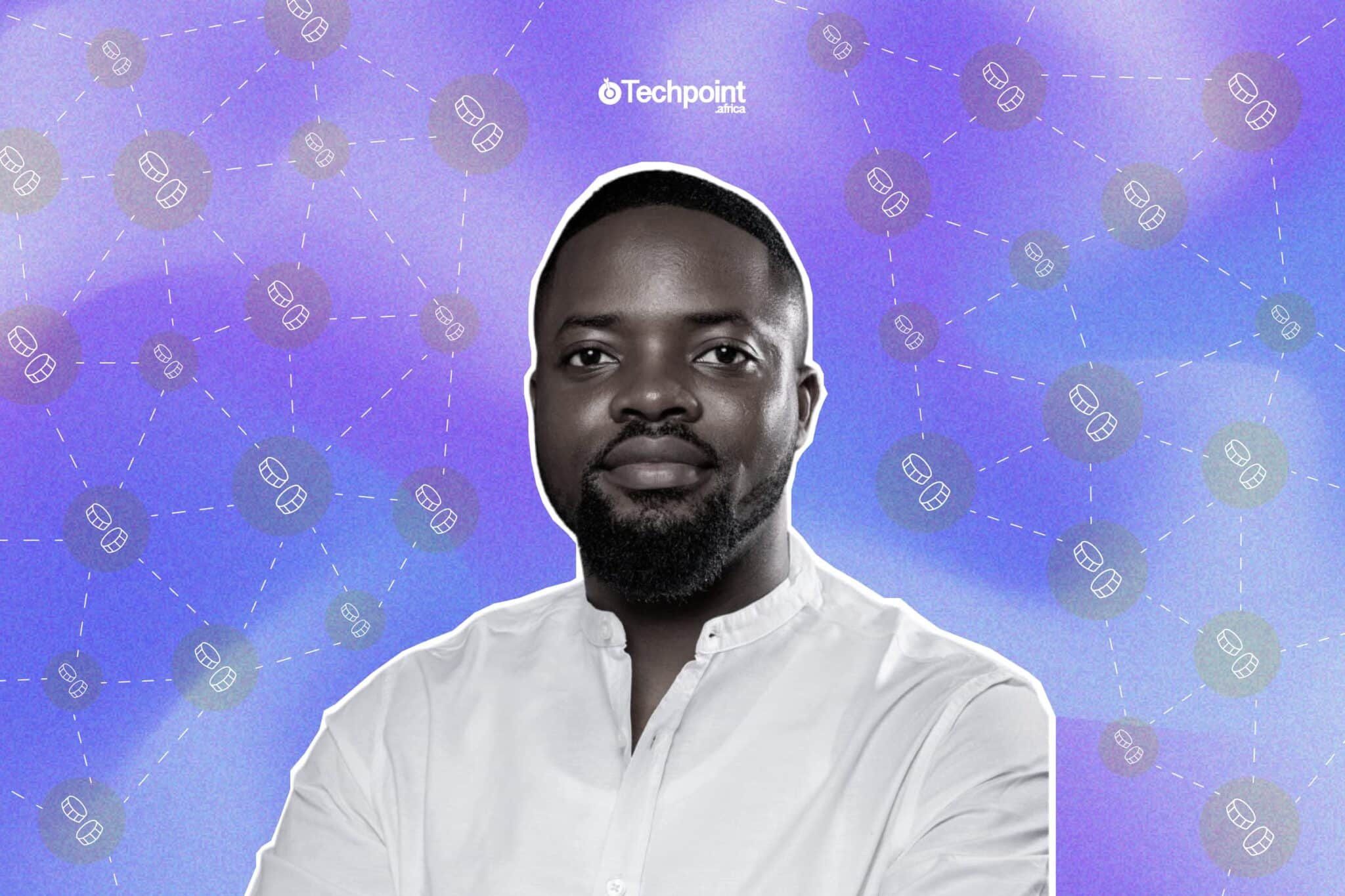Converting crypto assets like Bitcoin has been a major concern for many cryptocurrency enthusiasts. The lack of technical know-how has stopped many from attempting to trade Bitcoins and other crypto assets. However that is all a thing of the past right now because it will be in a new dispensation and there are tons of apps out there that can make the conversion process seamless for you.
One such app is the Cash app, a popular app for financial transactions. With it you can easily convert your Bitcoin into Cash that can be withdrawn into your bank account. In this article, you will learn the step-by-step process of how to convert Bitcoin into cash using the Cash app. Without any further ado, let’s get started!
Key takeaways
- Bitcoins can be seamlessly converted into cash with the help of Cash app.
- Stay updated on market trends and trading fees can improve your conversion process.
- It is important to update and verify your Cash app account before conversion in order to increase your transaction limits.
How to convert Bitcoin into cash using Cash app
- Open your Cash app, scroll to the bottom menu and click on “Investing.”
- Choose Bitcoin to access your Bitcoin wallet and click on “Sell.”
- Input the amount of Bitcoin you intend to sell or tap on the “Sell All” if that is what you want
- Confirm your transaction by entering your Cash app PIN or simply use your Touch ID.
- You will be redirected to a confirmation page showing your transaction details, including transaction fees and the total amount you will receive.
- Click on “Confirm.” to sell your Bitcoin
How to transfer the cash to your bank account
- Click on the Banking/Activity menu on your Cash app.
- Enter the amount you want to withdraw into your bank account and click on “Cash Out.”
- Choose your withdrawal speed, either “Standard” or “Instant
- Enter your PIN or use Touch ID, and wait for a credit alert.
Pro Tip: The Instant Deposit option sends funds to your bank account immediately but requires a small fee. The Standard Deposit option is free of transaction fees but takes 1-3 business days to reflect funds in your bank account.
Essentials for converting Bitcoin into cash using Cash app
1. A verified account
You need a verified Cash app account before you can buy, sell, or transfer Bitcoin into your Cash app account. The verification process is quite simple and only requires you to provide personal information about your identity, like your full name, date of birth, social security number, etc. Without which, you will be unable to transact bitcoin on your Cash app.
2. Bitcoin in Cash app wallet
Before converting your Bitcoin to cash using the Cash app, ensure that you have already deposited Bitcoin into your Cash App wallet. If you are yet to do so, simply transfer the required Bitcoin for this transaction from another wallet into your Cash App wallet.
3. Linked bank account
Another essential thing you need to do before converting your Bitcoin to cash using the Cash app is to link your local bank account or debit cards to your Cash app account in order to have a smooth cash withdrawal process. The linking usually takes between one to seven business days, so ensure to link your bank account ahead of the day for Bitcoin conversion.
4. Update your Cash app
An outdated Cash app version may cause the Bitcoin transaction to lag or have errors due to the fact that it does not have the required features to boost the transaction process. Therefore, ensure to update the Cas app on your device’s app store before commencing the conversion process.
5. Sufficient Bitcoin
Run a check on the amount of Bitcoin available on your Cash app wallet to be sure that it will be sufficient for the amount you intend to sell and transaction fees, if there is any.
6. Knowledge of Bitcoin market rates
Having a knowledge of the current bitcoin market rates is important when converting Bitcoin to cash on the Cash app. It will help you have a clear understanding of the amount you are transacting.
Tips for a seamless conversion process
1. Check market trends
In order to have a seamless conversion process, it is necessary that you check the current Bitcoin market trends using reliable a cryptocurrency price tracker to ascertain the current price of Bitcoin, so that you know the best price to sell for
2. Account verification
For a seamless conversion process, take the time to verify your Cash app account with all the required identification documents, so that you can also have an increased transaction limit.
3. Use a secure network
During the Bitcoin conversion process, ensure to only use a secure internet connection, so that your data is protected and your transactions remain private. Avoid using Wi-Fi and the like for your transactions.
4. Verify wallet address
If you are transferring Bitcoin from another wallet to your Cash App wallet, ensure to verify that the wallet addresses are correct to avoid having loss of funds due to errors that could have been avoided.
5. Enable Two-Factor Authentication (2FA)
Enable Two-Factor Authentication (2FA) on your Cash app account to add an extra layer of protection against unauthorized access.
6. Be aware of fees
Before confirming any transaction, take the time to review all fees, so you become aware of how much you will be spending on fees and the total amount you will receive.
Conclusion
Finally, we come to an end, you will agree with me that judging from the steps mentioned in this article converting Bitcoin into cash using Cash App is a pretty simple process, and anyone can do it regardless of their technical level. I encourage you to always use this blog post as a guide if you encounter any hiccups along the way.
And, always put the trading fees and market trends into consideration so that you can have a seamless conversion process.
Till next time, thanks for reading
DISCLAIMER!
“This publication, review, or article (“Content”) is based on our independent evaluation and is subjective, reflecting our opinions, which may differ from others’ perspectives or experiences. We do not guarantee the accuracy or completeness of the Content and disclaim responsibility for any errors or omissions it may contain.
The information provided is not investment advice and should not be treated as such, as products or services may change after publication. By engaging with our Content, you acknowledge its subjective nature and agree not to hold us liable for any losses or damages arising from your reliance on the information provided.
Always conduct your own research and consult professionals where necessary.”