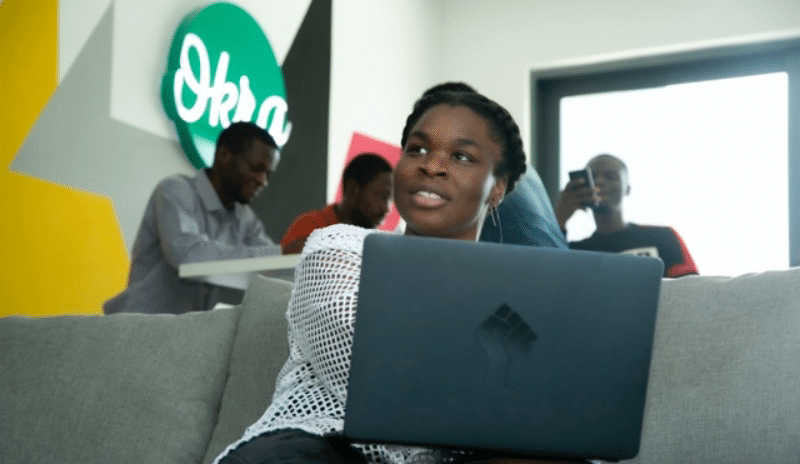When shopping online, considering how you intend to make payments is a very important step to having a seamless shopping experience. And what better way to make fast payments and enjoy a seamless shopping experience than using a vanilla gift card as your preferred payment gateway when shopping on online platforms like Amazon.
The vanilla gift card is a reliable, accepted payment method that you can use to purchase anything you want on Amazon, be it electronics, bags, shoes, or even digital content like books or magazines.
In this guide, I will walk you through the step-by-step process of how you can use a vanilla gift card on Amazon. Let’s get started.
Key takeaways
- Vanilla gift cards are reliable and secure payment methods that you can use to shop on Amazon.
- It is widely accepted, serving as traditional credit cards, and can be used anywhere Visa cards are accepted around the world.
- Vanilla gift cards are preloaded prepaid cards and have a value limit of $500.
- Vanilla gift cards do not store users personal information.
What is a Vanilla gift card?
Vanilla gift cards are preloaded prepaid debit cards issued by Visa or Mastercard that enable you to purchase items from both online and physical stores. The vanilla gift card is issued by Bancorp Inc. and partners with Visa, enabling users to easily use it anywhere Visa cards are accepted.
The good thing about this gift card is that you can use it as a traditional bank debit card to store your money if you do not want to hold that amount in your bank account, and it does not charge you high interest rates when you want to withdraw funds from it unlike regular banks do.
Also, the vanilla gift card conceals your identity, enabling your personal or sensitive financial information to stay hidden when using it for purchase. However, the only downside is that the maximum monetary value you can preload your vanilla gift card with is $500.
Overall, the vanilla gift card is one of the best gift cards out there and offers you a seamless payment process when shopping on Amazon.
Where to purchase Vanilla gift cards?
There are many places where you can purchase a vanilla gift card, both online and at a physical retail store; however, the most trusted and secure place where you can buy your vanilla gift card is from the Vanilla website (add link).
When you arrive on the website, you will see an array of gift card options to choose from with a maximum value of $500. Click on the one you want, and you will be redirected to the page where you get to fill out your contact details and make payments for the gift card.
Pro Tip: You are given options on how you want your gift card, whether physical or e-card. To yourself or as a gift to someone, select the one you want.
How to activate your Vanilla gift card
After you have purchased your vanilla gift card from the vanilla official website, the next step is to activate that card so you can use it for purchase.
Here is a step-by-step guide on how to activate your vanilla gift card:
Visit the vanilla website and sign into your account.
Then input your 16-digit card number and the 3-digit PIN in the required field.
Next, create a 4-digit PIN like the way you do when activating an ATM card.
Then, click on Activate.
How to add your Vanilla gift card to your Amazon account?
Now that your vanilla gift card is activated, the next thing is to add it to your amazon account. Here are the steps on how to add your vanilla gift card to your amazon account as a payment option:
- Visit the Amazon website and login to your account.
- Click on the three horizontal lines on the top left corner of your screen and scroll down to the Gift card menu.
- Click on it, and choose Add a gift card to your account.
- Select the vanilla gift card option and input your gift card details.
- And your vanilla gift card balance will be added to your Amazon account.
How to use a Vanilla gift card on Amazon
Using your vanilla gift card on Amazon is pretty simple. Here is a step-by-step guide on how to:
- Head over to Amazon’s official website.
- Sign up to an account or sign in if you already have an account.
- Click on the three horizontal lines at the top left corner of your computer screen.
- Then scroll down to Help and settings and click on Your account.
- A menu of options will appear. Click on Your Payment menu and then you will be redirected to another page.
- The next page takes you straight to the wallet. Click on Add a payment method.
- Then you will be taken to the next page where will see the Credit/debit cards menu, click on Add a credit/debit card.
- A page will pop up where you will input vanilla gift card details like the card number, name on the card, expiration date and security code.
- Once you are done, click on Add Card and your vanilla gift card will be added on Amazon as a new payment method.
Now that you are done, you can proceed to use the vanilla gift card as your preferred payment method at the checkout page when you are done shopping on Amazon.
Tips for using Vanilla gift cards on Amazon
Check your balance
Before making plans to shop on Amazon with your vanilla gift card, take the time to check your gift card balance. This will help you to shop for things within the limit of your gift card balance.
I would advise you to factor in shipping fees, taxes and shop within your available balance to avoid declines.
Store your card
Do not just throw away or delete your vanilla gift card from your email after use. Hold on to it because some issues may arise that may require a refund.
Keep track of your spending
Keeping track of your spending will help you avoid confusion about how much was in your balance before and after spending. This will also enable you to be more accurate with your budgeting.
Check for expiry dates
Vanilla gift cards do not actually expire; however, the manufacturers input an expiration date on the card so as to make users conscious about activating and using their gift cards. So check for expiry dates so you do not forget to use the card and lose your funds in the end.
Wrapping up
Using a Vanilla gift card on Amazon is an easy and simple process if you follow the steps mentioned in this guide. With it you can conveniently purchase whatever you want on Amazon without needing to share sensitive information about you online.
Furthermore, vanilla gift cards come with a preloaded amount of $500 maximum, which means that it is a better option for users who love to shop on a budget. Also, you can use your vanilla gift card to make purchases wherever Visa cards are accepted.
We hope you enjoyed reading this piece. Kindly leave a positive message if you did.
DISCLAIMER!
“This publication, review, or article (“Content”) is based on our independent evaluation and is subjective, reflecting our opinions, which may differ from others’ perspectives or experiences. We do not guarantee the accuracy or completeness of the Content and disclaim responsibility for any errors or omissions it may contain.
The information provided is not investment advice and should not be treated as such, as products or services may change after publication. By engaging with our Content, you acknowledge its subjective nature and agree not to hold us liable for any losses or damages arising from your reliance on the information provided.
Always conduct your own research and consult professionals where necessary.”