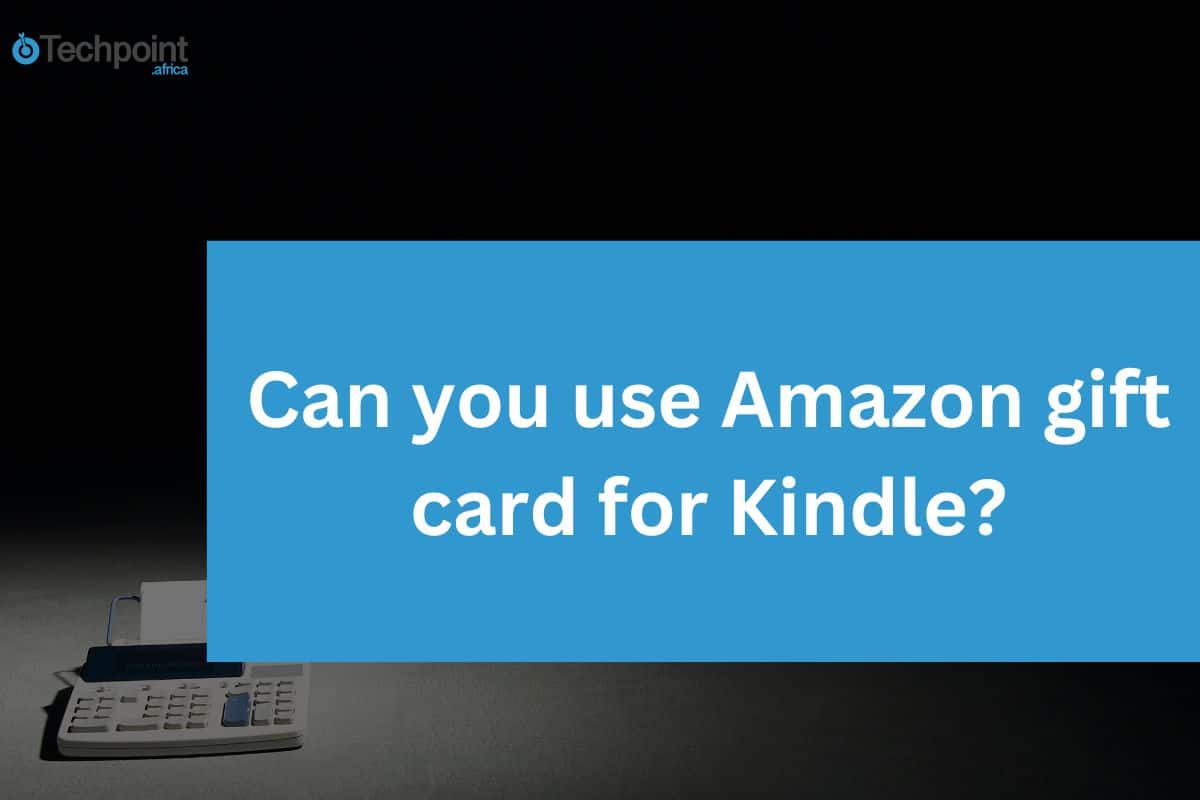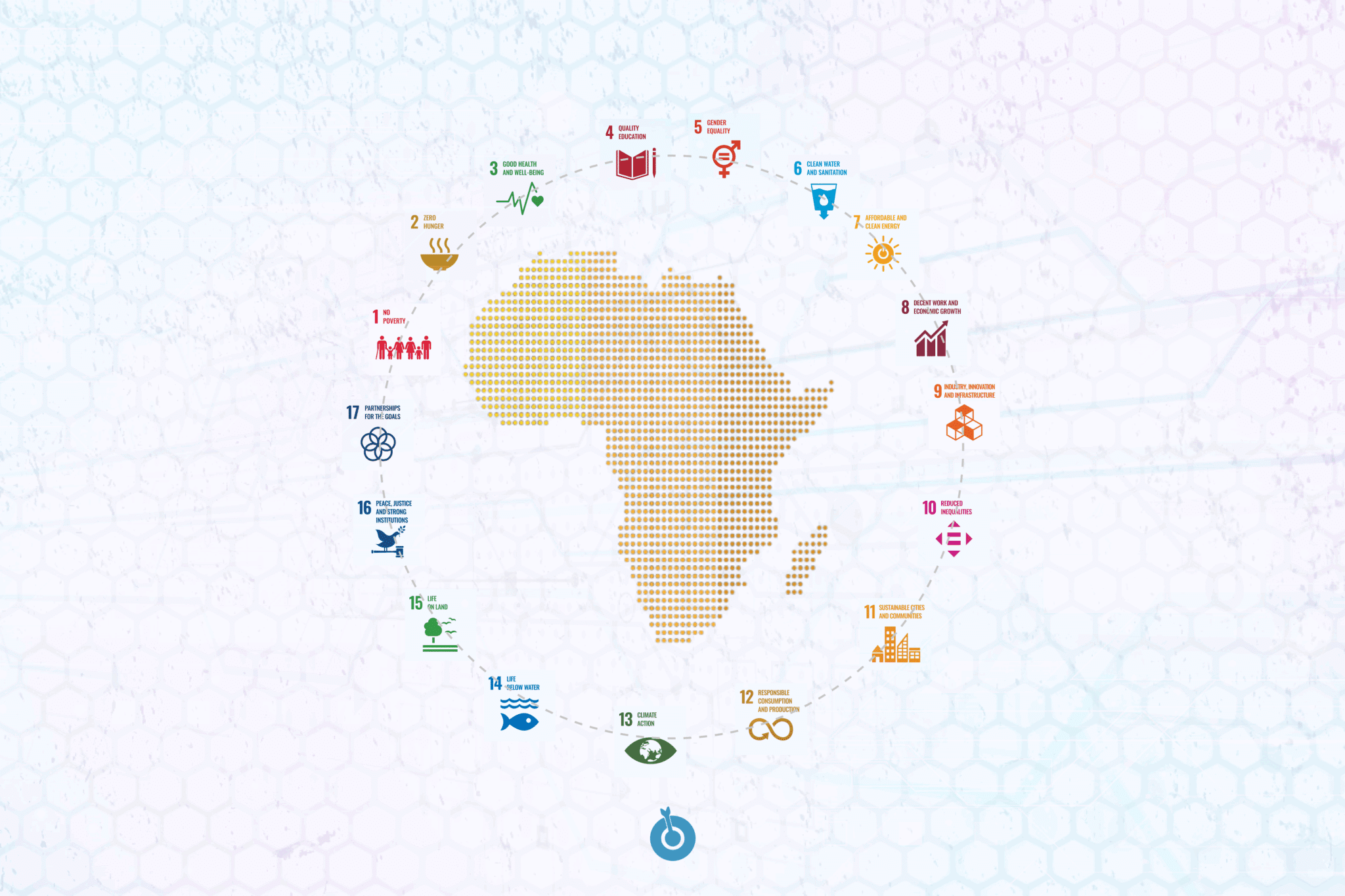Yes, Amazon gift cards can be used for purchasing ebooks, audiobooks, etc., on Kindle; however, it does not apply to subscription-based purchases like Kindle Unlimited. How this works is that, when you redeem an Amazon gift card, the balance is added to your Amazon account as a credit.
So, when you want to purchase any product on Amazon, the credit is then used first for your purchase, which also applies to purchasing digital content like ebooks, magazines, journals, etc. on Kindle.
The particularly nice thing about using Amazon gift cards is that you do not have to go through the process of inputting your credit card details at checkout, as your purchase amount is automatically removed from your gift card balance.
In this article, I will walk you through all you need to know about using Amazon Gift Cards for Kindle. Ready to learn? Let’s dive in.
Key takeaways
- Amazon gift cards can be used to purchase digital content on Kindle.
- When you redeem a gift card, the balance is automatically added to your Amazon account as credit.
- Amazon gift card balances do not expire once redeemed.
Overview of Amazon gift cards
An Amazon gift card is a prepaid card that users can use to purchase a variety of items available on Amazon, regardless of whether they are digital or physical items. It is available in both physical and digital formats and can be customized to suit your desired visual designs.
The good thing about Amazon gift cards is that they do not expire once redeemed, and you can gift them to anyone. However, bear in mind that a single gift card limit is $2000, and you cannot transfer your card balance to someone, as Amazon does not support it.
Where to Buy Amazon Gift Cards Online?
There are many online retail stores where you can purchase an Amazon gift card. However, the most trusted and easiest way is to purchase gift cards directly from Amazon.
Doing so does not only ensure that your purchase is secured but also gives you a variety of options to choose from. These options include choosing if you want your gift card to be mailed to you, sent as a gift to someone, or printed as an e-card at home.
In addition, you are allowed to choose a preset amount of $15, $20, $25, $50, $75, and $100, or input your desired amount.
How to redeem an Amazon gift card?
- Visit Amazon’s official website and create an account.
- Login to your Amazon account and click on the three horizontal lines at the top left of your screen.
- Scroll down to the “Gift Card” section and click on it.
- Then click on the redeem gift card.
- You will be required to enter the 16-digit card number and 4-digit PIN or copy the eCode.
- Then click “Apply to your balance.”
Your Amazon gift card balance will immediately reflect on the Amazon account, which you can use to purchase your digital contents on Kindle.
Benefits of using Amazon gift cards for Kindle
No expiry of credit
Once an Amazon gift card is redeemed, you can take your time to choose the digital contents you want to purchase on Kindle because the gift card balance does not expire.
Broad accessibility
You can access your Amazon gift card balance on any device linked to your Amazon account.
Streamlined checkout
When you purchase anything on Amazon, your gift card balance is automatically used at checkout, taking away the stress of inputting your credit card details.
Budget management
Using Amazon gift cards for Kindle helps you budget the amount you intend to spend on buying Kindle books and stay true to it.
Instant access to exclusive deals
Flash sales and discounts are often done on Kindle; having a gift card balance allows you to take full advantage of it.
Supports diverse purchases
Aside from Kindle, you can use your gift card balance to purchase different products on the Amazon store.
Conclusion
Using Amazon gift cards for Kindle allows you to enjoy a variety of digital assets on the Kindle platforms. You get to take advantage of discounts faster and limited editions of digital content.
The best part is that redeeming a gift card is super easy and can be done by a five-year-old and non-technical user if they follow the steps in this blog post.
Overall, an Amazon gift card can be an alternative to other payment options on the Amazon store. And if you plan on getting an Amazon gift card, I recommend you use Amazon’s official website.
I hope you found this piece helpful; kindly leave us positive feedback if you do. And thank you for reading.
Frequently Asked Questions
1. What Can I Buy With My Amazon Gift Card On Kindle?
Yes you can use your Amazon gift card to purchase whatever you want on Kindle.
2. Can I Use A Gift Card To Renew A Kindle Unlimited Subscription?
No, you cannot use your gift card to renew for a Kindle Unlimited subscription because subscriptions are recurring payments and Anazon does not permit it.
3. Can I Redeem An Amazon Gift Card From Another Country On My Kindle?
No, Amazon gift cards can only be used within the country of purchase. This means that, if an Amazon gift card wa purchased in the UK it can only be redeemed by someone with a UK-based Amazon account.
4. Where Can I Buy Amazon Gift Cards Online?
There are many online retail stores and exchanges that sell Amazon Gift Cards. However, the best place to get your Amazon gift card online is on the Amazon store.
5. How Can I Check My Amazon Gift Card Balance?
It’s simple! Just navigate to “Your Account”, then select Gift Cards to see the balance on any of your Amazon gift cards.
6. Can I Use An Amazon Gift Card To Buy Digital Content For Someone Else?
Yes, you can use an Amazon gift card to purchase books and other digital contents from Kindle and send them as a gift to the person.
DISCLAIMER!
“This publication, review, or article (“Content”) is based on our independent evaluation and is subjective, reflecting our opinions, which may differ from others’ perspectives or experiences. We do not guarantee the accuracy or completeness of the Content and disclaim responsibility for any errors or omissions it may contain.
The information provided is not investment advice and should not be treated as such, as products or services may change after publication. By engaging with our Content, you acknowledge its subjective nature and agree not to hold us liable for any losses or damages arising from your reliance on the information provided.
Always conduct your own research and consult professionals where necessary.”