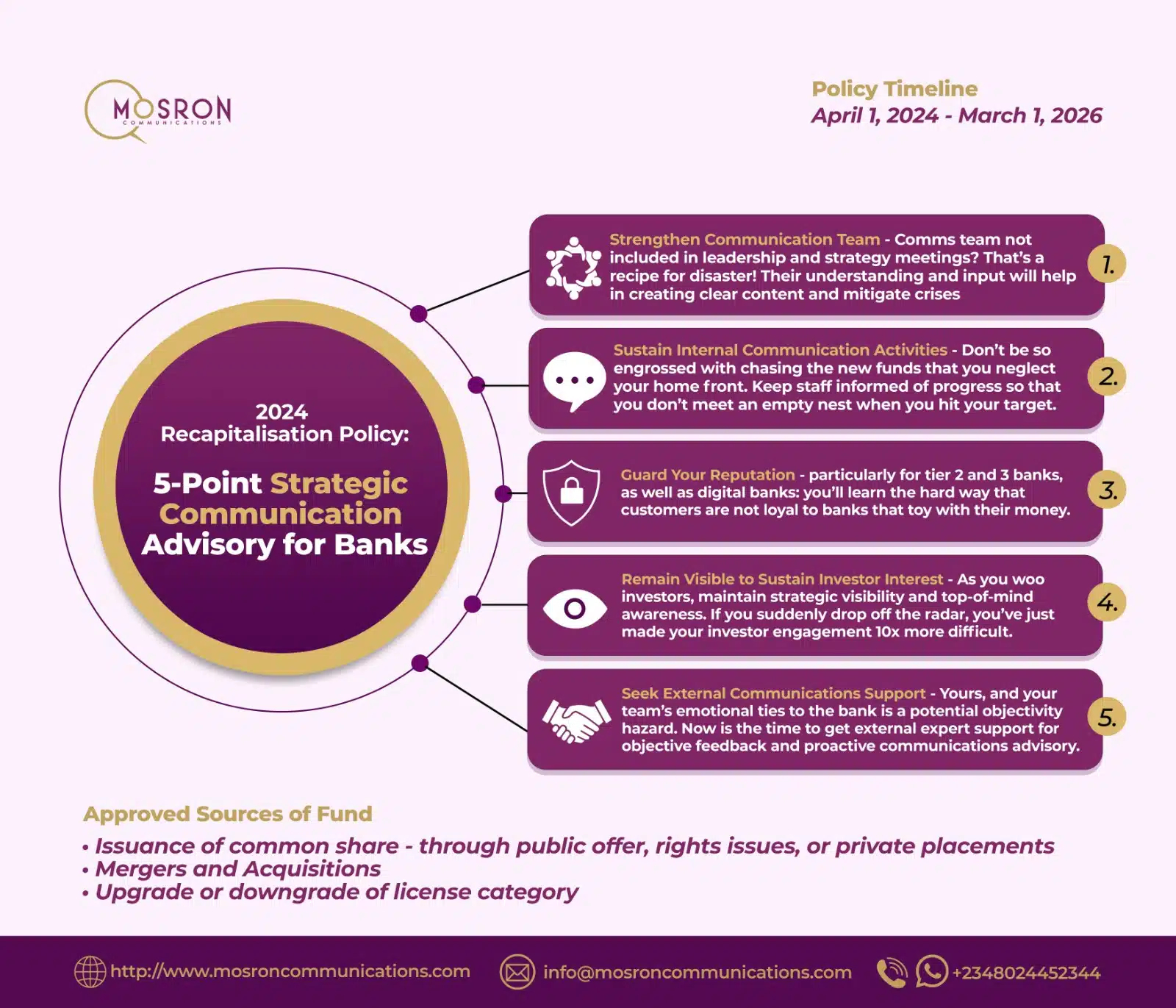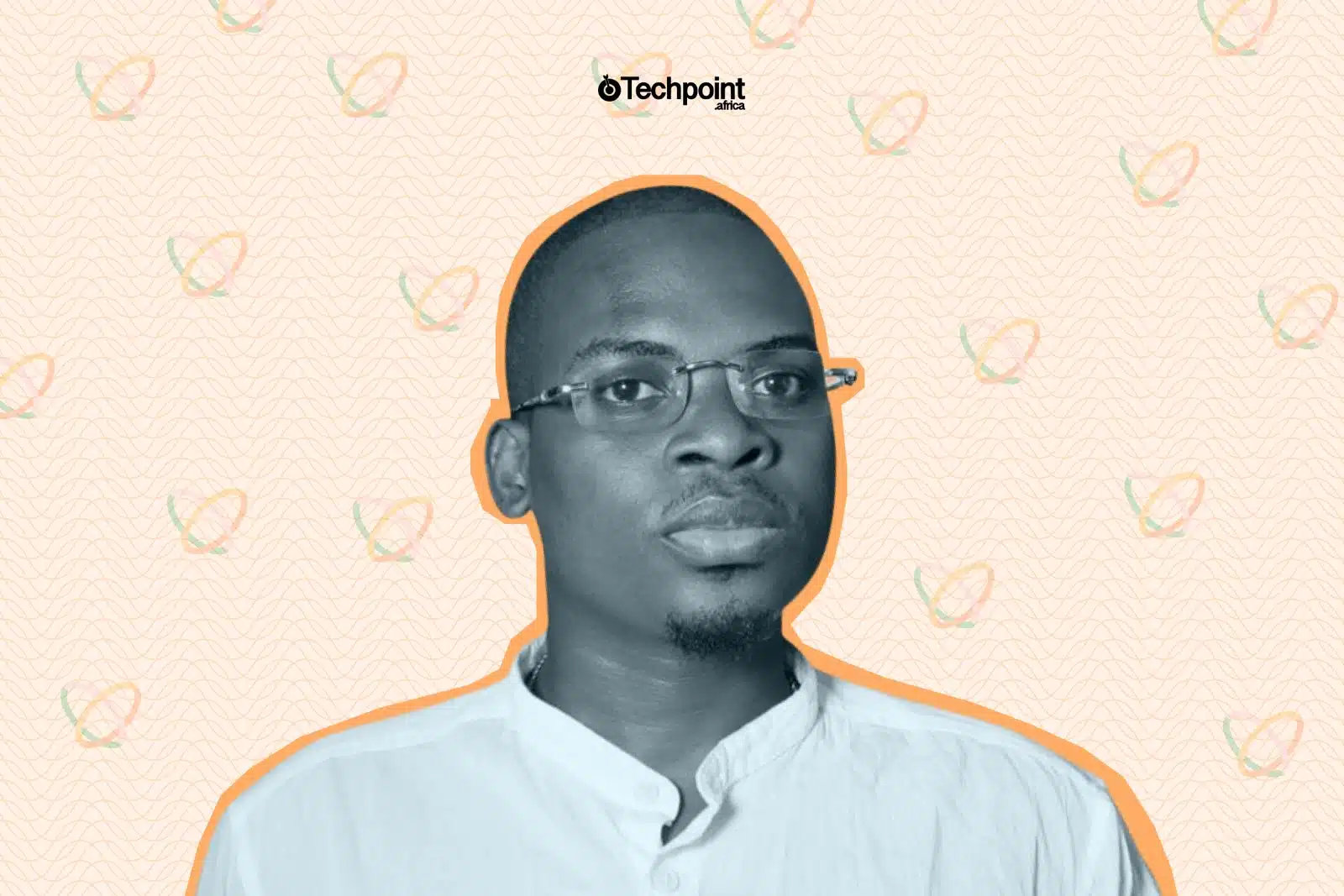The news:
- The National Identity Management Commission (NIMC) has announced a significant change in its data modification policy, stating that no changes will be permitted at any NIN enrolment centres in Nigeria.
- Instead, all NIN holders must utilise the newly emphasised self-service modification portal for any further updates.
- This announcement was made via a notice released by the regulator on Wednesday, October 2, 2024, emphasising the Commission’s commitment to enhancing the National Identity Management System.
While the self-service portal was previously available, many people continued to visit enrolment centres, enduring long lines and wait times to change their information.
In a statement shared on X, NIMC highlighted the benefits of the self-service modification portal, which aims to provide a more convenient and efficient way for users to update their information online.
The new policy promises several advantages, including eliminating long wait times and enhanced data security through a secure online platform.
NIMC emphasised that the self-service option increases efficiency and expedites the approval process. However, users’ experiences with the portal have not been entirely positive.
Some people reported difficulties receiving the One-Time Password (OTP) required to proceed with the changes. Others reported that after paying for updates, they received rejection messages with no clear instructions on how to proceed.
Modification costs range from ₦16,340 for updating a date of birth to ₦1,522 for changing a phone number, name, and address.
To access the NIMC self-service modification portal, users can visit the NIMC modification website. Here’s a brief guide on how to use it:
Step 1: Verify your NIN and log into the portal.
Step 2: Navigate to the dashboard and select the “NIN Modification” option.

Victoria Fakiya – Senior Writer
Techpoint Digest
Stop struggling to find your tech career path
Discover in-demand tech skills and build a standout portfolio in this FREE 5-day email course
Step 3: Make the necessary payment through Paystack.
Step 4: If updating your date of birth, enter your National Population Commission (NPC) certificate number for validation (this field will auto-fill and cannot be edited).
Step 5: Upload your NPC certificate and any required supporting documents.
Step 6: Review your modification request, check the attestation box, and submit.
Step 7. A modification transaction slip will be generated instantly.
Upon approval, you will receive a notification, and your updated NIN slip will be sent to your email, with the option to print directly from your dashboard.
With this new online approach, NIMC aims to streamline the modification process, though ongoing technical issues may need addressing to improve user satisfaction.