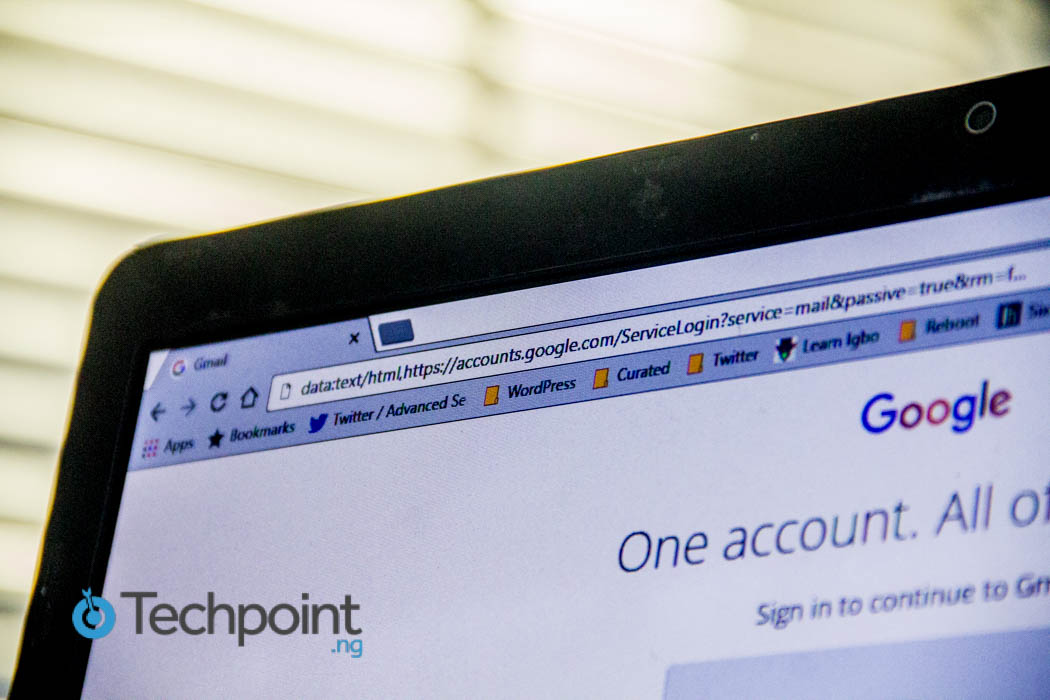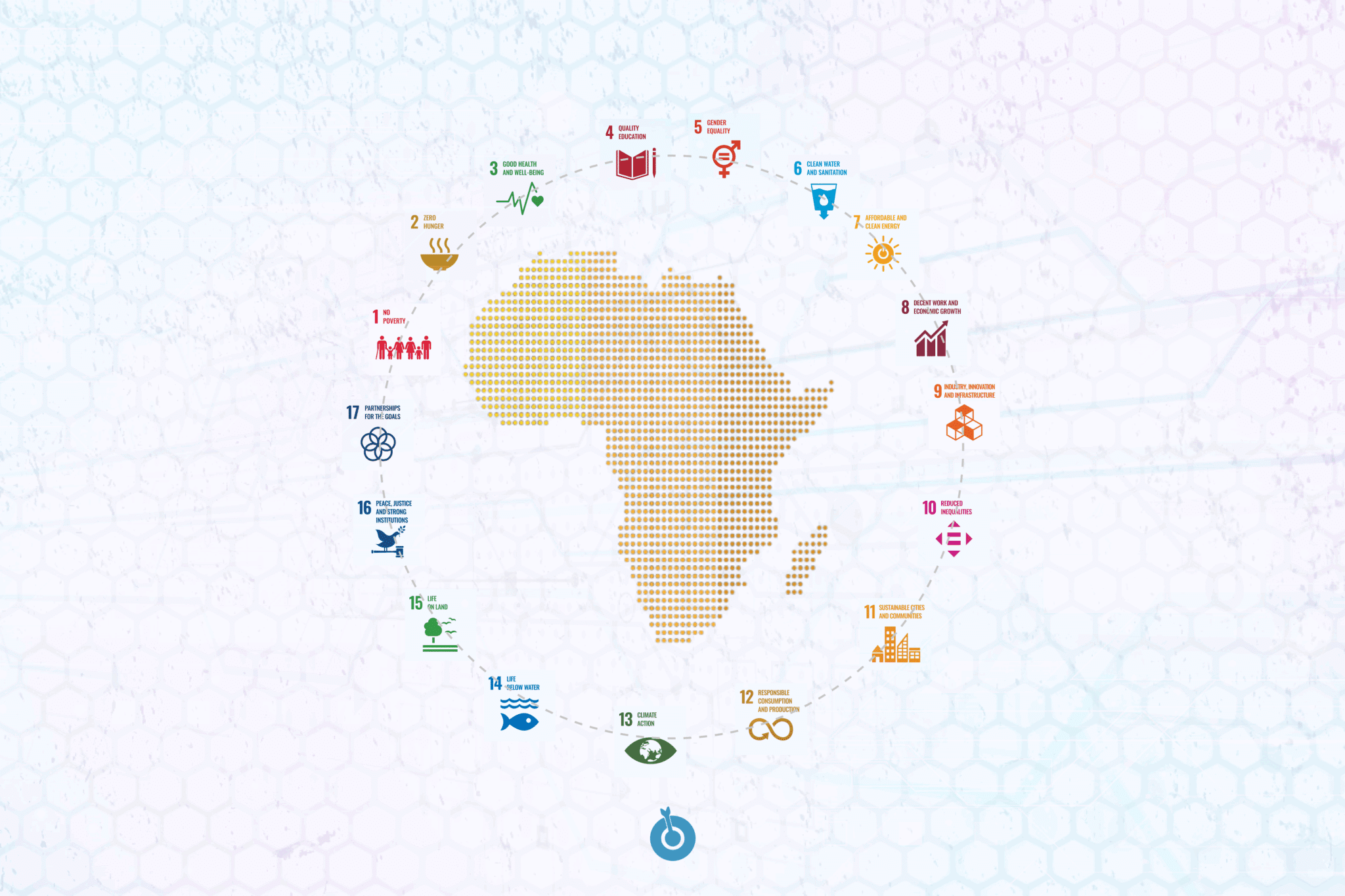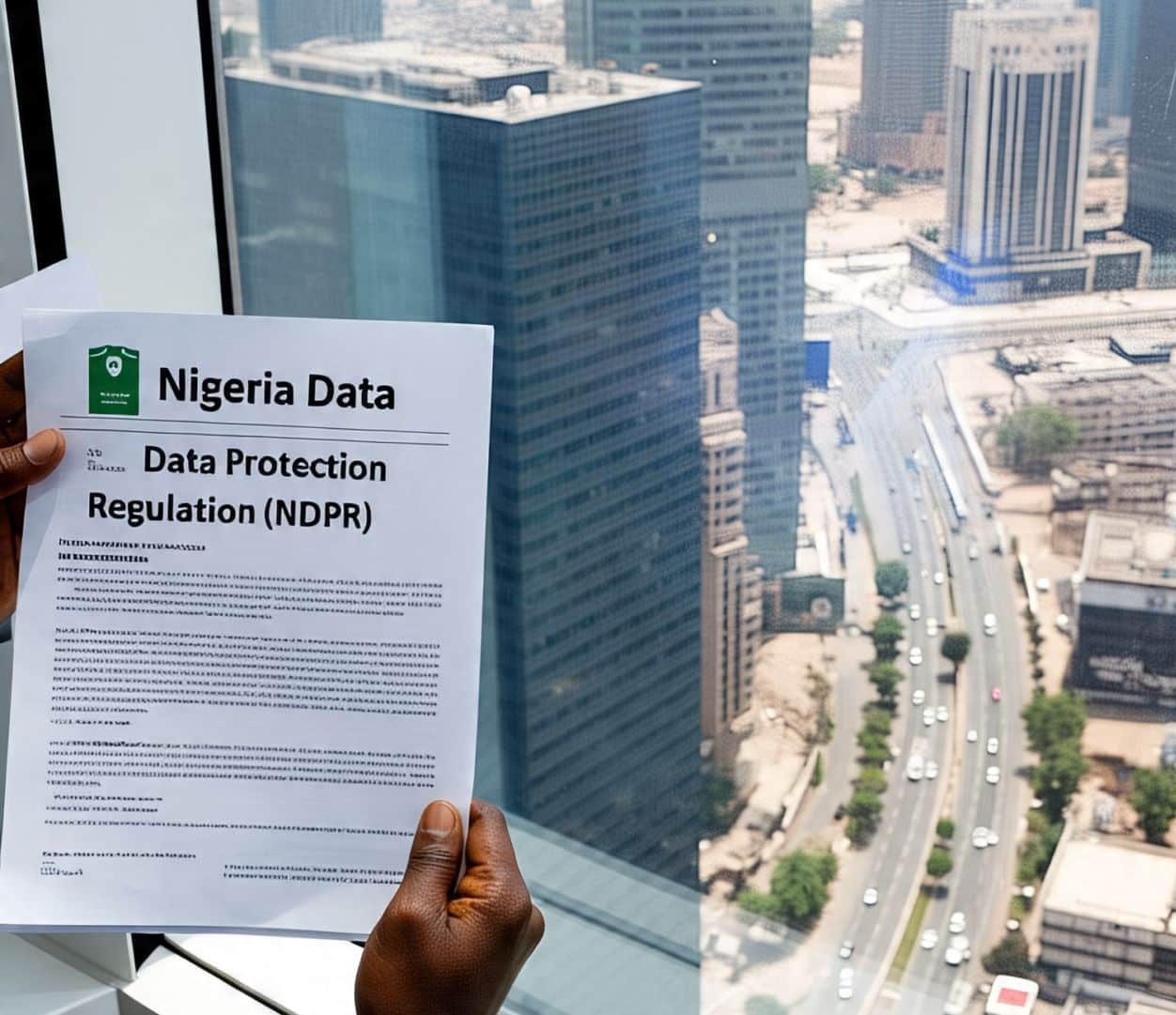Have you ever been expecting an important email all day only to discover it buried under a heap of unimportant, unread messages in your inbox?
If you were to take a look at 10 people’s inboxes, you would probably find out that six of them have thousands of unread messages. This isn’t to say that they don’t check their emails daily but messages keep coming in and that they find it hard to organise them.
The whole essence of having an inbox is to see the messages that are yet to be responded to or acted upon. However, the average person’s inbox is always cluttered with threads of messages that have been replied and a dozen other unread messages.
Despite all the important — and unimportant — emails flying in daily, one may think that getting the inbox to a zero level is unachievable, however, it is.
This means maintaining and organising the inbox so that every mail has its place to avoid having an untidy inbox.
Inbox Zero was introduced by an American writer, Merlin Mann. The productivity consultant gave an hour-long presentation about Inbox Zero at Google Tech Talk in 2007.
Studies have shown that the average worker spends about three hours a week on emails and keeping your inbox at zero can reduce this time significantly. To achieve this, here are a few steps to follow:
Make time to do an initial purge of your inbox
To clear the thousands of unread emails in your inbox, you would need to dedicate some time to it.

Choose a day — either a weekend or while on holiday — to clear up the cluttered inbox.
Fun fact: you might not spend the whole 24 hours clearing up your inbox.
Unsubscribe from those newsletters you don’t read
Often, you are subscribed to newsletters you don’t read. Though you thought you needed them when you subscribed, you soon found out you didn’t take the time to read them or were no longer interested.
This means it’s time to unsubscribe. Simply filter your inbox for newsletters that you still read and discard the unnecessary —separate the wheat from the chaff.
Reply, archive, snooze, block or delete immediately
Once a mail comes in, try as much as you can to reply immediately. You can also snooze the message if you cannot attend to it immediately. Sometimes, you’re tempted to postpone the response to an appropriate time (maybe you had a long day and are only getting to check your email outside working hours or the weekend). But there’s a chance you never get to responding. Scheduling your reply can be helpful in such situations.
As long as a mail thread does not require your attention (for example, you were the last responder), archive or snooze it to be referenced later. An archived mail thread will be moved out of your inbox but you don’t have to worry about losing it, because it will return when someone replies. Also, all your archived emails are saved in an All Mail folder so you can retrieve them at anytime.
If the mail is unimportant and you don’t need it, delete it and, if necessary, block the sender to stop receiving similar messages.
Be deliberate about responding
When responding to emails, be intentional. Try not to prolong the answers to the questions that might have been asked in the mail, hence the reason for providing all the necessary information at a go to avoid needless back and forth. Using tools like Calendly to schedule appointments can also help reduce back and forth emails.
Limit copying people in emails
More often than not, there is usually a long thread of emails that isn’t relevant to people copied in them, resulting in filled inboxes.
To avoid flooding other people’s inboxes with these emails, when their attention is no longer needed in an email thread, blind carbon copy (bcc) them. Once this is done, they will only receive notifications one last time.
Email as a tool is an essential part of our daily communication, however, there are no hard and fast rules to having an organised inbox.
No matter the approach we take, the aim is to efficiently manage our inbox and to make us more focused and productive on other tasks without having to go through a heap of unread emails.