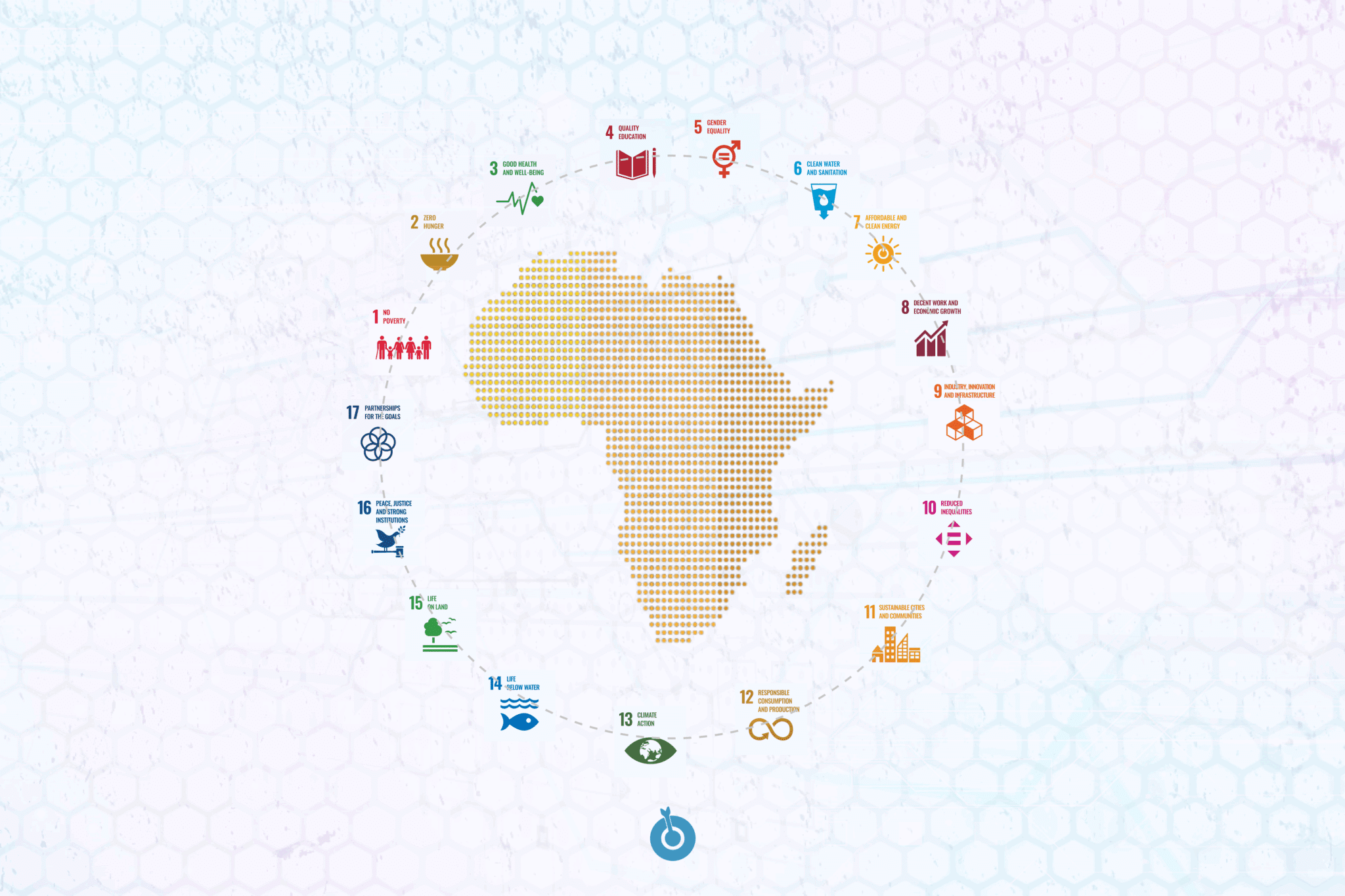Twitter yesterday announced that it now gives users the option to include their birthdays on their profiles. The first user to activate the feature was US comedian, Kevin Hart, whose birthday happened to be yesterday.

To activate this feature:
- Navigate to your profile on twitter.com from a browser (this feature is yet to be available on the official apps).
- Click the ‘Edit profile’ button
- Right below ‘Theme color’, you’ll find the birthday entry field.
- You can set the visibility preferences for both your birthday month and year from a number of options – ‘Public’, ‘My followers’, ‘People I follow’, ‘We follow each other’ and ‘Only me’

- Save. Dazall.
This new feature is just one in a series of many moves towards the ‘Facebookification’ of Twitter, in an attempt to make the experience more palatable for new users. The early adopters may not like it but they don’t call the shots. More recently, Twitter added the ability to quote tweets, a la Facebook comments. Just before that, the company added Twitter video and Group DMs. The list is near endless.
Before now, Twitter users had found many unofficial ways to inform followers of their birthdays. One of such methods was appending their birthdays to their Twitter display names a few days/weeks to the event. I personally found it annoying. Hopefully with this new feature, that practice will die a natural death.
Photo Credit: jessica mullen via Compfight cc