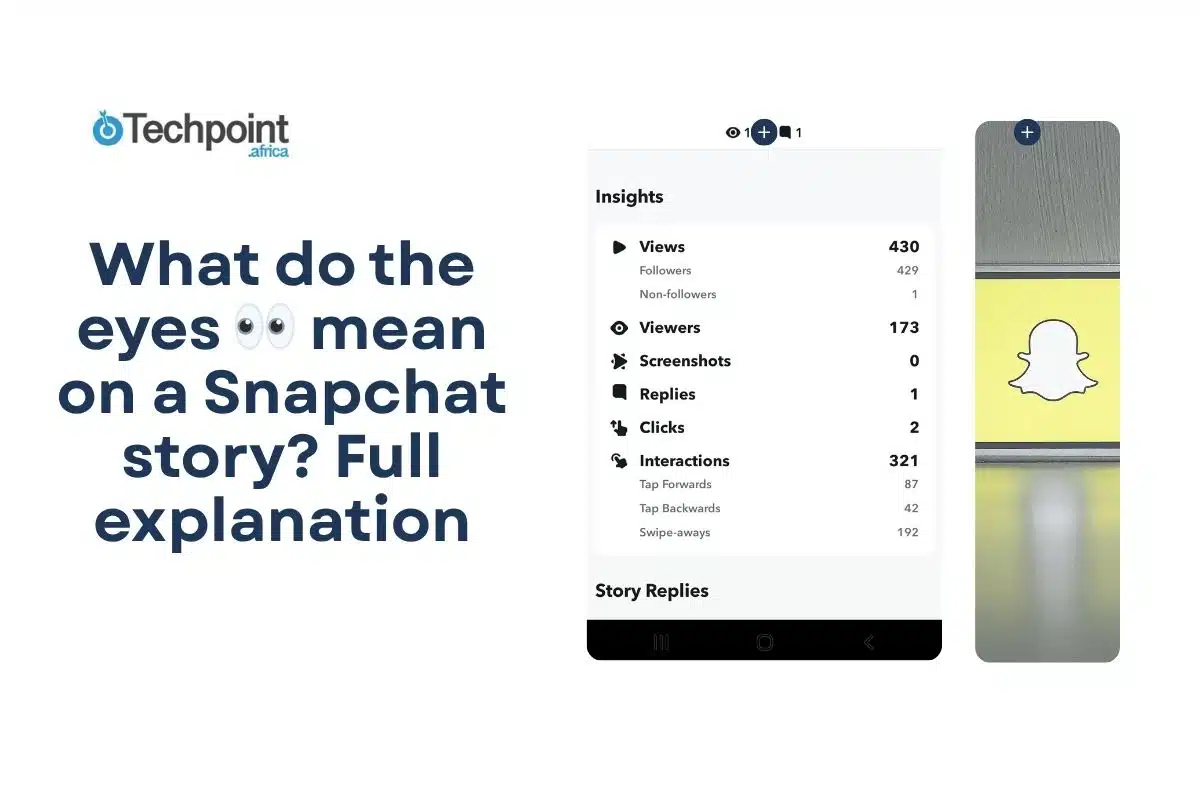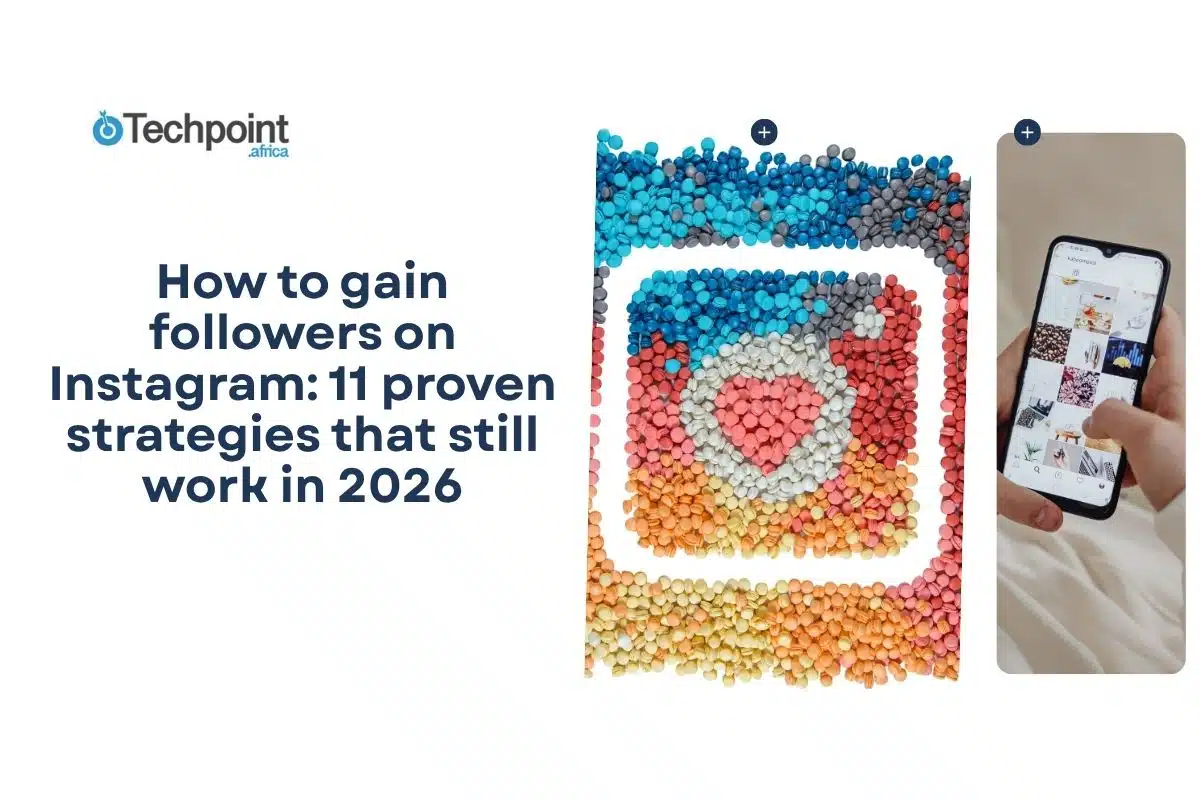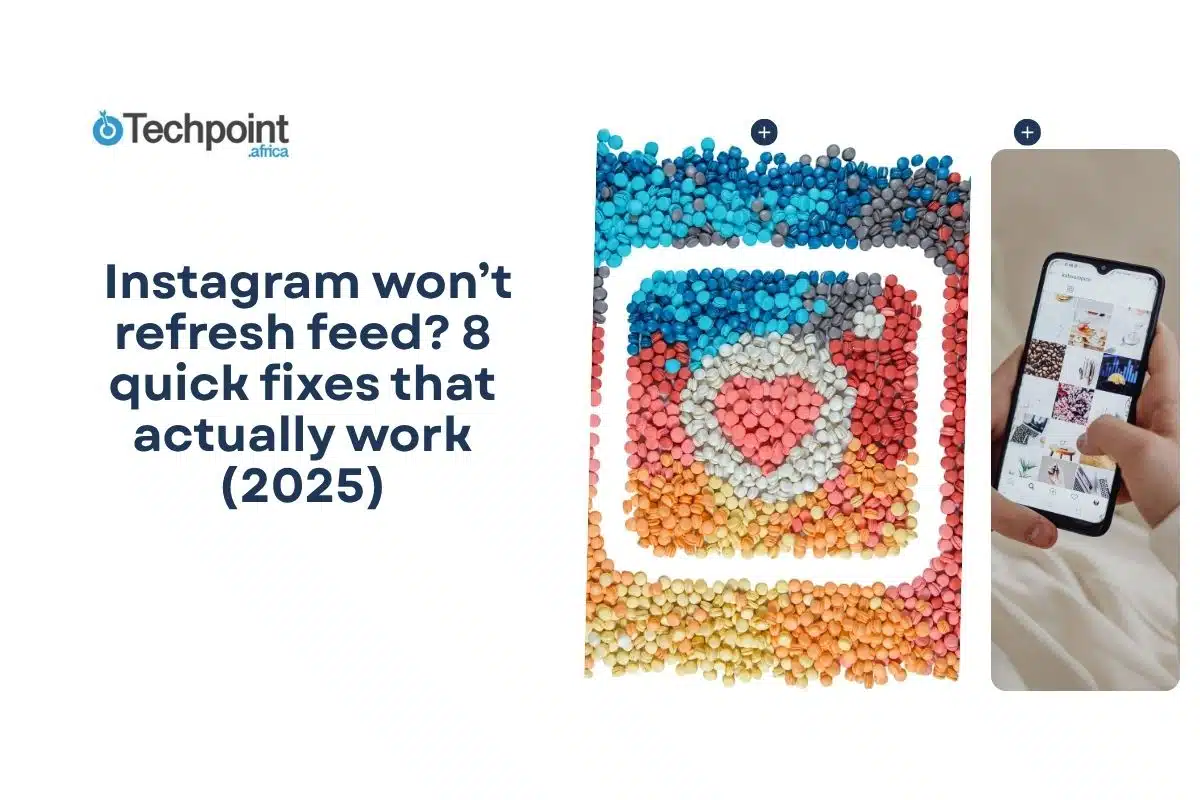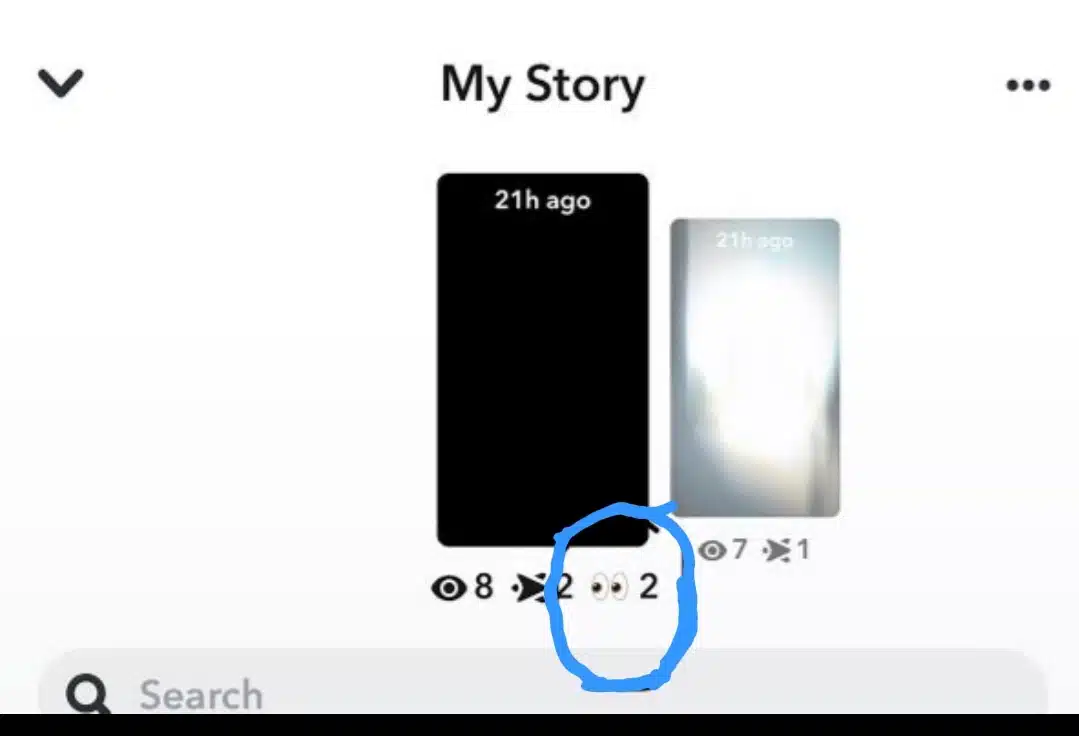
Ever noticed a little pair of eyes staring at you on your Snapchat story and thought, uh… what does that mean? You’re not alone. That 👀 icon has left plenty of users curious and maybe even a little paranoid. But don’t worry, it’s not as mysterious as it looks.
In this guide, we’ll break down exactly what those eyes mean, where they show up, and why they’re part of Snapchat’s new way of showing engagement. Whether you’re just posting for close friends or experimenting with Snapchat+, this is one feature worth knowing.
What the eyes icon on a Snapchat story actually means
If you’ve posted a story and spotted a small pair of eyes 👀 underneath it, you’re looking at what’s called the Story Rewatch Count. This feature tells you how many times your story has been rewatched, not who rewatched it, just how many times in total it was played again after the first view.
The number beside the eyes icon shows total replays, which may come from one person watching multiple times or several people each watching again. For example, 👀 4 means your story was rewatched four times in total, regardless of whether it came from one friend or more.
It’s a simple way to see if your story caught extra attention. Maybe someone wanted to laugh at your joke again, double-check something they saw, or just couldn’t get enough of your content. Either way, the 👀 icon means your story didn’t go unnoticed.
But not everyone will see this icon. It’s only available to Snapchat+ users and only shows up on private or custom stories, not public ones. More on that in the next section.
When and where the eye icon appears
The 👀 icon doesn’t show up on every story. Snapchat only adds this indicator under specific circumstances, and it won’t appear if those conditions aren’t met.
First, it only shows up on private stories or custom stories. These are stories shared with a limited group of people you select, not your full friends list. If you post something to “My Story,” which can be seen by all your Snapchat friends (depending on your privacy settings), the eyes icon won’t be used at all.
You’ll typically notice the icon when you check your story analytics. It shows up below your story, next to the usual view count, sometimes followed by a number, for example, 👀 3. That number represents the total number of rewatches, not the number of people. One person could have rewatched the story three times, and it would still show 👀 3.
Also, it’s worth noting that this icon is only visible to you. Your viewers won’t know if they’ve been counted in the rewatch total, and there’s no way for you to see who rewatched. You see just how many times your story was played again.
Another key detail is that this feature is exclusive to Snapchat+ users. If you’re not subscribed to the premium version of Snapchat, you won’t see the icon at all, even if people are replaying your stories.
What the rewatch count actually tells you
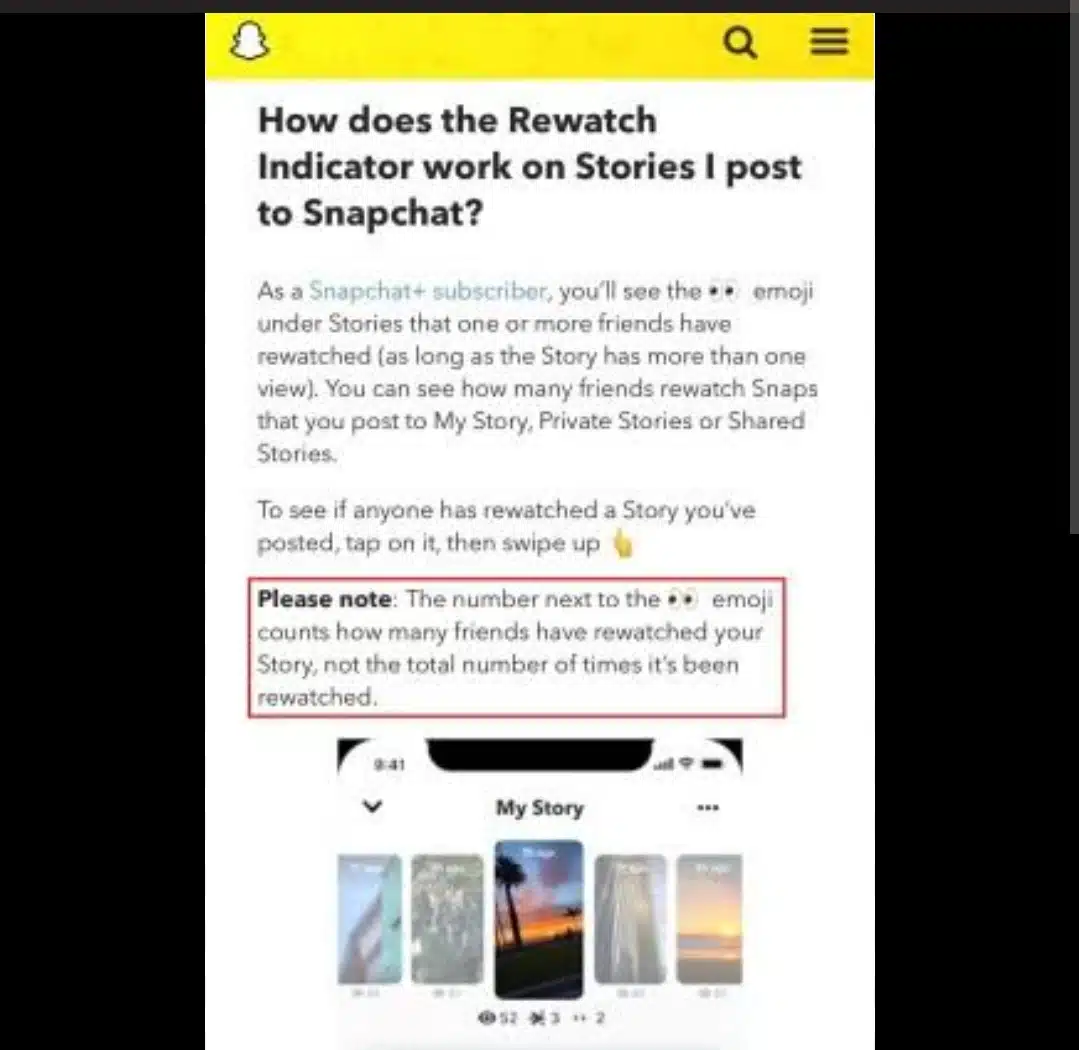
Seeing the eyes icon 👀 means your story made someone stop and watch again and Snapchat is letting you know through a total rewatch count.
Here’s what it really means:
- It tracks replays, not viewers: The number beside the 👀 icon doesn’t mean three people rewatched. It could be one person watching it three times or multiple people watching once more.
- You can’t see who rewatched: Snapchat keeps that private. You’ll know how many replays happened, but you won’t know who did it.
- It only counts replays after the first full view: If someone taps back quickly to rewatch your story, it’s not counted. But if they watch it fully, exit, then come back to view again, that’s a rewatch.
- Rewatch count is separate from total views: Your story might have 20 views and 👀 6, meaning six of those views were replays, not additional unique viewers.
This tool doesn’t offer detailed insights like Instagram analytics, but it still gives a subtle peek into what kind of content holds attention. If your story has a high rewatch count, chances are it stood out or left people curious.
Does the eye icon mean someone is watching you?
Many users assume that the 👀 icon on their Snapchat story means someone is keeping tabs on them, like a subtle alert that a specific person has been rewatching their content. But that’s not how it works.
The eyes icon doesn’t track individuals. It simply shows how many times your story has been rewatched in total. You won’t know who rewatched it, how many times a single person viewed it, or whether it was one person looping it or several people replaying it once.
This feature isn’t meant to call anyone out or make you feel monitored. It’s designed to give you a quiet insight into which stories are getting more attention. In fact, no one else can see the icon, not even the people who are watching or rewatching your story. Only the story creator has access to that information.
So if you’re wondering whether the eyes mean you’re being watched, the answer is no. Snapchat isn’t identifying stalkers or singling anyone out. It’s simply letting you know that something in your story made people come back for another look.
Is the eyes icon part of Snapchat+?
Yes — the eyes icon is not a default Snapchat feature. It’s only available to users subscribed to Snapchat+, Snapchat’s paid membership plan.
Snapchat+ offers extra features designed to give users more control and insight. The rewatch count (👀) is just one of many tools included. If you’re not a subscriber, you won’t see the icon, even if people are rewatching your private stories. It’s not hidden or delayed. It simply won’t appear at all.
The Snapchat+ plan also includes other features like:
- Custom app icons
- Priority story replies
- Bitmoji backgrounds
- Best Friends list pinning
- Ghost Trails on Snap Map
Subscription is available monthly, with discounts for longer plans. The eyes icon is one of the quieter features, but it appeals to anyone who shares stories often and wants to track subtle engagement beyond just view counts.
If you recently subscribed and started seeing the 👀 for the first time, that’s why.

Other Snapchat icons and what they mean
Snapchat uses a mix of emojis, symbols, and icons to represent different actions, story types, and interactions. While the 👀 icon tracks rewatches, other symbols offer different kinds of feedback. Understanding them helps you read your activity at a glance.
Here are some of the most common icons you might see on Snapchat:
- 🔁 Replay icon: Shows that someone rewatched your snap once within the 24-hour window. This is different from the 👀 icon, which counts replays on stories. The 🔁 is more direct and applies to regular snaps.
- ⏳ Hourglass icon: Appears next to a friend’s name when your Snapstreak is about to end. It’s Snapchat’s way of saying, “Time to snap them if you want to keep the streak alive.”
- 💬 Chat bubble icon: Appears when someone has replied to your story with a message. You can tap it to see the exact reply in your inbox.
- 🔒 Lock icon: Seen on private stories. It confirms that the story is only visible to a selected group of people.
- 🔥 Fire icon: Indicates an ongoing Snapstreak. If you and a friend snap each other daily, this icon appears next to their name with the number of days your streak has lasted.
- 😊 and 😬 Emoji faces: These represent how often you interact with specific friends. For example, 😊 means they’re one of your best friends, while 😬 might show up if you both share a best friend in common.
These icons are Snapchat’s way of turning data into something visual and easy to digest. While not all of them are tied to Snapchat+, knowing what they mean gives you a better understanding of how people are engaging with you and what Snapchat is tracking behind the scenes.
How to use the eyes icon to your advantage
While the 👀 icon might seem like a small detail, it can actually give you helpful feedback on how people are engaging with your stories, especially if you post often or care about how your content is received.
Here are a few ways to make it work for you:
- Spot what content holds attention: If a certain type of story gets higher rewatch counts, it’s likely sparking curiosity or interest. That might be a funny post, a bold statement, or something that moves fast and makes people come back for another look.
- Identify patterns over time: Rewatch counts can show what kinds of posts consistently get attention. You might find that your food snaps, short rants, or aesthetic videos get more replays than others.
- Use it as silent feedback: Even if no one replies or reacts, a rewatch still means someone wanted to see it again. In private story groups, this can be a low-key way to spot interest or curiosity.
- Test new content ideas: For creators or anyone building an audience, the 👀 icon can be a soft signal of engagement. Trying a new style or tone? If it gets replays, you’re probably onto something.
- Adjust what you share or don’t: If a story you didn’t expect gets multiple rewatches, it might help you think twice about what kind of content you post or who you share it with. It’s a subtle reminder that even private stories can gain extra attention.
The eyes icon doesn’t give you exact data, but it offers enough to notice trends, test ideas, and stay aware of what people find worth a second look.
Frequently asked questions about the eyes icon on snapchat
Q: Can I see who rewatched my story?
No. Snapchat only shows how many total replays your story got, not the names of the people who rewatched it.
Q: Why don’t I see the 👀 icon on my story?
If you don’t have a Snapchat+ subscription, you won’t see the icon, even if your story is getting replays. It also only shows on private or custom stories, not public ones.
Q: Does 👀 mean someone is stalking me?
Not at all. The icon just shows total replays. There’s no way to know who is watching more than once, and no one else sees the icon except you.
Q: Do screenshots count as replays?
No. Rewatch count only tracks when a story is viewed more than once. Screenshots are tracked separately and usually trigger a notification, depending on the settings.
Q: Can I turn the eyes feature off?
There’s no option to disable it, but if you stop using Snapchat+ or avoid posting private stories, you won’t see it appear anymore.
Q: Will my friends know I rewatched their story?
No. The rewatch count is private to the person who posted the story, and it doesn’t show who rewatched, only how many total replays happened.
Final thoughts
The 👀 icon on Snapchat isn’t a mysterious icon. It simply shows how many times your private story has been rewatched, nothing more, nothing less. If you use Snapchat+, it’s one of those quiet features that can give you useful context about what catches attention.
Now that you know exactly what it means, you can stop guessing and just keep posting the kind of content you enjoy sharing. Whether it gets one rewatch or ten, you’re in control of what you put out there and who sees it.