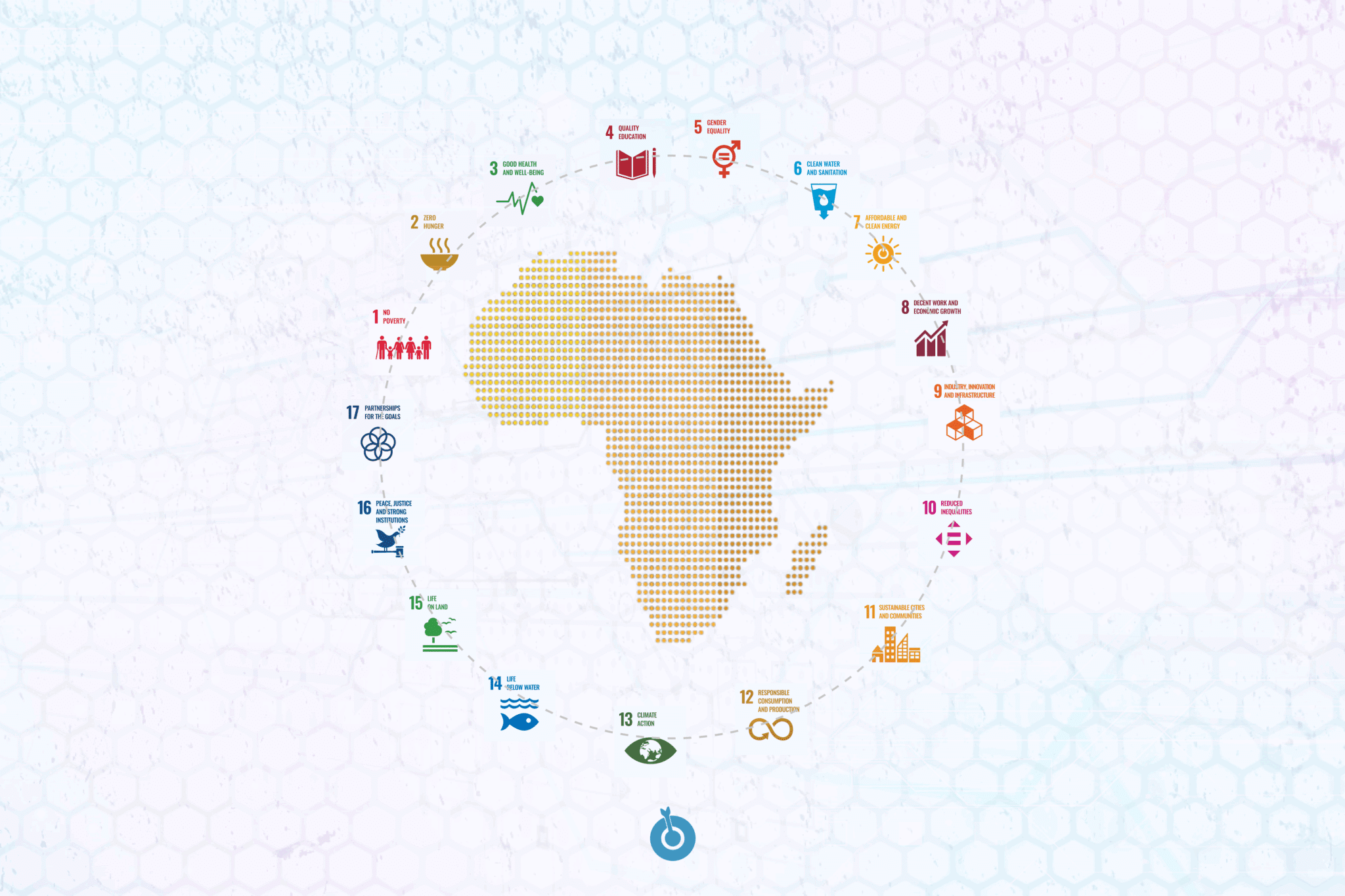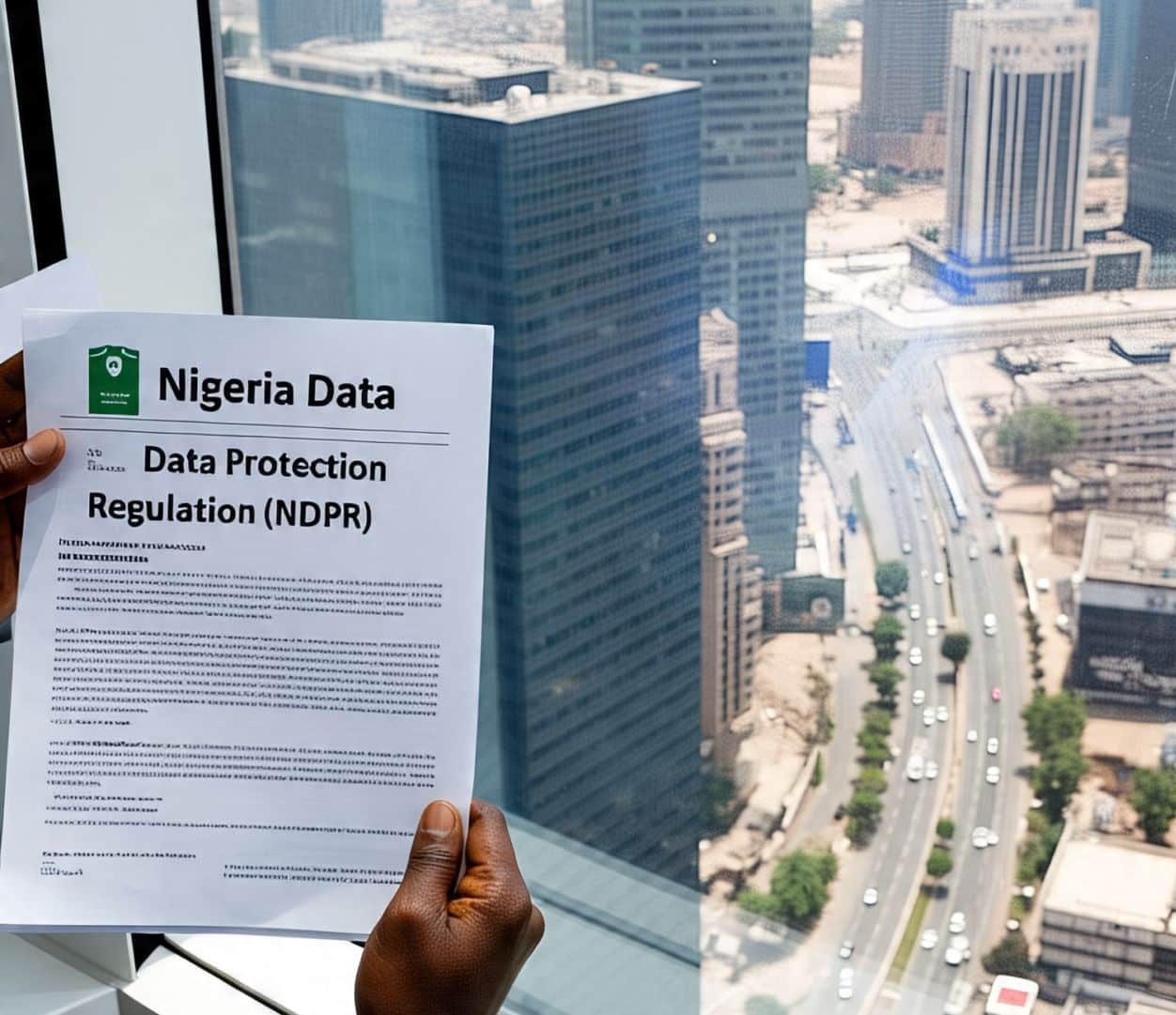Introduction
Pokemon GO has captivated millions of players worldwide since its launch, encouraging them to explore their neighborhoods and local parks to catch Pokémon, participate in raids, and complete special events. However, not all players have the time or ability to walk around in real life. For those looking to enhance their gaming experience without the physical limitations, GPS spoofing with a joystick can be a game-changer.
In this article, we’ll explore how to spoof Pokemon GO on both iOS 18 and Android 15 using a joystick GPS teleportation tool, with a focus on the iToolab AnyGo application for iOS and Android users.
What’s Pokémon GO Spoofing?
Spoofing in Pokemon GO refers to the practice of faking your GPS location, allowing players to access Pokémon, Pokéstops, and gyms that may not be within their physical reach. Using a joystick GPS teleport enables you to control your in-game movements with ease, making it possible to catch region-specific Pokémon, hatch eggs faster, or complete tasks that require walking distances without actually moving.
Why Use GPS Spoofing?
- Catch Region-Specific Pokémon: Certain Pokémon are only available in specific geographical locations. GPS spoofing allows players to teleport to those areas to catch rare Pokémon.
- Participate in Events: Many in-game events require players to visit different locations. Spoofing allows you to participate in these events without the need to travel.
- Egg Hatching and Distance Tasks: Spoofing helps complete distance-based tasks, allowing you to hatch eggs and complete challenges without walking the required distance.
- Avoid Weather Issues: Bad weather can limit outdoor gameplay. Spoofing lets you continue playing without worrying about the rain or extreme temperatures.
- Time-Saving: For those with busy schedules, spoofing saves time by eliminating the need to walk long distances to achieve in-game objectives.
Getting Started with GPS Spoofing
To effectively spoof Pokemon GO with joystick GPS teleport on both iOS and Android devices, you’ll need a reliable GPS spoofing tool. Below, we detail the steps for iOS users using iToolab AnyGo iOS APP and Android users.
Spoofing Pokemon GO on iOS 18 with iToolab AnyGo
iToolab AnyGo is a powerful GPS location changer for iOS devices, allowing you to spoof your GPS location easily and safely. Here’s how to use it for Pokemon GO:
Step 1: Download and Install iToolab AnyGo
- Visit this Pokemon GO location spoofer.
- Install the software on your computer. It is compatible with iOS 18 and supports all iPhone models.
Step 2: Connect Your iPhone
- Launch iToolab AnyGo and connect your iPhone to your computer via USB or Wi-Fi.
- Ensure that the software detects your device.
Step 3: Enable GPS Joystick Mode
- After connecting, look for the GPS Joystick icon on the right side of the screen and click it.
- Configure your VPN settings to enhance security and protect your gaming data.
Step 4: Use the Joystick Controller
- Once the joystick controller appears, click the Start button to enable movement in Pokemon GO.
- Slide the joystick button to control the direction in which your character moves. You can zoom in and out of the joystick using the zoom icon in the bottom right corner if needed.
Step 5: Teleport to Desired Locations
- To teleport, go back to the main interface and enter the location you wish to go to in the search bar.
- Click Go, and your location will be updated in Pokemon GO, allowing you to catch Pokémon or interact with gyms and Pokéstops.
Step 6: Monitor Cooldown Times
After teleporting or moving with the joystick, pay attention to the cooldown timer that appears. This timer indicates how long you should wait before interacting with in-game objects again to avoid being flagged by Niantic.
Step 7: Exiting Joystick Mode
When you’re done playing or wish to exit the joystick mode, click the Exit icon and confirm your choice to stop using the joystick.
Additional Tips for Safe Spoofing
- Avoid Drastic Changes: Don’t teleport long distances in quick succession. Gradual movement is key to avoiding detection.
- Respect Cooldown Timers: Always follow the cooldown timers provided by your GPS spoofing tool after moving or teleporting. This helps prevent bans.
- Play Responsibly: Remember that while spoofing can enhance your gaming experience, it can also result in penalties if done excessively. Use the tool wisely to maintain your account’s integrity.
- Keep Software Updated: Ensure that your GPS spoofing tool is updated to the latest version to prevent issues related to new detection methods implemented by Niantic.
- Join Communities: Engage with online communities or forums where players share tips and experiences regarding spoofing. This can help you stay informed about best practices and updates.
Conclusion
GPS spoofing with joystick teleportation is an excellent way to enhance your Pokemon GO experience on both iOS 18 and Android 15. By using tools like iToolab AnyGo for iOS or Fake GPS Location for Android, you can easily navigate the game world without the need for physical movement. Just remember to play responsibly, respect cooldown times, and keep an eye on your account’s safety to enjoy all the benefits of Pokemon GO spoofing without the risks. Happy hunting!
FAQs
1. Is GPS spoofing legal in Pokemon GO?
While GPS spoofing is not illegal, it violates Pokemon GO’s Terms of Service. Using spoofing tools can result in penalties, including temporary bans or permanent account suspension. Players should be aware of the risks involved and use these tools responsibly.
2. Do I need to jailbreak or root my device to use iToolab AnyGo or Fake GPS Location?
No, iToolab AnyGo does not require jailbreaking for iOS devices, making it a safe option. Similarly, Fake GPS Location for Android can be used without rooting your device. This allows you to spoof your location without compromising your device’s security.
3. Can I get banned for using GPS spoofing tools like iToolab AnyGo?
Yes, there is a risk of being banned if you use GPS spoofing tools excessively or without caution. To minimize this risk, avoid sudden location changes, respect cooldown timers, and simulate realistic movement patterns in-game.
4. How can I ensure my location is accurately spoofed in Pokemon GO?
To ensure accurate location spoofing, make sure you configure the GPS spoofing tool correctly and monitor your cooldown times. Using the joystick feature allows for better control of your in-game movements, making it less likely for Niantic to flag your account.