Pokemon GO revolutionized mobile gaming with its physical activity and virtual fun mix. Nothing compares to the thrill of exploration with AR. Players love how it encourages them to explore the real world to catch Pokemon, participate in battles, and visit PokeStops.
The one hurdle many players faced was the game’s reliance on physical movement. Issues like limited mobility, tight schedules, or adverse weather prevented players from enjoying their favorite game. They started looking for solutions on how to move in Pokemon GO without walking.
Tools like iAnyGo entered the scene to help players enjoy Pokemon GO without walking. You can enjoy catching your favorite Pokemon from your preferred location. This article answers your questions about how to move in Pokemon GO without walking.
Can You Move in Pokemon GO without Walking?
Absolutely! PokemonGO tracks your in-game movement through your device’s GPS. GPS spoofing apps like iAnyGo can help you trick the game into believing you are moving even when you’re stationary.
You can simulate walking, teleport to any location, and access features like PokeStops and raids without physical activity. These methods are popular among players who face mobility challenges. Players with limited time or who want maximum gaming experience also choose this method.
How to Move in Pokemon GO without Walking
You can move in Pokemon GO without walking using the iAnyGo. It is the most fun Pokemon GO tips and tricks for the year 2025. iAnyGo is supported on your Windows, Mac, iOS, and Android devices. It is a reliable location changer for iOS and Android. You can use the virtual joystick to make Pokemon GO think you are walking without actually doing so! If you don’t want to use a computer and wish to move in Pokemon GO without walking, we suggest you learn about the iAnyGo App in the following sections.
Key features of iAnyGo iOS App
Here are some of the standout features of the iAnyGo app.
- You can change your iPhone location without a computer. Modify your GPS location directly from your iPhone with a click.
- It helps you create custom routes to enjoy the game with detailed paths for in-game exploration. The app can simulate GPS movement.
- The in-app joystick helps you freely control movement direction. Simulate natural walking with real-time directional control.
- The app works with Location-based Service (LBS) apps like WhatsApp. Use iAnyGo for gaming, social media, and other location-based services.
The iAnyGO app has exclusive features for gamers who want to play Pokemon GO without walking.
- Mimic realistic walking, jogging, or biking to avoid detection by the game.
- Official task route features help you map nearby routes. You can collect Zygarde cells to upgrade your special Pokemon.
- Find Pokemon by their number or name.
- Look for raids and teleport directly to them.
- Pokestops routes help you identify nearby Pokestops easily. Teleport to the Pokestops in just one click!
- D-Max Pokemon Mode helps you locate the giant Gigantamax and Dynamax near you.
- Built-in cooldown timer prevents overuse. It protects your account from being flagged by Ninantic for frequent location changes.
- Import GPX file to upload predefined routes.
- Save historical records to revisit your favorite location anytime
Steps to Install iAnyGo iOS App and PoGo Wizard
Install iAnyGo iOS App on your computer from the official website. After the initial installation on your iOS device, you do not need to use a computer to change your location. Let’s get into the steps to install the iAnyGo iOS App and PoGo Wizard.
Step 1: Open the iAnyGo Assistant on your PC and log in with your Apple ID. It can also be a different account from the one on your iOS device.
Step 2: Plug your iOS device into the computer. Click “Install iAnyGo iOS app”. Tap the “Trust” button on your iOS device when you get the prompt.
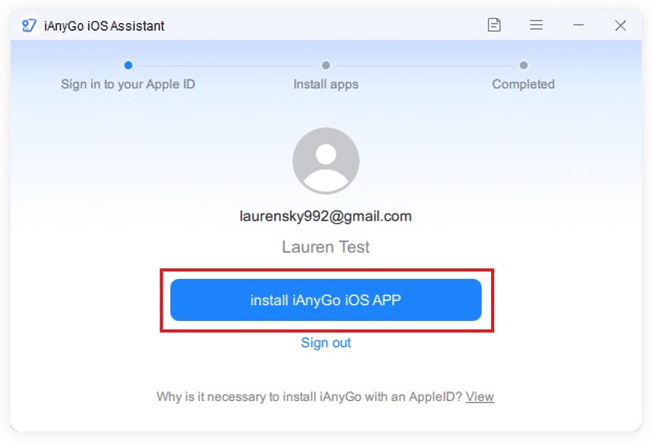
You are now ready to install PoGo Wizard on your iPhone. iAnyGo iOS App and PoGo Wizard combination allow you to change your location and avoid error 12 in Pokemon GO.
Step 1: Download the PoGo wizard on your PC and open it.
Step 2: Type your Apple ID credentials.
Step 3: Wait for the completion of the installation.
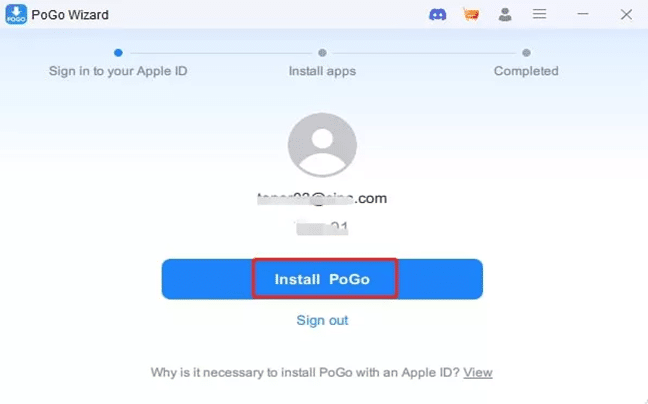
Tip: Paid iAnyGo users gain complimentary access to the PoGo Wizard tool. Get in touch with iAnyGo support to obtain a registration code.
Steps to Walk in Pokemon Go without Walking (iOS)
Once you have installed iAnyGo App and PoGo Wizard on your iOS device, follow the steps below to move in Pokemon GO without walking. No computer is required!
Change Location
Step 1: Open the iAnyGo iOS app. Select a new location from the map. Tap on “Change Location” from the menu. Your location will be modified within seconds.
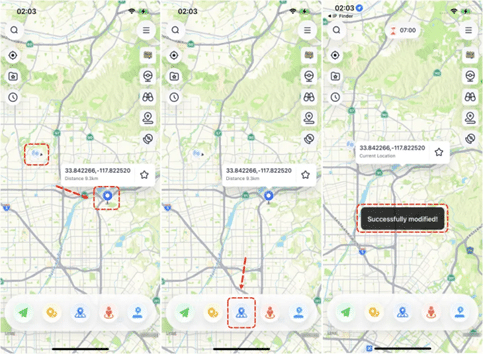
Multi-Spot Movement
Step 1: Customize the movement route by tapping the map or selecting coordinates.
Step 2: Set your desired speed and click the “Start Moving” button to make Pokemon GO think you are walking.
Joystick Movement
Step 1: Set your desired speed by dragging the slider. You can walk, cycle, or drive at any speed that suits you.
Step 2: Tap the triangle button to get moving.
Step 3: Use the joystick for 360-degree movement.
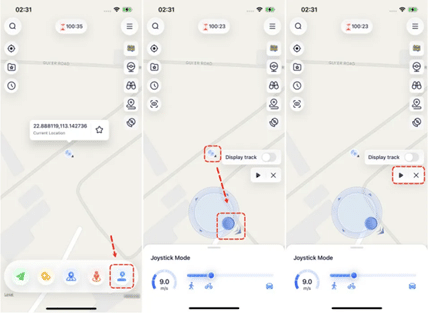
PokeStop Routes
Step 1: Select “PokeStop Routes” from the menu. Choose either Fast Mode or Full Mode to automatically connect nearby PokeStops and create an optimized route.
Step 2: Adjust your movement speed and the number of PokeStops you wish to visit, then begin your journey to efficiently gather items and rewards.
How to Move in Pokemon GO without Walking (Android)
The iAnyGo Android App brings similar functionality to Android users. Here is the list of steps to play Pokemon GO without walking on your Android device.
Step 1: Install the app from the Play Store on your Android device.
Step 2: Choose the location you prefer to go and teleport to it in just one click!
Step 3: Use the Joystick to control your Avatar. It will help you play Pokemon GO without moving.
Tips for Moving in Pokemon GO without Walking
Here are some tips to avoid detection and maximize your account safety.
Be Careful of Soft Bans
Niantic uses soft bans to penalize players who exhibit suspicious activity. You can avoid this issue with a little caution on your end. Always avoid suspicious movement patterns. Mind the cooldown time between location changes.
Know the Speed Limits
Keep the speed limits realistic to avoid detection. 3 km/h to 6 km/h can be a safe range for enjoying Pokemon GO without walking.
Use Trusted Tools
Some location spoofers require too much unnecessary or install malware on your system. Steer clear of unverified apps that may harm your devices.
Final Words
These Pokemon GO tricks and tips can help you unlock new possibilities in the game in 2025. iAnyGo app is a trusted tool to help you move in Pokemon GO without walking and enjoy the game wherever you are! No computer needed! Here is exciting news! Celebrate the holidays with 50% off iAnyGo Lifetime License! Use coupon code TS-XMAS-50 to grab this limited-time offer. Offer valid until December 26, 2024.





