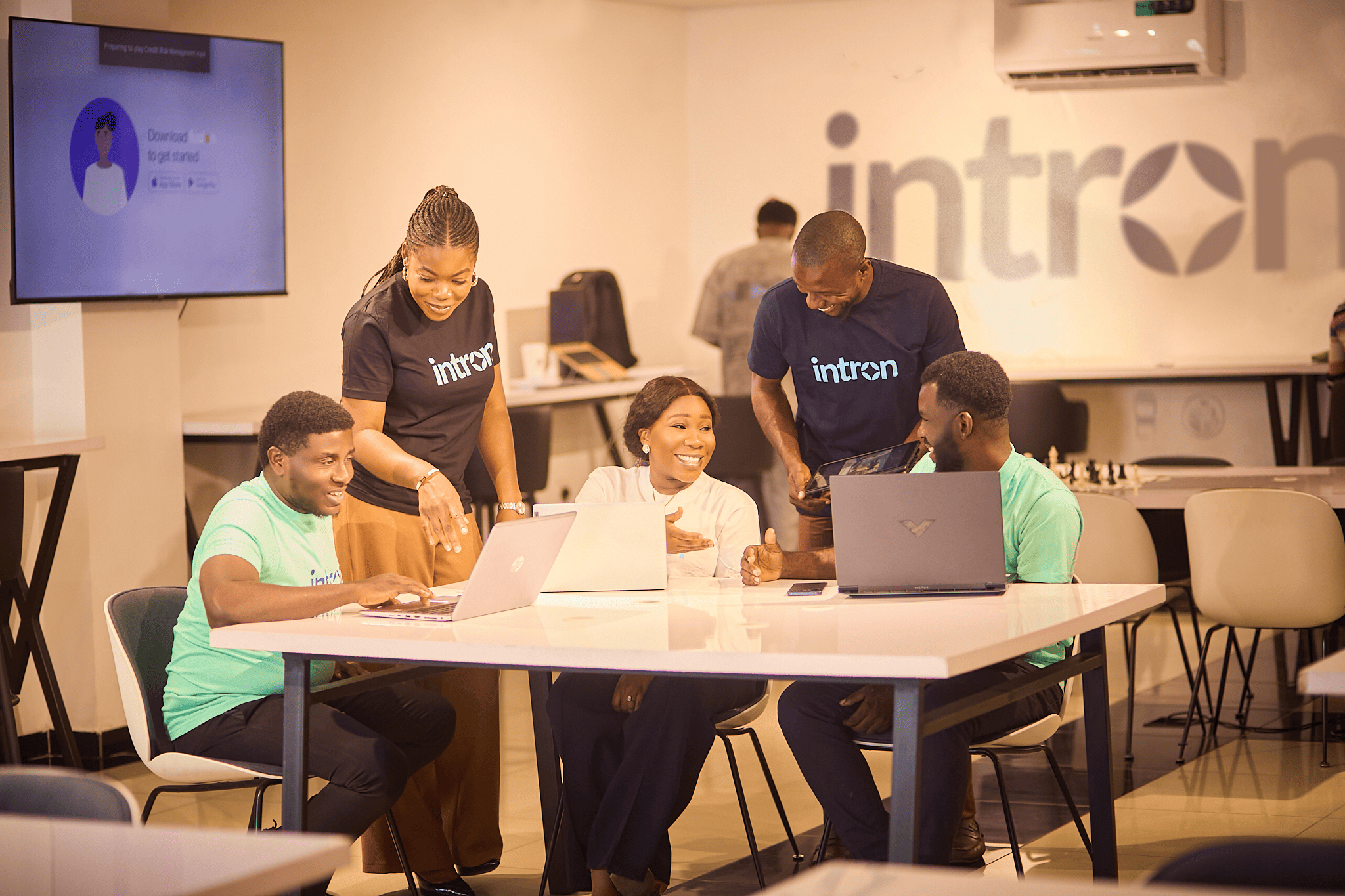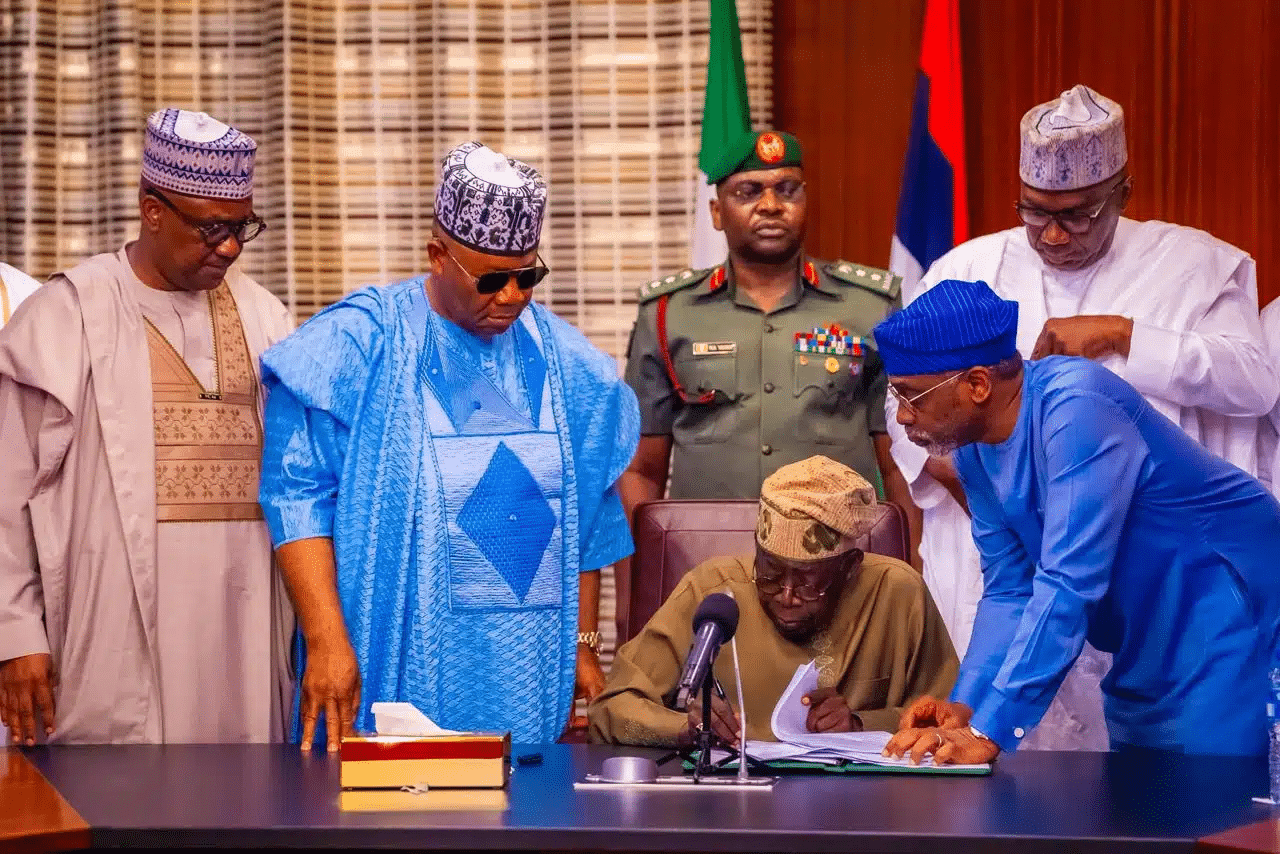If you ask the average crypto user in Nigeria how they use crypto, they’d likely tell you they use it for cross-border payments. That’s fairly understandable given that crypto transactions are swift and carry affordable charges, unlike traditional financial institutions.
Despite the crypto affection in Nigeria, many people willing to use it for payments don’t understand how the technology or industry works. That knowledge gap ultimately makes them feel crypto isn’t made for them.
Why Nigerians invest in cryptocurrencies. Source: Consensys
But Crane—a blockchain-powered financial platform—wants to change that rhetoric. That’s why the Nigerian startup built a Bank Direct feature that lets freelancers and businesses collect payments in crypto without interacting with the market or blockchain technology.
To put it loosely, Bank Direct does the “heavy lifting” of converting payments received in crypto using the current market rate. It doesn’t end there—it sends the converted amount to your local bank account. Everything is done in 2 minutes or less.
Bank Direct: Receive crypto money directly in your bank account
It lets you receive crypto directly into your bank account. Unlike everyday crypto transfers, you don’t need to manually convert the digital asset you receive to naira. Instead, Crane will automatically convert the virtual currency using the current market rate and send it to your bank account in 2 minutes or less.
Bank Direct works like this on Crane: send wallet address to client > receive the naira equivalent of the crypto in your designated bank account. Bank Direct is like your regular bank transfer, only that your client sends crypto and you receive its naira value.
Who’s Bank Direct for?
Bank Direct is for business owners, freelancers, and anyone interested in receiving payments in crypto. You only need to send your wallet address to your client and receive your money in seconds. It’s that simple and easy.
How to set up Bank Direct on Crane
Setting up Bank Direct is easy as A, B, and C. Here’s how to do it:
- Login to the Crane app or download it from the Play Store (for Android users) or Apple Store (iPhone devices).
- On the Crane app, go to settings > switch the Bank Direct button on.
- Complete the Know Your Customer (KYC) Tier 2 requirements using your Bank Verification Number (BVN) or National Identity Number (NIN). This step lets you choose the local bank account to receive your money.
Benefits of using Bank Direct to receive money from international clients
Using Bank Direct to receive payments in crypto from clients is always the right choice. Here are the benefits you’ll enjoy:
- Transactions are fast and convenient
Bank Direct completes crypto conversion to naira in seconds. What’s more? You don’t need to worry about the conversion process; Crane will automatically do it and send the converted naira to your bank account
- It’s secure
No one likes to lose their money. That’s why Crane implements security features, such as two-factor authentication and KYC registration, for optimal account security.
- It’s easy to use
You don’t have to worry about the volatile crypto market rate to receive money; Crane will sort it out for you. All you need to do is set the feature and receive your funds.
Frequently Asked Questions about Crane and Bank Direct
1. What does Crane do?
Crane helps freelancers, businesses, creators (and pretty much everyone) to receive payments from anywhere in cryptocurrency and convert them to their local currency, like the Nigerian Naira (NGN).
2. Can I send crypto on Crane?
No, you can NOT send or buy crypto on Crane. We’re an off-ramp service; therefore, you can only receive (payment in) crypto on our platform. Other services we provide include converting crypto to local currencies (e.g., naira) and bill settlements (e.g., airtime recharge and data subscription) using Crane Coins (CNC).
3. Which cryptocurrency do you support for receiving payments?
Currently, you can receive payment in seven (7) cryptocurrencies, namely Binance (BNB), Bitcoin (BTC), Dogecoin (DOGE), Ethereum (ETH), Tether (USDT), USD Coin (USDC), and Tron (TRX).
4. Can I change my designated bank account?
Yes! You can select another bank to receive money via Bank Direct.
5. Will my bank account be blocked if I link it to Crane?
No, your bank account will NOT be red-listed for linking it with us. We require you to link your bank to ensure your payment goes to the account number that belongs to you, not someone else’s.