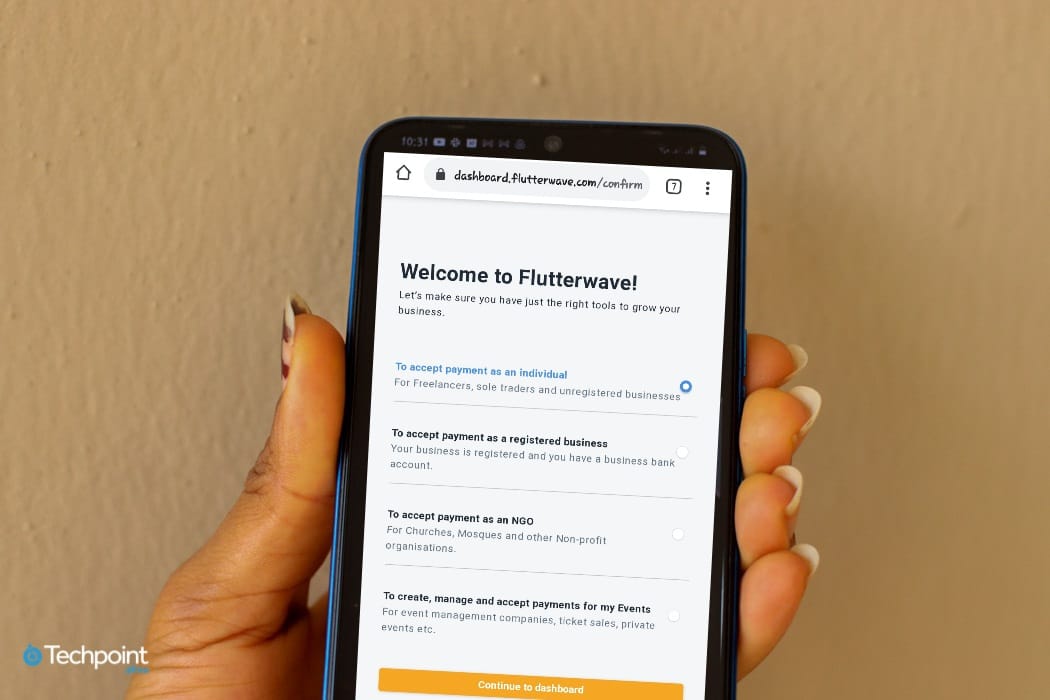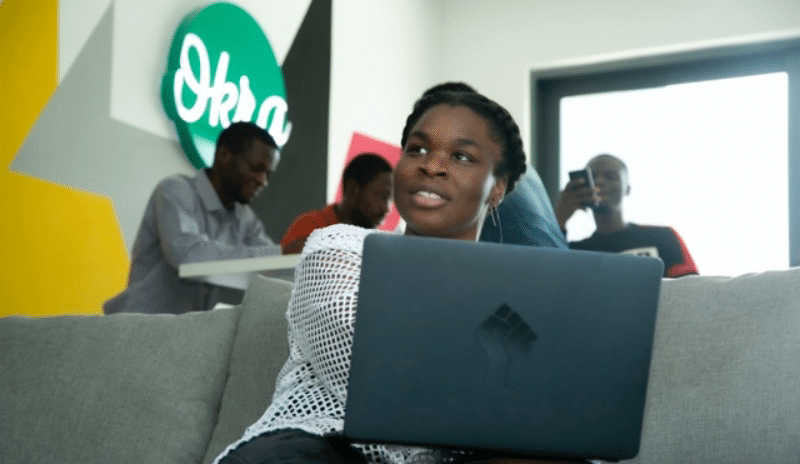Following Flutterwave’s integration with PayPal, more Africans will be able to receive payments via Flutterwave. Now included among payment options is Pay with PayPal. Here’s what you need to know about how to use the feature either as a registered business, an individual, an NGO, or an event owner.
Can I use Pay with PayPal as an individual?
Eventually, yes. However, at the moment, the service is open to only existing and newly registered businesses. Flutterwave confirmed that in the coming weeks, freelancers, event owners, and NGOs will also be able to use the service.
What do I need to register?

If you are a merchant that is new to the platform, sign up by creating an account on the Flutterwave website. On email confirmation, you will be required to select the service you will be using the account for. Consequently, requested information will depend on the purpose of the account.
If you are a freelancer, seller, or an unregistered business, basic requirements will include business name, account number, BVN, means of identification, and address.
The details are the same for a registered business but with more requirements like Tax Identification Number (TIN), and company’s account number and website.
Merchants will also be required to upload relevant documents including, certificate of incorporation and Memorandum and Articles of Association. At the same time, the customer will also have to confirm how much stake they own in the business.
How much does it cost to use Pay with PayPal?
Normally, for every transaction, Flutterwave charges 1.4% (local) and 3.8% (foreign) of the fees sent plus a charge that’s not more than ₦2000. For Pay with PayPal, it is 4.4% of the transaction value and $0.30.
How do I enable Pay with PayPal?
On the dashboard, click on ‘Account Settings’ and enable payment options that should show on your dashboard.
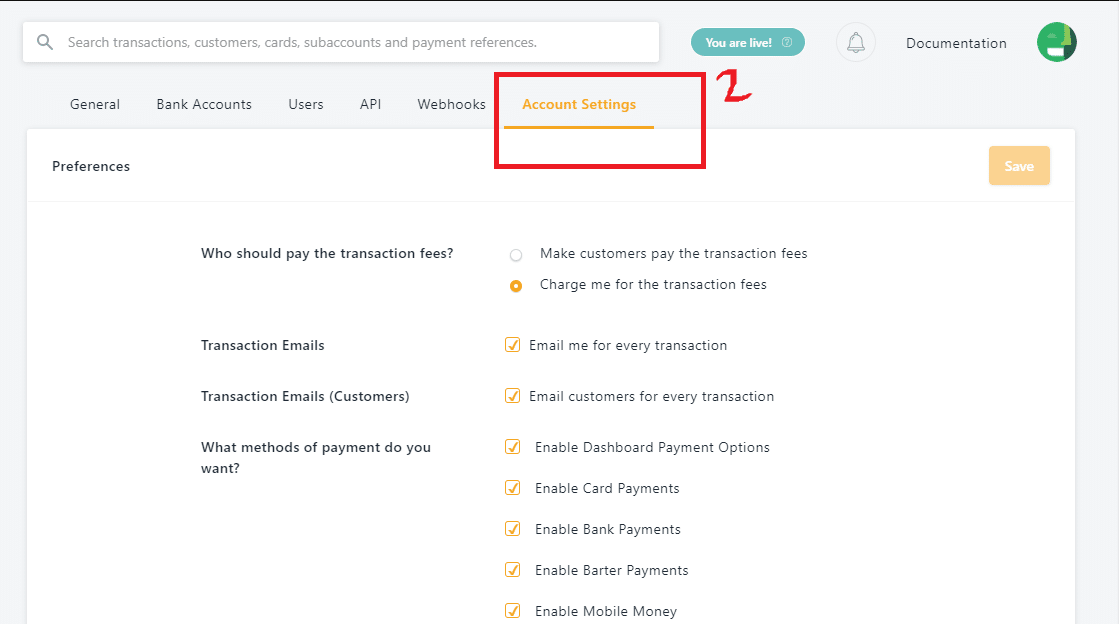
On the same page, scroll down to ‘What methods of payment do you want?’ Select ‘Enable PayPal’.
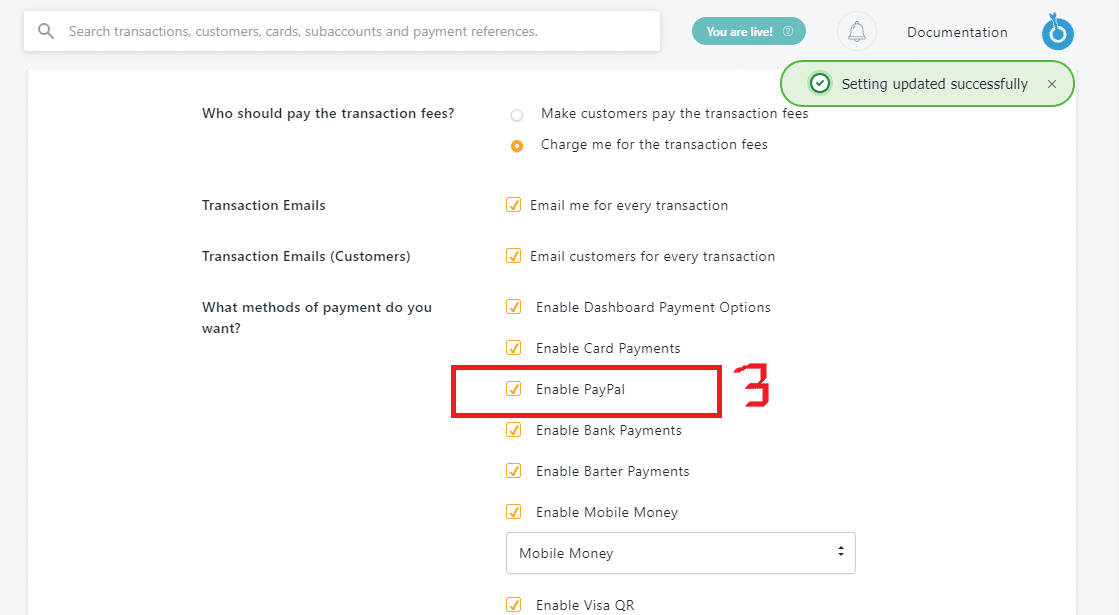
Don’t forget: Only existing and newly registered businesses can enable Pay with PayPal for now. Flutterwave confirmed that in the coming weeks, freelancers, event owners, and NGOs will also be able to use the service.
How long will the payment take?
Based on Flutterwave’s current transaction cycle, the processing time depends on the location of the transaction source — local or international. And it spans between one to five days from when the transaction was made. This is expected to also apply while using PayPal.
You can start collecting payments with PayPal immediately by creating a Flutterwave payment link or API integration.