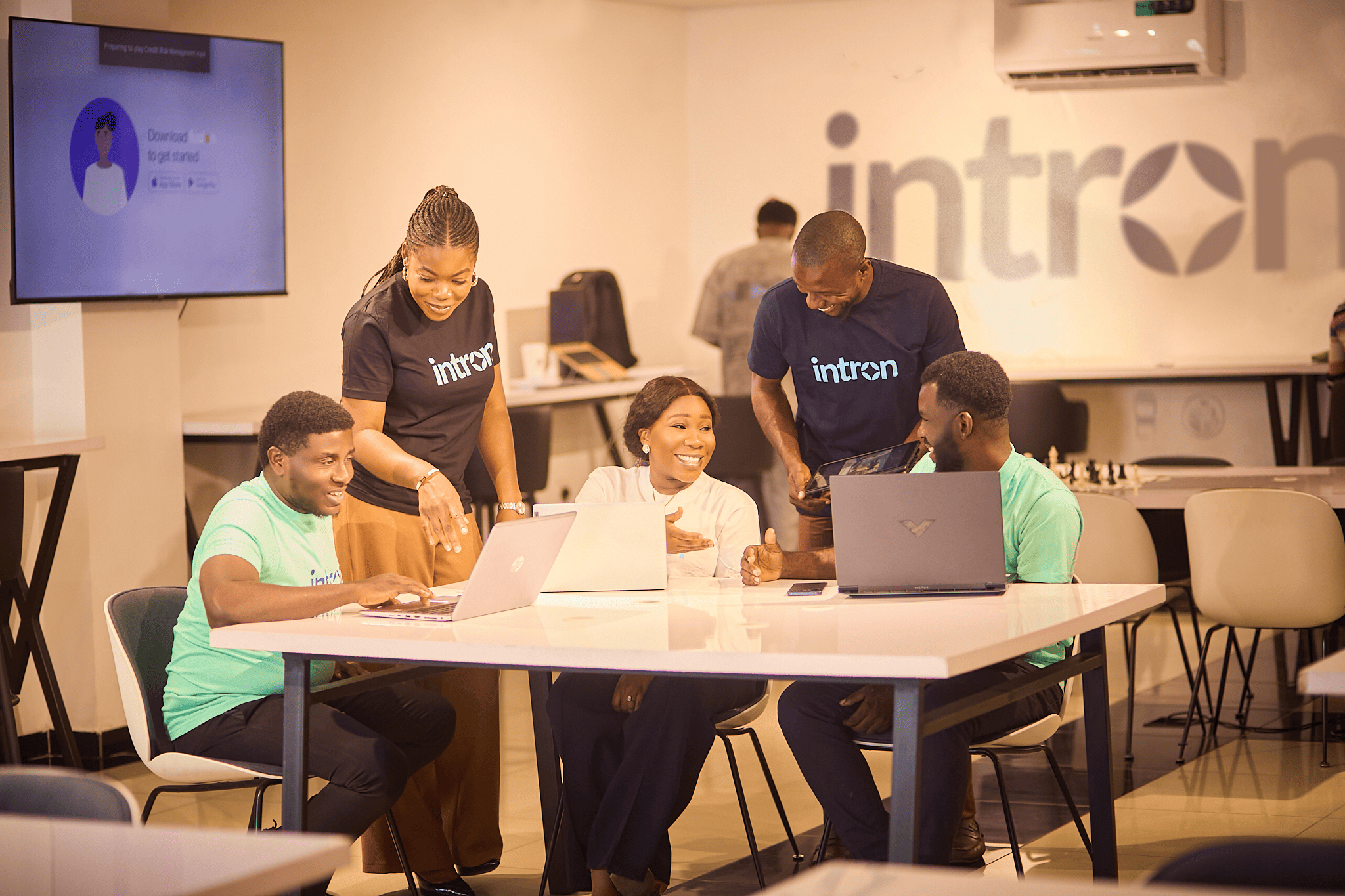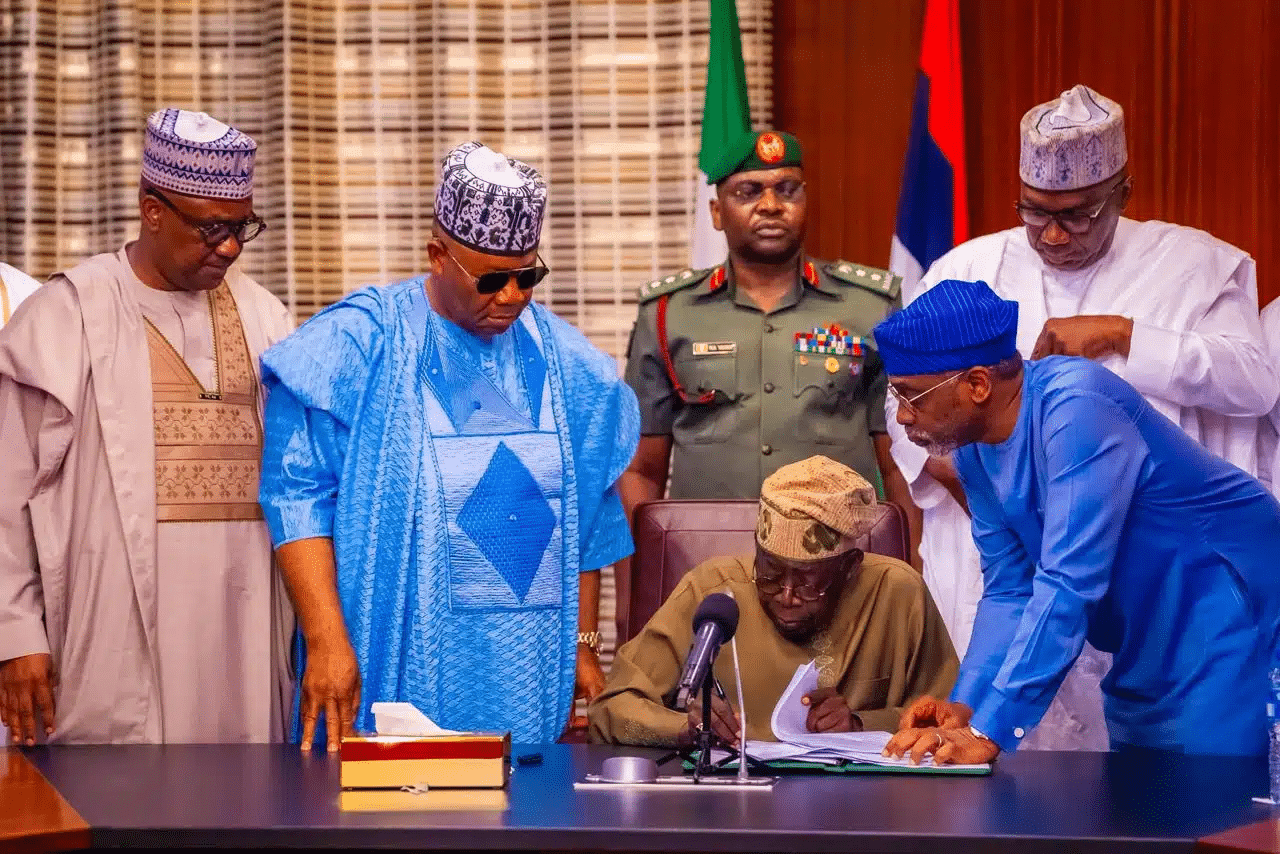Starting Saturday, February 1st 2020, WhatsApp will no longer support iPhones running iOS 8 or older and any Android device running version 2.3.7 or older. Users will no longer be able to create new accounts or reverify accounts.
Last year November, Facebook-owned company released an updated list of supported devices and claims to be discontinuing support for these devices in a bid to ensure the functionality and security of users.
People using these smartphones won’t be able to use their existing WhatsApp account, as a result, they are advised to back up their chats and export chat histories as email attachments. In addition, there’s no option to transfer chat history between platforms hence losing chat history if you don’t export chats before the deadline.
To continue using the app, WhatsApp recommends updating to an Android running OS 4.0.3 or higher, iOS 9 or higher, or select phones running KaiOS 2.5.1 or higher, including MTN Smart T, JioPhone and JioPhone 2.
How to upgrade your Android phone
- Go to the phone settings
- Scroll to the button and tap on ‘About phone’ or ‘System’ or ‘Software update’ depending on the type of phone
- Then check for update.
Note that not all Android phones allow an automatic update.
How to upgrade your iOS
To upgrade your iOS, make sure your device is fully charged or plugged into power then connect to the Internet with Wi-Fi.
- Go to Settings
- Click on General, then tap Software Update.
- Tap ‘Download and Install.’
- If a message asks to temporarily remove apps on the device because the software needs more space for the update, tap Continue or Cancel.
- Then tap Install.
You can tap ‘Later’ and choose ‘Install Tonight’ or ‘Remind Me Later. If you tap Install Tonight, it is advised that you plug your device into power before you go to sleep while your device will update automatically overnight.