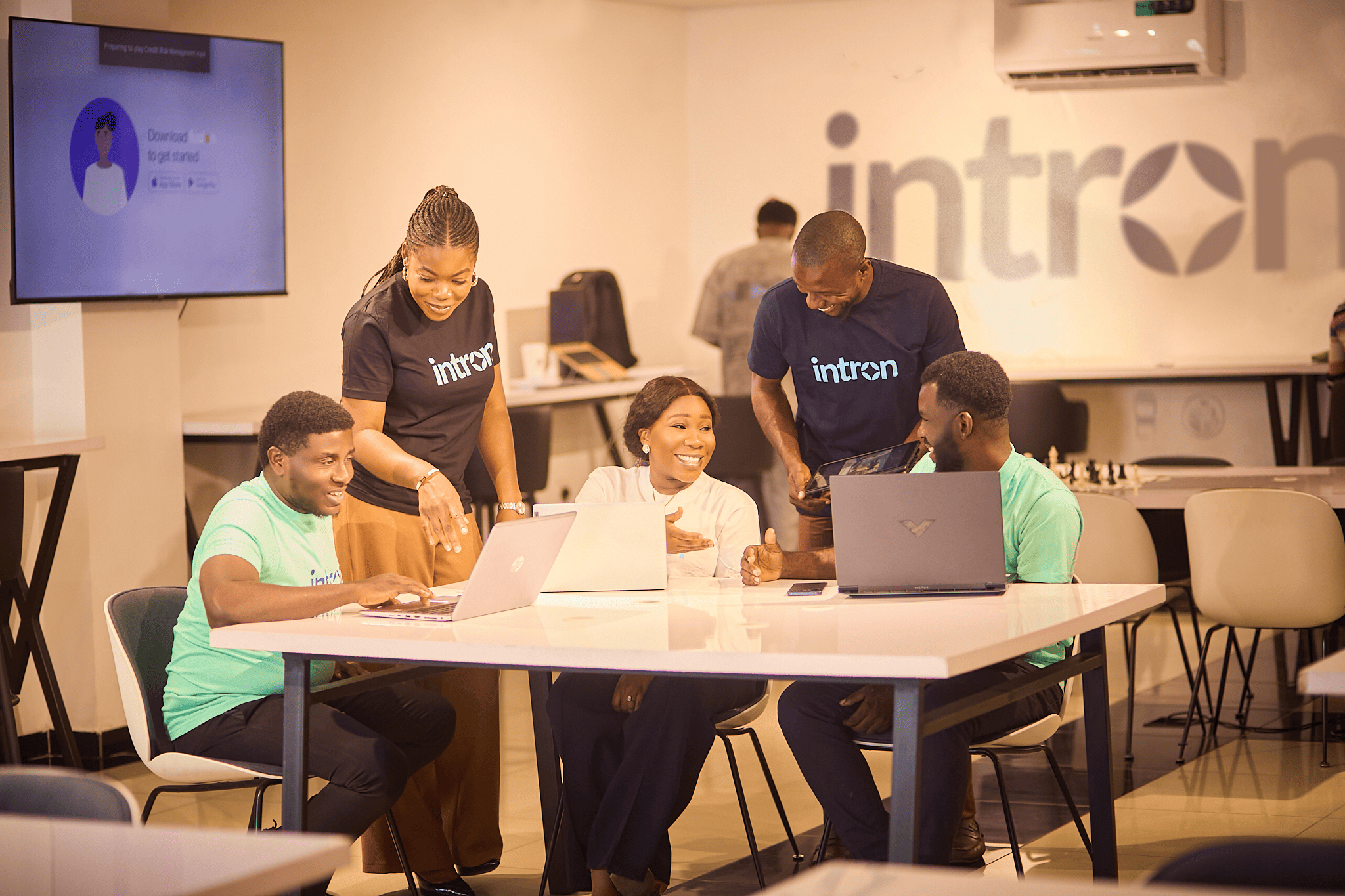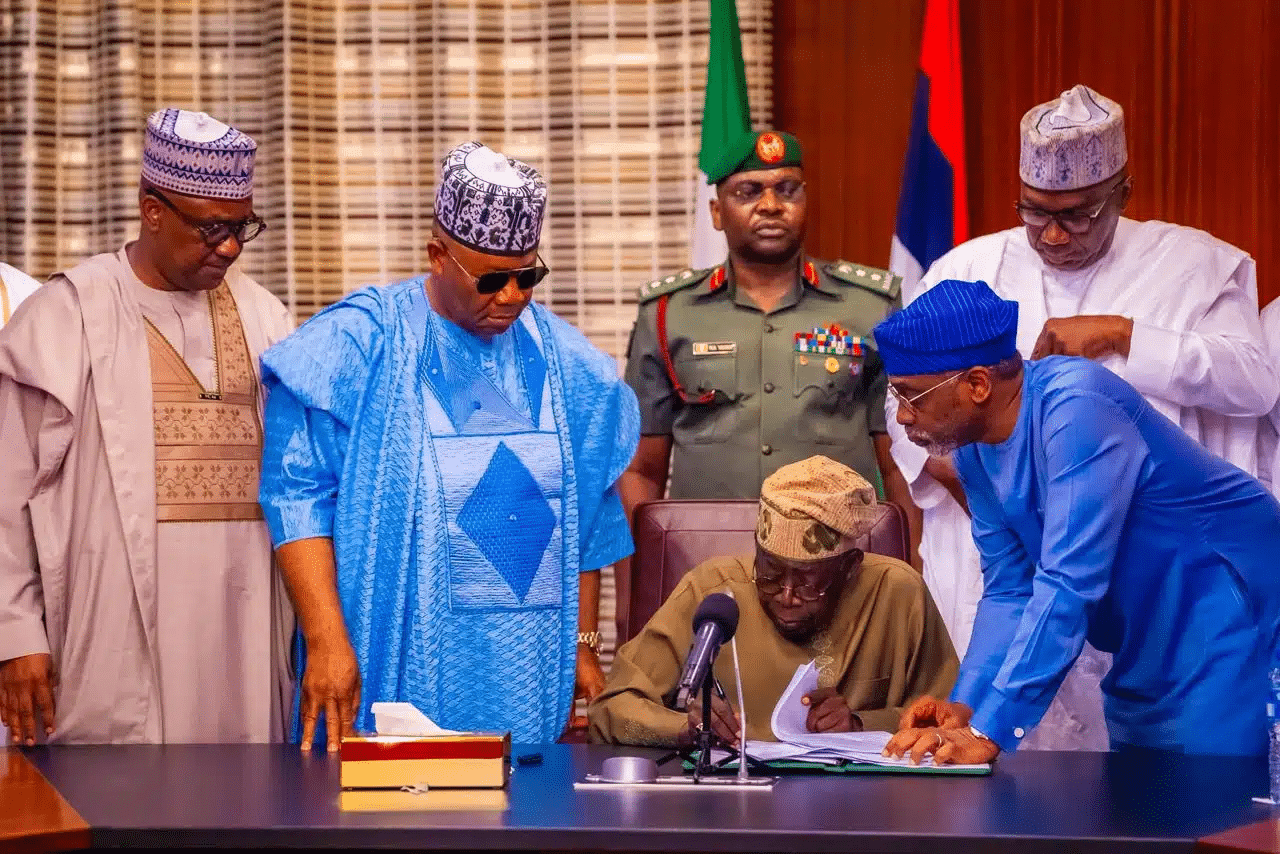Twitter has introduced a bookmark feature to its social networking platform to enable quick access to tweets later.
Before now, the only way to save a tweet for future reference was to ‘heart’ it. Twitter had in 2015 replaced the favourite button, which was represented by a star, to a heart symbol, and in 2016, the character limit of 140 was extended. However, because hearted tweets are publicly displayed, they are not a good option for privately saving tweets users may want to reference later.
The bookmark feature is not currently available on Twitter’s dashboard application, TweetDeck, or the web version. You can only access the bookmark feature on the mobile app.
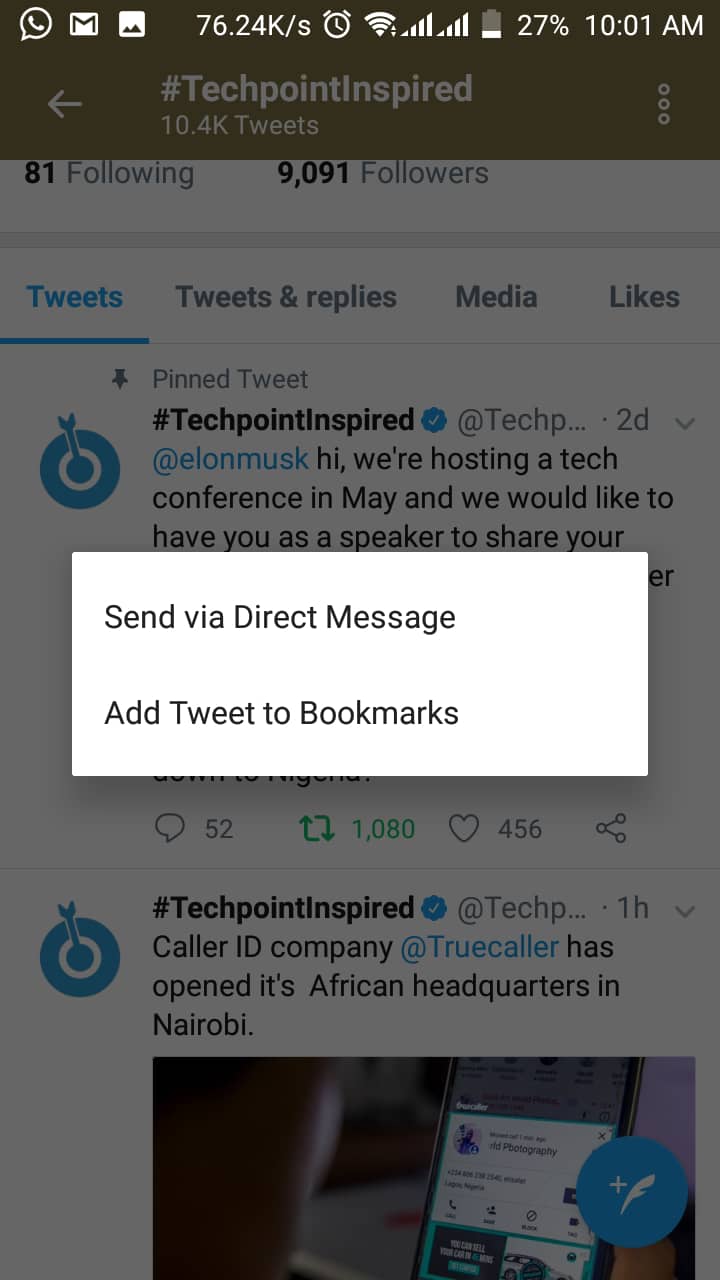
To bookmark a Tweet, tap the share icon under the Tweet and select, ‘Add Tweet to Bookmarks’. Tap ‘Bookmarks’ from your profile icon menu. Bookmarked tweets can be removed at any time.