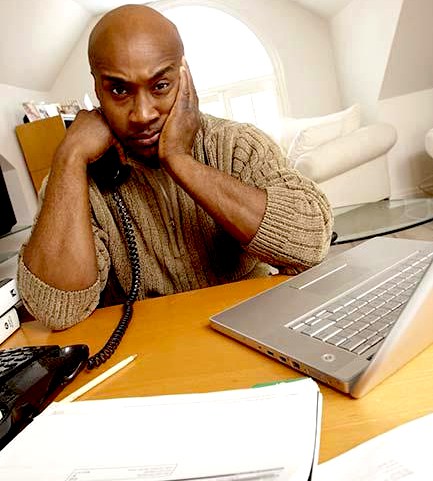Whether you work in an office or remotely, computers have become a part of our everyday lives. Yet while computers and other digital devices have made our lives easier, the story is not all sweet. Here are some possible ways your computers may be causing more problems for you and how to manage them.
Mental Stress
A combination of a computer and the internet is all it takes to have a myriad of information at your fingertips. While having rapid access to information is great, drowning yourself in data and all the tasks that come with it can overburden the brain. The result is; exhaustion, poor decision-making and other stress-related illnesses.
According to Edward Hallowell, many workers suffer from an unrecognized neurological phenomenon called ADT (Attention Deficit Trait) caused by brain overload and studies have shown that processing dizzying amount of information can reduce the ability of the brain to perform flexibly and creatively. He said;
“ADT is now epidemic in organizations. The core symptoms are distractibility, inner frenzy, and impatience. People with ADT have difficulty staying organized, setting priorities, and managing time. These symptoms can undermine the work of an otherwise gifted executive”
To control the amount of information your brain has to process and curb the negative effects of brain overload;
- Set limits for the time you spend online and schedule quiet breaks from your computer and other devices
- When you feel overwhelmed; pause from work and do other simple task or take a walk
- Get enough rest
- Prioritize task
Computer vision syndrome (CVS) / Digital eye strain
Staring at the computer screen or the screen of other digital devices for a prolonged period of time can cause CVS. Digital eye strain cause discomfort including; headaches, blurred vision, dry eyes, neck and shoulder pain. Symptoms of digital eye strain will vary in different individuals depending on the natural visual abilities of a person and different work conditions. However to prevent CVS;
- Take regular breaks from your computer; if you must sit in front of your screen for a long period of time, practice the 20-20-20 rule; Take 20 seconds break, every 20 minutes to look at something 20 feets away
- Ensure that the room is properly lighted; avoid glare from other light sources on your screen
- Practice proper sitting posture when at your computer
Carpal Tunnel Syndrome (CTS)
This medical condition is commonly associated with pain, numbness, and tingling in the hands and fingers. Even though this disease has other causes, repetitive movements of the hands and wrist is a common factor. While there has been a lot of debate about whether computer- related work cause this illness, studies have shown that repetitive and intensive use of the keyboard could be a risk factor for CTS.
Musculoskeletal disorders
Working with computers have been linked to postural defects that can cause pain in the back, neck and shoulders. Leaning towards the computer screen, sitting for too long, incorrect positioning of the computer and other peripherals and poor sitting posture are common causes of musculoskeletal disorders while working on the computer.
To prevent this, set up a healthy workstation by practising computer ergonomics