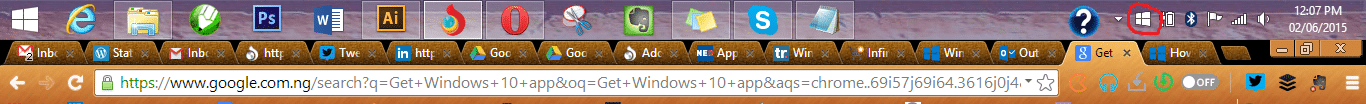After so much anticipation about Windows 10 Operating System, Microsoft finally allow Windows 7, Windows 8.1 and Windows Phone 8.1 devices users to reserve a free version upgrade.
While every Windows 7 and 8.1 user is entitled to the upgrade, only qualified users (of which I’m one) can reserve for the upgrade pending its final availability for July 29, 2015.
To reserve you upgrade, open the Get Windows 10 icon located at the right side of your taskbar. To see this icon, your PC must be running the specified OS. You should also have Windows Update enabled.
You might want to ask the value in reserving an upgrade. For the qualified users that make a reservation, the files needed to upgrade would be downloaded to their PCs between the reservation period and July 29, 2015, this is to ensure that the final installation completes more quickly.
“If you reserve, we’ll take care of downloading those files for you and let you know when you are ready to get started.”
Users who are not qualified to make a reservation will be notified of the upgrade availability by July 29 or a later date. And just in case you don’t qualify to reserve a free upgrade or didn’t get notification of its availability on time, keep calm, the window for the free upgrade would be open till July 29, 2016.