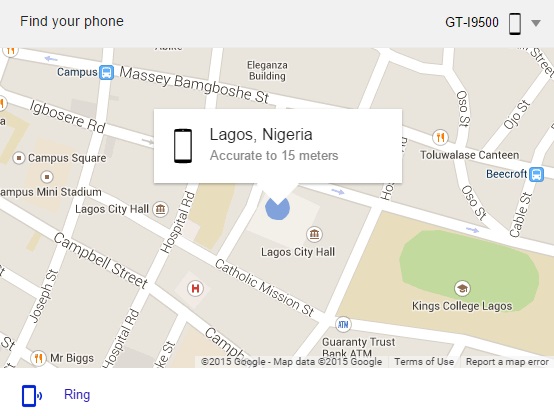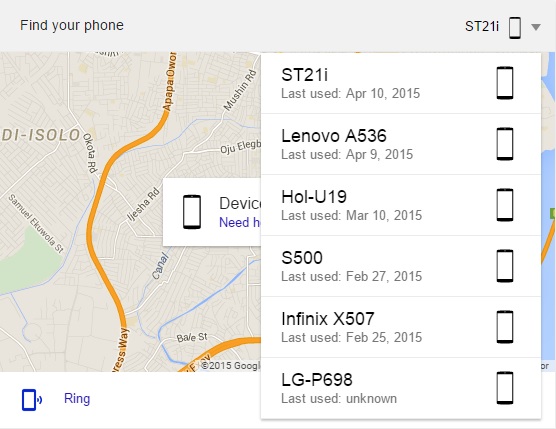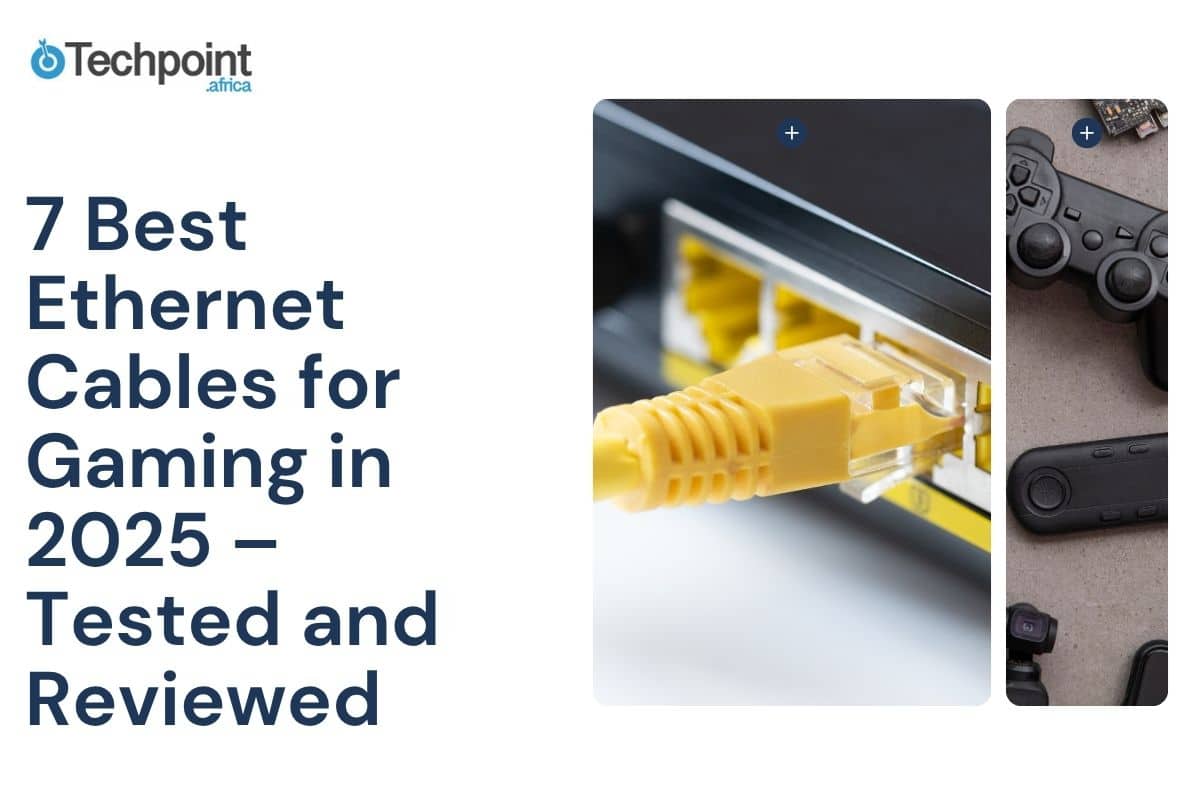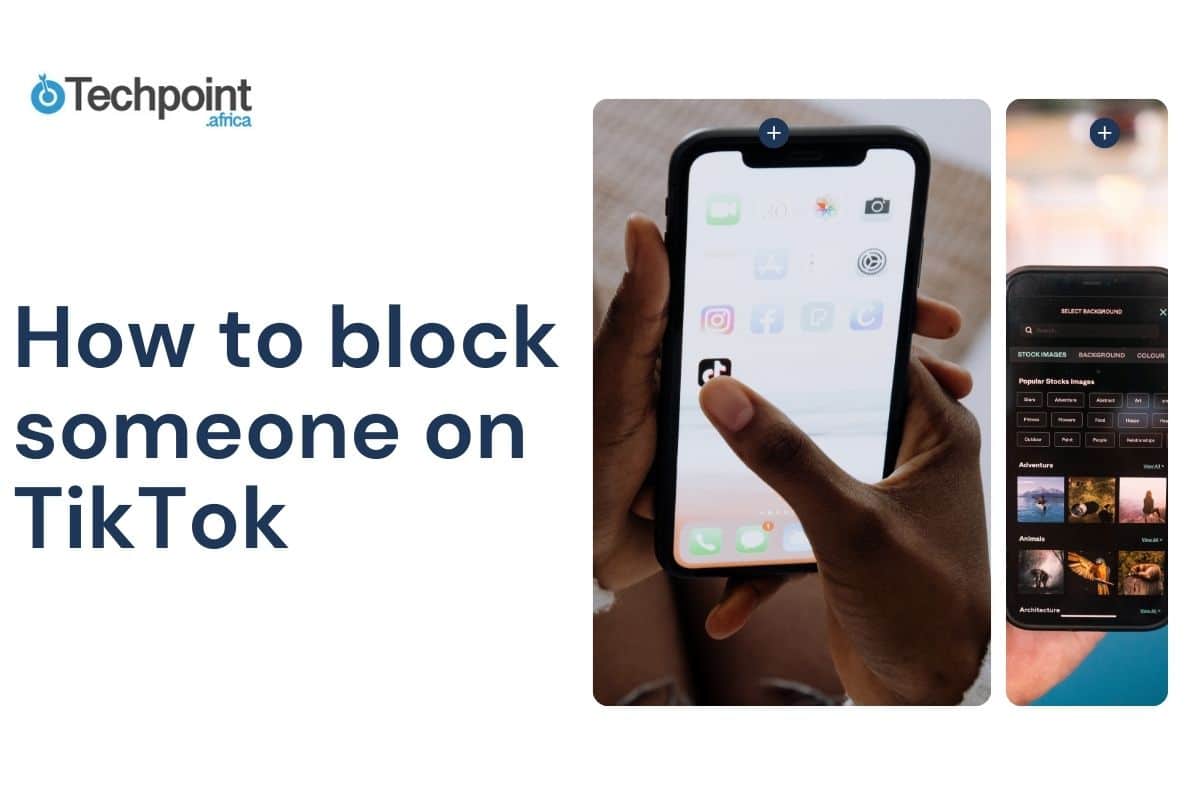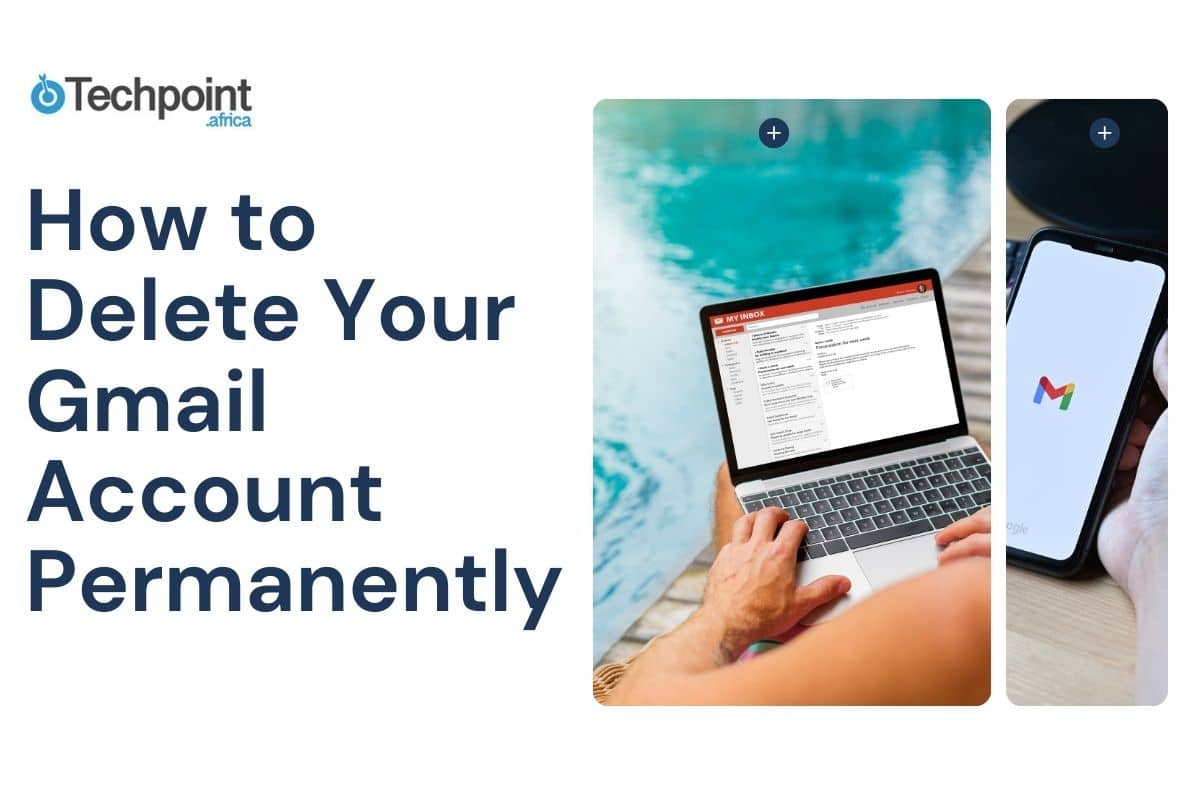We all know that frustrating feeling when your phone is definitely nearby, but you just can’t find it or remember where you left it. Thanks to Google, you can now search for your Android phone by typing “find my phone” in Google search.
A windows pops out with a map showing your phone’s current or last known location. You then have the option to give it a ring, if you find that it’s close by.
If you are like me, you probably have more than one active Android device. Google has been nice enough to add an option to select the specific device you want to locate
There are a number of scenarios where this comes in handy. The most prominent in mind is in the case of theft. There’s also the less serious scenario of when your phone is on silent and you don’t know where in your house you dropped it last. Or maybe you wanted to fake a call to get out of a meeting? The possibilities for utility are near limitless.
There are only two caveats to using this feature; your lost phone must be connected to the internet (with GPS enabled) and the feature is only available on Chrome for Desktop. So in case your phone got stolen and there’s no laptop around, you can’t just grab another friends phone to use the “find my phone” feature. Bummer.
But hey, if you must find your phone on mobile, there’s an app for that.