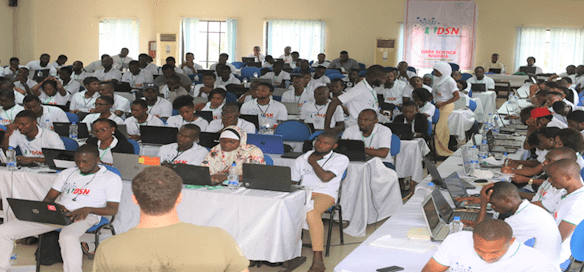The ROG FLOW Z13 delivers a new and exciting form factor for gamers. A powerful all-in-one computer that you can get at this point in a compact 13-inch tablet form factor.
| PROS | CONS |
| Portable & Hybrid design to deliver mobile gaming laptop | Short battery life for gaming |
| Impressive screen and display quality | Poor keyboard experience for gaming |
| Option to boost performance with eGPU | Optional eGPU quite pricey |
Below, you’ll have a view of some of the important features you should be aware of before getting a ROG FLOW Z13.
Key features:
- Operating System: Windows 11 Home
- Processor: 12th Gen Intel®Core™ i9-12900H Processor 2.5 GHz (24M Cache, up to 5.0 GHz, 14 cores: 6 P-cores and 8 E-cores)
- Graphics: NVIDIA®GeForce RTX™ 3050 Ti Laptop GPU, ROG Boost: 1085MHz* at 40W (1035MHz Boost Clock+50MHz OC, 35W+5W Dynamic Boost) 4GB GDDR6
- Display: 13.4-inch, WQUXGA (3840 x 2400) 16:10, glossy display, DCI-P3:85, Touch Screen, 60Hz Refresh Rate, IPS-level, Adaptive-Sync, Pantone Validated, Support Stylus, MUX Switch + Optimus, Dolby Vision
- I/O Ports: 1x 3.5mm Combo Audio Jack, 1x ROG XG Mobile Interface, 1x USB 2.0 Type-A, 1x USB 3.2 Gen 2 Type-C support DisplayPort™ / power delivery / G-SYNC, 1x Thunderbolt™ 4 support DisplayPort™ / power delivery, 1x card reader (microSD)
Design and Style

Unlike the FLOW X13, the new ROG FLOW Z13 ditches the display hinge of previous ROG models and instead comes in a hybrid design with a detachable keyboard that allow users enjoy it as both an ultraportable laptop with its kickstand kicked out and a tablet with the keyboard detached and not swung around and stuck to its back.
The chassis is covered with spacecraft-inspired machining, carved right into the high-density aluminum alloy itself and the premium anti-fingerprint coating repels and reduces the appearance of fingerprints, and makes cleaning the surface a breeze.
The stand has fantastic build quality, and the hinge is sturdy enough to securely hold the tablet in place when propped up on a desk. To be honest, the entire tablet has top-notch build quality. There are some snazzy etchings on the rear that gives the tablet an unmistakable gaming personality – there’s even a glass panel that gives you a sneak peek at the motherboard inside, complete with RGB lighting. One other major selling point of this tablet format is the fact that the components are placed behind the screen, and that means that the keyboard folio always stays cool and comfortable to the touch, no matter what you’re running on the device. That’s not the case with other compact performance laptops.

Display Performance
The ASUS ROG FLOW Z13 comes with an impressive display for a tablet/laptop. The FLOW Z13 has options that includes a 1920x1200 display with a 120Hz refresh rate, and also a 3840x2200 60Hz option. The extra smoothness of a 120Hz refresh rate is useful for gaming, but the panel’s slow pixel response time can show plenty of ghosting. The FLOW Z13’s versatility extends to a choice of displays that tailor the experience for serious gaming or creativity. Based on your option, you can go 4K and immerse yourself in Ultra HD detail, or go Full HD with 120Hz for super-smooth gaming. Both edge-to-edge displays boast a taller 16:10 aspect ratio with more space for toolbars and tabs. Touch and stylus support balance the visual experience with more intuitive input for entertainment and artistry.
Gaming /Computing Performance
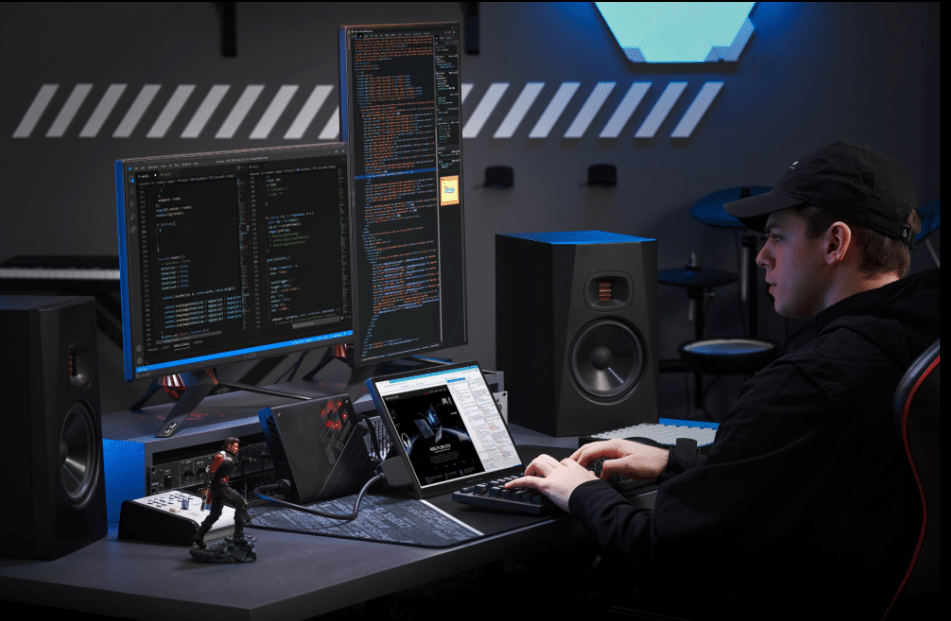
- Built-in GPU only good for casual gaming
- Can be paired with an RTX 3080 eGPU
The CPU performance is very solid, making a great showing of the high-end Alder Lake chip. On its own, the tablet ASUS sent runs an Intel Core i9-12900H processor with six performance cores and eight efficiency cores alongside 16GB (standard across all models) of LPDDR5 memory and an Nvidia RTX 3050 Ti graphics processor. This makes it a fairly robust little tablet, and its performance lines up with that.
As an option, the ROG FLOW Z13 supports the XG Mobile external GPU, which can lend the laptop the power of an RTX 3080 when plugged into its proprietary port. This suddenly makes the ultra-portable gaming tablet even more powerful than a Razer Blade 14. Of course, the XG Mobile is sold separately and is incredibly pricey.
Keypad & Trackpad
The ROG FLOW Z13 ships with an included keyboard folio that offers a backlit keyboard and a ClickPad. The folio attaches to the tablet through a physical connector, so there’s no lag like on Bluetooth peripherals, and magnets are smartly placed to assist with the docking process. At the same time, that means you cannot use the keyboard when not physically connected to the tablet.
The deck of this folio feels sturdy and doesn’t flex in a noticeable way when set up in an inclined position. It’s also finished in this faux-leather material for the inside and canvas for the back – both feel nice to the touch and do a good job at hiding smudges and fingerprints. Hopefully, they’ll also age well, especially the leather on the palm rest. The deck flexes a bit more than on a regular laptop, but it’s not as pronounced as to bother me with daily use, and the keycaps are full-size and very similar to those on the ROG Scar series of full-size laptops.
ASUS also implemented single-zone RGB lighting here, with bright and evenly lit LEDs. The lighting is uniform, yet some light still creeps from under some of the keycaps with the slim profile of the folio.
In conclusion, the appealing aspects of the ASUS ROG FLOW Z13 is its particularly lightweight design, exceptional performance for a tablet, and the performance boost it gets from the eGPU.Learn more about the ASUS ROG FLOW Z13 here – https://rog.ASUS.com/wa/laptops/rog-FLOW/rog-FLOW-z13-2022-series/