GOGetters, imagine having to take control of your video entertainment experience right on your mobile device!
Well, you don’t have to imagine any more as MultiChoice has made this possible with the launch of the all-new MyGOtv app. The MyGOtv self-service application will provide GOtv customers with a simple and easy way to manage their accounts from their mobile devices.
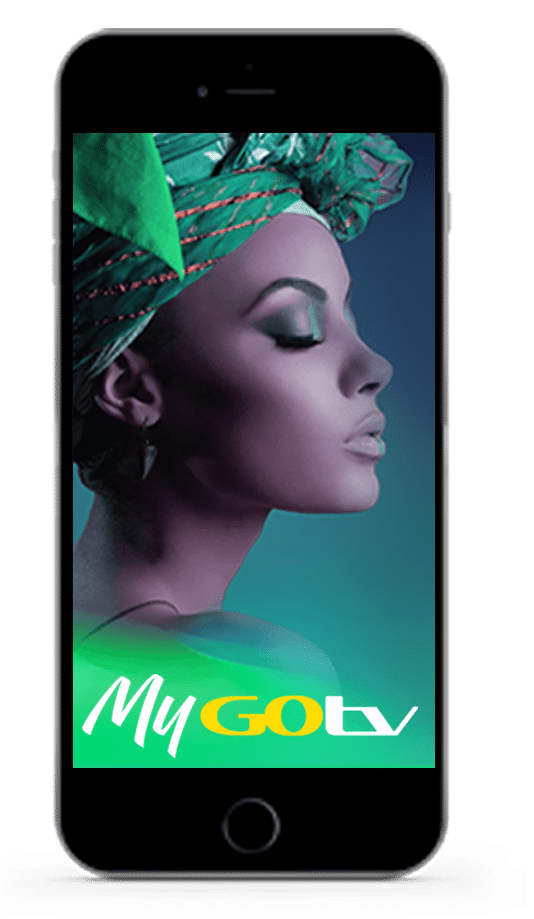 Here are 5 reasons you need to get on your mobile devices which includes smartphones and tablets and download this app:
Here are 5 reasons you need to get on your mobile devices which includes smartphones and tablets and download this app:
Cut the long queues by managing your accounts from the palm of your hand: The new MyGOtv self-service app allows customers to manage their accounts from their mobile devices anytime, anywhere. As a GOtv customer, you can view your account, renew your subscription, change your package, clear error codes and update your details amongst other exciting features.
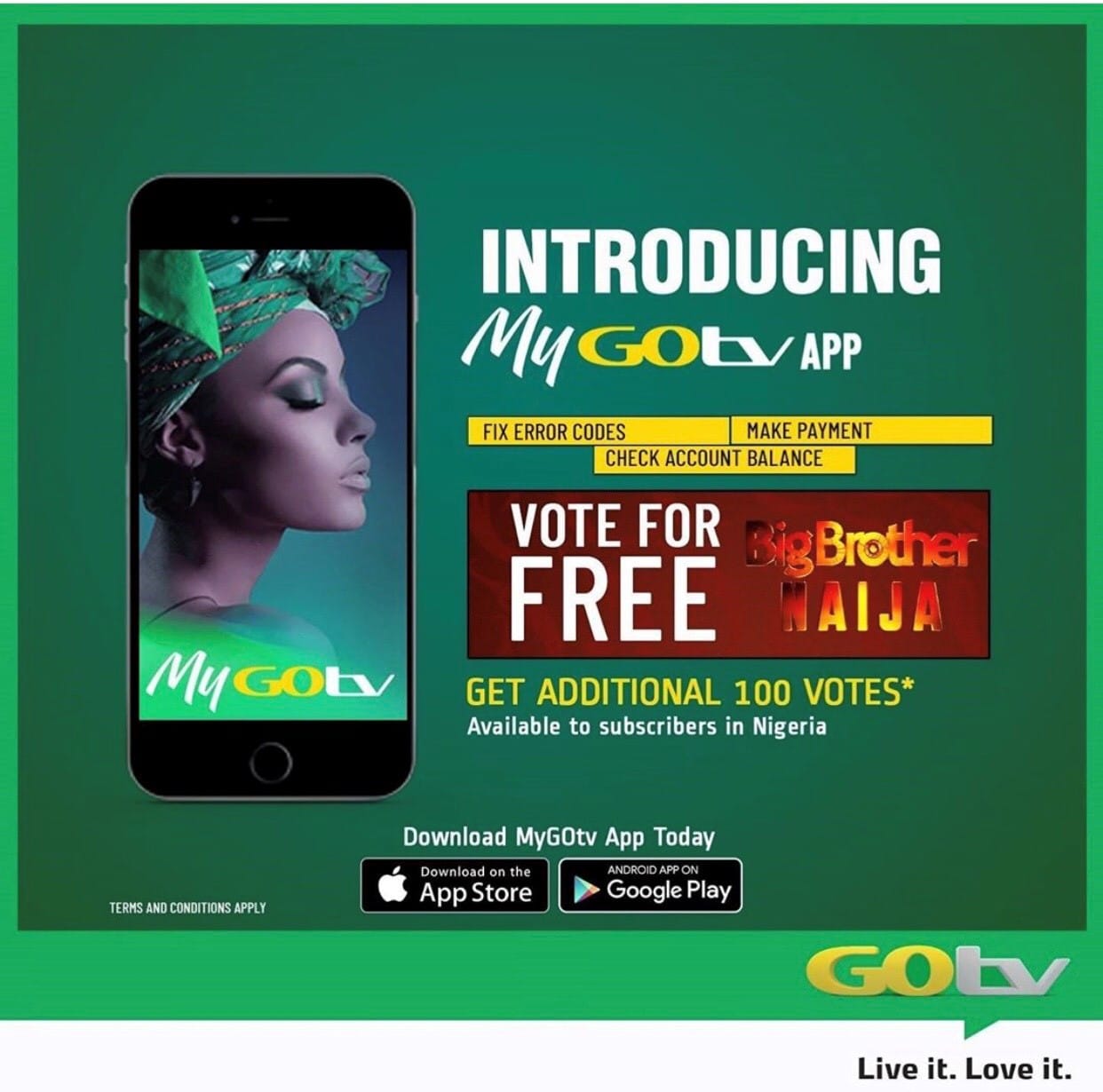 The app is available to both Apple and Android users: No one is left out on this! The MyGOtv app can be downloaded in various app stores, for iOS users you can download it from the ‘App store’ and for Android users, you can find the app in the ‘Google Play store’.
The app is available to both Apple and Android users: No one is left out on this! The MyGOtv app can be downloaded in various app stores, for iOS users you can download it from the ‘App store’ and for Android users, you can find the app in the ‘Google Play store’.
It costs nothing to download! Who doesn’t love a free app? The MyGOtv app does not cost a thing to download but it does require mobile data or WiFi to function.
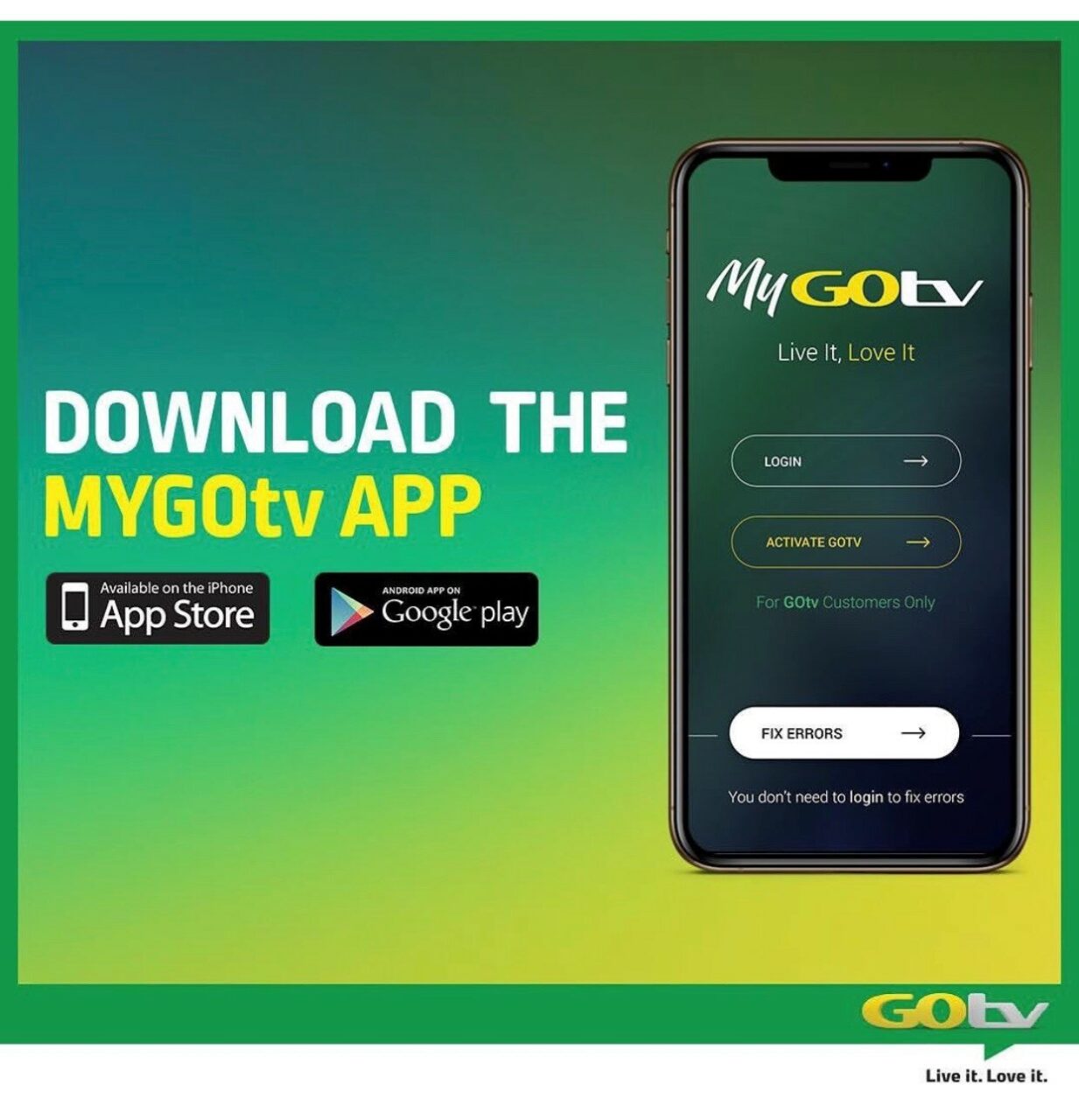 You can vote for your favourite BBNaija housemate through the MyGOtv app after the Monday nomination shows and it’s FREE!: The hottest reality TV show, BBNaija, is on! If you are a registered voter, you can vote right there and then by clicking on the vote now button inside the MyGOtv App, click on Sign in and enter your cell phone number in the international format e.g. +2348000000000, enter your chosen password, select your favourite housemate, enter your number of votes and cast your vote by clicking VOTE. Votes on the MyGOtv App are limited to 100 votes per user and is FREE. Data costs apply.
You can vote for your favourite BBNaija housemate through the MyGOtv app after the Monday nomination shows and it’s FREE!: The hottest reality TV show, BBNaija, is on! If you are a registered voter, you can vote right there and then by clicking on the vote now button inside the MyGOtv App, click on Sign in and enter your cell phone number in the international format e.g. +2348000000000, enter your chosen password, select your favourite housemate, enter your number of votes and cast your vote by clicking VOTE. Votes on the MyGOtv App are limited to 100 votes per user and is FREE. Data costs apply.
 Why call in to fix errors on your TV when you can do it directly from MyGOtv app: The app offers you the option of fixing TV errors you are experiencing. Simply got to the ‘Fix errors’ section then click on the button that says, ‘Select which error is on your TV screen’ and select the error the options and then click on ‘Fix it’. You should get a message on your screen informing you that the error has been successfully submitted.
Why call in to fix errors on your TV when you can do it directly from MyGOtv app: The app offers you the option of fixing TV errors you are experiencing. Simply got to the ‘Fix errors’ section then click on the button that says, ‘Select which error is on your TV screen’ and select the error the options and then click on ‘Fix it’. You should get a message on your screen informing you that the error has been successfully submitted.
 The functionality of the MyGOtv app will continually be assessed and updated to adapt to digital technology advancements that will improve customer experience.
The functionality of the MyGOtv app will continually be assessed and updated to adapt to digital technology advancements that will improve customer experience.

 For more on GOtv and its offerings, please visit here and follow GOtv Nigeria on Facebook and @GOtvNg on Twitter and Instagram.
For more on GOtv and its offerings, please visit here and follow GOtv Nigeria on Facebook and @GOtvNg on Twitter and Instagram.




















