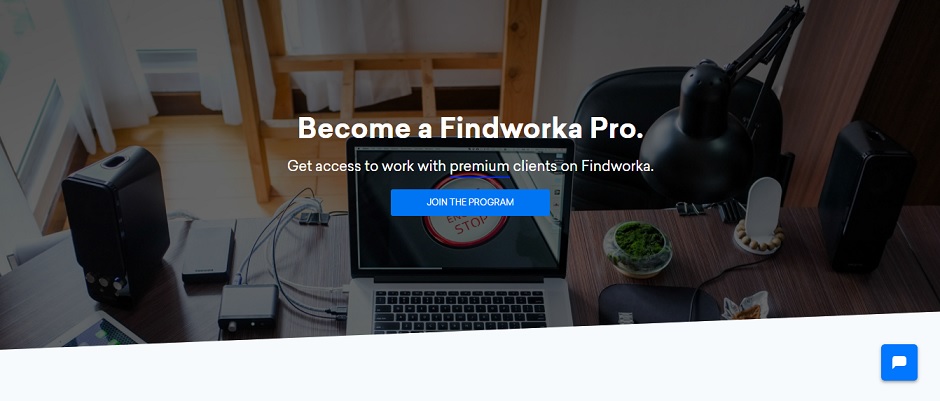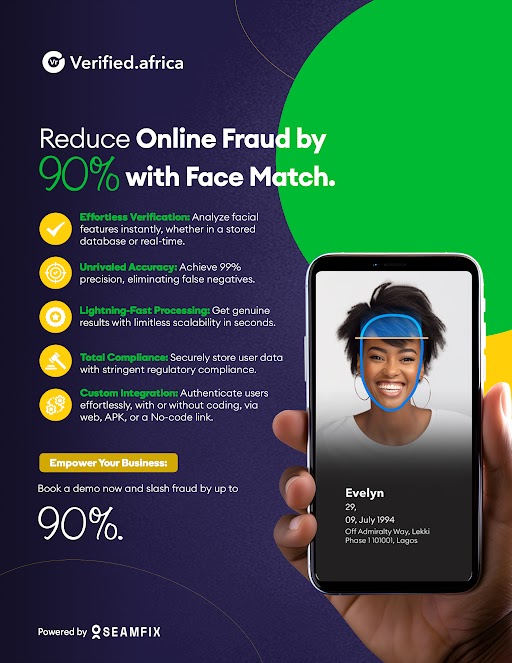Being able to get .com and .net domains for only $0.99 is doable. You can agree that this is a huge discount from the regular price these domains are being sold for.
 The only additional bill you get on top of this, is the ICAN fee of $0.18 which at the end of the day, when summed with what you are paying, is still a huge discount from the regular price.
The only additional bill you get on top of this, is the ICAN fee of $0.18 which at the end of the day, when summed with what you are paying, is still a huge discount from the regular price.
All that’s required to get this discount, is to input the promo code into the shopping cart in other to enjoy the discount.
Now sure how to go about this? Well, that’s exactly what this post is about. In this post we will guide you on how to get $0.99 .com and .net domain names.
How to get $0.99 .com and .net domain names
There are steps to getting this done. In this post, we will be showing you all of these steps with pictures to guide you through the process.
- Search for your domain name
The first step will be searching for your domain name. To do this, visit the website .
In the box beneath the search your domain option, input the domain name you want to register and click the search button.
- Select your domain
If the domain is available, you will be notified of this. You will also be shown an ORDER NOW button.
Click on the ORDER NOW button.
You can make slight variations and try again if your first search is not available. In some cases, you might have to try several times before finding a desirable domain. The promo is limited to .COM & .NET domains and will only reflect at the shopping cart after you have entered the promo code.
- Continue to domain Registration
Having clicked the ORDER NOW! button, you will be redirected to the domains configuration page.
Choose from the existing offers on DNS Management, ID protection and Email forwarding. These are totally optional. Since they are all free, it’s okay to include them.
When done, scroll down and click on Continue.
- Review and checkout
On the review & check out page, click on the “Enter promo code if you have one” section of the dialog box at the bottom of the shopping cart to enter your promo code then click “validate code''.
If the code is active, you will get a notification stating “promotion code accepted! Your order total has been updated. Next, click on check out.
- Check out
On the check out page, you will be required to provide personal details and billing information before clicking the complete order button to complete the purchase.
If you are already registered on the platform, you might not be required to provide certain details.
Promo code to use ?
The promo code to use in getting this discount is CJCRMN01. This should be applied in the appropriate field in the guide shared above.
General Info
Additional fee of $0.18 per domain per year*
Discounts cannot be used alongside other promotions and offers.
The offer is not applicable to all forms of payment. Acceptable payments will be displayed on the shopping cart during checkout.
$0.99 for one new or transfer .COM & .NET Domain names for the first year.
Discount will be applied on shopping cart after applying the promo code: CJCRMN01
That’s it. That’s how to get .com and .net domains for only $0.99. Questions? Do not hesitate to ask.